One fine day, when you tried to log in to your Facebook account as usual, suddenly you encountered an inaccessible problem. In this case, there is a high possibility that your account has been attacked and hacked. Don’t worry, below are Proxyv4’s instructions to help you recover your hacked Facebook account through methods such as using an ID card, recovering your password when your email is hacked, or simply changing your phone number. simplest and fastest. Let’s learn and follow the guided steps to regain control over your account.

How is a Facebook account hacked?
A hacked Facebook account occurs when another individual takes control of your account through a security hole on Facebook. This is an extremely dangerous problem because attackers can take advantage of your account to commit fraud or scam friends and relatives.
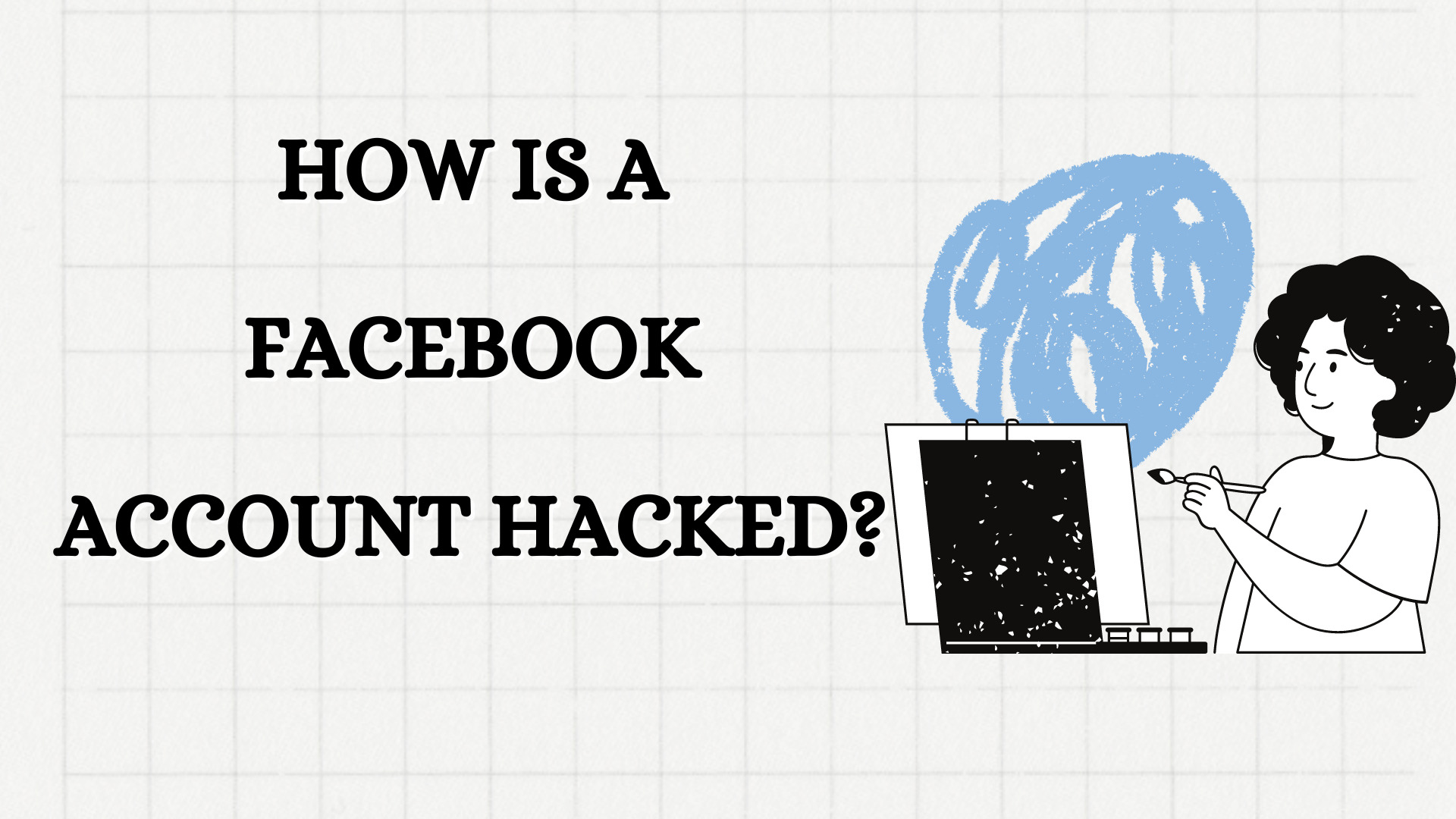
There are some signs that your account may have been hacked:
The Facebook account registration email has been changed.
The password of the Facebook account has been changed.
Personal information such as your account name or date of birth on Facebook has been modified in an inappropriate way.
Your account suddenly shares or posts articles, or sends messages that you don’t remember or know anything about.
You see you have new friends but you didn’t send them friend requests.
If you experience any of the above signs, your Facebook account may have been hacked and you need to take immediate action to protect your personal information and prevent fraudulent activity.
How to retrieve a hacked Facebook account by changing email with an ID card
Recover Hacked Facebook Account Using ID Card/ID: The Final Solution
Being hacked on Facebook and losing access is something that makes many people worry. Don’t worry, you can still get your account back using your ID card/ID (ID card/Citizen ID card) – the final solution when you’ve tried all other ways.
Detailed instructions:
- Step 1: Visit the Facebook support page: https://www.facebook.com/help/
- Step 2: Search for “Account hacked”.
- Step 3: Select “My account is hijacked”.
- Step 4: Enter the email or phone number associated with your Facebook account.
- Step 5: Click “Search”.
- Step 6: Select “I don’t have access to this email or phone number”.
- Step 7: Select “Send request”.
- Step 8: Select “Upload your ID photo”.
- Step 9: Take a photo of your ID card/ID and upload it.
- Step 10: Enter personal information:
First and last name
Date of birth
ID card/ID number
Nation
- Step 11: Click “Submit”.
- Step 12: Wait for Facebook to review the request.
The review process can take several days. Facebook will send you an email notifying you of the results. If the request is accepted, you will be instructed on how to reset your password and regain access.
Tips to keep your account safe from being hacked by Facebook
Facebook is the most popular social network today with a huge number of users. However, having your account hacked is always a worry for many people. This article will provide you with effective tips for securing your Facebook account, helping you escape the fear of being hacked, and enjoy a safe experience on social networks.

Password – The first shield
Set up a strong password: Use a password that is at least 8 characters long, including uppercase letters, lowercase letters, numbers, and special characters. Avoid using personal information such as date of birth, name, and phone number to create a password.
Change your password regularly: Change your password at least every 3 months or after suspecting information disclosure.
Use different passwords for accounts: Avoid using the same password for many different accounts.
Enable 2-layer security (2FA)
2FA is an additional layer of security that increases account safety. When you log in, you’ll need to enter an additional verification code sent to your phone or authenticator app.
Enable 2FA by going to Settings > Security and login > Use 2-factor authentication.
Choose the appropriate verification method: You can use SMS, an authentication application (Google Authenticator, Authy,…), or a backup code.
Strange login warning
Enable login alerts: Facebook will notify you when someone logs into your account from a new device or browser.
Go to Settings > Security and login > Login warnings.
Notification options: Email, SMS, or both.
Log out of your remote account
This feature helps you protect your account when you suspect being hacked or logging in from an unfamiliar device.
Go to Settings > Security and sign-in > See all sign-in sessions.
Click “Log out of all other sessions” to sign out of all devices.
Be careful with strange links
Avoid clicking on links from strangers, spam messages, or Facebook posts.
Check the URL thoroughly before clicking.
Hover over the link to see the actual URL.
Protect personal information
Limit sharing personal information such as home address, phone number, and date of birth on Facebook.
Set up privacy for posts and personal information.
Be careful with friend requests or messages from strangers.
Software updates
Always update Facebook software and operating systems to patch security holes.
Use reputable antivirus software to protect your device from malware.
By applying the above tips, you can improve the security of your Facebook account and avoid the risk of being hacked. Always be careful and vigilant when using social networks to protect your personal information and accounts.
Proxyv4 provides cheap, reputable, and quality Proxy
Proxyv4 is a reliable address for those looking for cheap and quality proxy services. Committed to ensuring online privacy and anonymity, Proxyv4 provides stable and fast proxy servers, helping users browse the web smoothly and efficiently.
Proxyv4’s proxy service is designed to meet a variety of user needs, from individuals to businesses. With flexible service packages, users can choose the package that suits their needs without worrying about quality and reliability.
With a reputation and experience in the field of proxy provision, Proxyv4 has built the trust of customers. If you are looking for a reliable, quality, and flexible proxy service, Proxyv4 is the choice to consider.
Above is all the information we found out about How to retrieve a hacked Facebook account and change your email with an ID card. Hopefully, this article will help you find a way to access your account, as well as know how to prevent Facebook from being hacked. Finally, don’t forget to follow Proxyv4 so you don’t miss out on useful articles that we update every day!








