Would you like to share unique and interesting TikTok videos with friends, or perhaps send someone your TikTok account information? In the article below, Proxyv4 will guide you on how to quickly and easily get Link TikTok!
What is Getting a Link TikTok?
Getting a Link TikTok involves a simple process of obtaining the URL (link) of a specific TikTok video or account. In other words, this copy action temporarily saves the link to your clipboard, which can then be pasted elsewhere. You can copy links of your own videos or accounts, as well as those of other users.
Why Get a Link TikTok?
Copying Link TikTok offers several benefits for social media users:
Content Storage: Users can easily copy links of their favorite TikTok videos to store on devices like mobile phones or computers. This allows them to revisit or repurpose saved content for sharing on other platforms besides TikTok.
Sharing Information: Copying Link TikTok enables users to effortlessly share videos or personal accounts with others, including posting on other social media platforms like Facebook, Instagram, etc.
Increasing Engagement: By copying and sharing TikTok videos or accounts across different platforms, users can increase followers, views, likes, thereby making the content more popular.
Advertising and Product Promotion: For TikTok business users, this feature facilitates easy sharing of product links or store websites with customers in a professional and convenient manner.
Guide on How to Get Link TikTok on Mobile and Computer
The Link TikTok copy feature can be performed on both mobile phones and computers. Here are detailed instructions for each device:
Getting Link TikTok on Mobile
Getting Link TikTok from a Personal Profile
Navigate to the user’s profile while browsing TikTok videos. Tap the arrow button in the top right corner to access the sharing feature. You can then obtain the Link TikTok using various methods:
Method 1: Tap ‘Copy Link’, and the Link TikTok will be temporarily saved. You can then paste the link elsewhere.
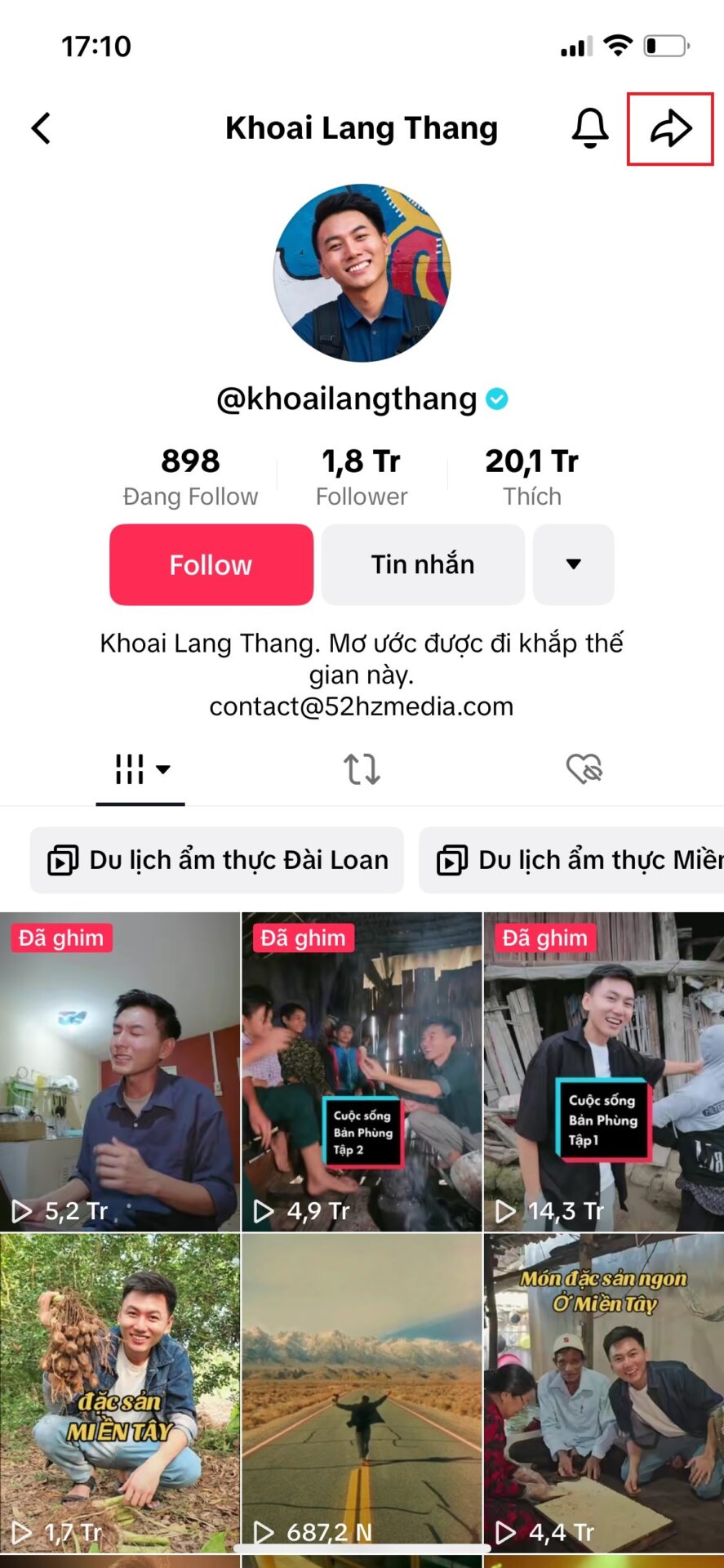 |
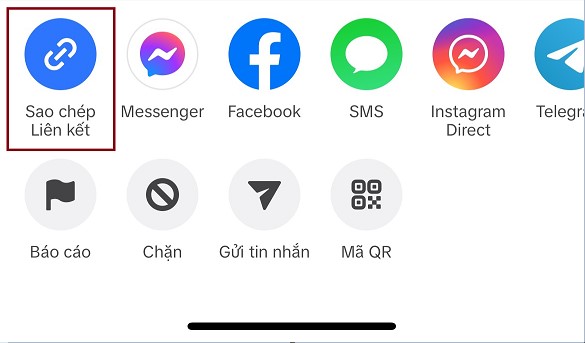 |
Method 2: Click on the QR Code icon. The link will be converted into a QR code image. You can save the image, take a screenshot, or share the code with others.
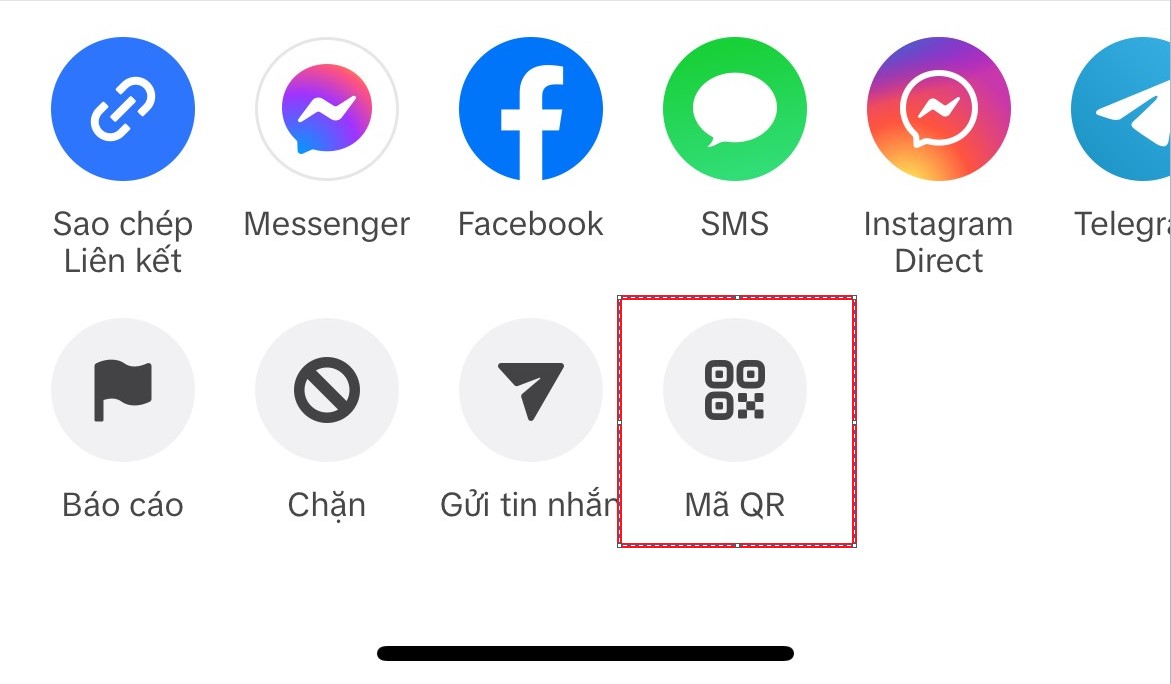 |
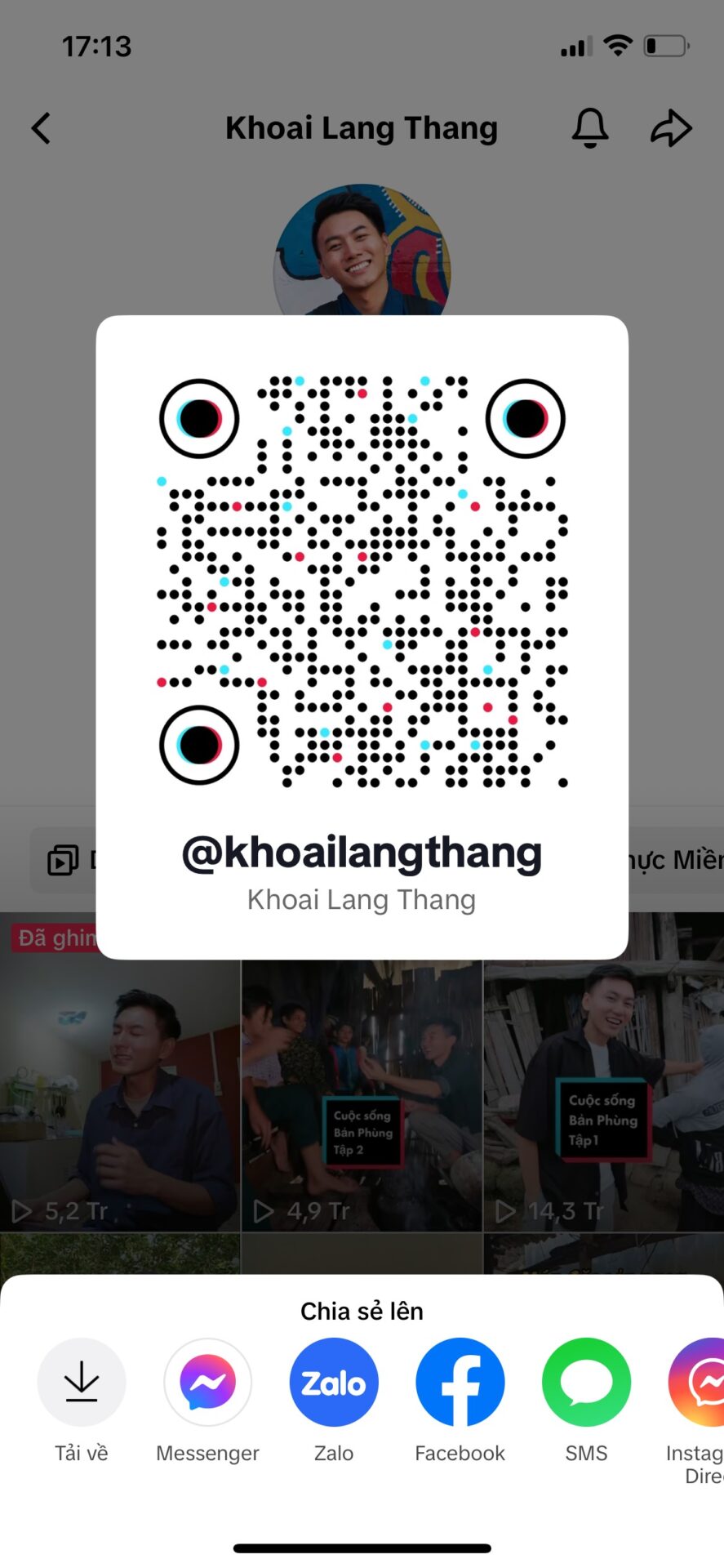 |
Method 3: You can directly share to other social media platforms. If your goal is to share on platforms like Facebook, Messenger, Zalo, etc., you can select the corresponding buttons and share the Link TikTok directly.
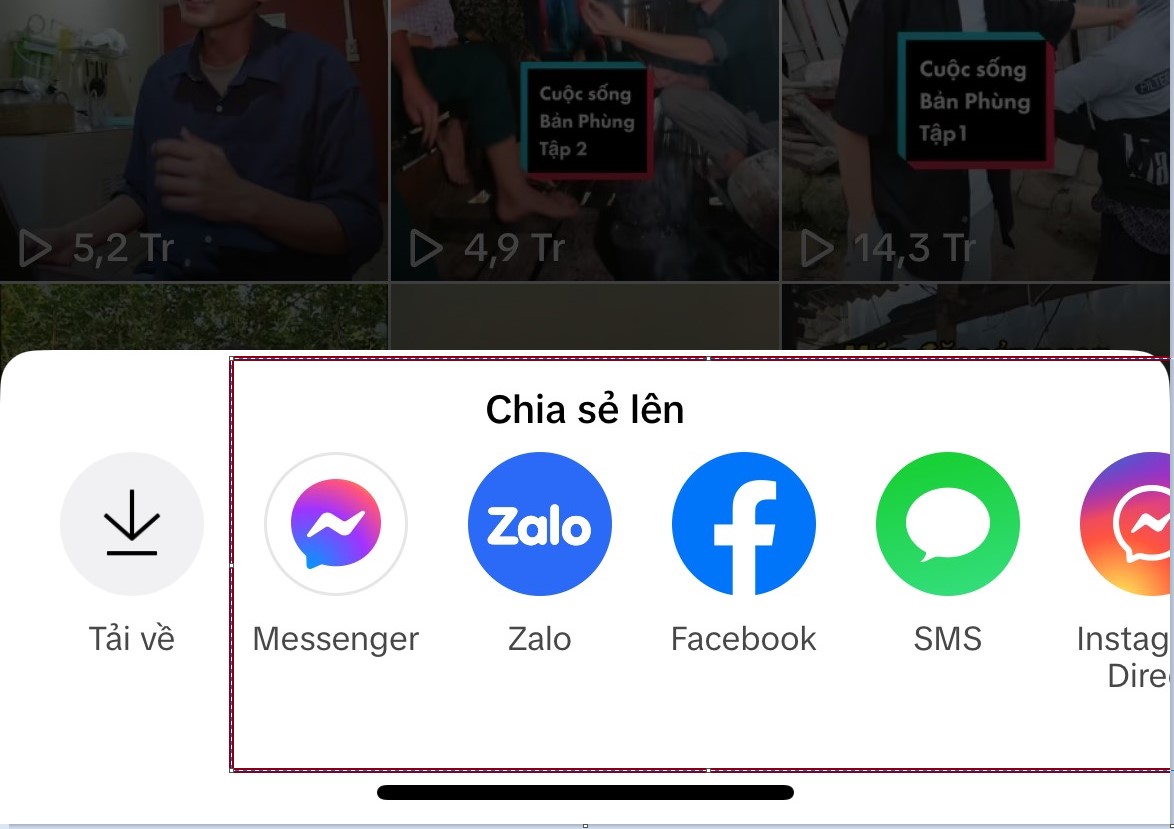
Getting Link TikTok from a Video
When viewing a video you want to link, tap the arrow icon in the bottom right corner of the interface – this icon is located below the video save button.
Next, click the ‘Copy Link’ button, and your device will automatically save the Link TikTok to the clipboard, ready to be pasted into files or other platforms.
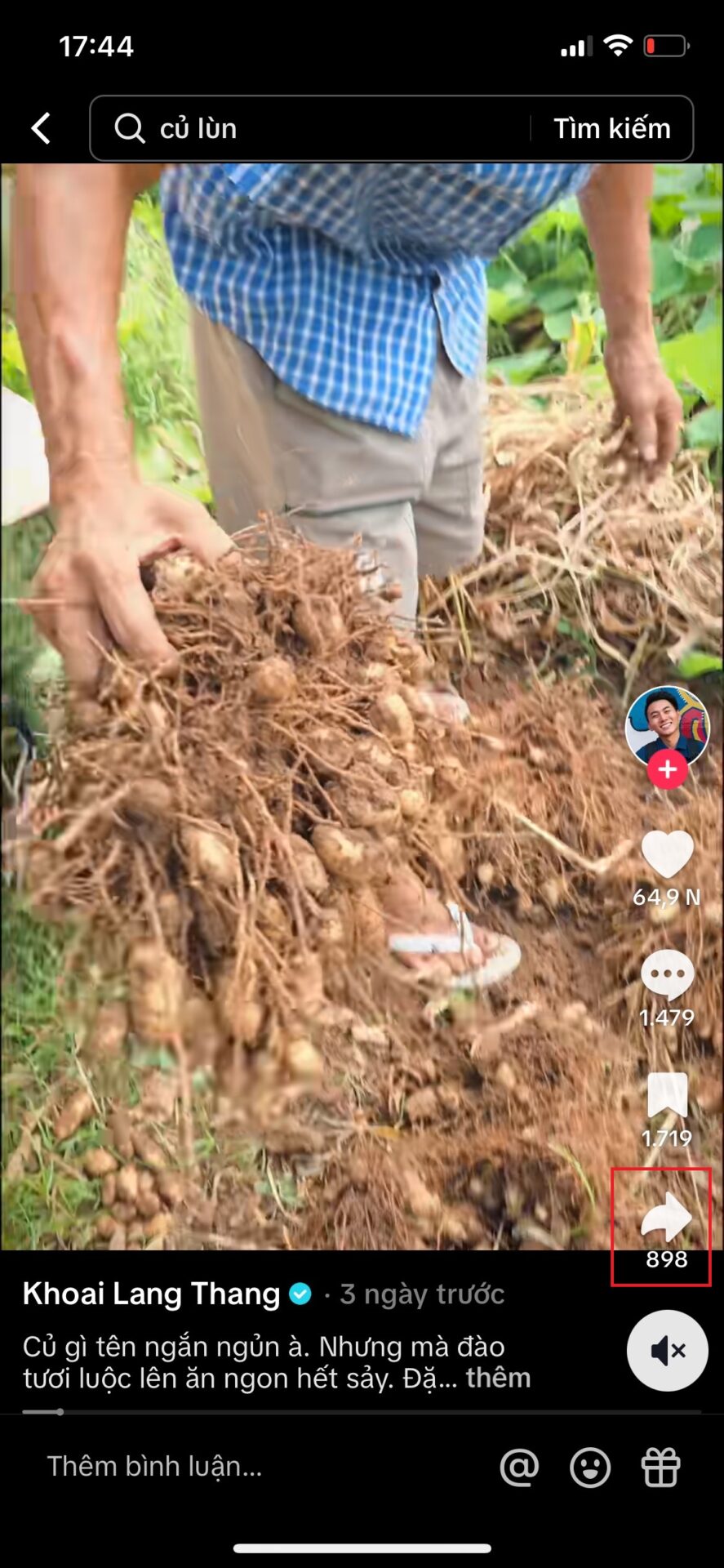 |
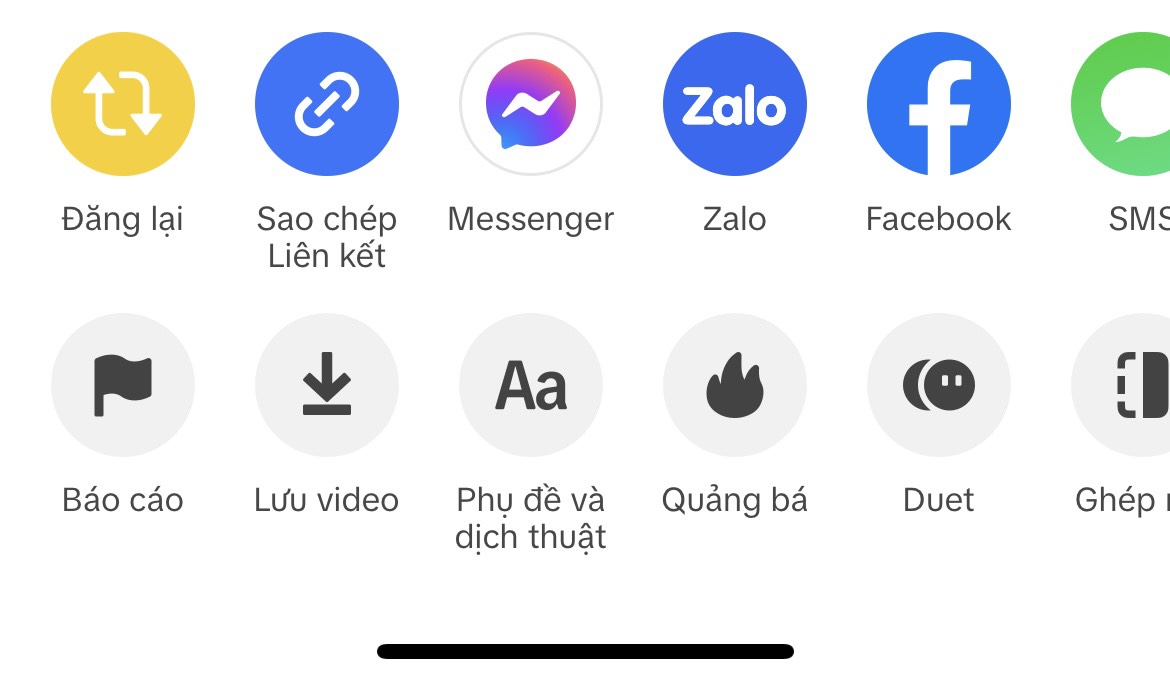 |
If you wish to verify the link before sending, click ‘Add’. The Link TikTok will appear at the top for convenient copying.
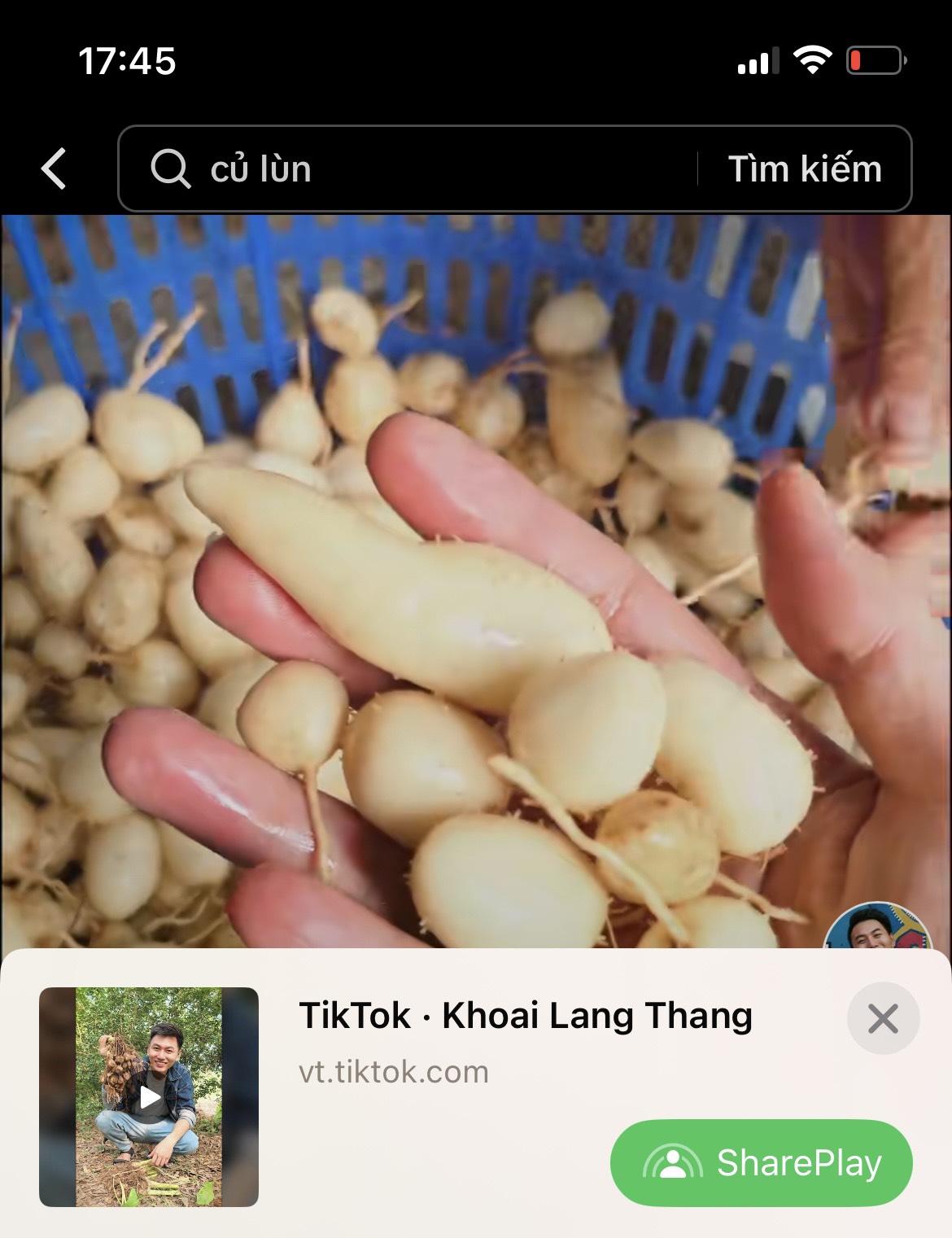
Getting Link TikTok on Computer
The TikTok interface on computers is not optimized, but you can easily copy the Link TikTok of a video or personal profiles with a simple operation.
Method 1: Copy the link from the address bar.
Visit the video or channel you want to get the Link TikTok from.
Hover your mouse cursor over the address bar and copy the link.
You can then save or share the copied Link TikTok with other platforms.
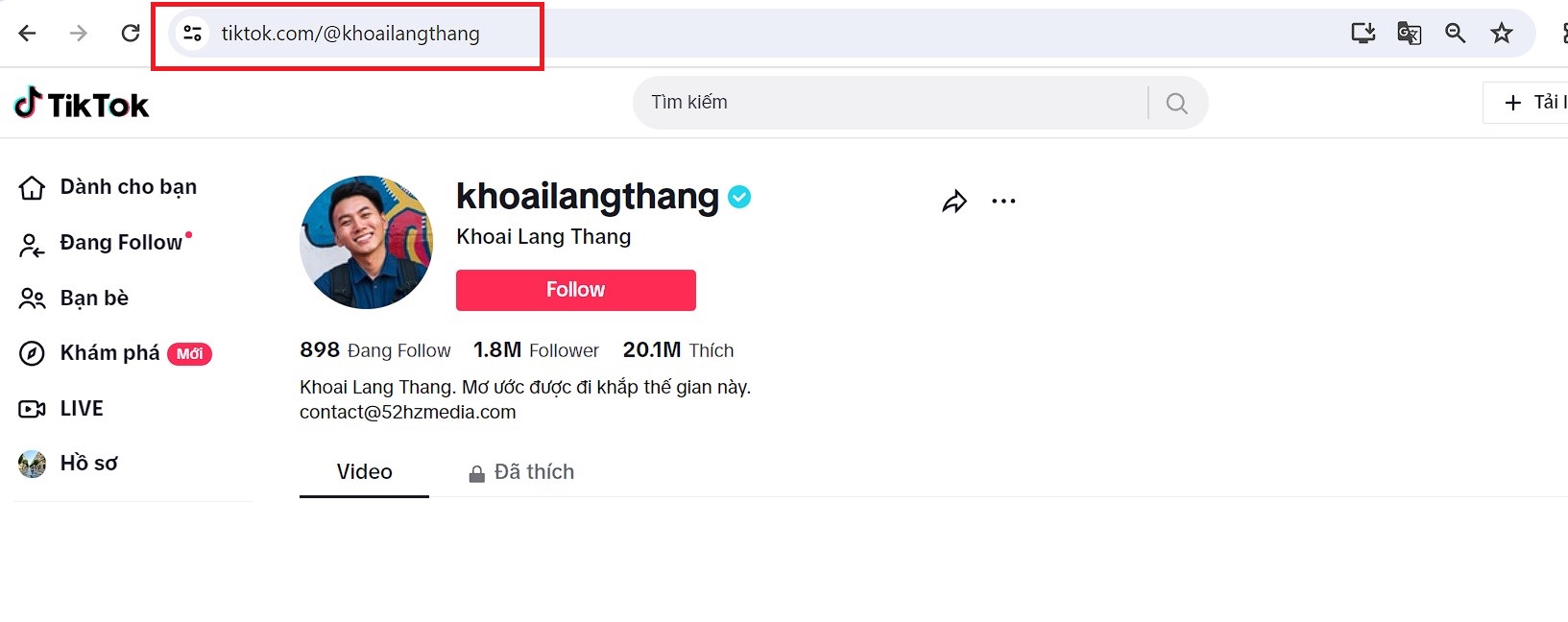 Method 2: Click the share button next to a personal profile or video.
Method 2: Click the share button next to a personal profile or video.
On the video or personal profile interface, click the arrow icon.
Choose ‘Copy Link’ if you want to save the Link TikTok in one place. Alternatively, you can select to share on popular app platforms like Facebook, Twitter, WhatsApp, etc.
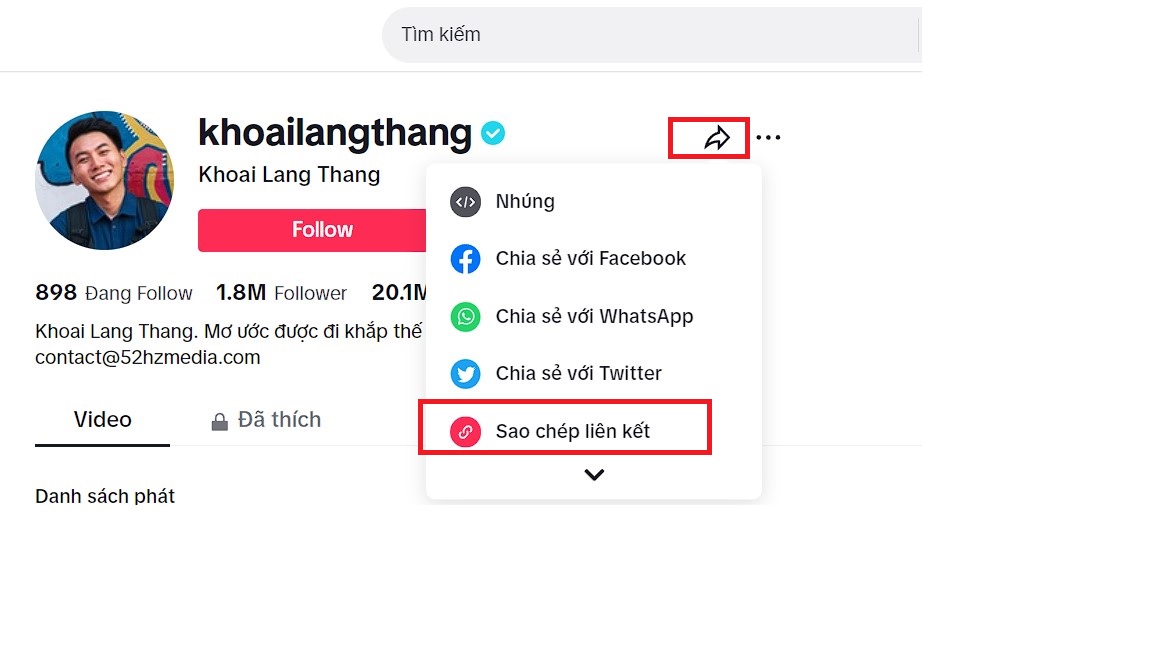
Explore Proxyv4 – The Ideal Destination for Affordable and Quality Proxies!
Are you searching for a reliable source to provide affordable yet quality proxies? Look no further than Proxyv4 – your perfect choice to fulfill all proxy needs.
At Proxyv4, you will experience the utmost convenience and reliability when using proxies. We are committed to offering proxies at the most competitive prices on the market without compromising service quality.
With our professional customer service and 24/7 support, you will always receive assistance whenever and wherever needed.
Let Proxyv4 be your trusted companion in all online activities. Join us today to experience the difference!
The content provided has detailed How to Get Link TikTok on both mobile and computer devices. However, if you still have any questions or need further assistance, do not hesitate to contact Proxyv4. We are more than happy to help you clarify any queries and ensure you can follow the steps easily and effectively. Don’t forget to follow Proxyv4 for more useful information!”








