Did you know that Facebook has many contact links to send requests, reports, complaints or verify identity? Today, the link that Proxyv4 wants to introduce to you is Link 323 Facebook – Give your opinion on Facebook’s features, let’s find out with Proxyv4 right away!

What is Link 323?
Link 323, also known as the Facebook appeal link, is a link provided by Facebook and allows users to appeal about their account being disabled or restricted. By clicking on this link, you will be taken to a web page where you can provide information about your account and why you believe your account should not be disabled or restricted.
Link 323’s intended use
Link 323 is a tool that Facebook provides to solve some specific problems users may encounter when using the platform. Below are the main uses of Link 323:
Link 323 helps unlock disabled accounts
If your account was disabled due to violating community policies or being attacked by bad actors, you can use Link 323 to request a review and unlock your account.
Link 323 helps unlock ineligible accounts
In case your account is ineligible due to not providing complete identity verification information, Link 323 can also be used to send the necessary information and request an unlock.
Link 323 helps appeal accounts marked as spam
If your account was mistakenly marked as spam, you can use Link 323 to submit an appeal, clarify the situation, and request a review of the account status.
Link 323 helps give feedback on Facebook features
Link 323 is also a channel for users to share their feedback on Facebook’s current or new features, helping the platform improve and develop better.
Link 323 therefore serves as an important tool, helping users interact directly with the Facebook team to solve problems and contribute to the improvement of the platform.
Instructions for using Link 323 to provide comments on Facebook features
Link 323 allows users to share feedback about Facebook features and services. User feedback will be used to improve the user experience on Facebook.
Doing:
- Access link 323: https://vi-vn.facebook.com/help/contact/268228883256323?locale2=vi_VN
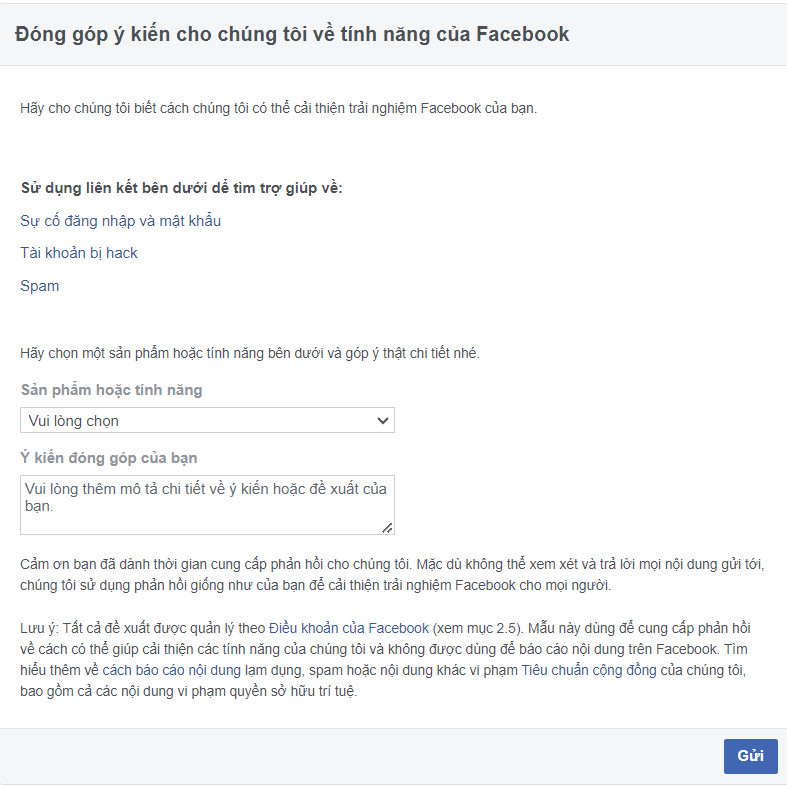
- Select “Contribute comments on Facebook features”:
You can choose from different categories like “Personal Page”, “Group”, “News”, “Advertisement”, etc.
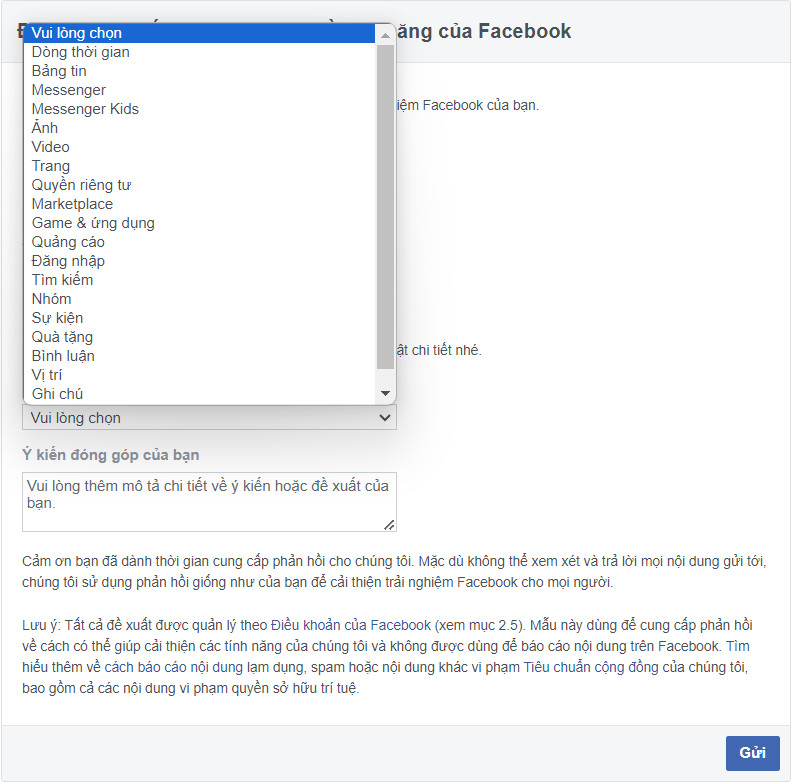
- Describe the problem you encountered or share your ideas:
The more detailed the better, the easier it is for Facebook to understand and solve your problem.
- Add a screenshot or video (optional):
Visual evidence can help Facebook better understand the problem you’re facing.
- Send your feedback:
Facebook will review your feedback and contact you if additional information is needed.
Note when using Link 323
When using Link 323 to provide feedback on Facebook features, it’s important to understand that not all feedback can be reviewed in detail or addressed directly. While any comments are valuable, Facebook does not commit to responding to or resolving all issues raised.
Besides, your feedback can become an important source of information to help Facebook improve its products and services. This means that comments you share may be used to develop or modify features without prior notice to you.
Finally, when sending feedback via Link 323, it is extremely important to maintain respect and courtesy. Commenting constructively and showing respect will not only help reinforce professionalism but also increase the chances that your feedback will be appreciated and thoroughly considered.
Above is information about Link 323 Facebook – Provide comments on Facebook features using Link 323 that Proxyv4 brings. Hopefully, the above information will help you better understand Link 323 and know how to give comments on Facebook features. Don’t forget to follow ProxyV4 to miss many other useful information!








