Do you want to create a unique and memorable personal Facebook Link that you can share with friends and everyone? Follow Proxyv4 to learn how to change personal Facebook Link on your computer and phone as quickly as possible!

What is Facebook Link Change?
Changing personal Facebook link means changing the default URL given by Facebook to your personal page to a custom URL address. Usually, the default URL will include a series of random numbers, which is not very friendly and easy to remember. When changing the Facebook link, you can change it to your name, nickname, or personal brand, making it easier for others to find and access your profile.
Reason for change personal Facebook Link
There are many reasons why users want to change personal Facebook Link such as:
- Increase personal recognition: A link that is easy to remember and related to your name or nickname will increase personal brand recognition online.
- SEO: Custom URLs can help improve your profile’s appearance on search engines when people search for your name.
- More professional: For those working in careers related to communications, marketing, or customer service, a professional URL can help create a good first impression with customers or partners.
How to change personal Facebook Link on computer and phone
Below is how to change personal Facebook Link on your computer and phone quickly and effectively, follow along!
How to change personal Facebook Link on a computer
Step 1: Select your personal avatar icon (in the right corner of the screen) > select “Settings & Privacy” > “Settings”
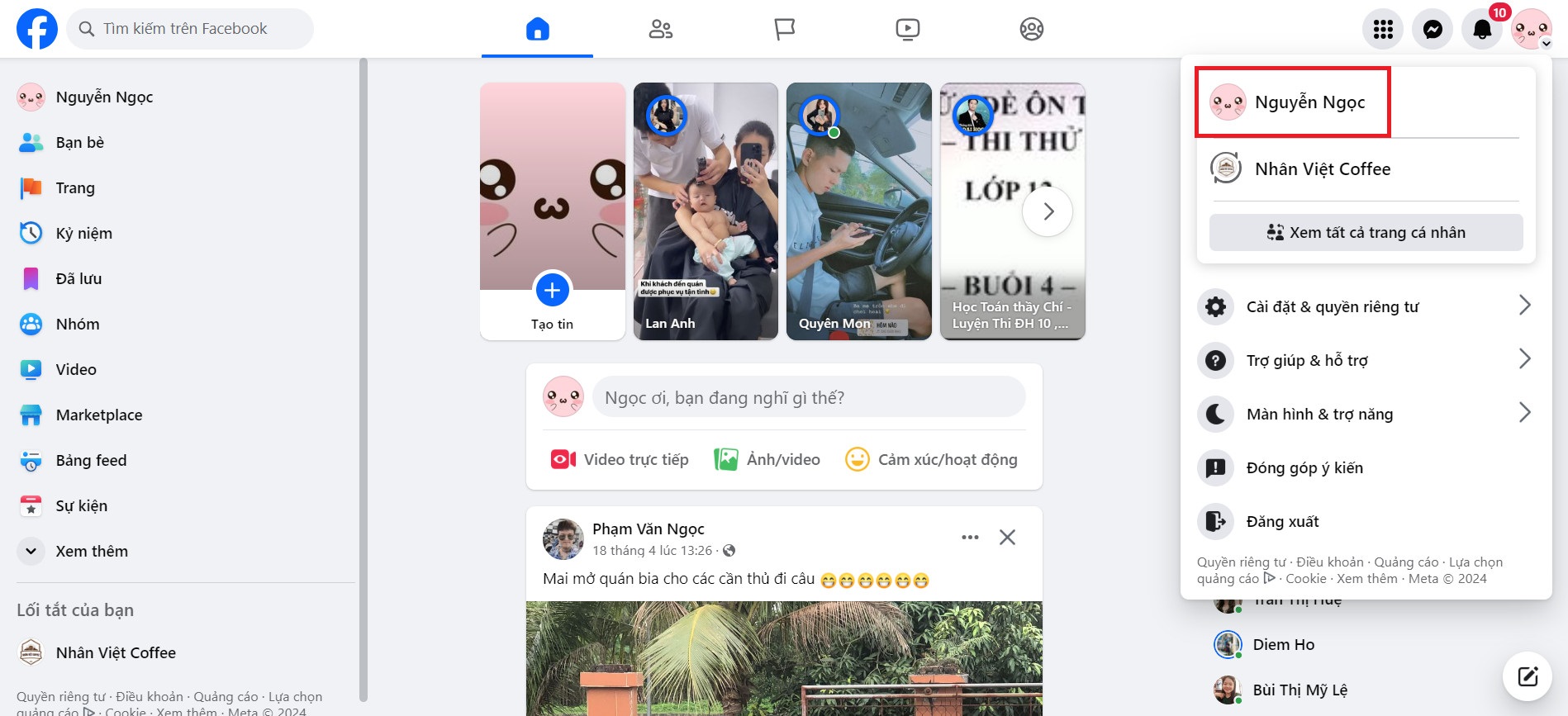
Step 2: In “Meta-Account Center” select “Personal information”
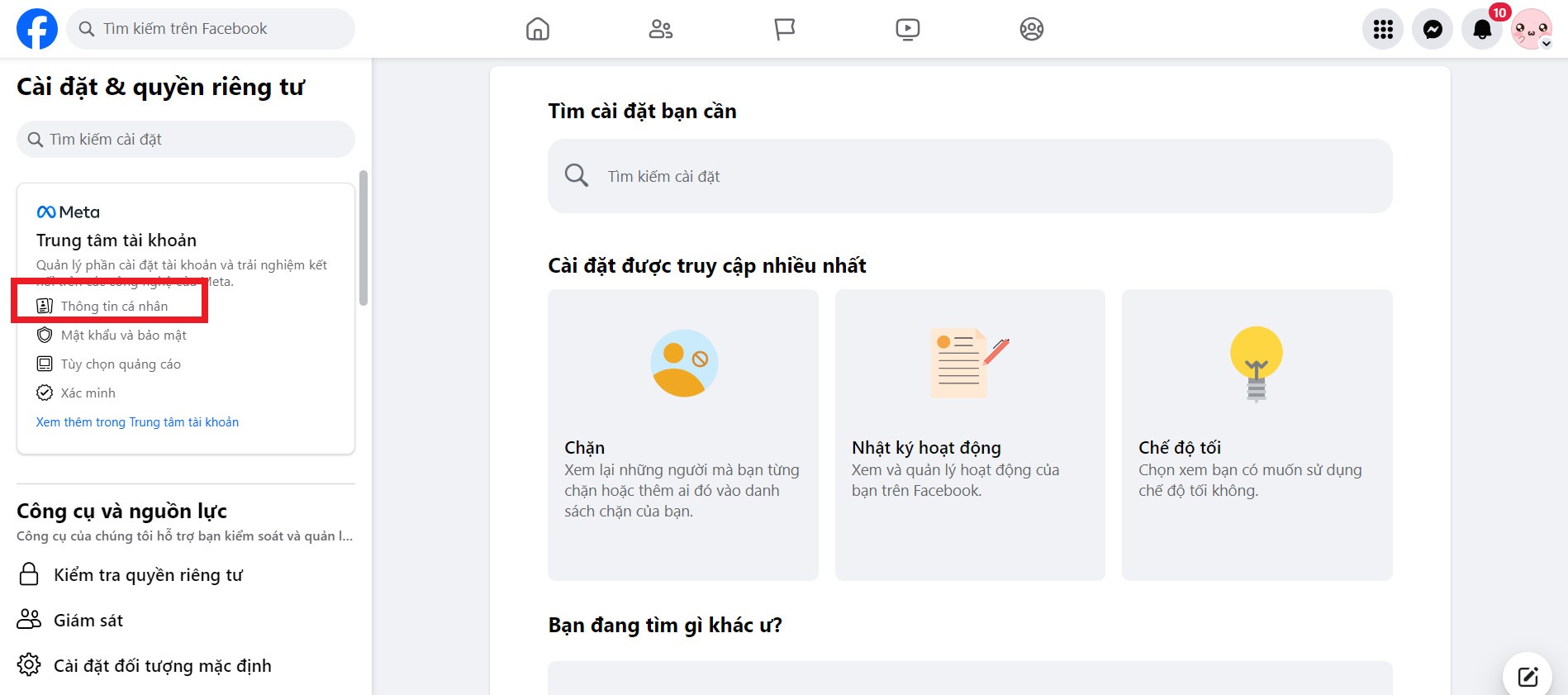
Step 3: Select “Personal page” > Select the personal Facebook profile you want to change
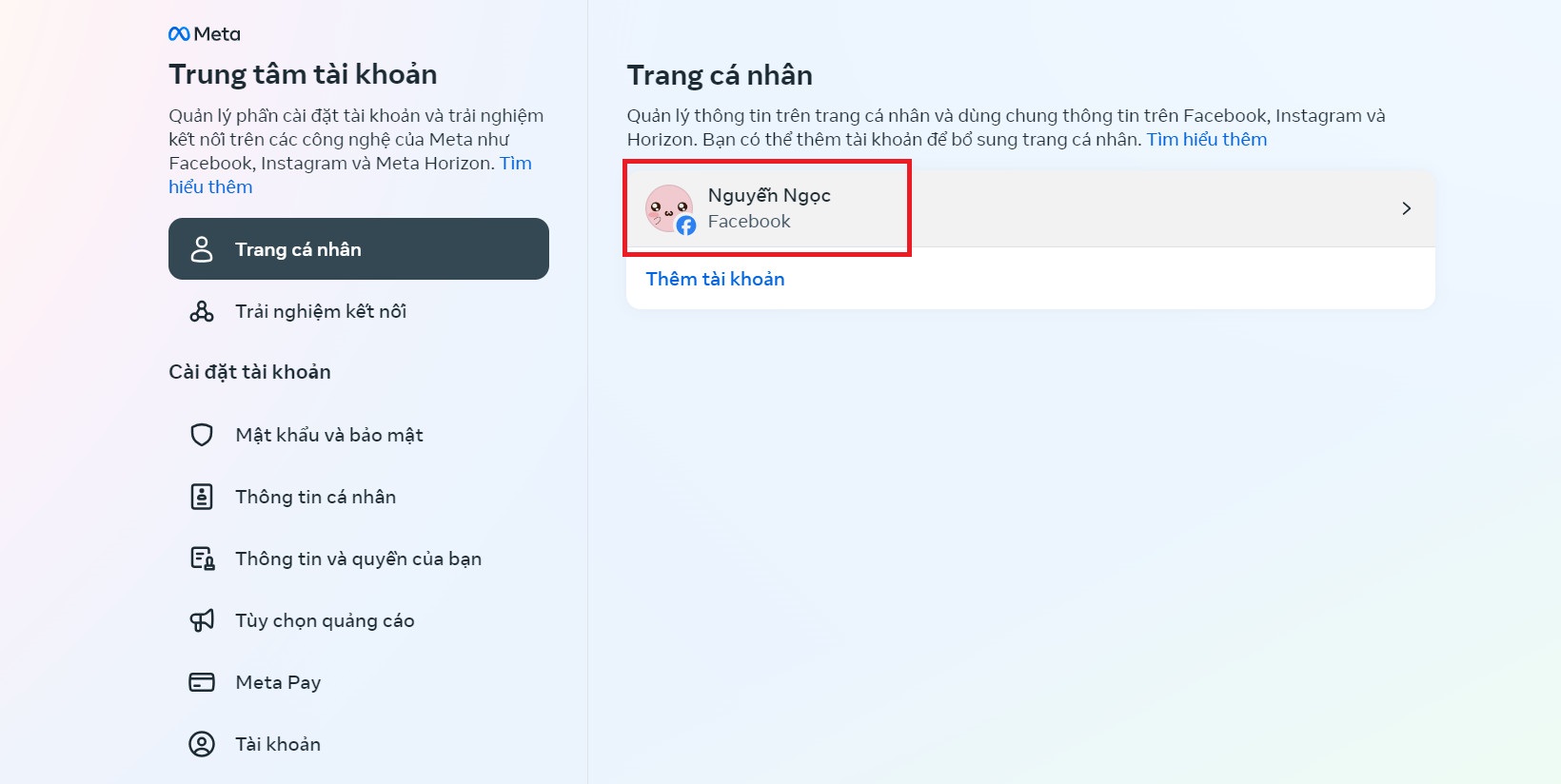
Step 4: In this section select “User name”
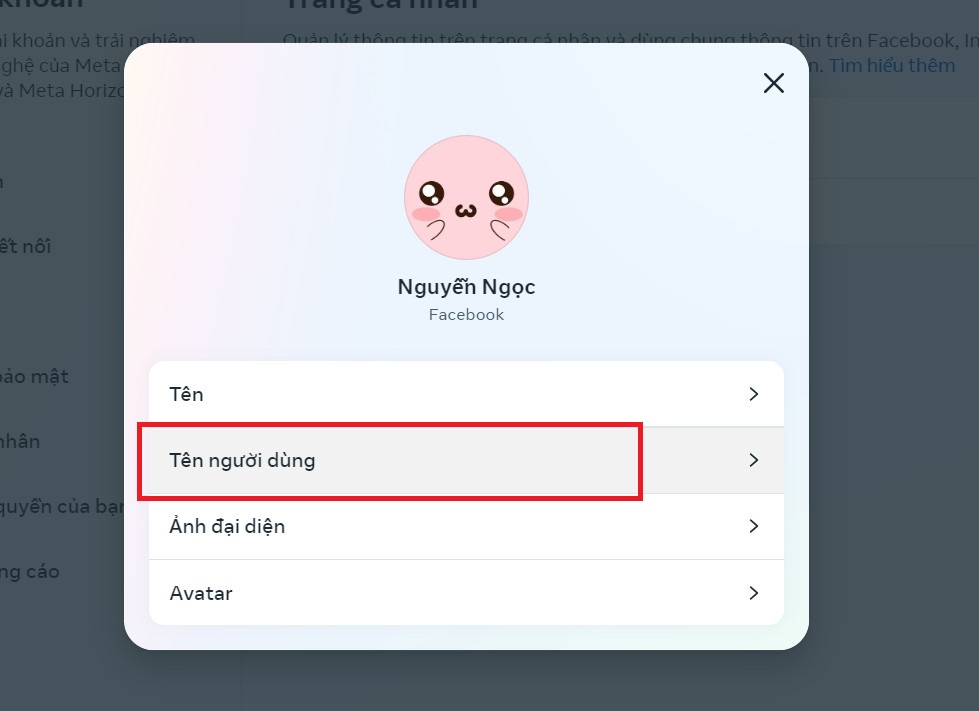
Step 5: Now, change your username as you like (comply with Facebook’s regulations) and select “Save”
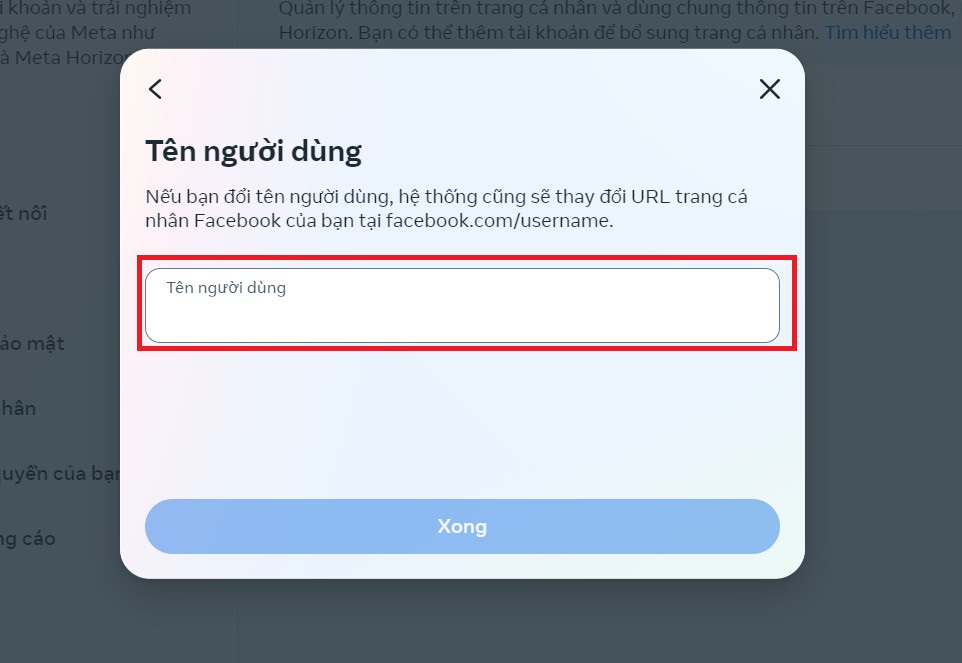
Step 6: Check the results by going to your profile > See if the link has changed according to your wishes
How to change personal Facebook Link on phone
Step 1: Access the Facebook app on your phone > click on your personal avatar (in the right corner) and select “Settings & Privacy” > select “Setup”.
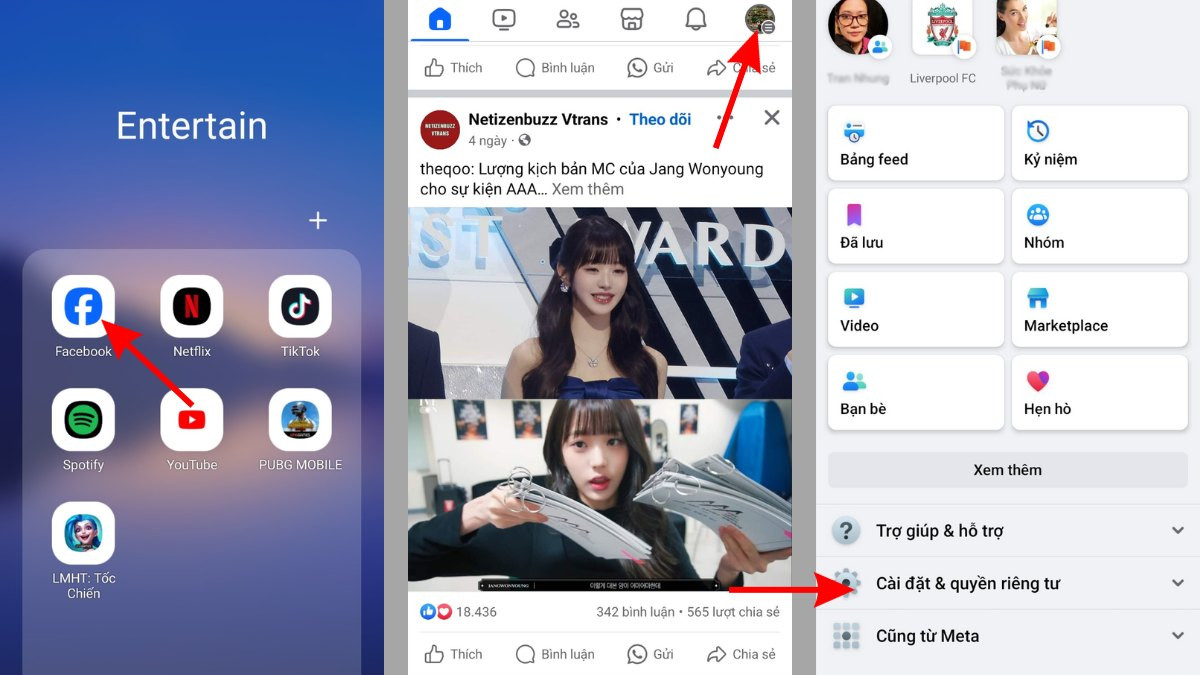
Step 2: In Meta – Account Center > select “Personal Information” > Personal page > select the account for which you want to change the Facebook profile link.
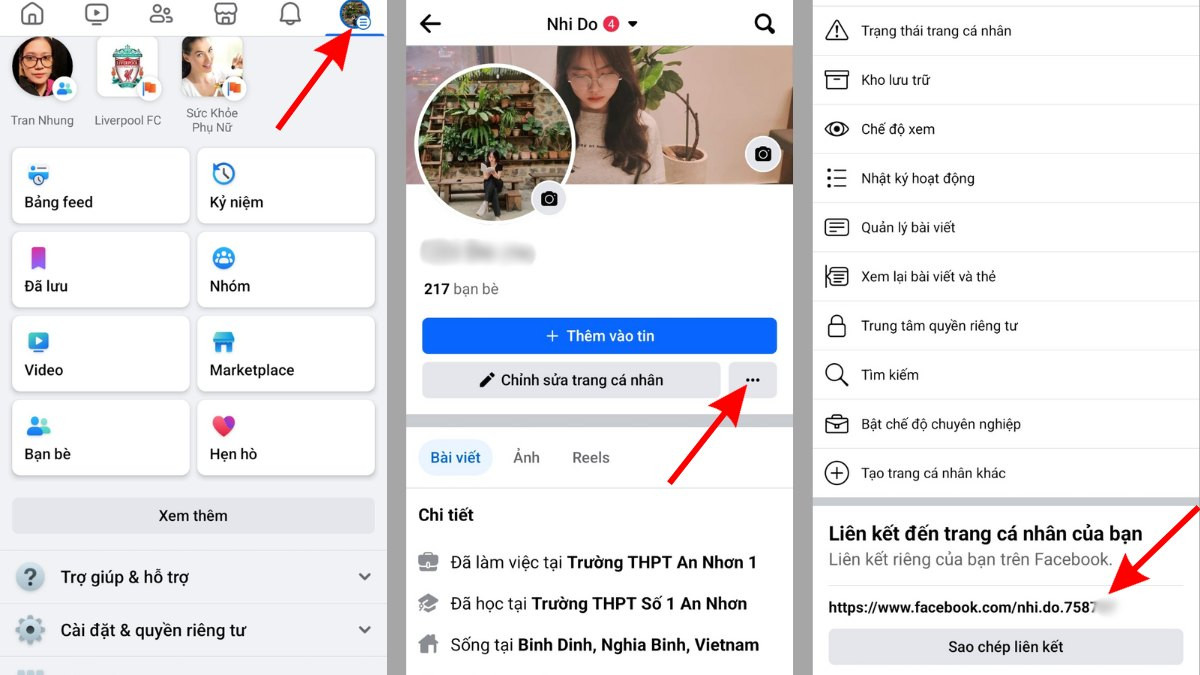
Step 3: Click “Username” > modify the user name as desired > click “Done” to save the changes.
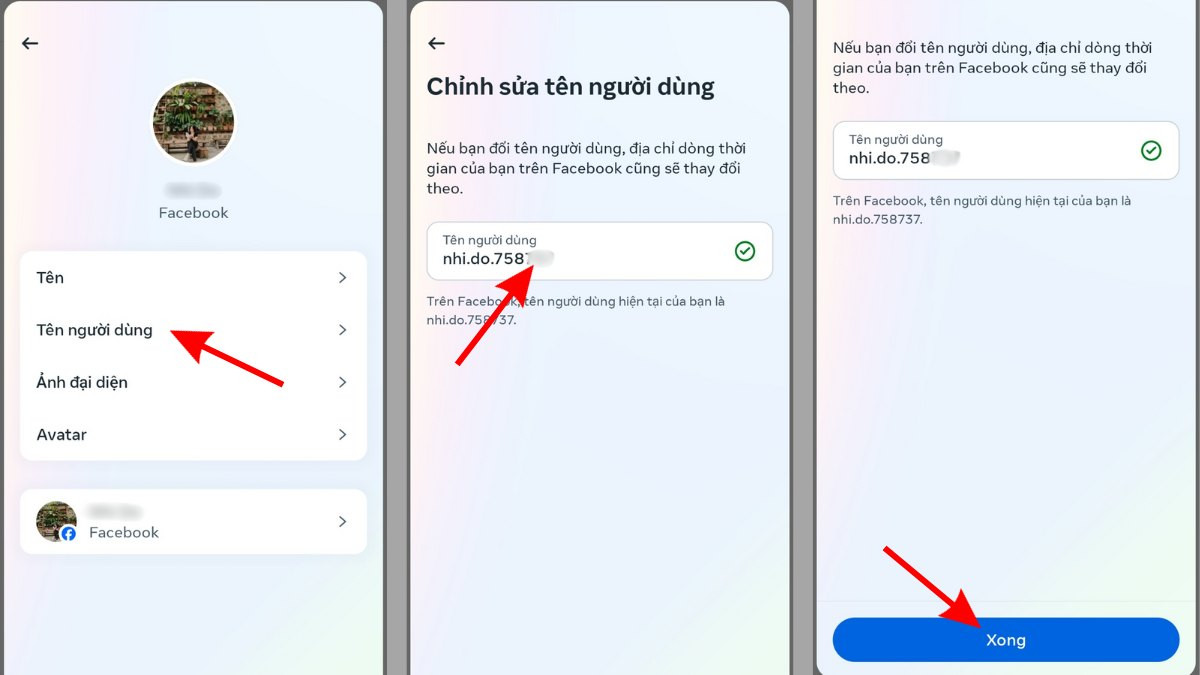
After performing the above 3 steps, you can check your new personal Facebook link as follows: Click on the avatar icon > access your personal page > click on the “3 dots” icon > swipe down below and see “link to your profile”.
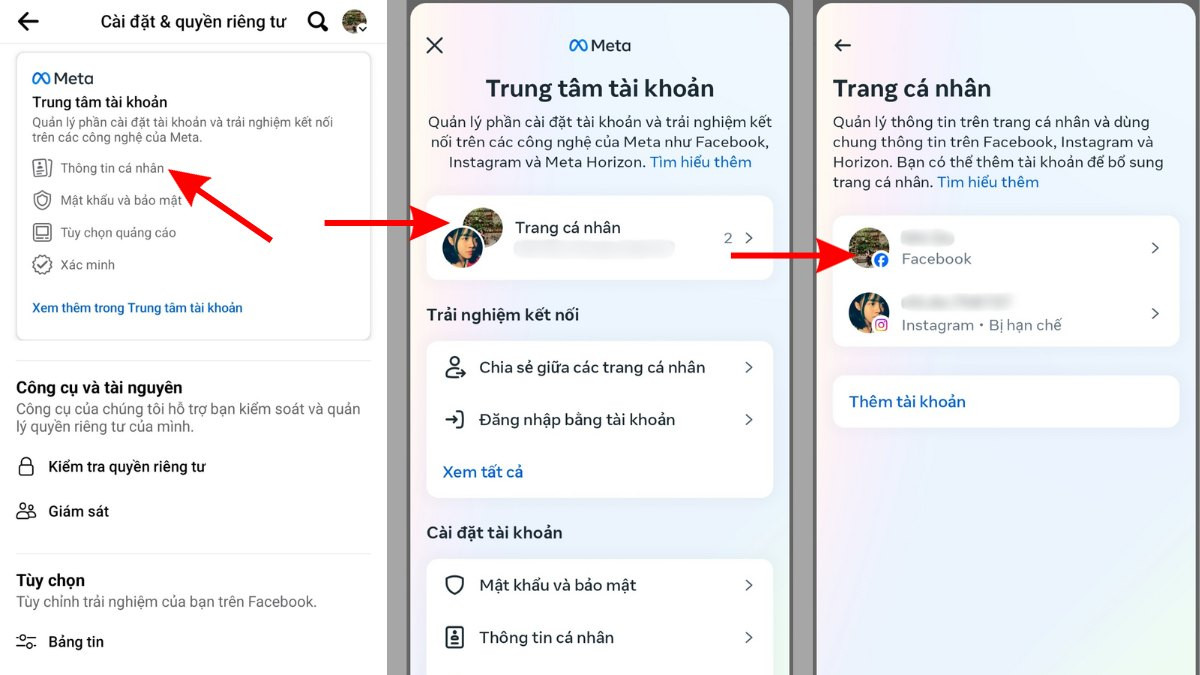
Notes when change personal Facebook Link
Important things to note when changing your personal Facebook Link include:
Before change personal Facebook Link
- Number of changes: You are only allowed to change the user name, thereby affecting the Facebook link, up to 5 times in 7 days. Please consider carefully before doing so because after exchanging, you will have to wait 7 days to exchange it again.
- Valid username: The new username must be at least 5 characters long, including letters, numbers, periods, and underscores.
- Duplicate: Check if the username you want to use is already used by someone else by accessing the corresponding Facebook link. If it is the same, you need to choose another name.
- Effect on old link: When changing Facebook Link, your old Facebook link will no longer work. Old links pointing to your profile will automatically redirect to the new link. However, you should update these links on other websites or documents to avoid confusion.
After change personal Facebook Link
- Update information: After changing the Facebook link, update this information on other websites or documents where you used the old link to ensure accuracy.
- Notify friends: You can notify your friends about changing your new Facebook link by posting on your personal page or sending a private message.
Above is information about How to change personal Facebook links on computers and phones that Proxyv4 brings to you. Hope the above information is useful and wish you success in changing your Facebook link. Don’t forget to follow Proxyv4 for more useful information!








