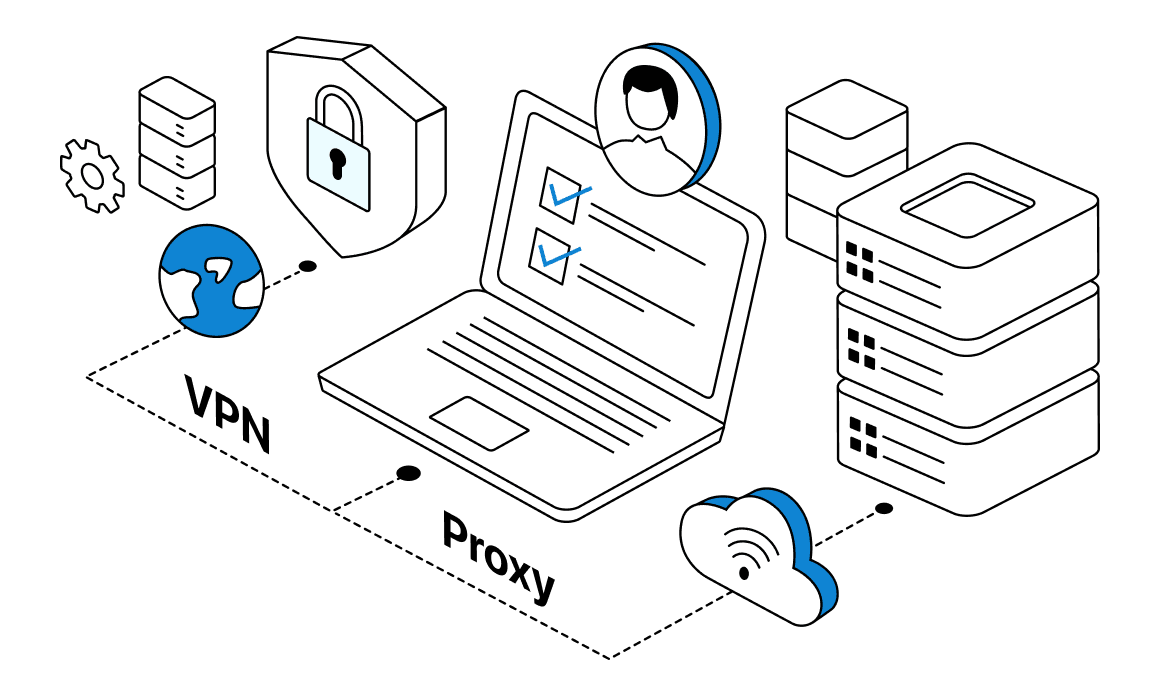In today’s digital world, online security and privacy have become one of the top concerns of internet users. With the rise of hacker threats and online tracking, protecting personal information is more necessary than ever. One of the most popular solutions to stay safe online is to use VPNs and proxies. This article will explain what a VPN proxy is and show you how to quickly install a VPN Proxy.
What is VPN Proxy?
VPN (Virtual Private Network) is a virtual private network that allows you to establish a secure connection to another network over the Internet. When using a VPN, your data is encrypted and transmitted through an intermediary server, which hides your real IP address and protects personal information from cyber threats.
A proxy is an intermediary server that forwards requests between users and the internet. When using a proxy, your IP address is hidden behind the proxy server’s IP address, helping you browse the web anonymously. However, unlike VPNs, proxies typically do not encrypt your data.
VPN Proxy is a popular and easy-to-use VPN service that combines the benefits of both VPN and proxy. It not only hides your IP address but also encrypts transmitted data, helping you browse safely and protect your privacy. VPN Proxy offers servers around the world, allowing you to access geo-blocked content and enjoy fast connection speeds.

Useful features of VPN Proxy
VPN Proxy Not only does it help you protect your personal information and browse safely, but it also offers many other useful features to improve your online experience. Here are some outstanding features of VPN Proxy:
High-end security
VPN Proxy uses AES 256-bit encryption, one of the strongest encryption methods available today, to ensure that your data is always protected from cyber threats such as hackers and malware. This encryption helps protect sensitive information like passwords, financial information, and personal data from being stolen while you’re on the internet.
No activity logging
VPN Proxy commits not to store any user activity logs. This means your browsing history, personal information, and online activities will not be tracked or stored. This no-logs policy ensures that your privacy is always protected.
Access geo-blocked content
With an extensive server network across the globe, VPN Proxy allows you to easily change your IP address to other countries. This helps you access geo-blocked websites and services like Netflix, Hulu, BBC iPlayer, and other streaming services. You can enjoy your favorite shows from anywhere in the world without limitations.
Connection speed is fast and stable
VPN Proxy Designed to provide fast and stable connection speeds, allowing you to browse the web, watch videos, and play online games without lag. With thousands of servers worldwide, you can easily find a server closest to you to ensure optimal connection speeds.
Stay protected when using public Wi-Fi
Public Wi-Fi at cafes, airports, or hotels is often insecure and vulnerable to hackers. VPN Proxy helps protect your data by encrypting all internet connections when you use public Wi-Fi. This ensures that your personal information stays safe even when you access the internet from unsecured networks.
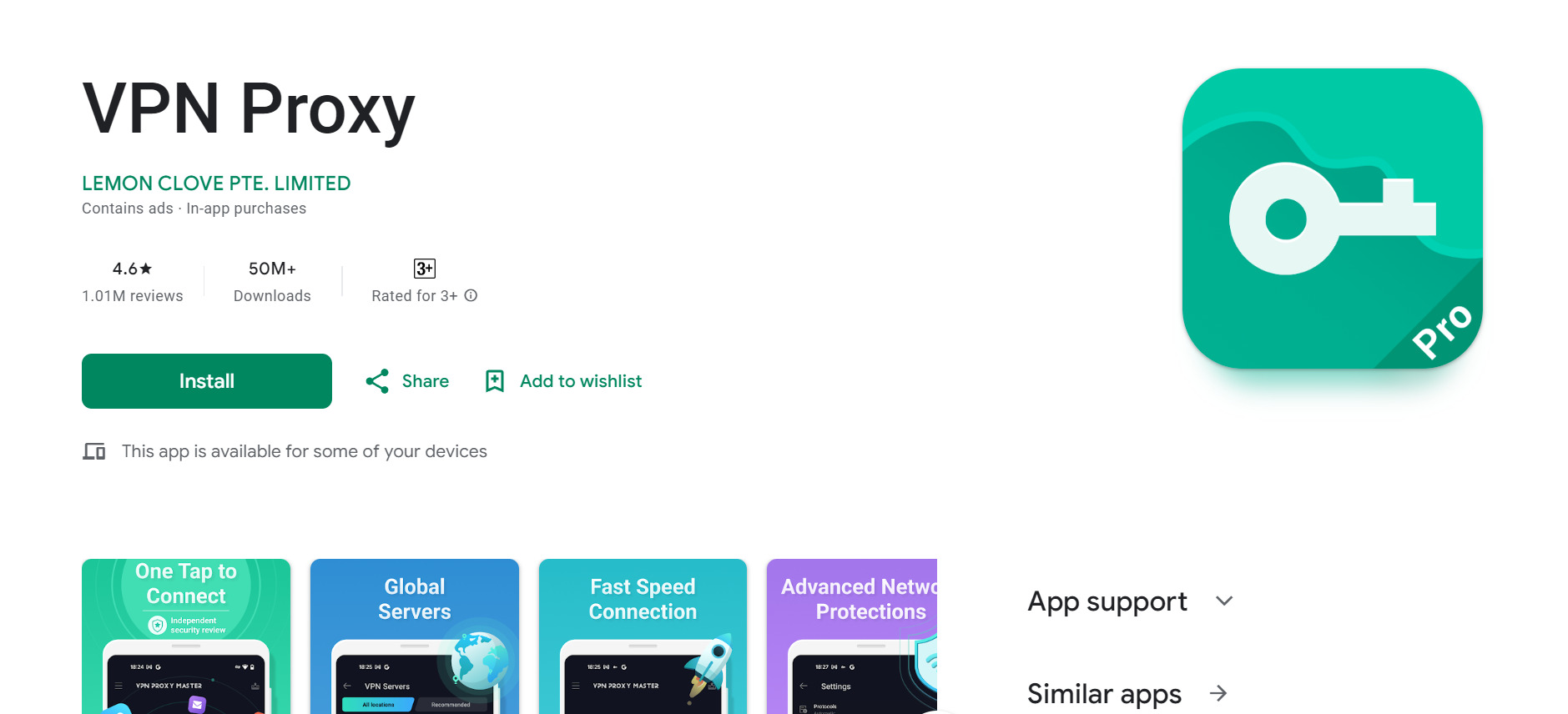
Instructions for quickly installing VPN Proxy
Installing VPN Proxy on your phone is extremely simple and only takes a few steps to complete. Here are detailed instructions:
Get the app
Open Google Play Store: First, open Google Play Store on your phone. You can find the Play Store icon on your home screen or in the apps menu.
Search for applications: In the search bar at the top of the screen, type “VPN Proxy”. The system will display a list of related applications.
Get the app: Select the VPN Proxy app from the list of results and click the “Install” button. The download and installation will start automatically and take a few minutes to complete, depending on the speed of your internet connection.
Install and open the application
Open the application: Once the installation is complete, you will see the VPN Proxy icon appear on your phone’s home screen. Click this icon to open the application.
Sign in or Register: When you open the app for the first time, you will be asked to log in with your VPN Proxy account. If you don’t have an account yet, click the “Sign Up” button to create a new account. The registration process takes just a few minutes and requires you to provide some basic information like your email address and password.
VPN connection
Select server: After logging in, you will see a list of VPN servers on the app’s home screen. This list includes servers in many different countries. Select a server you want to connect to. You can choose a server near your geographical location for faster connection speeds, or choose a server in another country to access geo-blocked content.
Connect: Click the “Connect” button to begin connecting to the VPN server. The application will display a notification when the connection is successful. At this point, all your data will be encrypted and you can browse the web safely and privately.
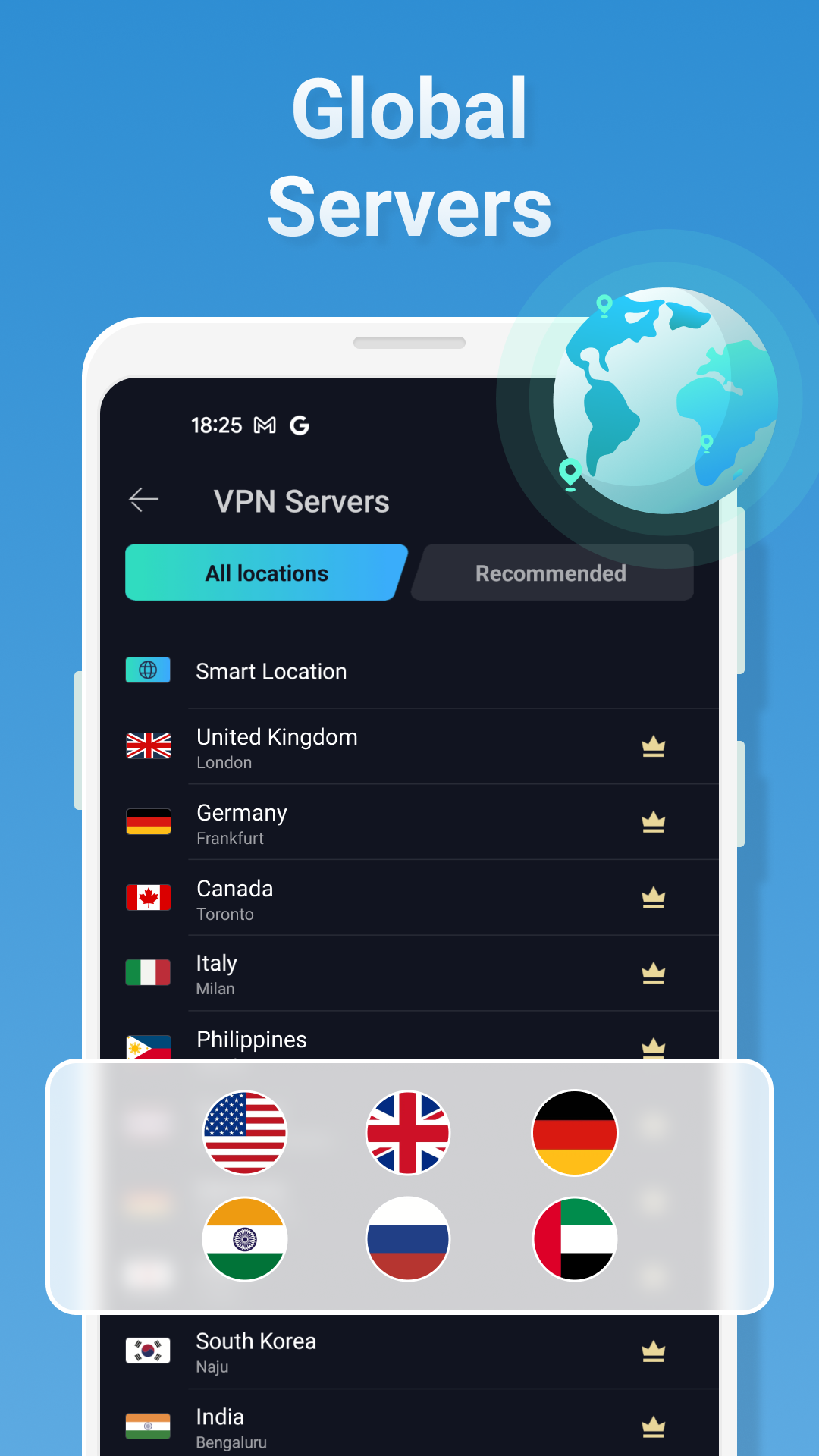
Some notes when using VPN Proxy
Using a VPN Proxy offers many security and privacy benefits, but to ensure the best experience, there are a few things you need to keep in mind:
Check Compatibility
Before installing VPN Proxy, make sure your device (computer, phone, Smart TV, or router) is compatible with this VPN application. Check your device’s system requirements and software version to ensure there are no problems during installation and use.
Choose the Right Server
Geographic Location: Choose a server near your geographic location for faster connection speeds. For example, if you are in Europe, choose a server in Europe instead of America.
Usage Needs: If you want to access geo-blocked content such as Netflix US, BBC iPlayer, choose a server in the corresponding country.
Check VPN Connection
After connecting to the VPN server, check if the connection works correctly:
VPN Icon: On mobile devices, the VPN icon usually appears in the top status bar.
IP Checking Websites: Use IP address checking websites like whatismyip.com to confirm that your IP address has changed.
Proper Use of VPN Proxy Policy
No-Logs Policy: Make sure you have read and understand VPN Proxy’s no-logs policy. This ensures that your browsing history and personal information are not stored.
Refund Policy: Know the terms and conditions of the refund policy so you can take advantage if the service does not meet your needs.
VPN Proxy is a powerful tool that helps protect your privacy and information security online. With the detailed installation instructions above, you can easily set up and use VPN Proxy on your devices. Monitor Proxyv4.net to read a lot of useful information.