If you aim to maintain online anonymity, secure your data from third parties, or unblock restricted websites, Omega Proxy and SwitchyOmega Proxy are vital utilities. Employing these tools simplifies and speeds up proxy account management. Delve into further details in the following article.
Information about Omega Proxy and Proxy SwitchyOmega
What is Omega Proxy?
Omega Proxy is a term used to refer to cloud-based services that provide HTTP and SOCKS proxies. These services offer users high-speed proxy services that ensure safety and security, accompanied by the following features:
- Generating new IP addresses or hiding the real IP: The user’s actual IP won’t be revealed on the target website they’re accessing. When you send a request to access a website, the information goes through the Omega Proxy server first. This application then generates a new IP to replace your real IP or anonymizes your real IP address.
- Safeguarding user privacy: Your browsing traffic is encrypted through the Omega Proxy server, preventing third parties from tracking or accurately monitoring your activities on the accessed website.
- Accessing blocked websites: Some websites are blocked in certain countries or regions. Using Omega Proxy allows you to change your IP’s geographical location, granting you access to these blocked sites.
What is Proxy SwitchyOmega?
To utilize the services of Omega Proxy (meaning proxy accounts), users need to register an account and purchase a service package based on their needs (monthly, quarterly, or yearly plans). After purchasing the package, you’ll receive access information for the proxy, including IP address, port, and password.
Subsequently, Proxy SwitchyOmega is a proxy tool that helps users manage and switch between SOCKS and HTTP proxies. This means that the proxy accounts you’ve purchased need Proxy SwitchyOmega installed in your web browser or application to function.
Obtain affordable proxies at ProxyV6.net
Guide to Setting up Proxy SwitchyOmega on Chrome and Firefox
Currently, Proxy SwitchyOmega is a browser extension available for Chrome and Firefox. You can download and install it for free from their respective extension stores. The installation process is as follows.
Step1. Download and Install Proxy SwitchyOmega
Open Chrome or Firefox on your PC or laptop. Next, access Proxy SwitchyOmega on the Chrome Store or Firefox.
- Open the link and select “Add to Chrome”=> Chrome Installation Link
- Open the link and select “Add to Firefox”=> Firefox Installation Link
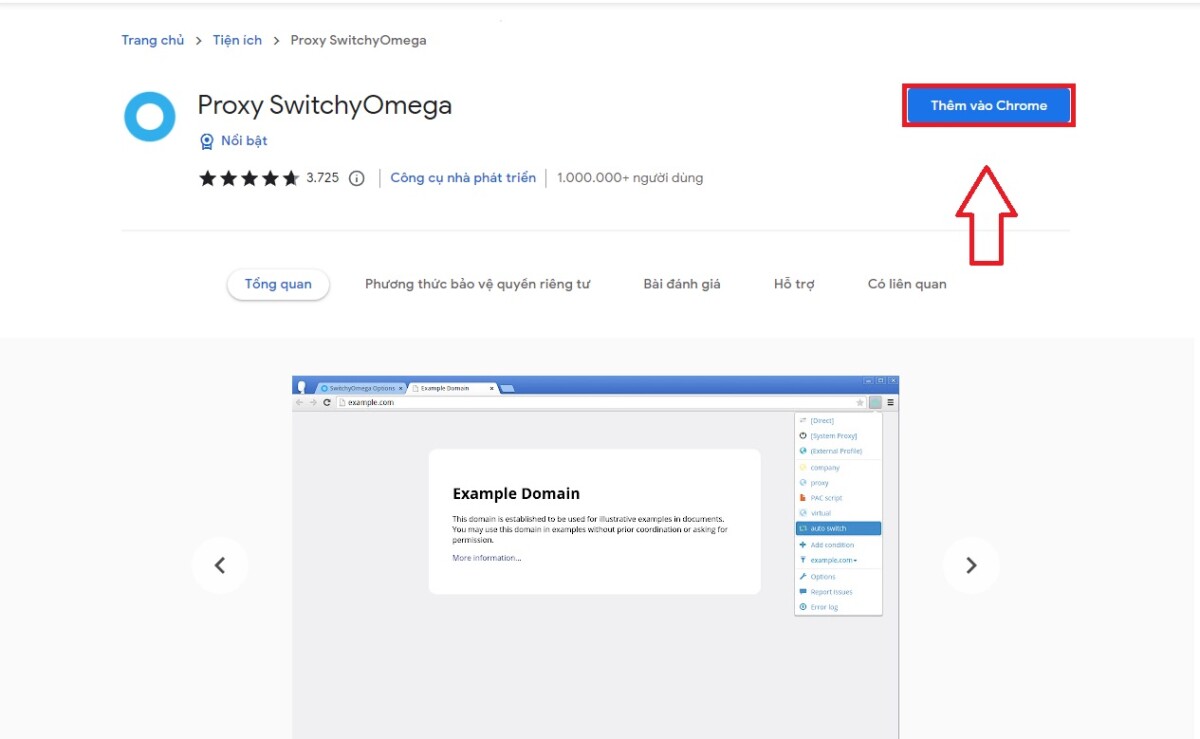
Step 2. Configure Proxy SwitchyOmega
Once installation is complete, the Proxy SwitchyOmega icon will appear in the browser’s toolbar (upper-right corner). Click on this icon => open Options => In the Profile section, click on New Profile to create a new proxy profile => A new window will appear. Provide a name for your proxy profile under Profile name => Click Proxy Profile => Click Create to finish the setup.
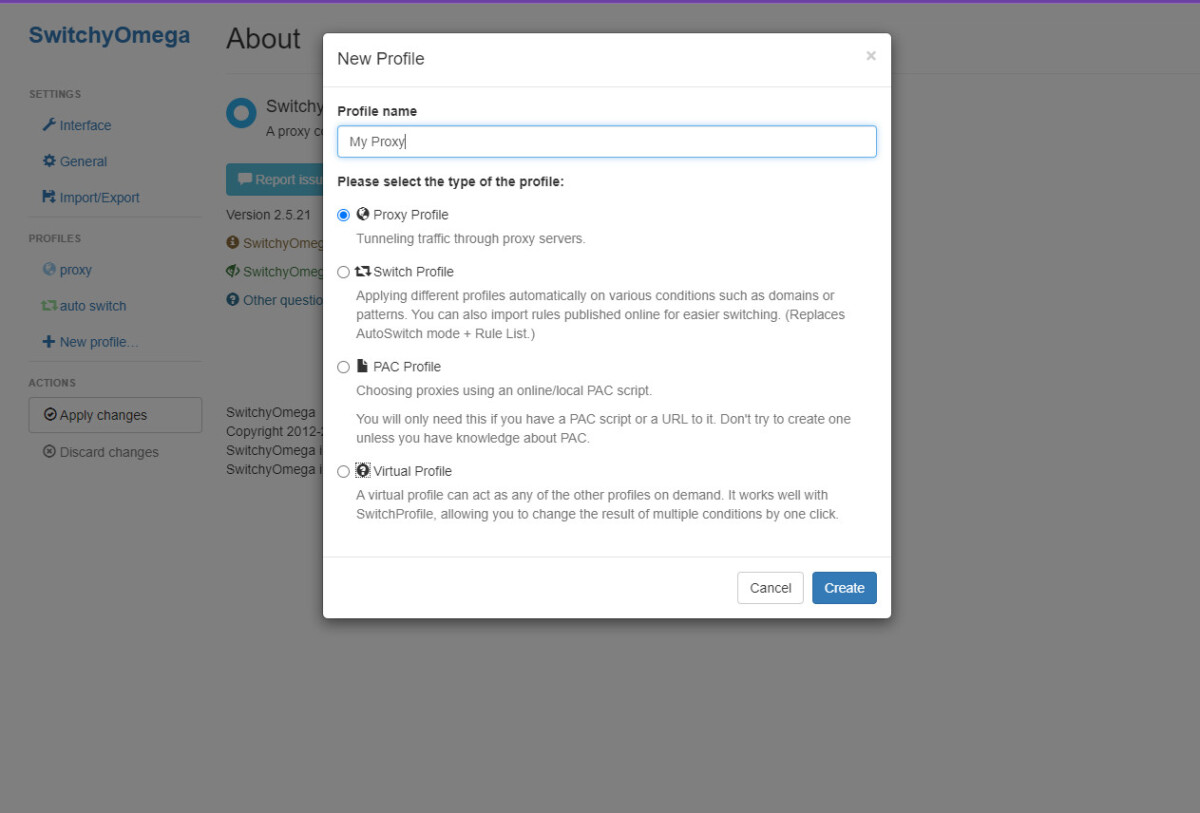
Step 3. Set Up Proxies in Proxy SwitchyOmega Configuration
For the newly created profile, in the Protocol column, choose either HTTP or SOCKS5 (based on the proxy type you purchased) => Next, in the Server and Port columns, enter the proxy account’s IP address and port => Then, click the padlock icon to enter the Username and Password => Click Save changes to save the settings.
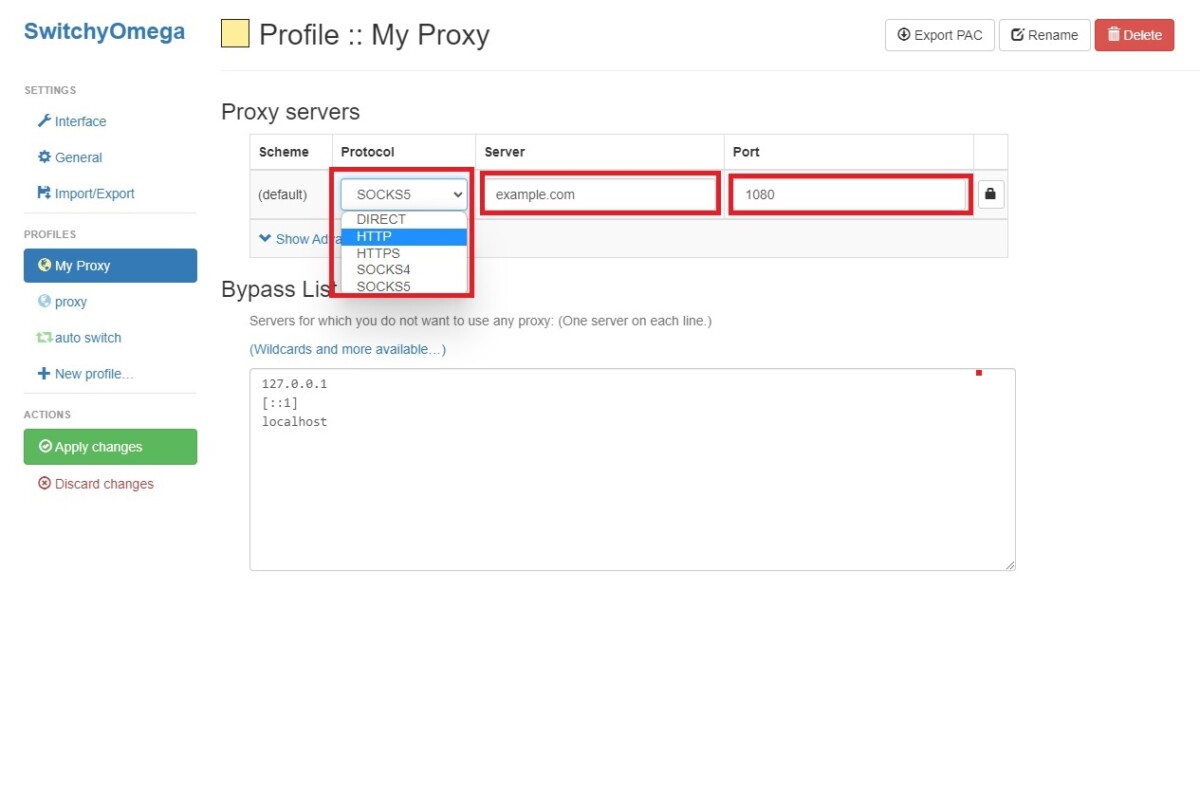
To apply the changes and create a profile for the proxy, click on Apply changes. Your created proxy profile will now appear in the list when you access Proxy SwitchyOmega. To use a fake IP, click the circular icon and select the added IP.
Finally, if you wish to use a fake IP, click on the Proxy SwitchyOmega Add-on icon (circle). If it turns from black to blue, the process is successful.
Purchase affordable Omega Proxy at ProxyV4.net
ProxyV4.net stands out as a dependable source for proxy services, excelling in delivering top-notch Omega Proxy packages at competitive rates, thus commanding a prominent position in the current market. Our diverse range of Omega Proxy packages is meticulously designed to address an array of distinct usage requirements.
In conjunction with the availability of Omega proxy accounts and the efficiency of the Proxy SwitchyOmega tool, users are empowered to seamlessly transition between an assortment of proxy configurations, all without the need for intricate maneuvers. This streamlined approach not only conserves valuable time but also extends remarkable benefits to professionals operating within the realms of advertising on major platforms such as Google and Facebook, or those engaged in strategic SEO endeavors.
What is Omega Proxy?
Omega Proxy is a cloud-based HTTP and SOCKS proxy service. It offers users various features and benefits, including IP address switching, privacy protection, and bypassing geographical restrictions.
How to Use Omega Proxy?
To use Omega Proxy, you need to register an account and purchase a service package. After purchasing, you'll receive proxy access information, including IP address, port, and password. You can use this information to set up the proxy in your web browser or application.
What is Proxy SwitchyOmega?
Proxy SwitchyOmega is a browser extension for Chrome that helps manage and switch between SOCKS and HTTP proxies. This extension can be used with any proxy service, including Omega Proxy.








