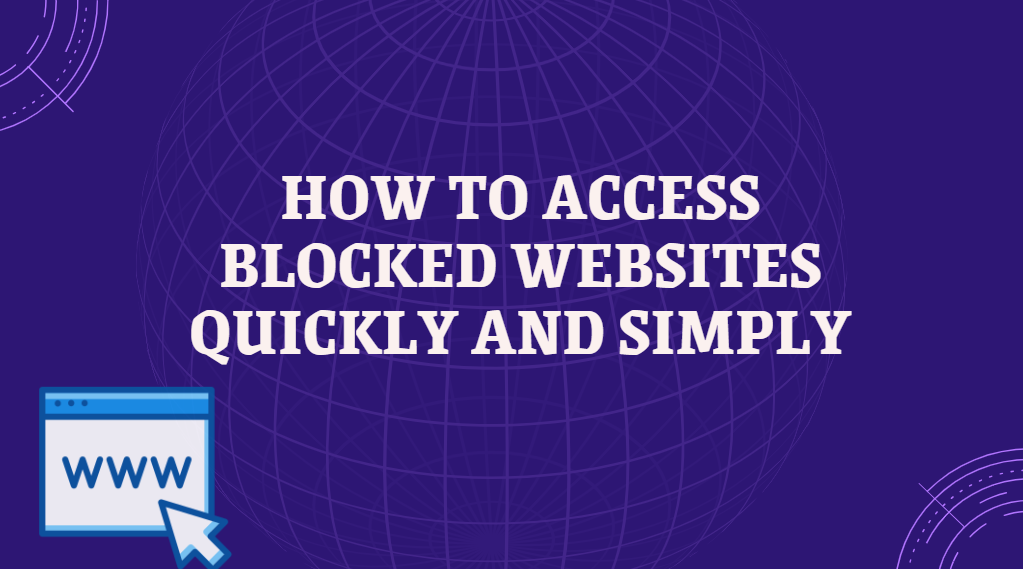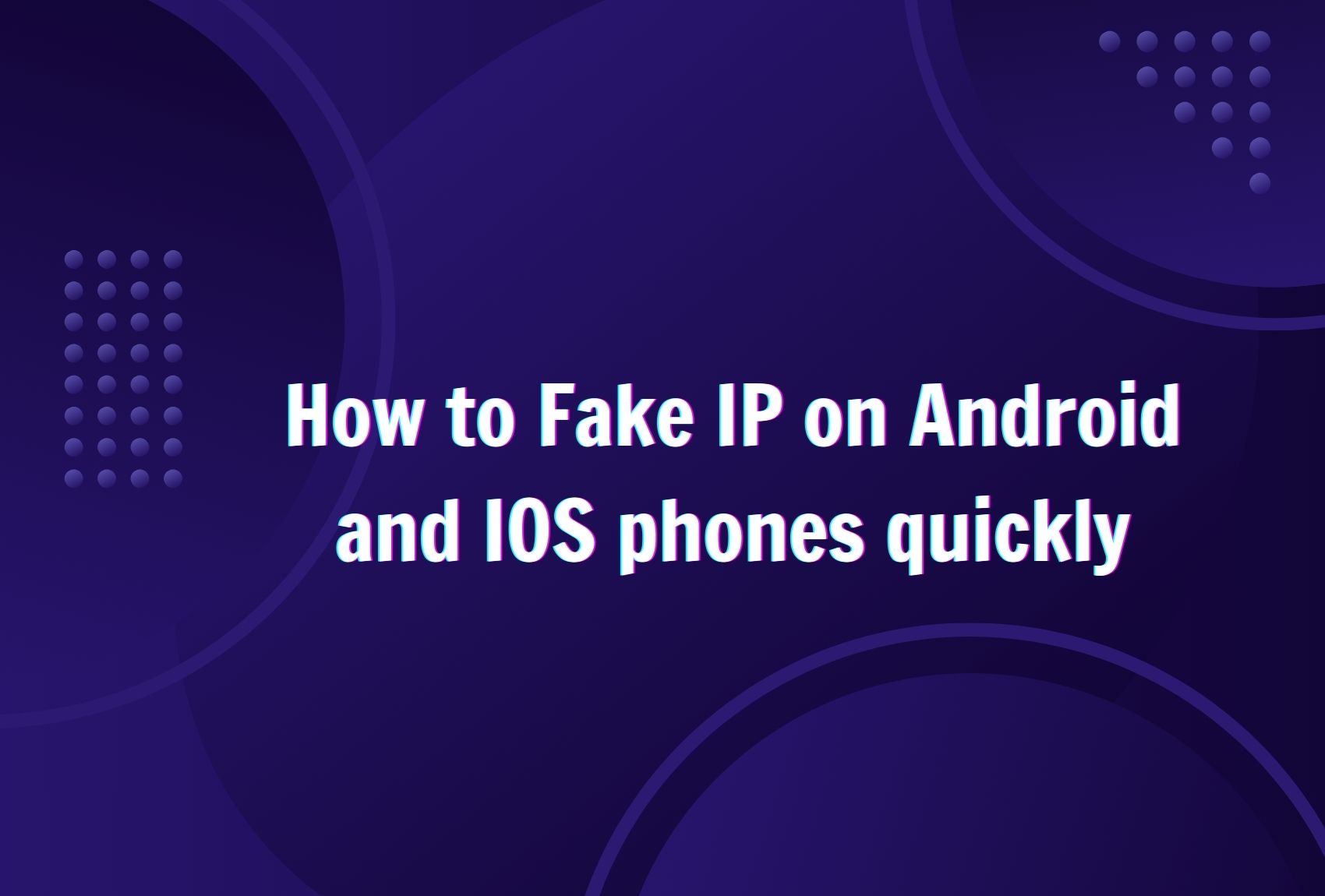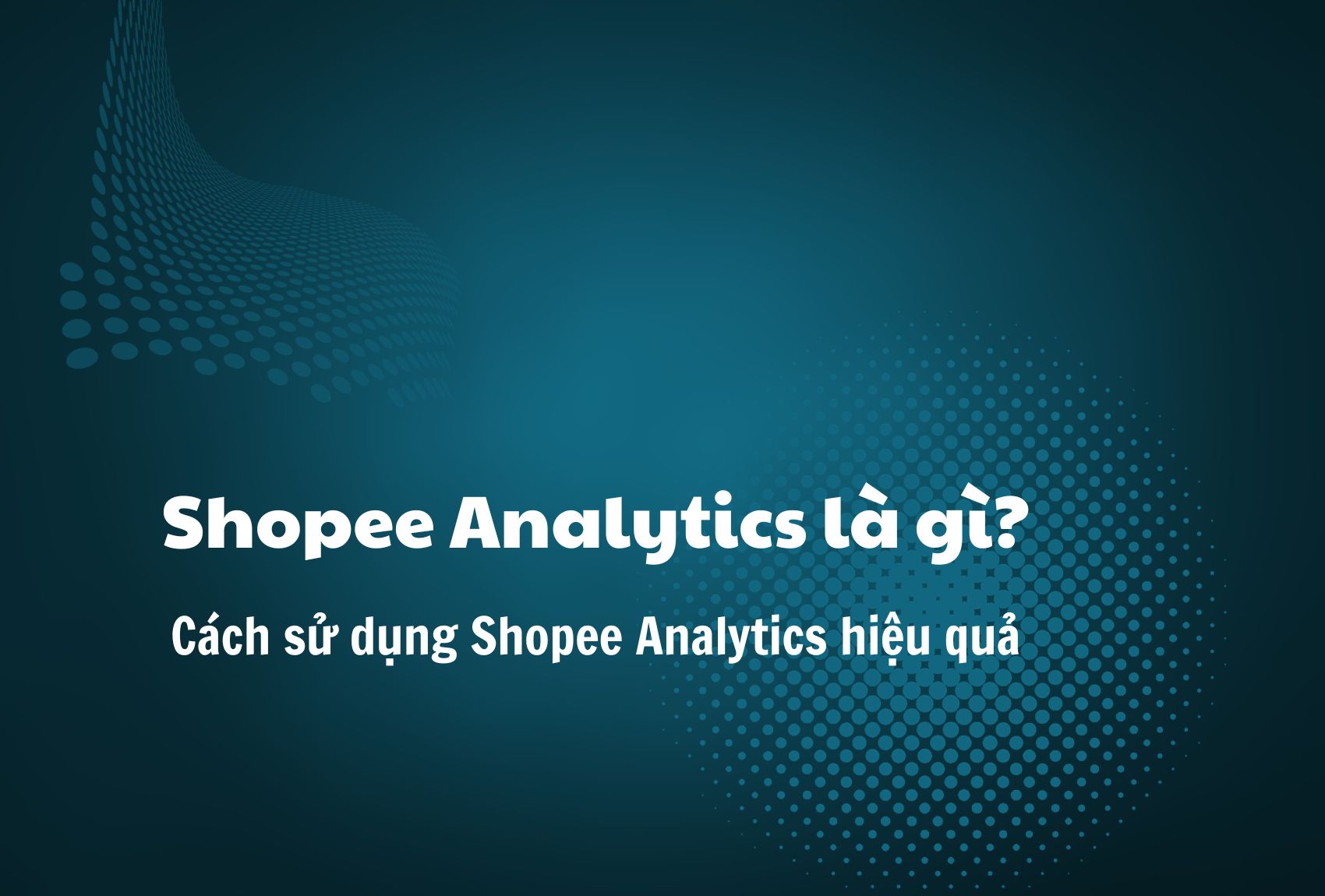In the complex landscape of today’s VPN market, Touch VPN has stood out as a free and attractive network security solution. For users looking to protect their personal data from the prying eyes of hackers and browse the web anonymously, Touch VPN may be a worthwhile choice. Not only because it’s free, but also because of the benefits it offers. To get a deeper insight into how to approach and use this service for IP spoofing, let’s explore it further in the article below.
Introduction to Touch VPN
What is Touch VPN?
Touch VPN, one of the leading VPN services, was launched in 2014. Interestingly, just a year after its inception, Touch VPN was merged into the ecosystem of AnchorFree, a prominent name in the field of network security. This merger was not only a step towards expanding its scale but also accelerated the process of improving and optimizing Touch VPN’s user protection capabilities.
One notable aspect is that this application operates smoothly across various platforms – from Windows and Mac operating systems to mobile devices like iOS and Android. For regular web browser users, Touch VPN also provides browser extensions for Chrome, Edge, and Firefox. Although the service doesn’t have a large number of servers – approximately 25 servers in 30 countries – it still effectively meets the needs of anonymous internet access and bypassing firewalls in crucial locations.
In the context where social media and the internet have become indispensable parts of life, safeguarding data and privacy has become increasingly vital. This is where Touch VPN shines. It not only helps users change their IP to avoid tracking but also uses the PPTP protocol to enhance the security of your internet connection. This not only protects data from hackers but also helps in overcoming barriers, allowing free access to blocked websites, especially in Vietnam.
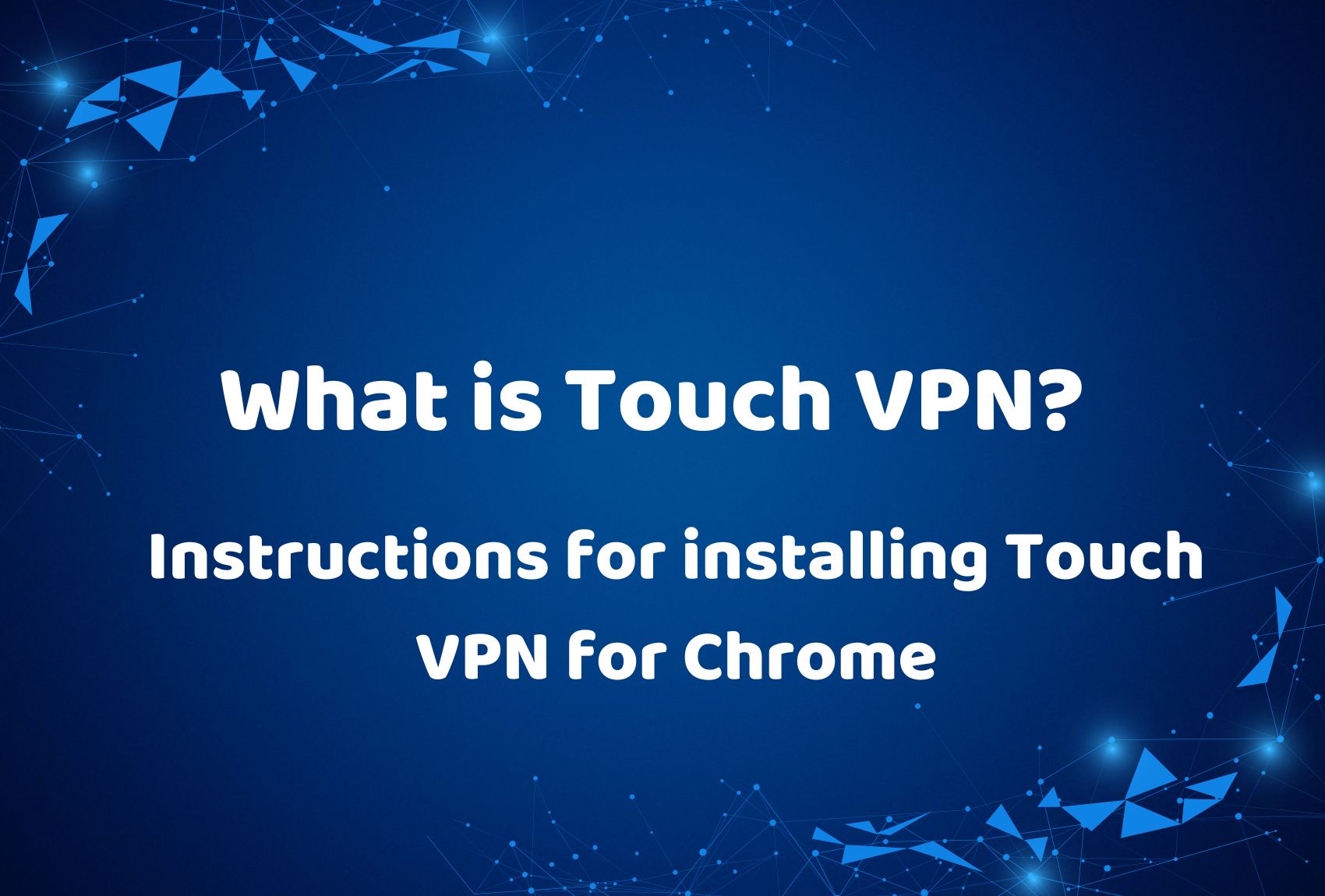
Buy cheap proxies at Proxyv6.net
Key Features of the Touch VPN Application
From a technical perspective, Touch VPN offers a range of advanced and unique features to optimize the online browsing experience for users:
Geo-unblocking
This application allows users to access websites regardless of geographic restrictions, unlocking content blocked due to government decisions, organizations, or workplace restrictions.
Security
Touch VPN not only provides content access but also protects users from threats posed by hackers. When connecting to public Wi-Fi hotspots, users’ personal information, identity, and passwords are safeguarded through advanced encryption protocols.
User-Friendly Experience
With the ability to connect to anonymous servers with just a single click, this application offers a faster and easier VPN solution compared to traditional web proxy methods.
Anonymous Web Browsing
Touch VPN allows users to change their IP address, preventing tracking by internet service providers or websites.
Cost-Efficiency
Notably, this application is completely free, does not require account information, and imposes no session, speed, or bandwidth limitations.
Multi-Platform Support
Additionally, Touch VPN supports both Windows 10 for PC and Windows 10 Mobile, providing flexibility for users.
Commitment to Support
The manufacturer not only delivers a quality product but also commits to gathering feedback and suggestions from users for continuous improvement.
How to Install Touch VPN for Chrome
We are living in a digital age where safeguarding online privacy and security is becoming increasingly important. Touch VPN is an effective solution for browsing anonymously and protecting your data on the Chrome browser. Below is a detailed guide on how to install and use Touch VPN for Chrome:
Step 1: Start the Installation Process
First, you need to access the official utility page or the Chrome extension provider’s page to download Touch VPN.
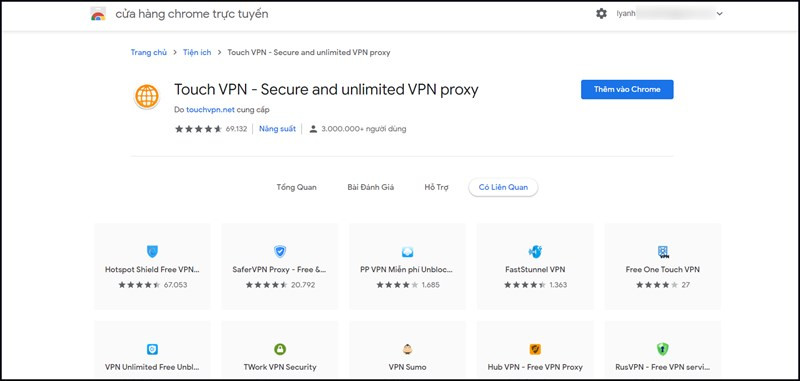
Step 2: Activate the Extension on Chrome
Once you’ve accessed the provider’s page, click on the “Add to Chrome” button to initiate the installation process.
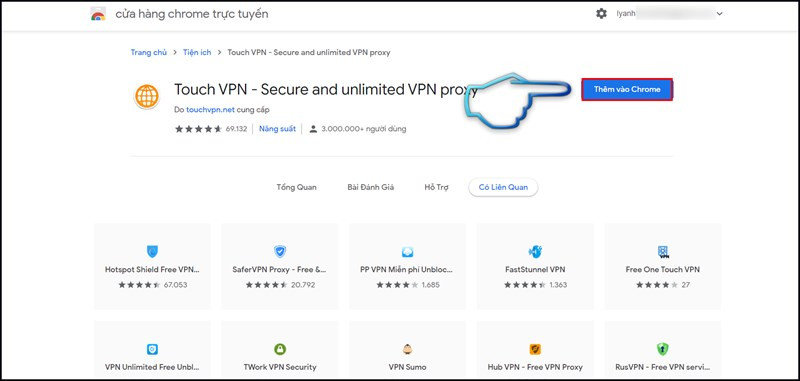
Step 3: Confirm the Installation
A new window will appear, prompting you to confirm the addition of the extension. Please click “Add Extension” to proceed.
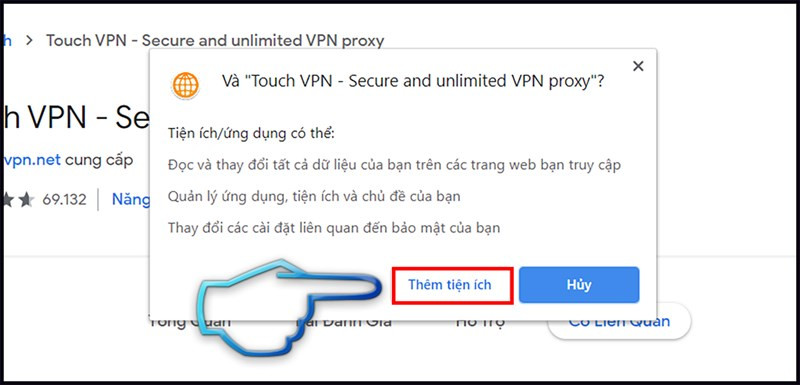
Step 4: Verify the Installation
After installation is complete, Chrome will notify you. This ensures that Touch VPN has been successfully added to your browser.
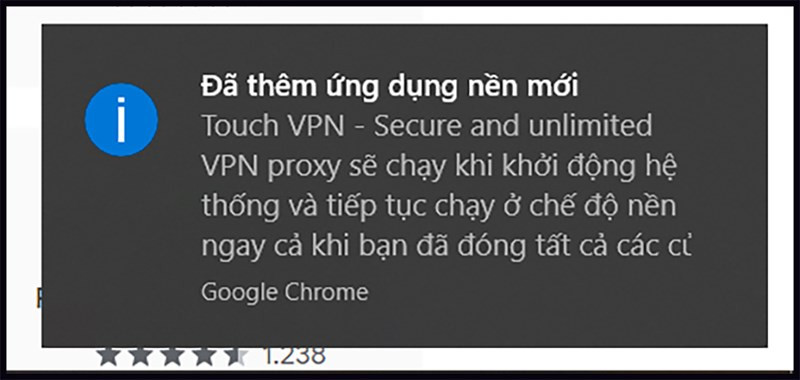
Step 5: Connect to Touch VPN
To connect, simply click on the Touch VPN icon in the Chrome toolbar.
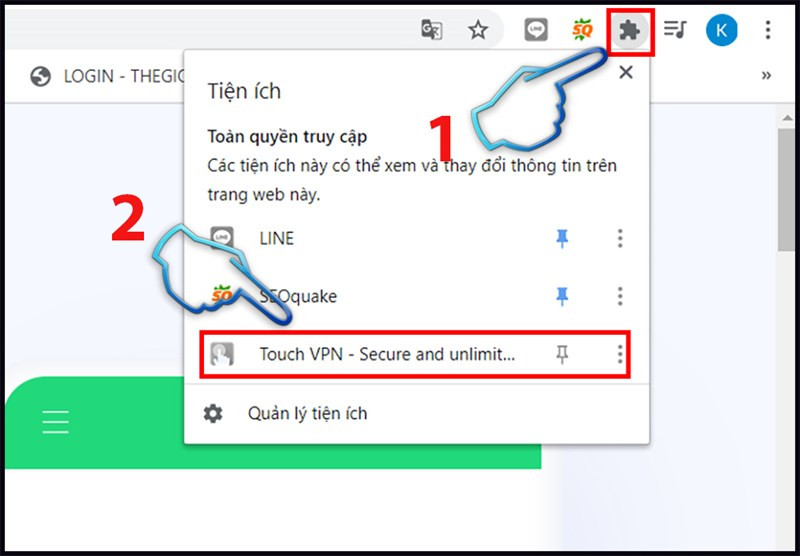
And select “Connect.”
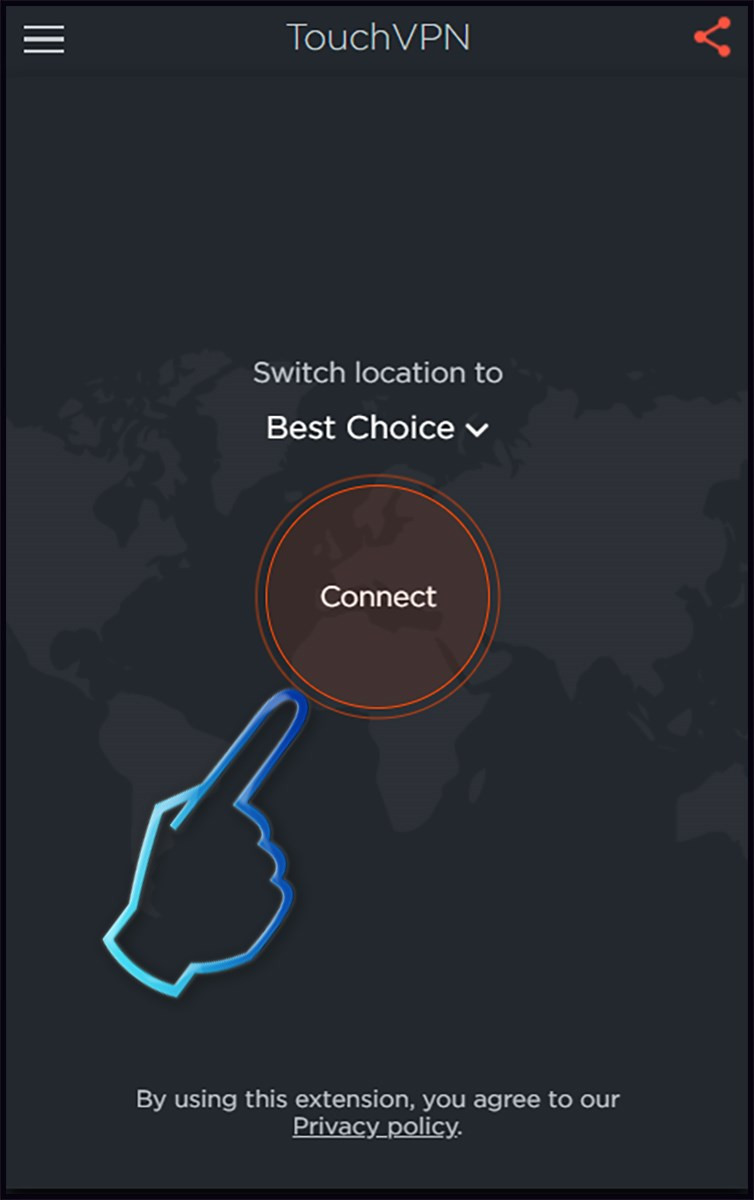
Step 6: Disconnect When Needed
If you want to disconnect, access the Touch VPN icon and choose “Stop.”
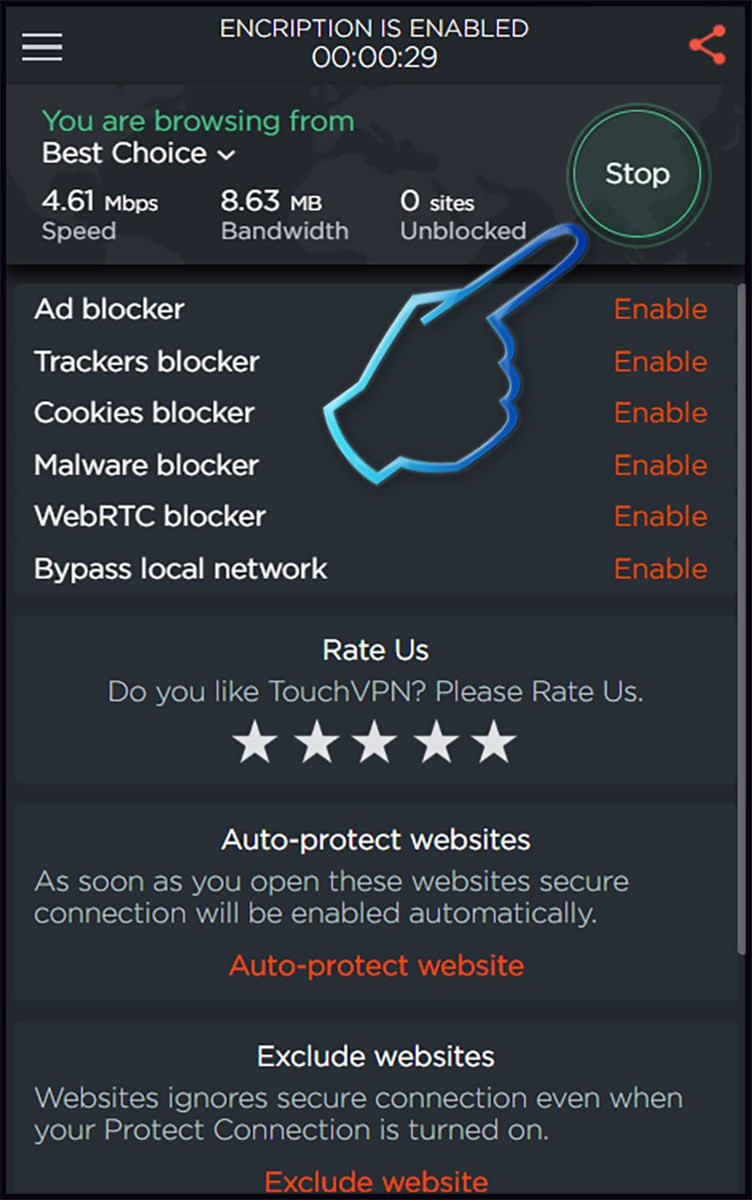
Buying Affordable Proxies at proxyv4.net
For technology experts, ensuring privacy and network performance is of utmost importance. Proxies not only help hide your real IP address but also enhance access speed and protect personal information. For those in need of high-quality and budget-friendly proxy solutions, Proxyv4.net is a reliable choice. With its affordable, high-quality, and stable proxy services, Proxyv4.net has gained trust from technology experts worldwide. By choosing Proxyv4.net, you not only save costs but also ensure efficiency and security for all your online transactions.