Facebook is a popular social networking platform globally. However, many pages still have difficulty attracting users’ attention because the page name is not attractive enough. In this article, Proxyv4 will guide you through 2 ways to rename the latest Facebook Page 2024 on both phones and laptops.

When do you need to change the Facebook Page name?
You may need to rename your Facebook Page in some cases. First, if your business changes its name, updating this information on Facebook is necessary to ensure consistency in the brand name across media platforms. Second, when you want to rebrand or update your business’s image, renaming your Page is also a way to reflect these changes. Additionally, if your Page’s current name doesn’t reflect or appeal to your goals, you may want to consider making a change. Sometimes, changing your name can also help you increase your chances of attracting new users or making a positive impression on your community. Finally, you may want to experiment with new names to see which best fits your Page’s content and goals.
2 Latest ways to rename Facebook Page in 2024
If you are looking for the fastest way to rename a Facebook Page, below is a quick and detailed guide on how to change a Facebook Page that you can refer to and do right away:
How to rename Facebook Page on a computer
To rename a Facebook Page via computer, you can follow these steps:
Quick Start Guide:
- Visit the Facebook page.
- Select the Fanpage you want to rename.
- Click the “Edit page information” button.
- Enter the new name you want to change.
- Confirm the change request.
Detailed instructions:
Step 1: First, access the “Page” section on your Facebook via the link: facebook.com/pages. Then, select the Fanpage whose name you want to change and make sure you have enough admin rights.
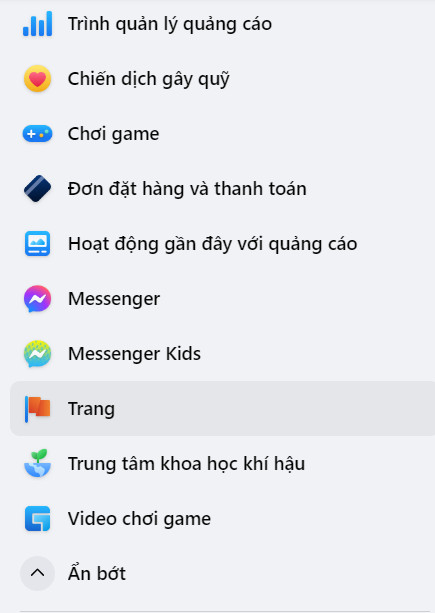
Step 2: Click on the “Edit page” option in the page management column, located on the left side of the screen. Here, you will see a section to enter the new name you want to use.
Step 3: Once you have entered the new name, confirm the change request by pressing the confirm button.
With the above steps, you will be able to easily rename your Facebook Page quickly and conveniently.
How to rename Facebook Page on a phone
To simply rename the Facebook Page on your phone, you can follow these steps:
Step 1: Open the Facebook application on your phone. Then, select “Pages” from the Menu (three dashes icon). Next, select the Fanpage whose name you want to change.
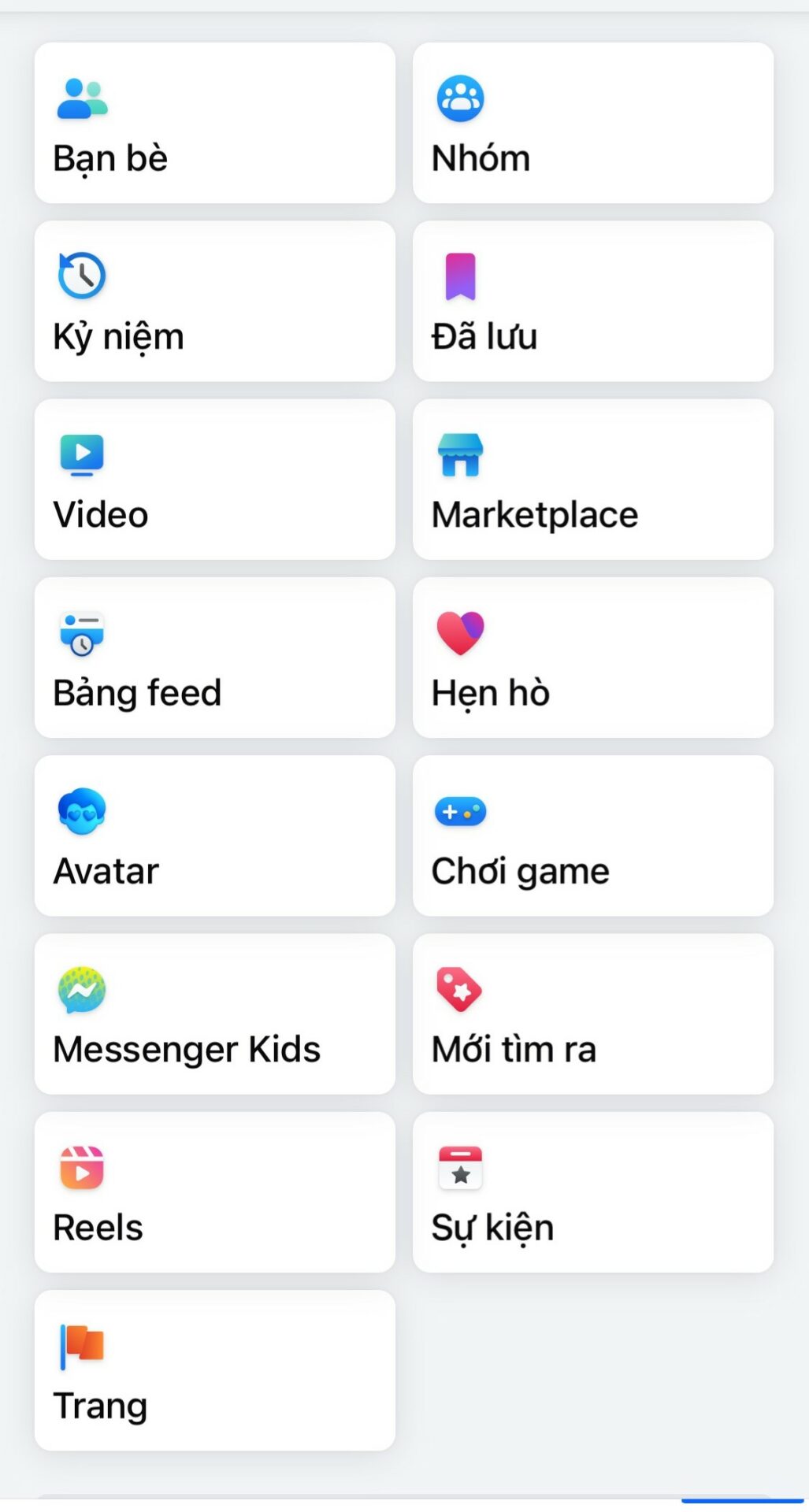
Step 2: Go to the Fanpage page you want to edit the name. Here, tap on “Edit Page” and then select “Site Info”.
Step 3: You will see a field to enter the new name you want to use. Simply enter a new name and you’re ready to proceed with editing.
With the steps above, you can rename the Facebook Page on your phone easily and quickly.
Note when rename Facebook Page
Before you rename your Facebook Page, note the following points to ensure the process goes smoothly and successfully:
Fanpage administrator: To rename a Facebook Page, you need to be an administrator of that page. This ensures only those with the highest permissions on the site can make this important change.
Name change time: Avoid changing the Page name too often in a short period of time. Although Facebook has not clearly defined the specific time period, making too many changes can cause your page to be considered spam and have its operations restricted.
Name change location: Please choose the location to change the Page name carefully. Make sure that this option is not restricted by Facebook from changing the page name.
Comply with policies: Before deciding to change your Page name, take the time to carefully read Facebook’s policies and regulations on name changes. Make sure the new page name is consistent with policy and doesn’t violate any regulations.
Discover Proxyv4 – The ideal destination for cheap and quality Proxy
Are you looking for a reliable address to provide Proxy at an affordable price while still ensuring quality? Come to Proxyv4 – the place that gives you the perfect choice to satisfy all your Proxy needs.
With Proxyv4, you will experience the most convenience and reliability when using Proxy. We are committed to providing Proxies at the most competitive prices on the market, while not compromising on service quality.
At Proxyv4, we not only provide cheap Proxies but also ensure the best quality. Each Proxy we provide is carefully selected and tested to ensure stability and top performance.
In addition, with our professional customer service and 24/7 support, you will always be supported anytime, anywhere when any problems arise.
Let Proxyv4 become your reliable companion in all online activities. Come to us today to experience the difference!
With the detailed knowledge and instructions provided in the above article, Proxyv4 hopes to help you have enough information to easily and effectively rename your Facebook Page on your phone or computer. Take advantage of these simple ways to update your Page information and continue to connect with your audience in the best way for years to come. Properly maintaining and updating Fanpage information will help you attract and maintain audience interest while improving efficiency in promoting and marketing on this important social networking platform. Start implementing now to keep your page updated and attract attention from your audience!








