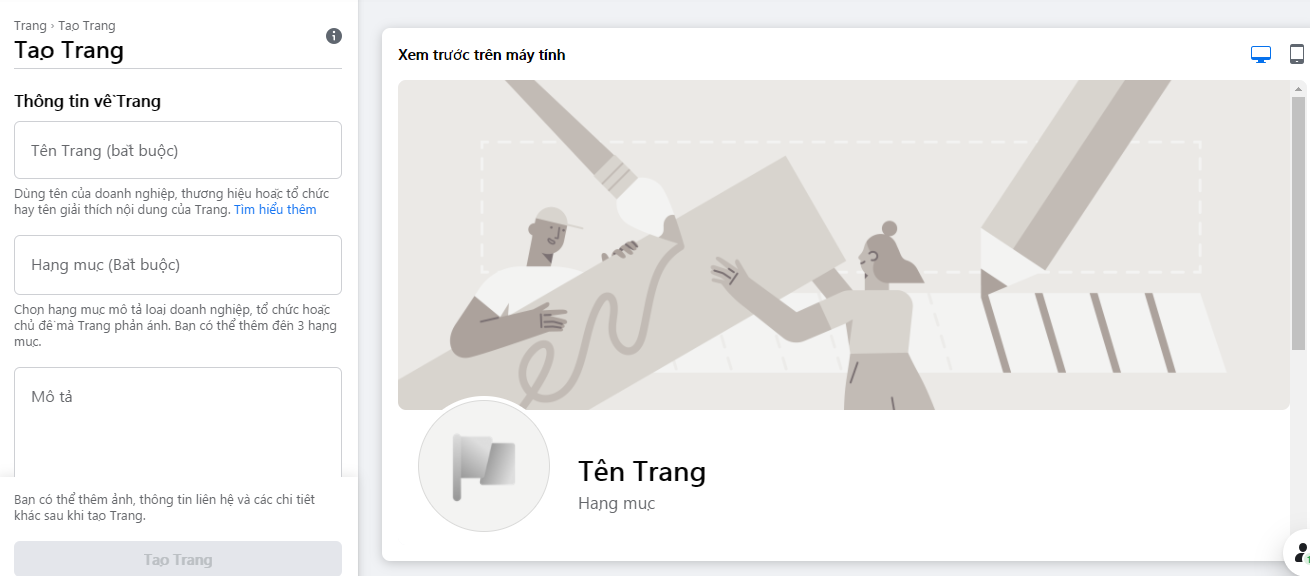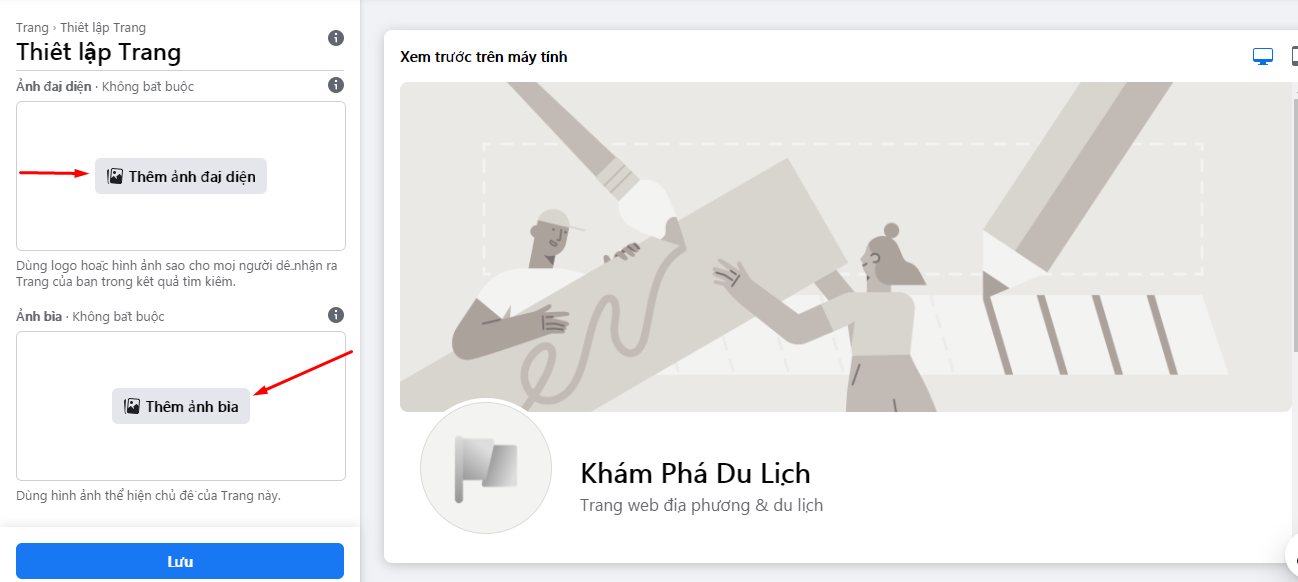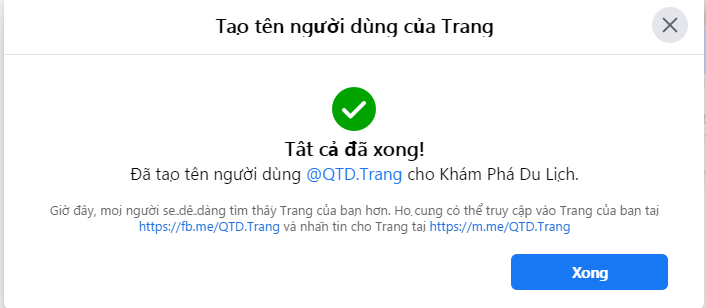Creating a Facebook page is the first step for you to start your journey of building your brand and reaching potential customers on the world’s largest social network. This article will show you how to create Facebook page from A to Z, from the initial basic steps to advanced settings to optimize your Fanpage.
Why should you create Facebook page?
Creat Facebook page helps businesses and individuals connect directly with customers easily. With billions of daily active users, Facebook provides the ideal platform to reach and engage with target audiences. By creating a Facebook page, you can get feedback from customers, answer questions, and build strong relationships, thereby increasing customer satisfaction and loyalty.
Create Facebook page is a powerful tool for promoting your products and services. You can post images, videos, and articles about new products, promotions, or special events. Thanks to the natural sharing and viral features of creating a Facebook page, information about your products and services can quickly reach thousands, even millions of users, helping to increase brand recognition. brand and boost sales.
Fanpage is the perfect platform to build and develop your brand on social networks. By create Facebook page to post engaging and valuable content, you can create a strong and professional brand image. Furthermore, Facebook’s analytics features help you effectively track marketing campaigns, better understand customer preferences and behavior, and thereby optimize your brand strategy to achieve the best results.

Instructions on how to create Facebook page on your computer
To create Facebook page on your computer, you can follow these steps:
Access the page creation section
- Open a web browser and access your Facebook account homepage by following the link: www.facebook.com.
- In the upper right corner of your Facebook page, you’ll see a square icon with a “+” sign (Create). Click on it.
- Select “Pages” from the list of options that appear.
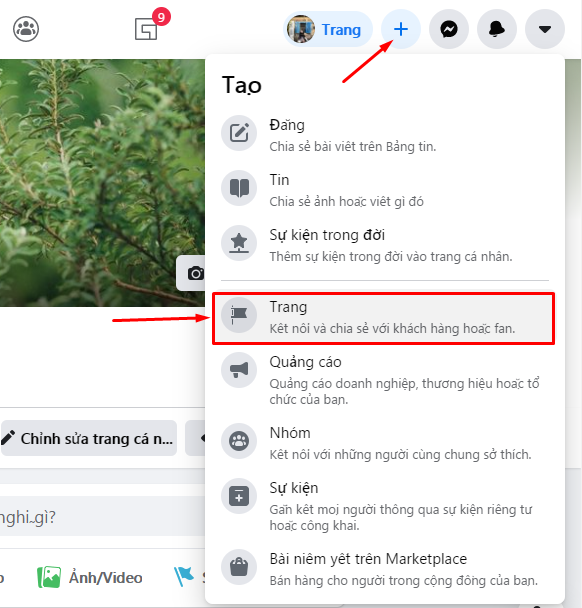
Start creating the page
You will be redirected to the page creation interface. Here, you need to fill in basic information for your page:
- Page name: Enter the name you want for your page.
- Category: Choose the category appropriate to your page from the suggested list. You can enter keywords to search for suitable categories.
- Description: Write a short description of your page. This description will help users better understand the page’s content.
Settings page
After filling in the basic information, click the “Create Page” button to proceed with creating the page.
Next, you can add a profile picture and cover photo to your page:
- Profile Picture: Click “Add Profile Picture” to upload your page’s icon image.
- Cover Photo: Click “Add Cover Photo” to upload a cover image.
Complete site installation
- Once you’ve completed the above steps, your page is ready. You can add additional information such as address, business hours, phone number, and website link (if available).
- Click “Save” to save the entered information.
Instructions for create Facebook page using a mobile phone
To create Facebook page using your mobile phone, you can follow these steps:
Step 1
Open the Facebook app on your phone and log in to your personal account.
At the main interface of the application, click on the three dashes icon in the bottom right corner of the screen, then select “Page”.
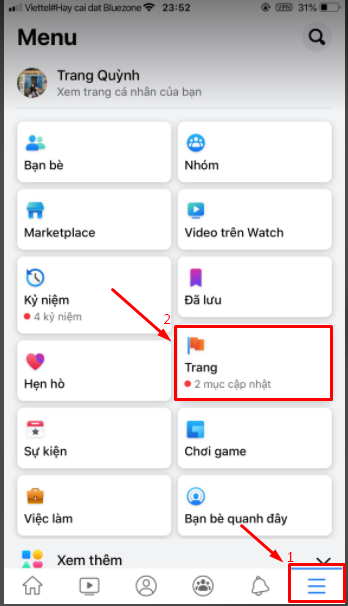
Step 2
Click the “+” or “Create” button to start the process of create Facebook page.
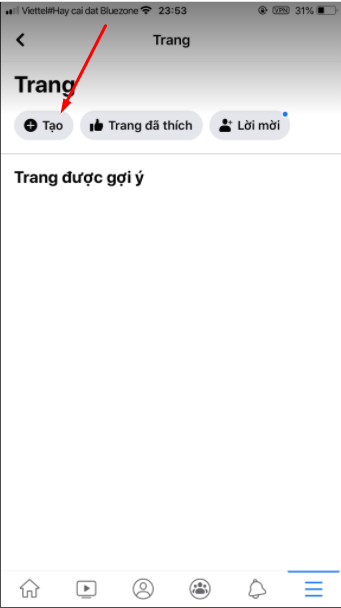
Step 3
After clicking create, you will see the Facebook page introduction interface appear. Click “Start” to continue.

Step 4
Set up basic information for your site:
- Choose the category or topic that your Fanpage wants to reflect. Click “Next” once selected.
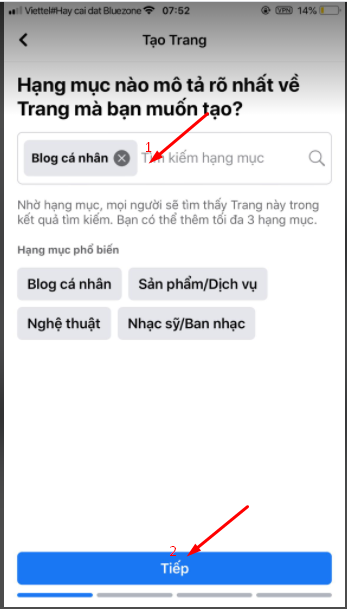
- Name your Fanpage and click “Next”.
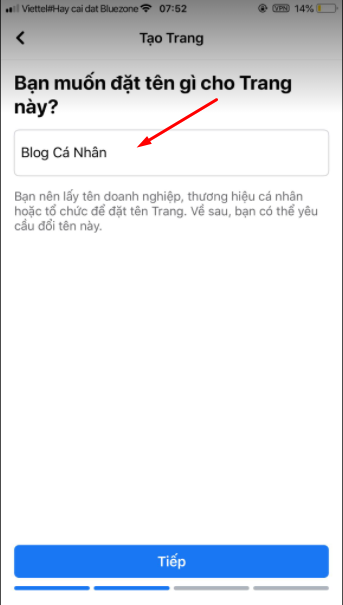
- If you have a website, enter the website URL to connect to the Fanpage. If not, select “I don’t have a website” and press “Next”.
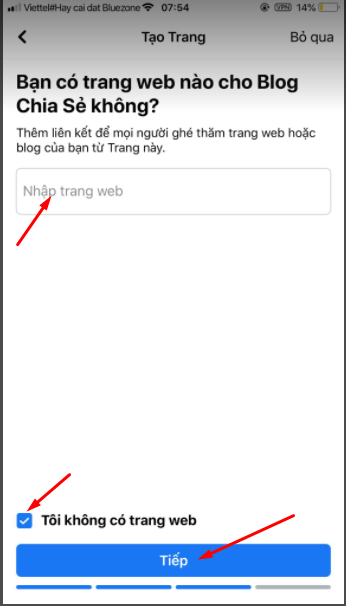
- Update your profile picture and cover photo for your Fanpage (if any). If it’s not available, you can skip it and update later.
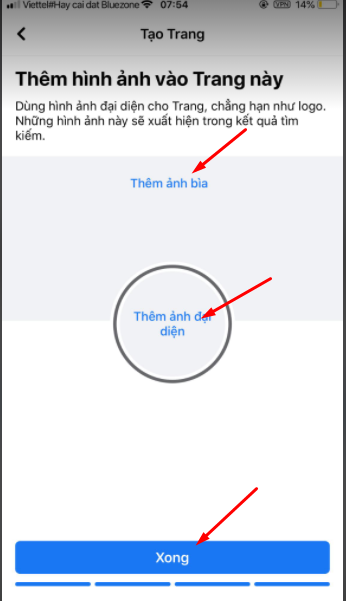
- Finally, click “Done” to complete the process of creating a Fanpage on Facebook using your phone.
With the above steps, you have completed creating a Fanpage on Facebook from your mobile phone.
How to increase interaction when just creating a Facebook page?
When first creating a Facebook page, increasing engagement is important to attract users and build a community on your page. Here are some ways you can apply:
Share quality content
Start by posting quality articles, images, or videos that are relevant to the industry or content your page represents. Make sure your content is engaging and makes viewers want to interact by liking, sharing, or commenting.
Call-to-Action
Use calls to action in your posts to encourage user engagement. For example: “Like our page to receive the latest information!”, “Please share this article if you find it useful!”, or “Please leave a comment about your opinion!”.
Promote interaction through questions
Ask open-ended questions in your posts to stimulate users to engage in conversation. Make sure you regularly check and respond to user comments to create positive engagement.
Share periodically and evenly
Make sure you post regularly and have a plan. Regular sharing will keep your page active and attract users’ attention.
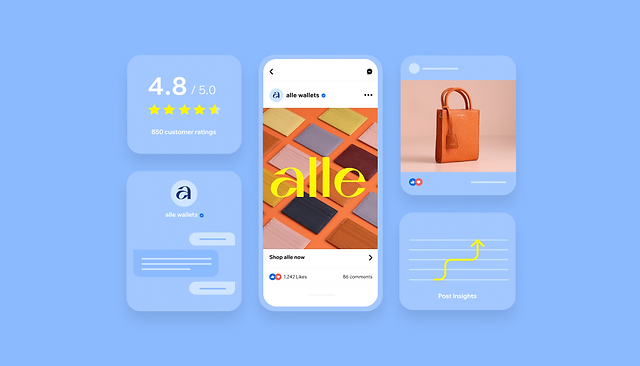
Above is all the information on how to create a very simple Facebook page Proxyv4.net share with you. Creating a Facebook page has been helping thousands, even millions, of businesses and individuals connect directly with customers easily. Follow us to update more useful tips every day.