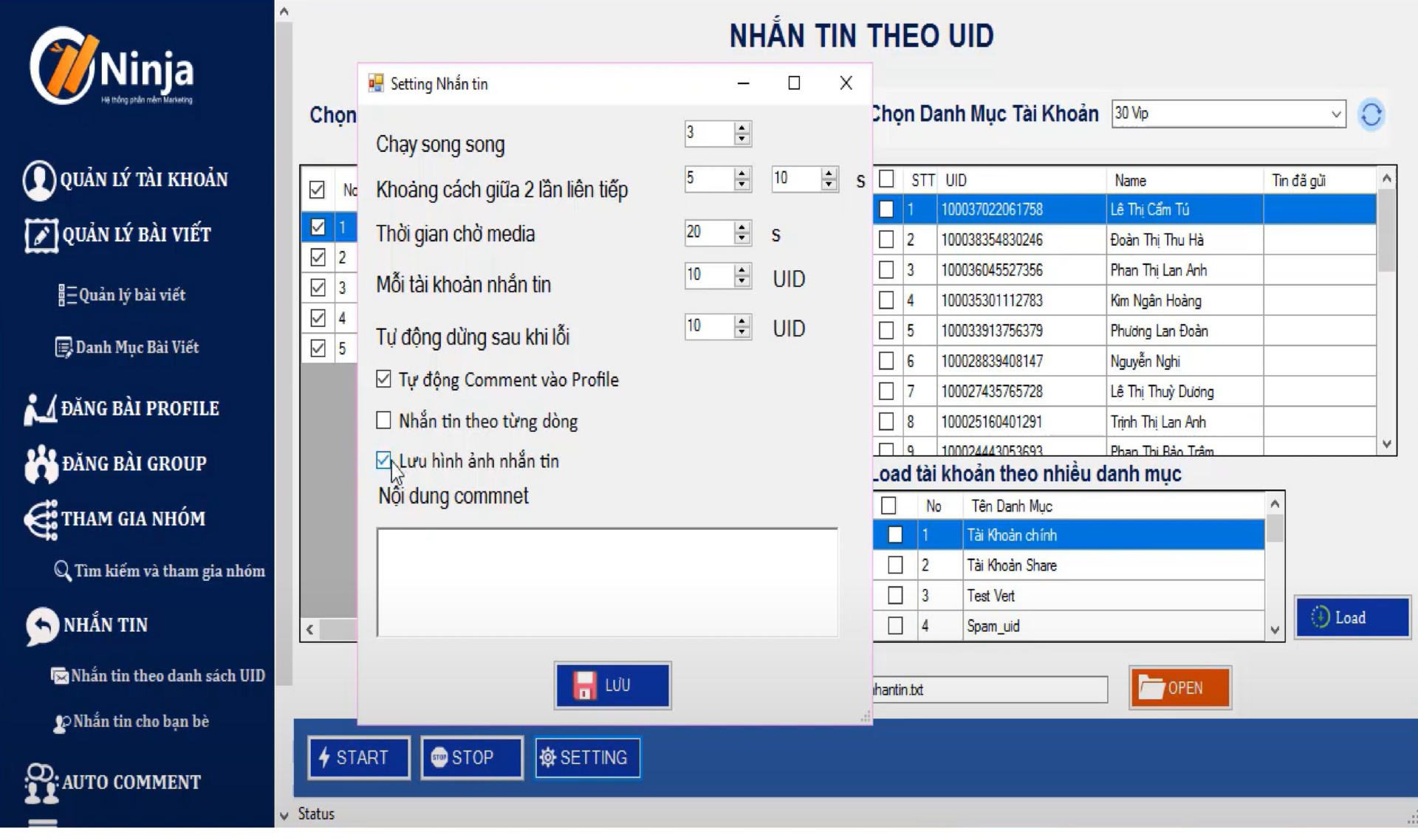In today’s technological age, reaching customers demands businesses to employ diverse marketing methods. One savvy strategy is sending messages on Facebook. However, executing this requires a solid understanding of the concept of “spam” and how to do it legitimately and effectively.
What is Spam?
Before delving into how to spam messages on Facebook, it’s essential to comprehend the concept of “spam”. Spam refers to sending a large quantity of messages or emails to a group of people with whom the sender has no personal relationship.
Typically, spam contains unnecessary information, unwanted advertisements, or even potentially dangerous content.
Why Businesses Need to Know How to Spam Facebook Messages?
Utilizing a strategy of sending bulk messages on Facebook can yield significant benefits for businesses. Firstly, it’s a swift way to reach a large number of potential users. Secondly, it provides an opportunity to convey crucial information to the right target audience.
However, using spam must be done responsibly, ensuring it doesn’t cause annoyance or harm the reputation of the business.
Effectively Spamming Messages on Facebook
Analyze the Potential Customer List
Before initiating a mass message sending, the most crucial step is to have a list of potential customers. These are individuals whom you believe may be interested in the content you provide. Ensure this list is reasonable and doesn’t contain inaccurate or unnecessary information.
Utilize Supporting Software
To efficiently send bulk messages on Facebook, you can employ tools and supporting software like Ninja Auto Post, MKT Care, and others. These are automated solutions that assist you in quickly accessing your customer list, saving time in the process.
Configure Necessary Settings
Before spamming, make sure to configure settings such as the number of recipients per round, the interval between messages, and the waiting time between spamming sessions. This helps prevent overloading or causing inconvenience to the recipients.
Monitor and Adjust
After conducting a spam, monitor the results and adjust the strategy if necessary. Listen to feedback from recipients and strive to improve the content being sent.
Guide to Spamming Messages on Facebook Based on Potential Customer Lists
As an online entrepreneur, you likely already possess a significant list of potential customers with a substantial conversion rate. To send messages on Facebook through software, it’s crucial to have a list of User IDs (UIDs) of these potential customers.
Below, we’ll utilize Ninja Auto Post software to spam Facebook messages as quickly as possible. Once you have this list, start by using the “Message UID” feature.
Step 1
Select “Message UID” in the “Message” section on Ninja Auto Post’s Menu bar.
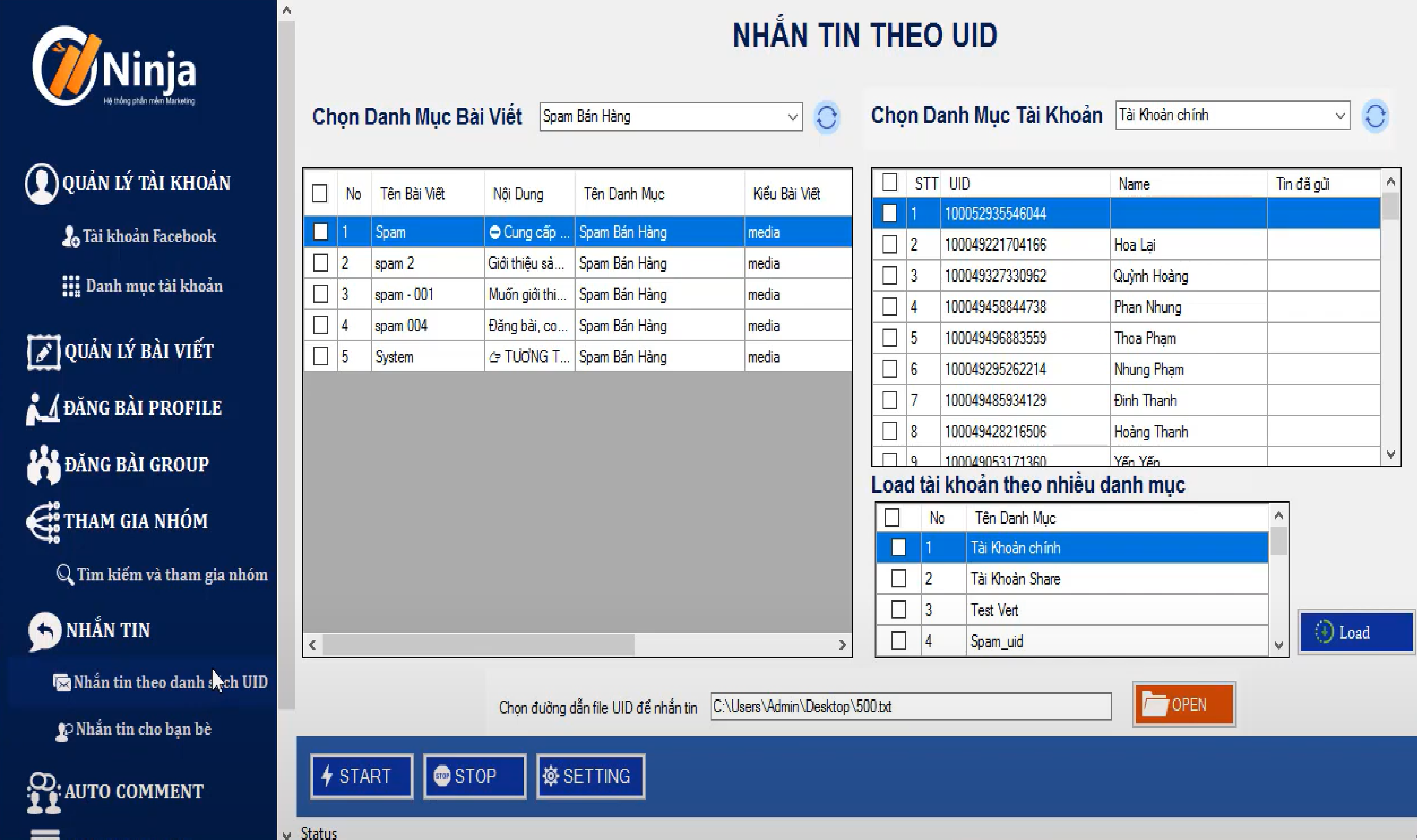
Step 2
Mark the accounts in the “Account Category” that you’ve selected. These are the sender’s account list.
Step 3
Mark the posts in the “Post Category” that you’ve selected.
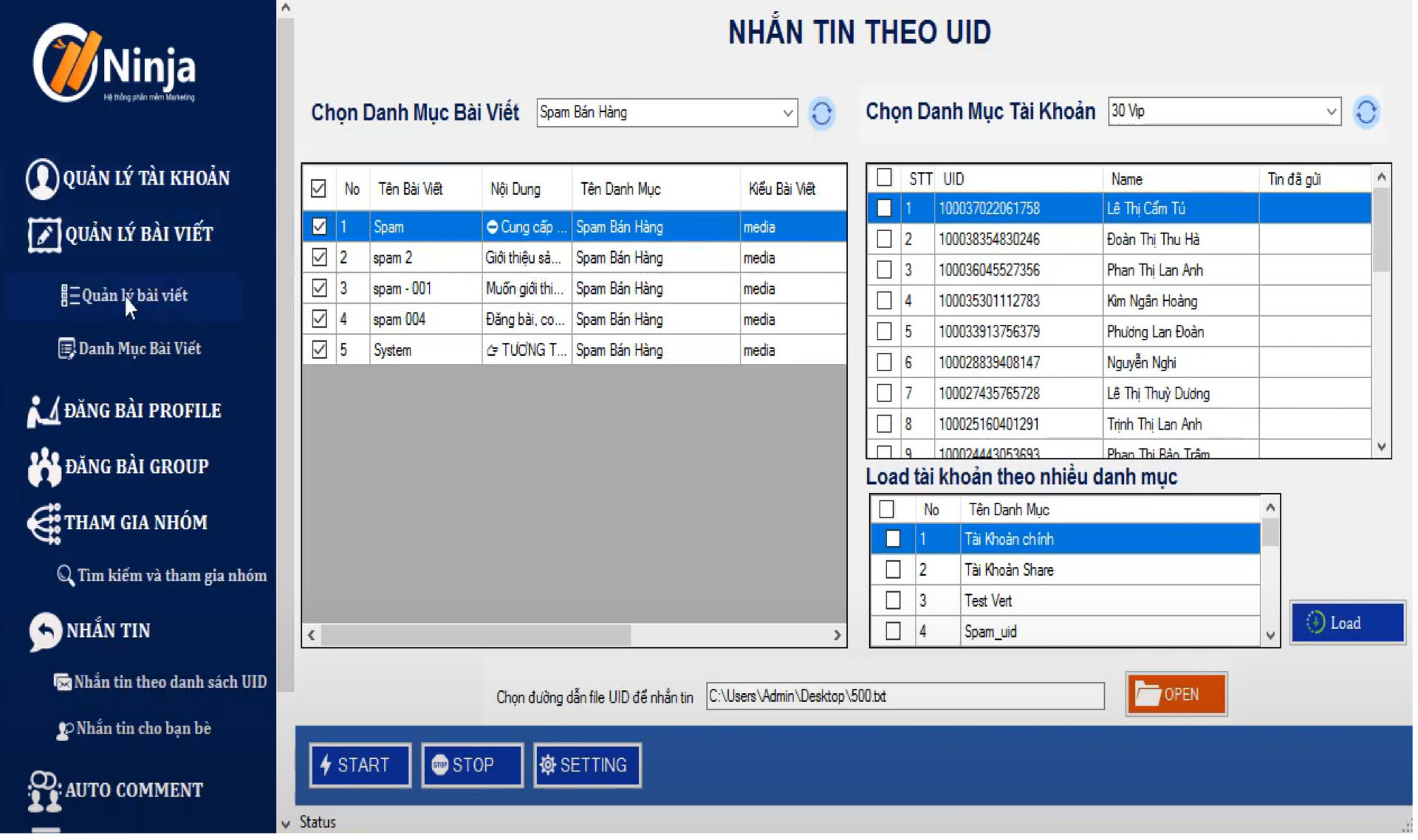
Step 4
Next, go to the “Settings” section to fill in necessary information:
- Enter the UID file to send messages to (your list of potential customers)
- Number of running threads
- Interval between consecutive message sends (to avoid arousing suspicion from Facebook)
- Wait time to load multimedia files
- Each account messaging
- Automatically stop after encountering consecutive errors After configuring, click “Save”.
Step 5
Select “Start” to initiate the bulk message sending process.
What is Spam? Effectively Spamming Facebook Messages
Spamming Messages on Facebook Based on Friends List
If you don’t have data on potential customers or want to expand your customer list, you can choose to send messages to your friends list. Similar to sending messages by UID, but when sending messages based on your friends list, you don’t need to download UID files.
Step 1
Select “Message Friends” in the “Message” section on Ninja Auto Post’s Menu bar.
Step 2
Mark the accounts in the “Account Category” that you’ve selected. These are the sender’s account list.
Step 3
Mark the posts in the “Post Category” that you’ve selected.
Step 4
Next, go to the “Settings” section to fill in necessary information:
- Run in parallel (number of threads running to send messages simultaneously)
- Number of friends to message per round (don’t go too high to avoid arousing suspicion from Facebook)
- Interval between two message sends (to avoid arousing suspicion from Facebook)
- Wait time to post media
- Loop messaging (if needed)
- Wait time for repeat After configuring, click “Save”.
Step 5
Select “Start” to initiate the bulk message sending process.
Buying Cheap Proxies at Proxyv4.net
Proxyv4.net offers a diverse range of proxies, from shared to dedicated proxies, ensuring you always have an option that suits your specific needs. This diversity makes Proxyv4.net suitable for various purposes, from speeding up access to maintaining privacy to data collection.
Quality is a top priority at Proxyv4.net. The proxies provided ensure stability and quick connection speeds, enabling you to smoothly and efficiently access websites. This is particularly crucial for businesses that need fast and continuous access to their target audience.
Proxyv4.net provides customers with a range of service packages tailored to specific needs. With competitive pricing and flexibility in selecting service packages, you can be confident in saving your budget.