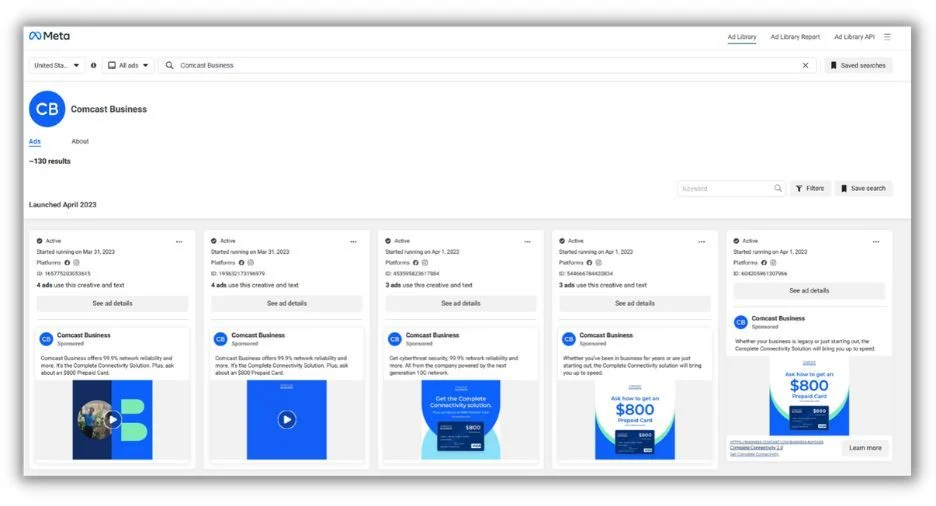In the world of modern digital marketing, Facebook has become one of the most powerful advertising platforms for connecting businesses with potential customers. With more than 2.8 billion monthly users, Facebook provides an unmissable opportunity for businesses looking to increase their marketing effectiveness. In an effort to make the process of advertising on Facebook easier and more effective, the platform has introduced an important tool called the “Facebook Ads Library”. But what is the Facebook ad library? Let’s explore in this article.
What is Facebook Ads Library?
Facebook Ads Library is a free tool provided by Meta (Facebook’s parent company), allowing users to Search and review all ads running on Facebook.
Facebook Library is not simply a tool to help users search and research ads running on the Facebook platform, but is also a huge, diverse and undeniably valuable store of information. Designed to provide an overview of how businesses, organizations and individuals use advertising to engage with their online communities, the Facebook Ads Library provides an important benefit to both smart users and consumers. ordinary people and marketing experts.
Besides viewing and researching currently running ads, Facebook Library is also a treasure trove of valuable information with the ability to publicly store all Facebook ads for about 7 years. This facilitates the lookup and analysis of data over time, from the past to the present, helping users better understand advertising trends and fluctuations in the digital marketing market.
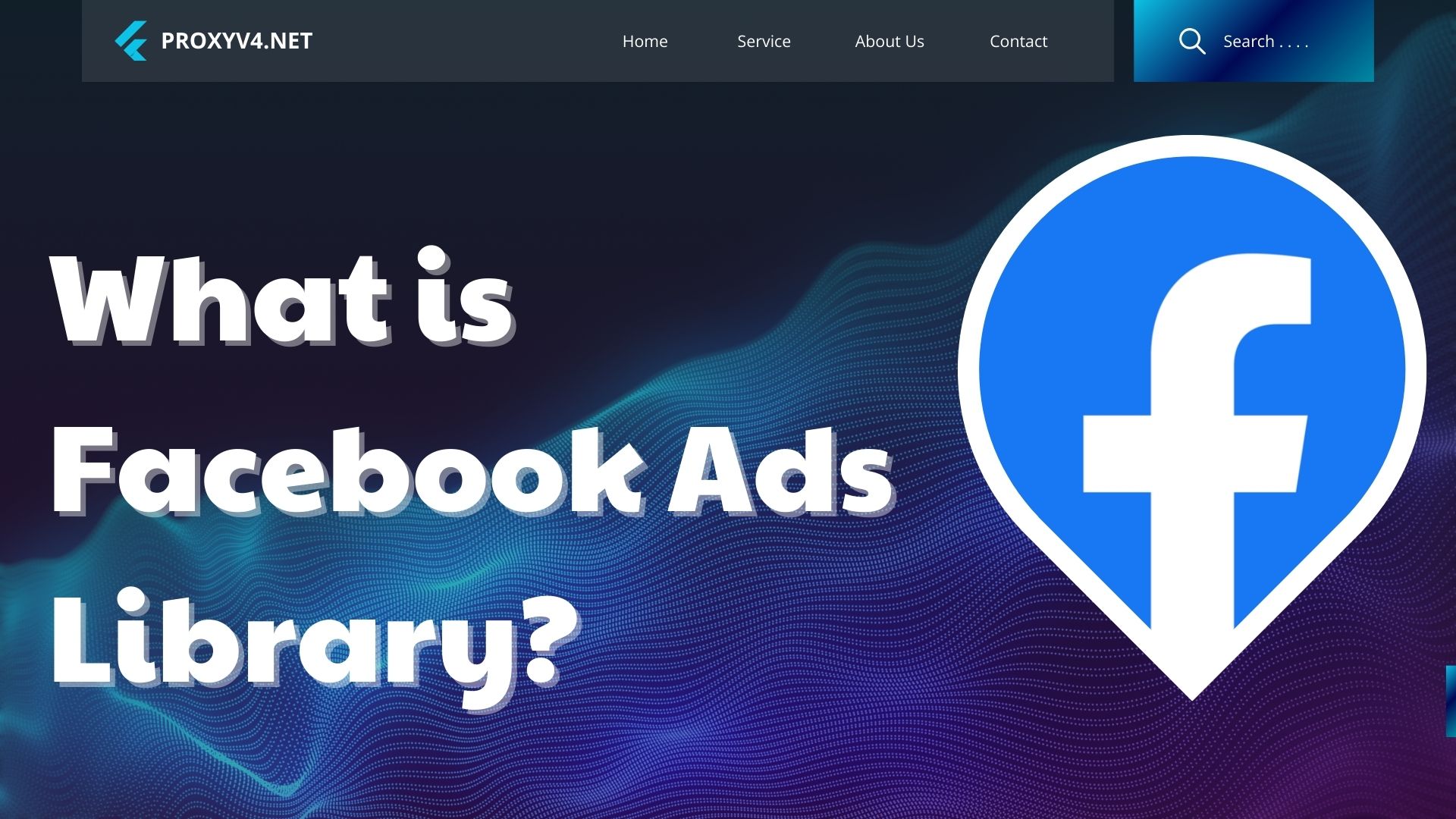
Features of the Facebook Ads Library
Let’s explore in more detail and comprehensively the Facebook Ads Library (Facebook Ads Library) and the useful features it brings to all audiences, from businesses to regular users and businesses. Experts working in the field of communications and advertising:
Search ads around the world
You can easily search for ads based on keywords, name or fanpage, and even social issues, politics, and elections. This helps users better understand how organizations and individuals use advertising to interact with communities on Facebook.
Display search information
Based on each country’s location and policies, Facebook’s Ad Library will display relevant information accordingly. You can view the status of ads such as suspension, maintenance, and more.
Display relevant information about advertising
From the Facebook Ads Library, you can see information about the sponsor, the amount spent, and the number of people your ad reached based on demographic information. This helps you analyze and evaluate the effectiveness of advertising campaigns.
Transparency in political advertising and lobbying
Facebook has always made transparency a top priority to prevent interference in elections.
Creative inspiration for future advertising
For professionals working in the advertising field, the Facebook Ads Library provides information about insights and current trends, thereby helping them create more unique and attractive advertising campaigns.
Limited information
For ads with age-restricted content such as: alcoholic drinks, gambling,…, Facebook Ads Library will not be visible to users under 13 years of age.
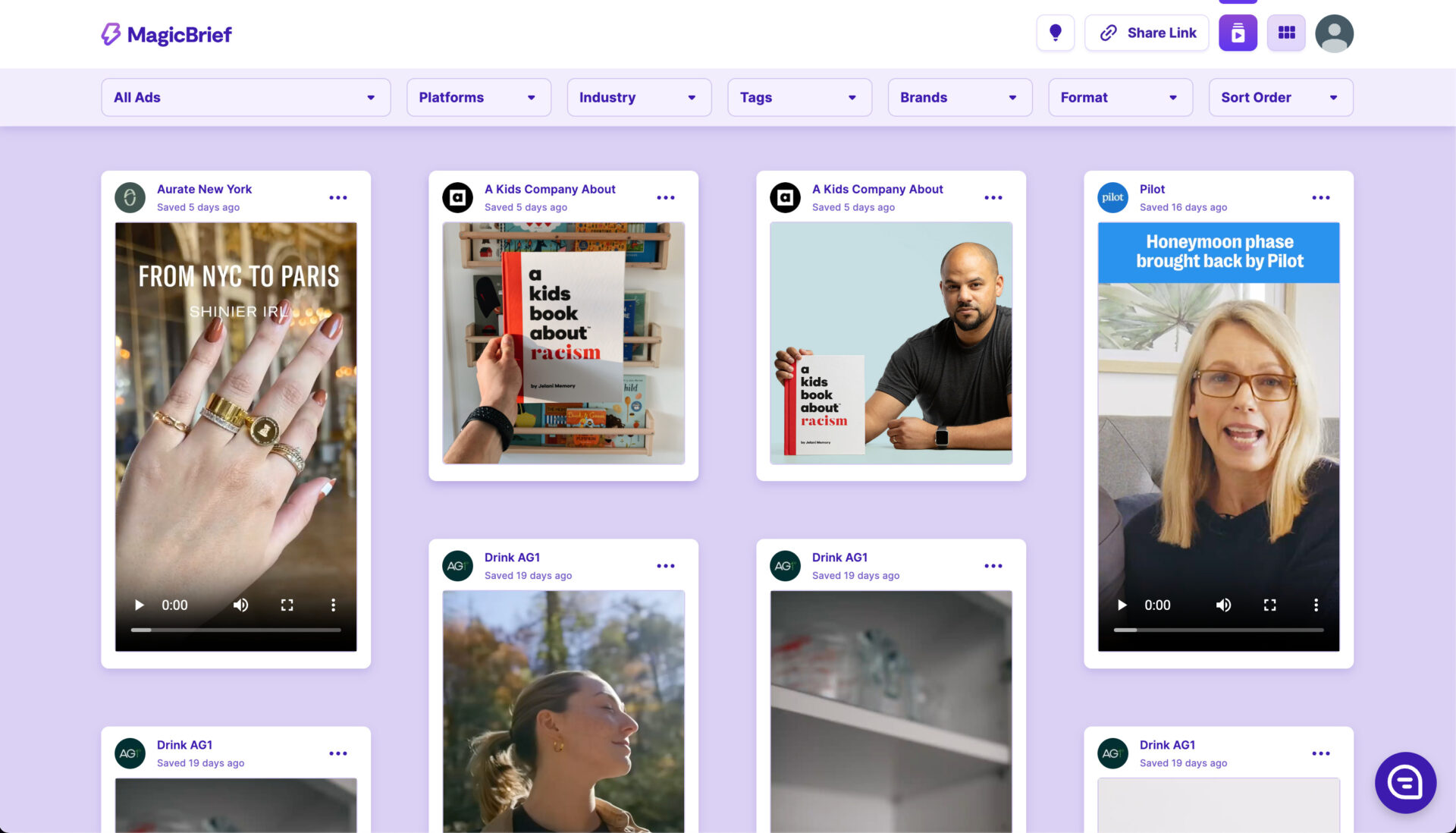
How to view Fanpage ads on Facebook ad library?
Facebook designed its Ad Library with a user-friendly and easy-to-use interface that’s suitable for everyone from beginner advertisers to seasoned professionals. To access the Facebook Ads Library, you can use the following methods:
Use search engines
Step 1: Type in the search bar the following: facebook.com/ads/library to access the Ad Library – Facebook Ads Library.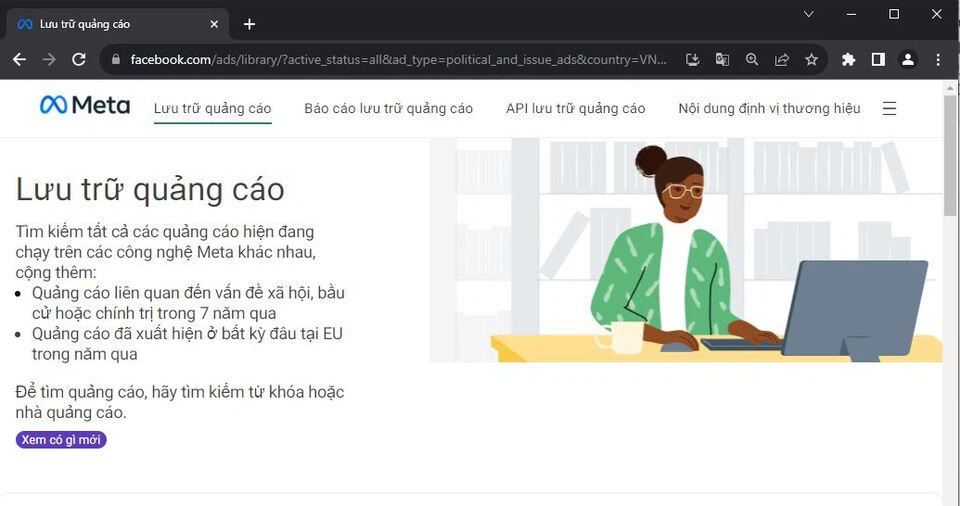
Step 2:Select the country and ad category you want to research.
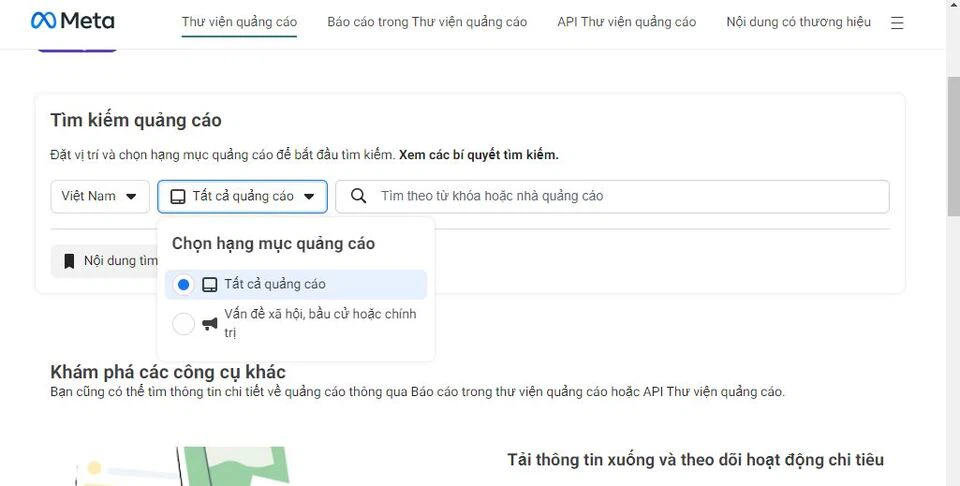
Step 3: Enter search keywords and select the fanpage you want to see ads for.
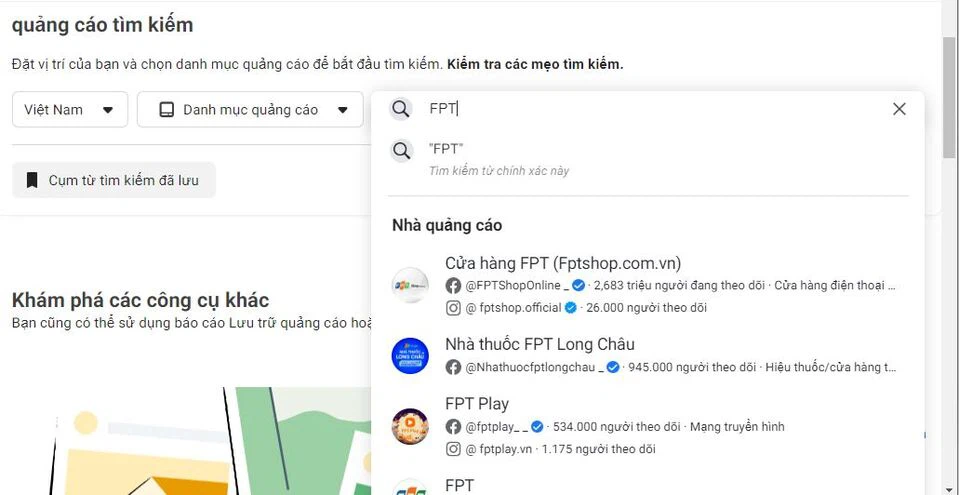
Step 4: Scroll down and see the ads on the page you just searched for.
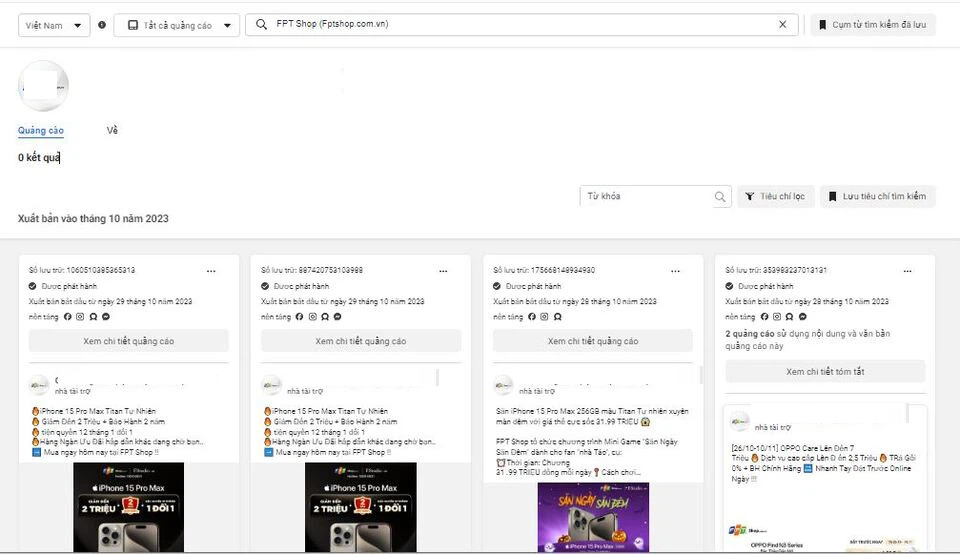
View directly on Fanpages
Step 1: Search and access the Fanpages you want to see ads on the social network Facebook.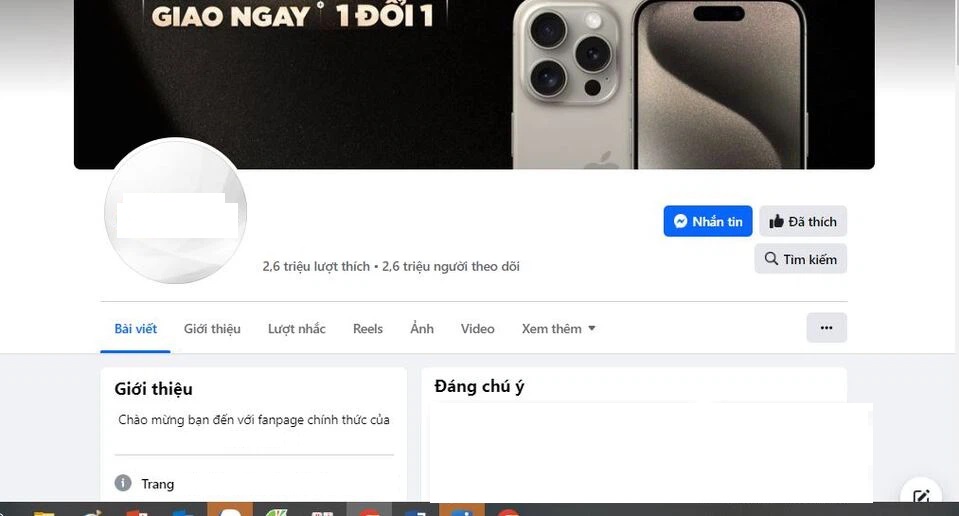
Step 2: In the “About” section, browse and click on “Transparency” of the page.
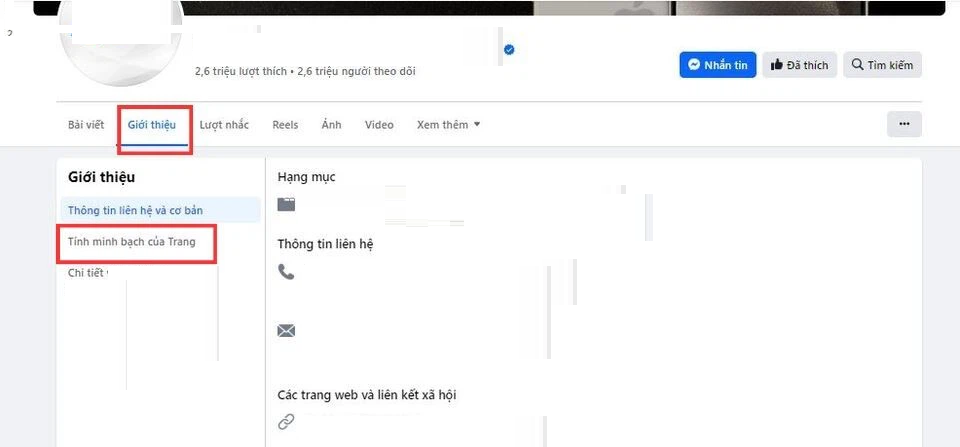
Step 3: Click on “See all”.
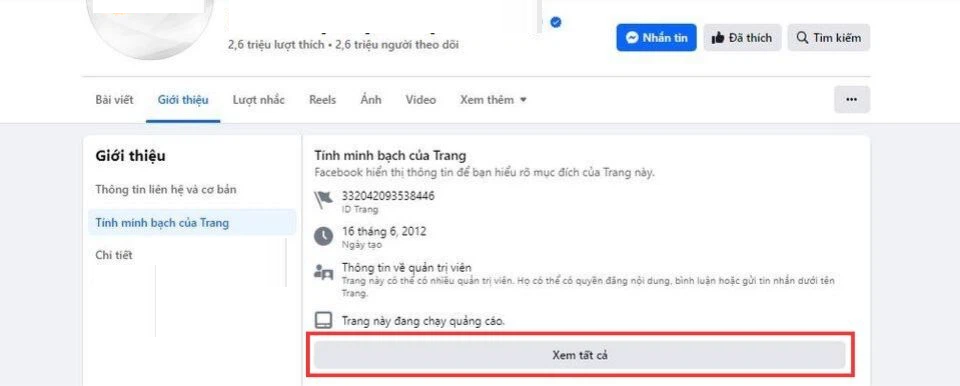
Step 4: Scroll down and look for “Go to Ad Library”. Advertisements on the page will be displayed right on the screen.

Notes when using Facebook Ads Library
The Facebook advertising library is a powerful tool with many benefits, however, there are also some notes that you need to know to use it effectively and avoid encountering unwanted problems:
Access rights
- You can’t see all ads: Some ads may be restricted for security reasons or for violating Facebook’s advertising policies.
- Facebook account: Using certain features, such as reporting abusive ads, may require you to have a Facebook account and meet certain conditions.
Search
- Use keywords effectively: Use specific and related keywords to narrow your search results and find the ads you’re interested in.
- Combine multiple filters: Use different filters like country, language, posting date, etc. to optimize search results.
Explain
- Understand the content: Carefully read the ad content, including images, videos, titles, descriptions and destination links, to fully grasp the information.
- Analyze context: Consider the context of the ad, such as the target audience, time of posting, and related events to better understand the advertiser’s intent.
Report violations
- Report only for violations: Use the reporting feature only if you believe an ad violates Facebook’s advertising policies.
- Provide complete information: Provide detailed information about the violation and why you’re reporting it to help Facebook review the issue effectively.
Use for legitimate purposes
- Respect privacy: Do not use the Facebook Ads Library to collect personal information about others or for purposes of harassment, intimidation, or privacy invasion.
- Fair Competition: Use information collected from the Facebook Ads Library to research the market and learn from your competitors legally and ethically
Above here, Proxyv4.net has introduced to you everything about the Facebook advertising library. By using this tool, you can study your competitors’ advertising strategies, ensure advertising transparency, find new advertising ideas, and track ads that are relevant to you. Click follow Proxyv4.net for more interesting news!