Using a fake IP is an essential tool to enhance security and privacy while browsing the web. By concealing your real IP address, fake IP software prevents others from tracking and determining your actual location when accessing the Internet. This not only protects your personal information from malicious individuals but also allows you to access restricted websites in Vietnam without any legal or technical complications.
Introduction to Fake IP
What is a Fake IP?
A fake IP, also known as a virtual IP, is a method that allows users to browse the internet anonymously by utilizing a proxy server. When this method is employed, the user’s actual IP address is concealed, and a new IP address from the proxy server is assigned instead.
The proxy server acts as an “intermediary” between your personal computer and the internet. Within a local network, the proxy server connects all the computers to the internet and stores information from websites accessed by computers on the network. When a computer needs to load data from the internet, the proxy server can provide that information without having to fetch it from the internet if it was stored previously.
When using a fake IP, your real IP address won’t be displayed when you access websites. Instead, websites will identify you through the IP address of the proxy server. This not only helps protect your privacy when browsing but can also bypass geographically specific content restrictions.
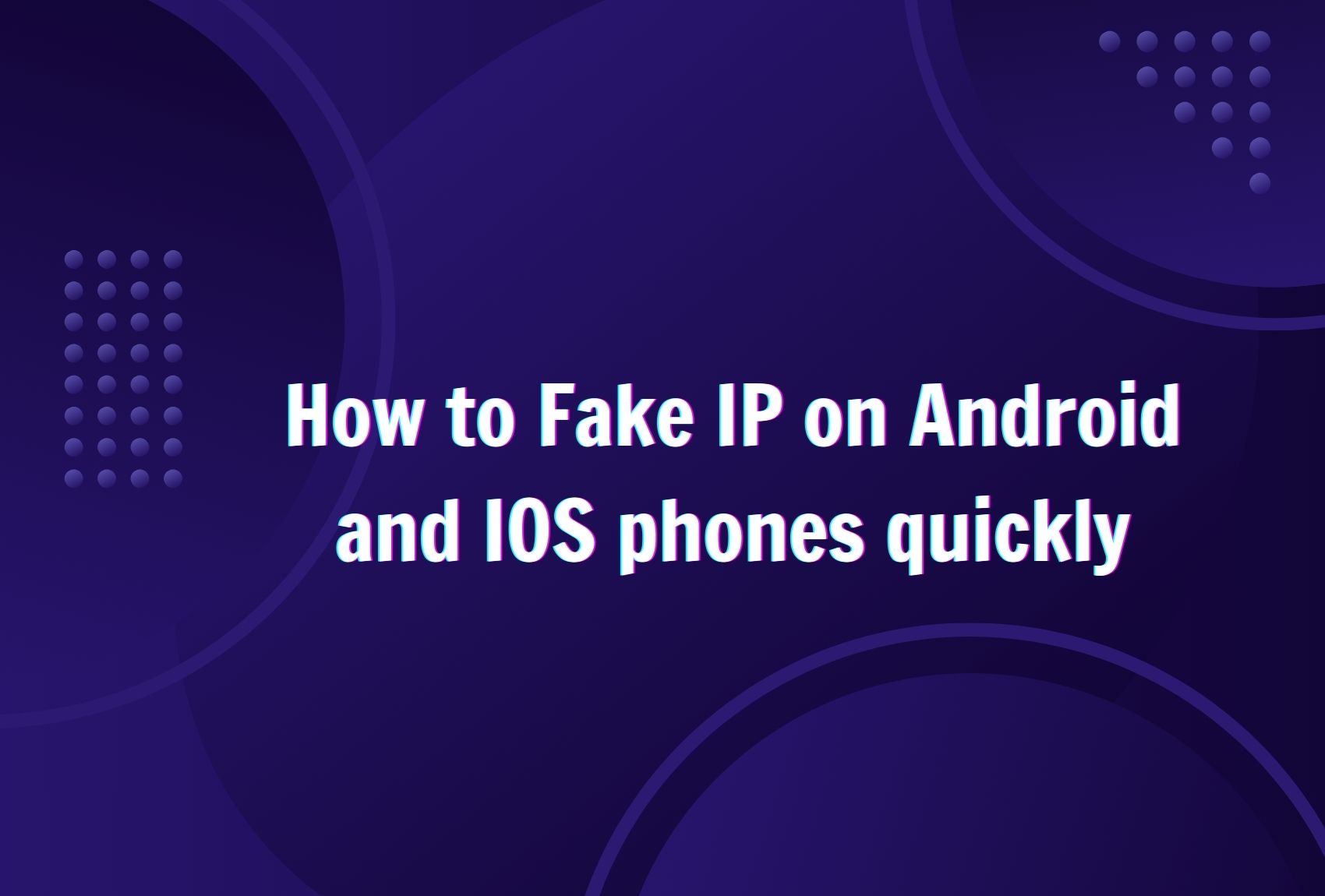
How to Fake IP on Android Phones
With the relentless advancement of technology, changing your IP address (faking IP) on an Android phone has become easier than ever. Here’s a step-by-step guide to achieve this swiftly and efficiently.
Step 1: Visit a Proxy Website
Open a web browser on your Android phone and navigate to the ProxyNova website.
Step 2: Choose the Desired Country
Under “All Countries”, select the country you wish to switch your IP address to.
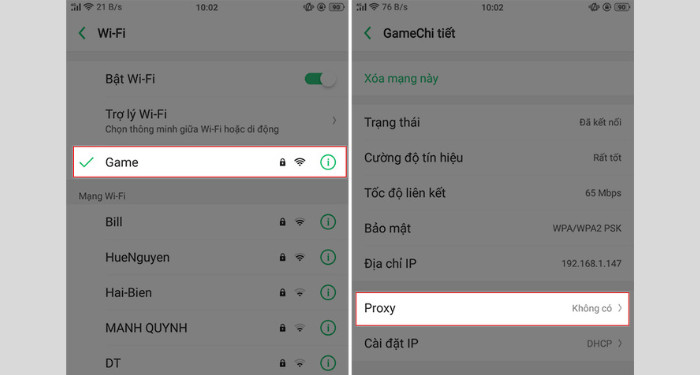
Step 3: Select a Suitable IP Address
Click on a proxy IP address of your choice. If an “OK” notification appears, this IP address is usable. Note down the Proxy IP and Proxy Port for subsequent steps.
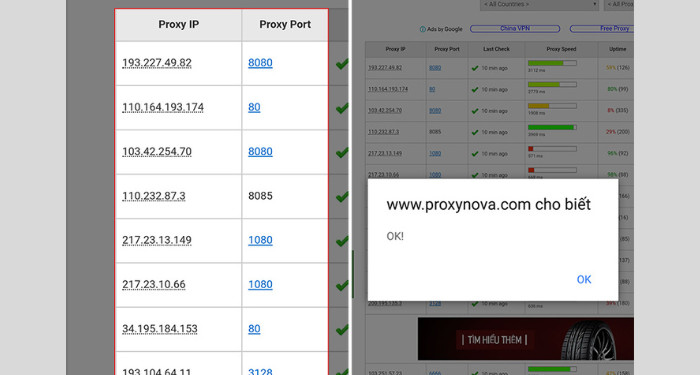
Step 4: Configure Proxy on Android Phone
Return to the main screen, open Settings -> WiFi, select the WiFi network you’re connected to. Then, select Proxy and switch to Manual mode. Enter the noted Proxy IP and Proxy Port into the Server Name section.
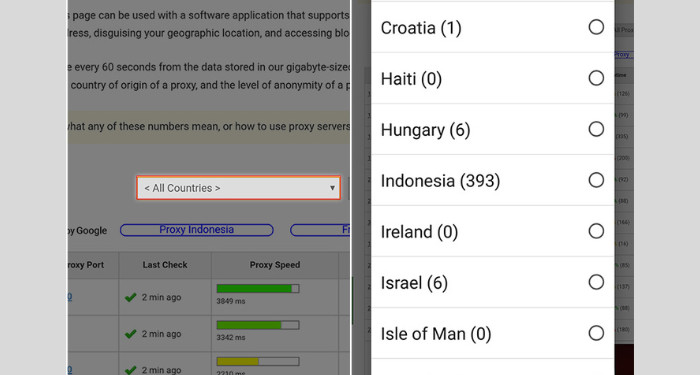
Step 5: Verify Your New IP Address
Lastly, ensure your IP address has changed successfully. Visit the “What Is My IP Address” website to check.
How to Fake IP on iOS Phones
To protect personal information online, regularly changing the IP address of your phone is essential. Here’s a detailed step-by-step guide to changing the IP on an iOS phone easily and quickly.
Step 1: Go to Settings
On your iOS phone’s main screen, open the “Settings” app. Next, locate and click on “WLAN”.
Step 2: Select WiFi Network
In the WLAN interface, select the WiFi network your phone is connected to.
Step 3: Adjust Proxy Settings
Click on “Configure Proxy” then choose “Manual”. Under “Server”, input the remembered Proxy IP and enter the corresponding Proxy Port for “Port”.
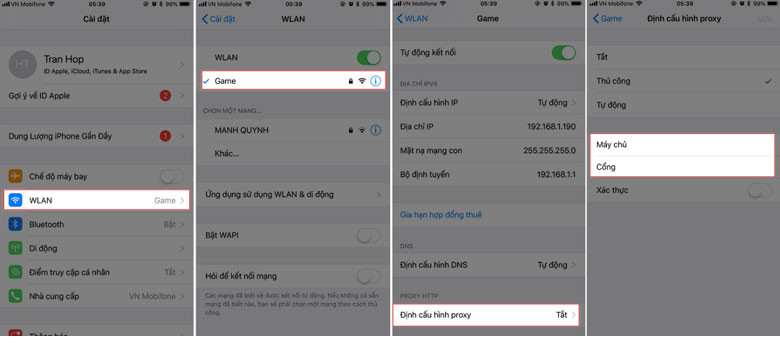
Step 4: Confirm Changes
Press “Save” to validate the changes. Your task here is complete.
Step 5: Check IP Address
Lastly, to ensure your IP has changed successfully, visit the “IP Lookup” website. Click “Get IP Details” to see if the new IP matches the country you intended to switch to.
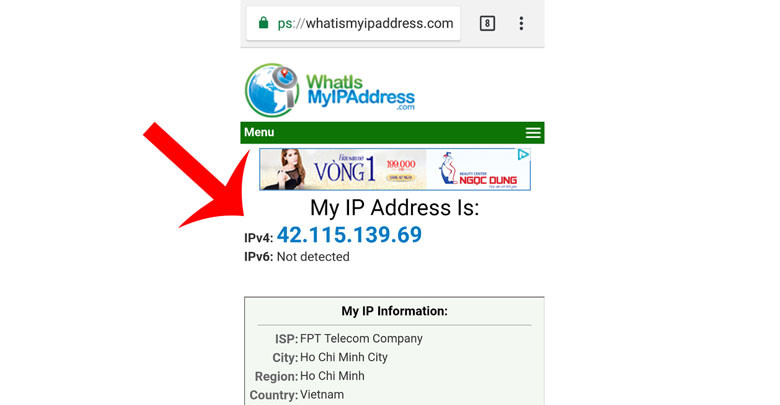
Buy affordable proxies at proxyv4.net
Buying affordable proxies at Proxyv4.net is an ideal choice for those seeking a safe and efficient solution to protect personal information or enhance web browsing performance. Proxyv4.net offers an array of high-quality proxy services, enabling easy anonymous online access, safeguarding personal information from unwanted entities, and even improving web browsing speed.
Our proxies are secured and stable, ensuring a smooth and worry-free browsing experience. Particularly, with our highly competitive prices, Proxyv4.net becomes a trusted destination for both individuals and businesses wanting to invest in effective proxies without added costs.
Discover the best offers from Proxyv4.net now and experience the difference when using our high-quality proxy service! Don’t miss the opportunity to buy affordable and quality proxies at Proxyv4.net!








