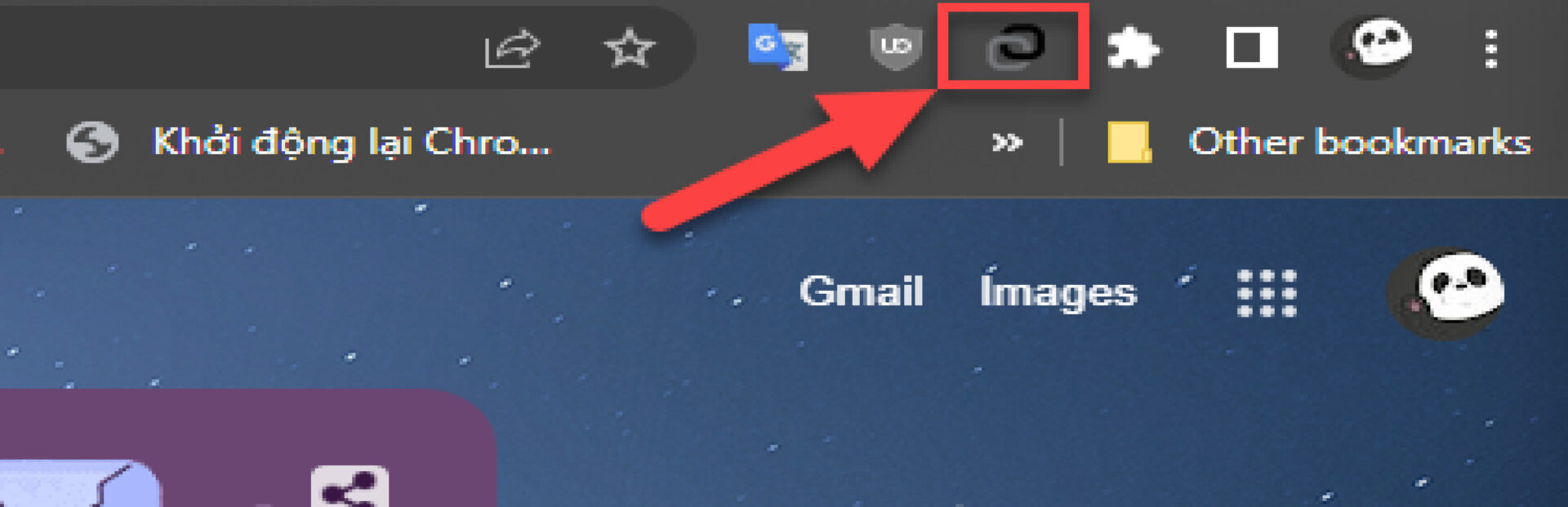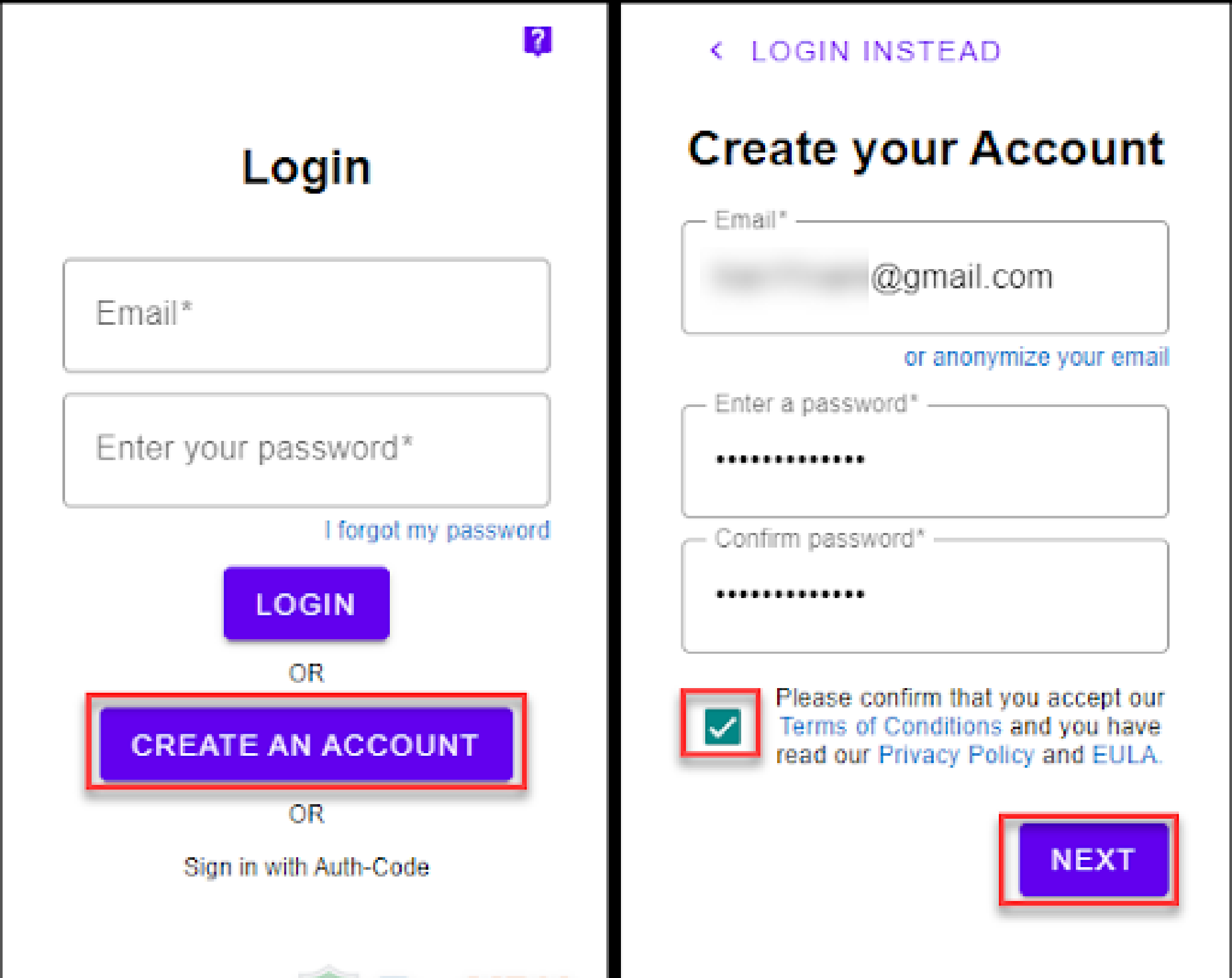Hoxx VPN Proxy is a powerful and reliable Virtual Private Network (VPN) service that helps protect your personal information online, allows you to access blocked websites, and spoof your IP address. In this article, we will provide a detailed introduction to Hoxx VPN Proxy and guide you on how to safely and easily fake your IP address using it.
Overview of Hoxx VPN Proxy
Hoxx VPN Proxy is a service that allows you to access restricted websites while simultaneously encrypting your connection to protect your personal data.
By using a virtual IP address, you achieve a higher level of privacy while browsing the web, ensuring that your real IP address is hidden, and your personal data remains inaccessible.
Notably, Hoxx VPN Proxy does not limit bandwidth for free accounts, allowing you to comfortably use virtual IP addresses with options for servers in the Netherlands, the United States, the United Kingdom, and Germany.
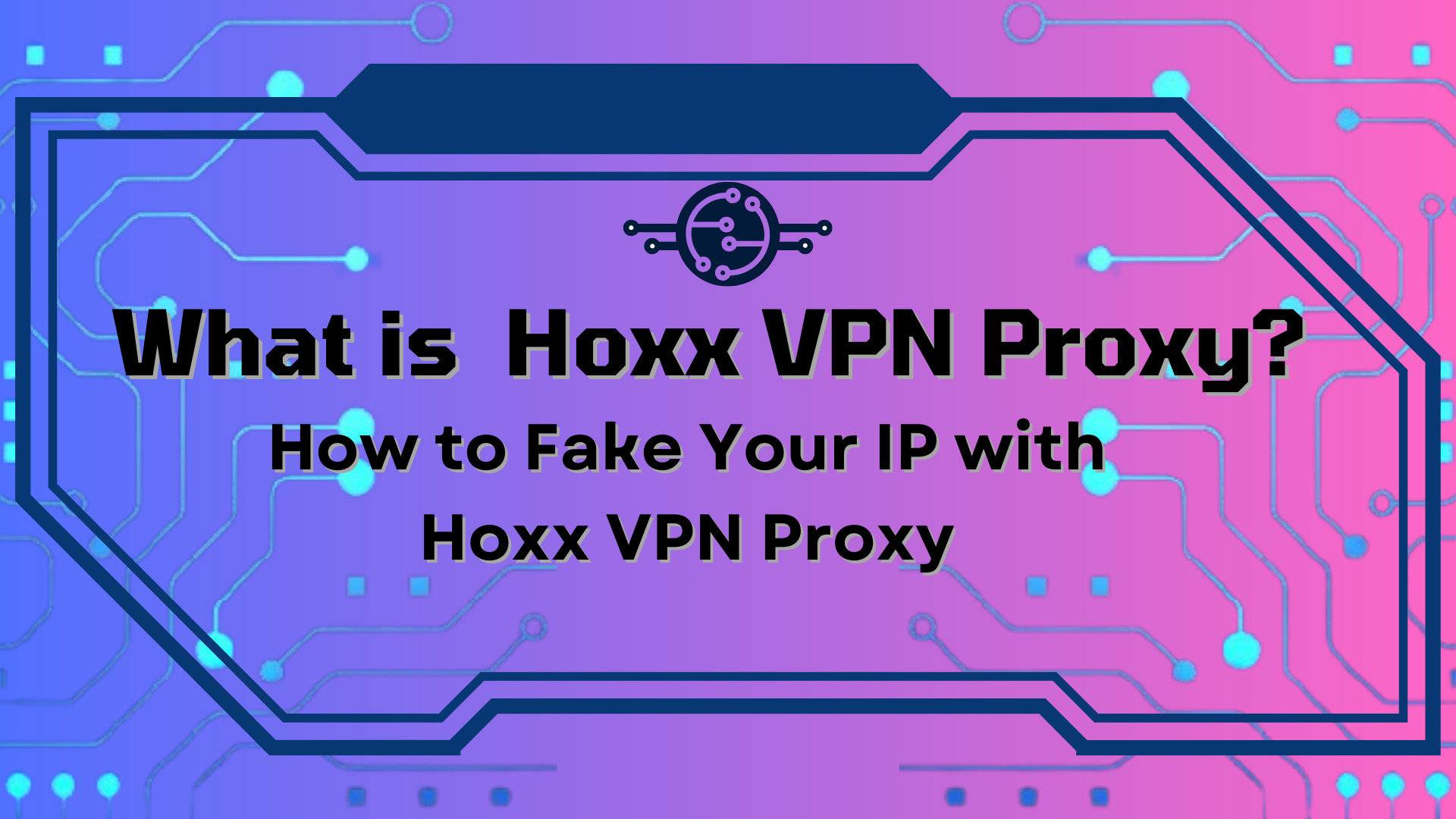
Why Should You Use Hoxx VPN Proxy to Fake Your IP?
Protect Personal Data
Hoxx VPN Proxy encrypts your connection, safeguarding your personal information from theft or unauthorized access. This is particularly crucial when connecting to unsecured public networks.
Access Restricted Website
Hoxx VPN Proxy enables you to access restricted or blocked websites in certain countries or regions. This can be useful when you need to access content or online services restricted by location.
Hide IP Address
By using a virtual IP address, Hoxx VPN Proxy conceals your real IP address, enhancing privacy and ensuring anonymity while browsing.
Free and Unlimited Bandwidth
Hoxx VPN Proxy does not impose bandwidth limits on free accounts. This allows you to use the service comfortably without worrying about excessive data consumption.
How to Use Hoxx VPN Proxy to Change Your IP Address on Your Computer
Using Hoxx VPN Proxy on a computer is straightforward. Users can choose to download the Windows application or install the browser extension. However, using the browser extension is considered the optimal method due to its lightweight and convenient nature.
Step 1
Begin by clicking the provided link to install the Hoxx VPN Proxy extension.
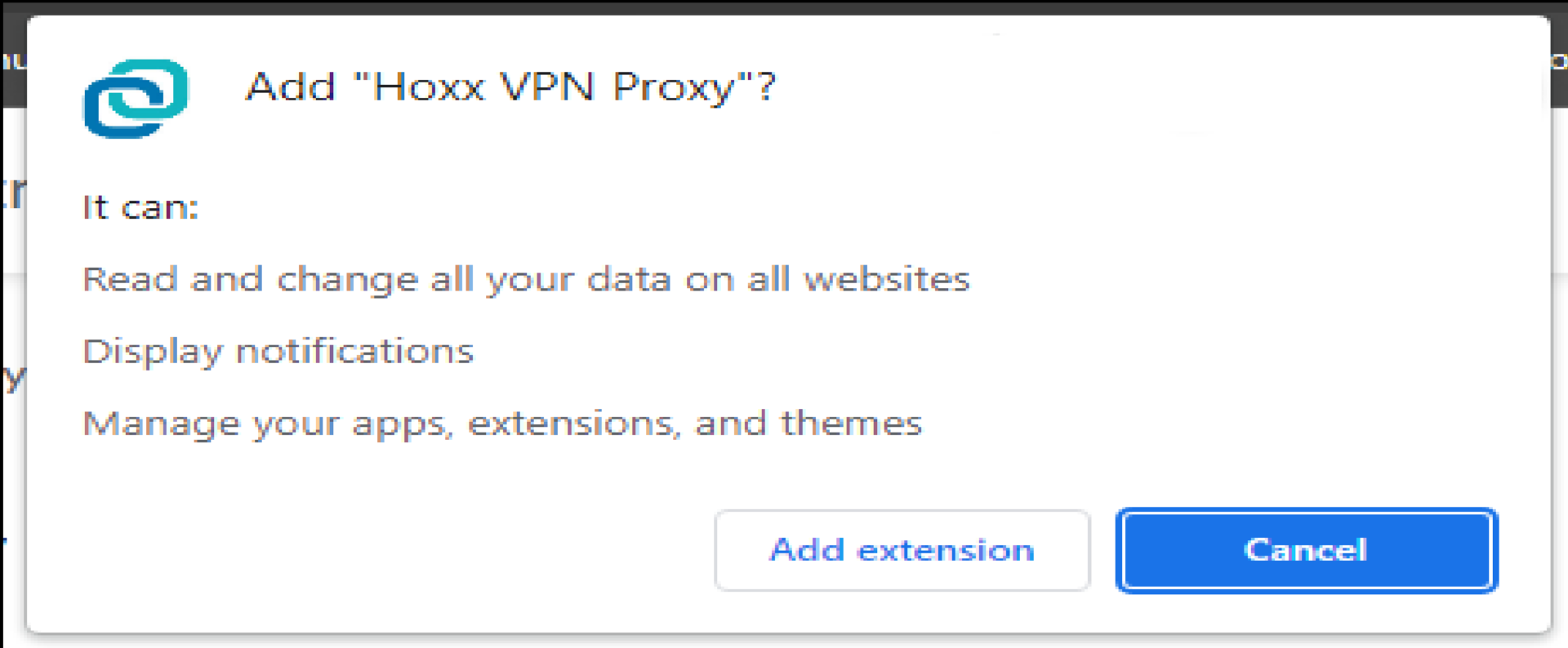
Step 2
When prompted, click “Add extension” to install.
Step 3
In case the Hoxx VPN Proxy icon does not appear in the address bar after the initial installation, users simply click the puzzle piece icon and then pin the Hoxx VPN Proxy icon.
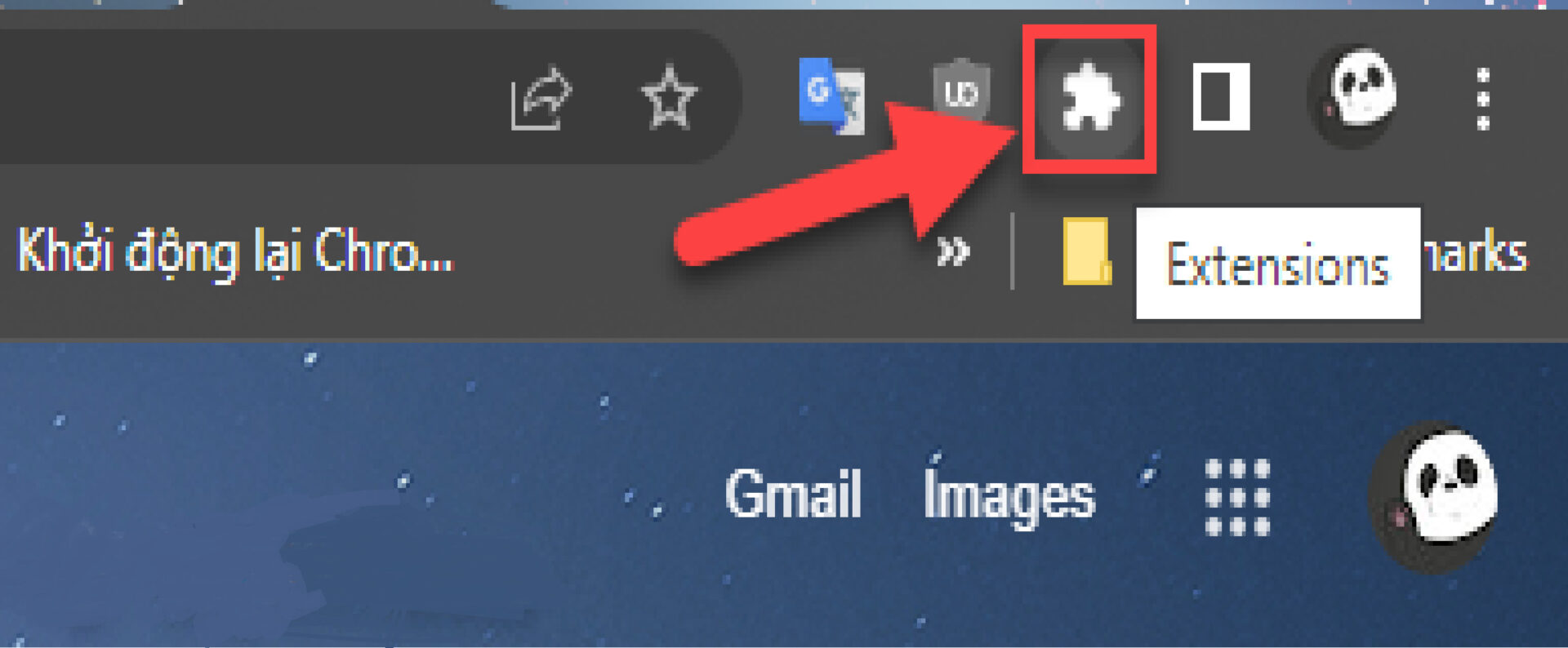
Step 4
Once the Hoxx VPN Proxy icon has appeared, click on it. Step 5: Next, select the language “English.”
What is Hoxx VPN Proxy? How to Fake Your IP with Hoxx VPN Proxy
Bước 5
Next, choose “English”.
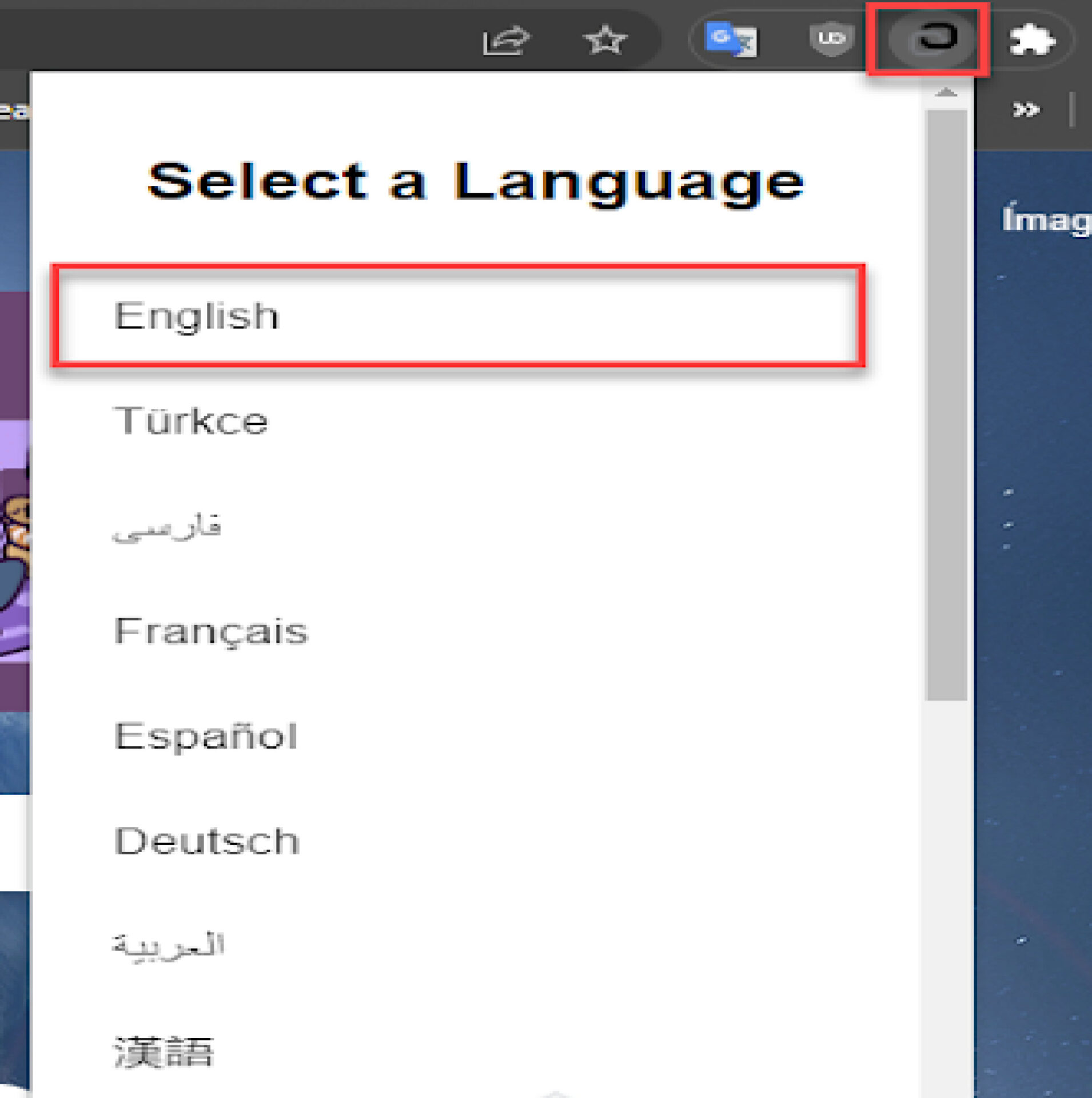
Step 6
To create an account, click “Create an account.” Enter the necessary information and check the box “Please confirm that…,” then click “Next.”
What is Hoxx VPN Proxy? How to Fake Your IP with Hoxx VPN Proxy
Step 7
Open the email sent from Hoxx VPN Proxy, then click on the attached link to verify your account.
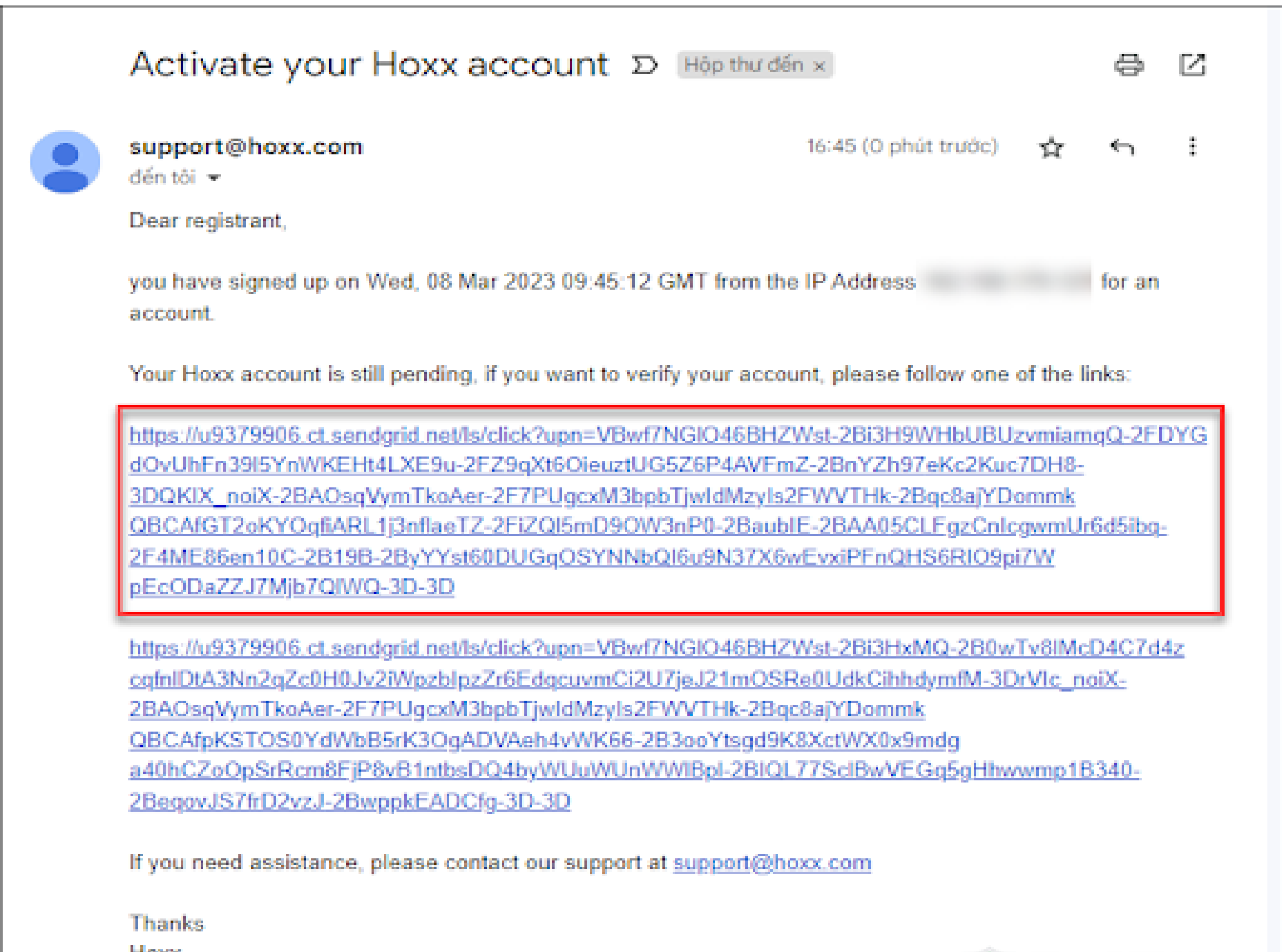
Step 8
Back in the Hoxx VPN Proxy application, you’ll see a list of free servers in the “Free” tab. Choose the country you want to connect to.
What is Hoxx VPN Proxy? How to Fake Your IP with Hoxx VPN ProxyWhen you see the “Connected” notification, it means you’ve successfully faked your IP with Hoxx VPN Proxy.
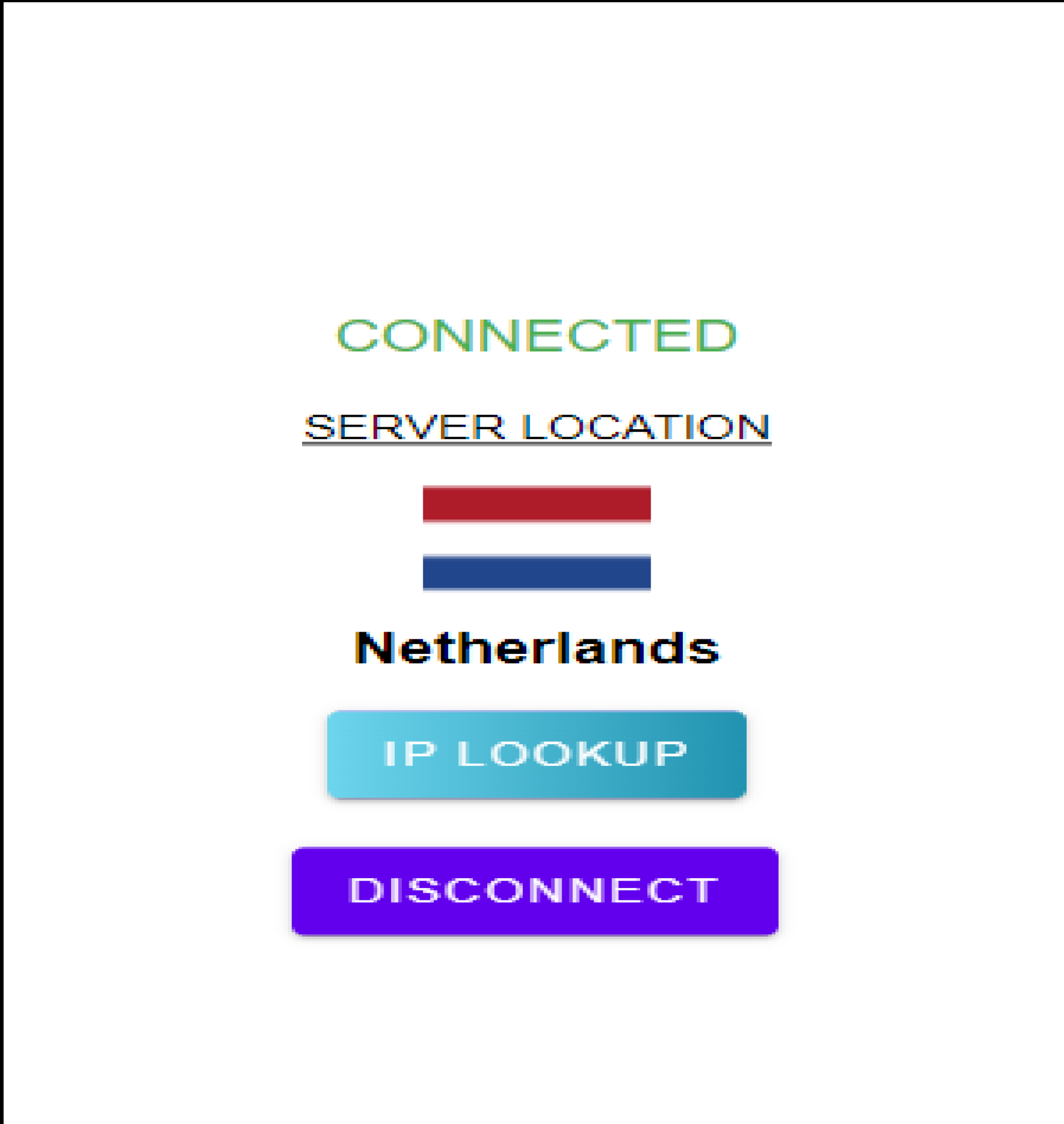
How to Use Hoxx VPN Proxy to Change Your IP Address on Your Phone
Using Hoxx VPN Proxy on mobile devices is also convenient. Here are the detailed steps:
Step 1
Start by clicking the provided link to download Hoxx VPN Proxy.

Step 2
When you open the app for the first time, click “Accept and Continue.”
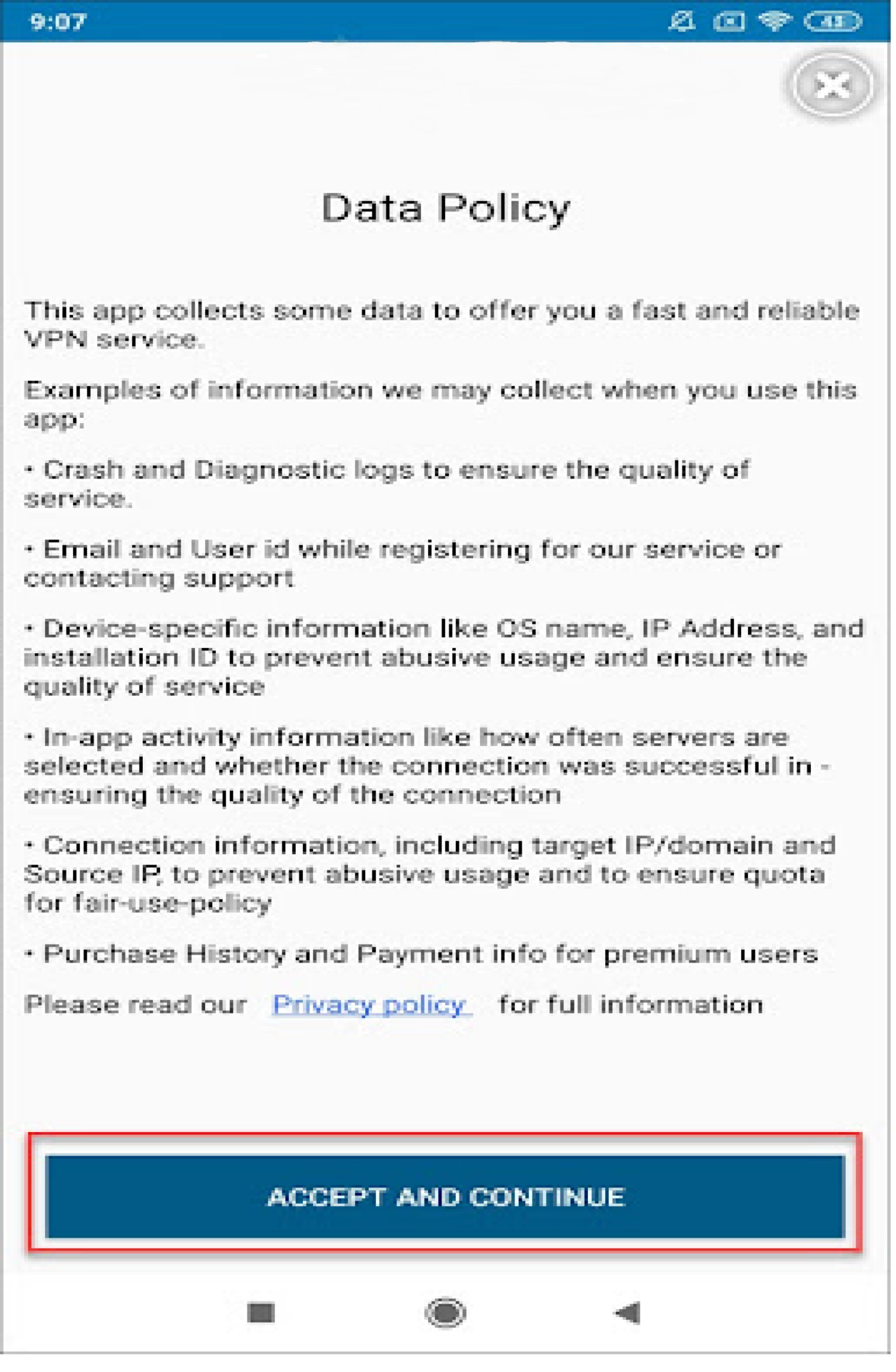
Step 3
To log in, if you don’t have a Hoxx VPN Proxy account, click “Create New Account.”
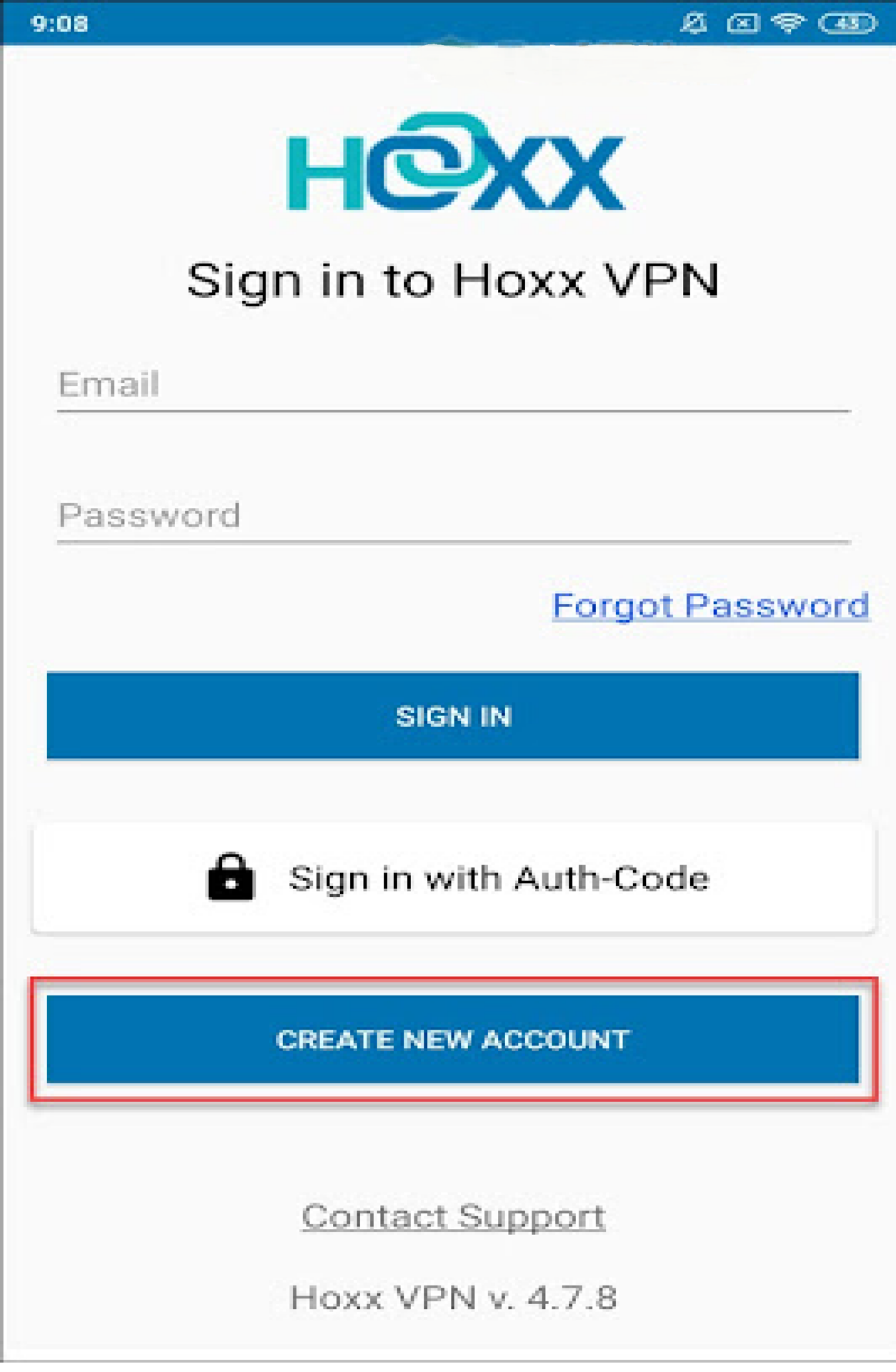
Step 4
Enter the necessary information, then check the boxes below and click “Register.”
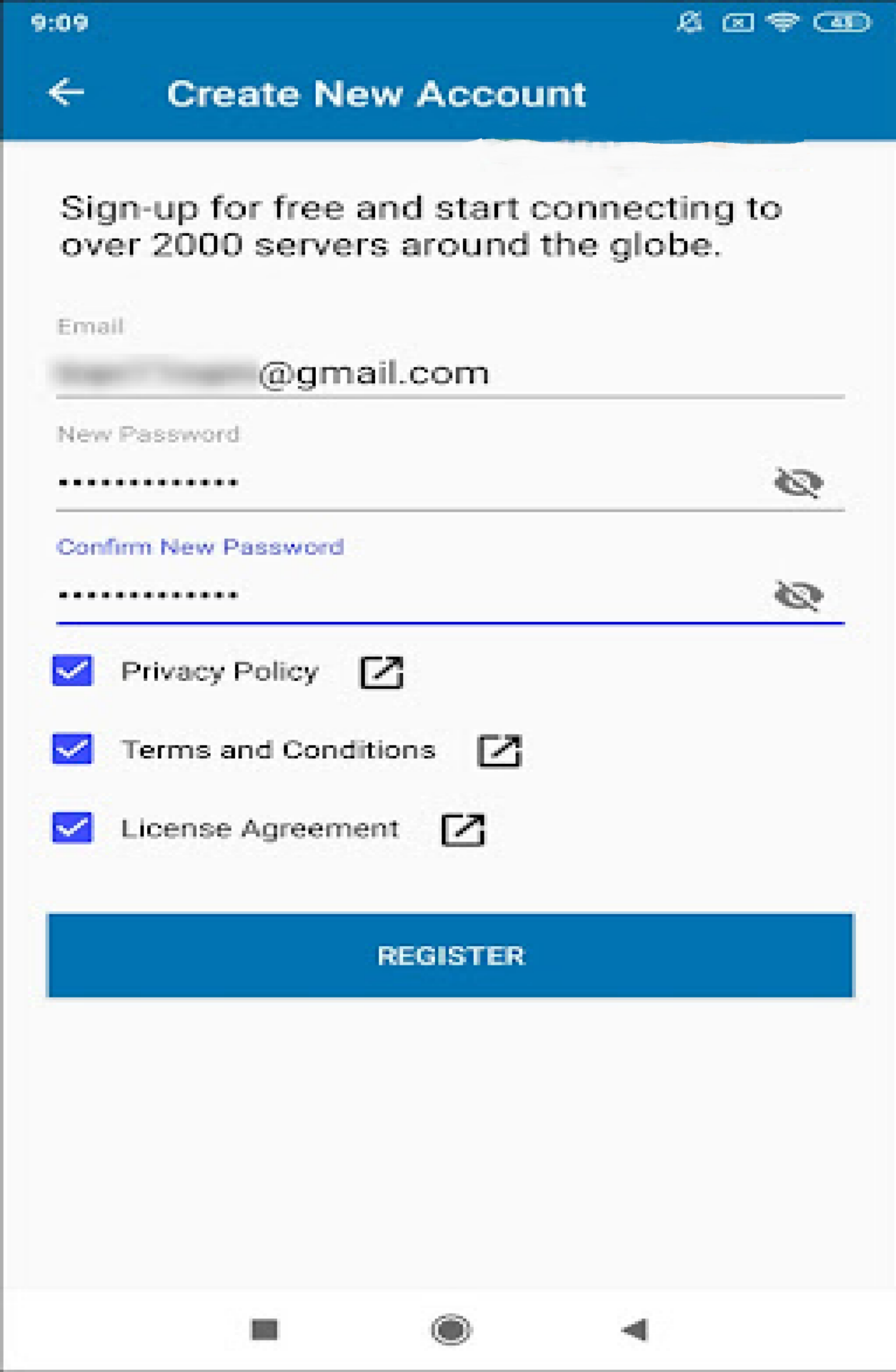
Step 5
Open the email from Hoxx VPN Proxy, then click on the attached link to verify your account.
Step 6
In the main interface of Hoxx VPN Proxy, select a free server in the “Free Server” tab and connect. When the “You are Secure” notification appears, you have successfully changed your IP address with Hoxx VPN Proxy. To disconnect, simply click “Disconnect.”
Buy Cheap and Reliable Proxies at proxyv4.net
Proxyv4.net is a pioneering provider of high-quality proxies for the online community. We are committed to ensuring absolute anonymity and security for your online activities. With years of experience in providing proxies, we have built trust with thousands of customers worldwide. Proxyv4.net pledges to offer the most competitive prices on the market. We understand that reasonable pricing is an essential factor in providing genuine value to customers.
Without a doubt, Proxyv4.net is a reliable partner for those seeking trustworthy and affordable proxy solutions. Visit our website now to enjoy the benefits and experience the excellent service from Proxyv4.net.