To help others easily find your personal account on Instagram quickly and effectively, sharing a direct link is important. Today, Proxyv4 will show you how to get personal Instagram link in just a few simple steps, helping you save time and quickly.

What is an Instagram link?
An Instagram URL is a link to a profile or a specific post on the social networking platform Instagram. Each Instagram account and each post has a unique URL that users can share or access directly.
For example, a link to an Instagram profile might look like: “https://www.instagram.com/username/”, where “username” is the username of that account.
Users often use Instagram URLs to share their profiles with friends, and followers, or to showcase their accounts on other platforms. For a specific post, the URL will point to that post on the user’s profile or on the Instagram Explorer page.
Why is it necessary to get an Instagram Link?
Getting your personal Instagram Link on your phone is an important step for the following reasons:
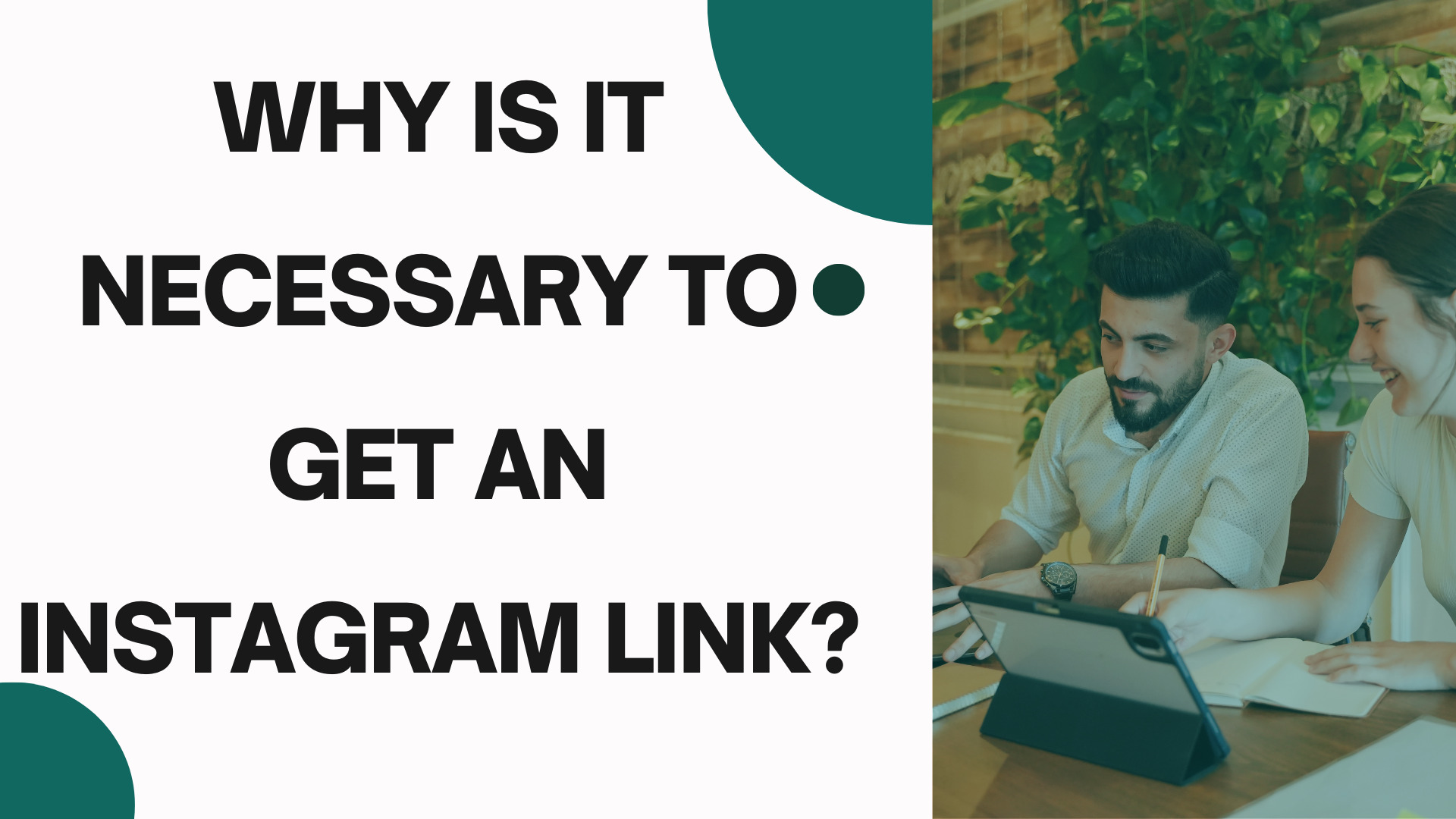
Easy to share
Once you have your personal Instagram Link, you can easily share it via various channels such as text, email or other social networks. This makes it easy for people to access your profile.
Personal advertising
For those who use Instagram to build a personal brand or promote themselves, having a personal Instagram Link makes it easy for them to advertise and reach their target audience.
Convenient for social networks
By having a personal Instagram Link, you increase your chances of being found and connected with new people. This increases your engagement and presence on social media.
Increase search capabilities
When others want to search for your account on Instagram, sharing your Instagram Link will help them easily find and access your personal page more quickly and conveniently.
How to get personal Instagram links of yourself and others on your phone
Knowing how to get your personal Instagram Link and that of others on your phone will bring many benefits when you want to share it with others. Let’s find out the following ways now!
How to Get your personal Instagram link
To get the link to your Instagram account on your phone, you can follow these steps:
Step 1: Open the Instagram application
– Start the Instagram app on your phone and select “Personal” at the bottom of the toolbar.
Step 2: Determine the username
– On your profile, you will see your username in the upper left corner. This is your display name on Instagram.
Step 3: Create link
– Since Instagram does not provide a direct copy function, you need to remember your username. Then, add “http://www.instagram.com/” in front of your username to create the link.
With the above steps, you can get your Instagram Link simply, quickly and accurately.
How to get someone else’s Instagram Link using your phone
To get someone else’s Instagram link on your phone, you can do the following steps:
Step 1: Open the Instagram app and log in to your account if necessary.
Step 2: Search for the account of the person you want to get the link from.
Step 3: Select that account to open their personal page.
Step 4: Tap the menu icon with three dots in the upper right corner of the screen.
Step 5: In the menu that appears, select “Copy Profile URL” to copy the link.
Step 6: Once copied, you can paste the link anywhere you want to share or store.
This makes it easy for you to share or get someone else’s Instagram Link using your phone quickly and conveniently.
Some things to note when getting personal Instagram links of yourself and others on your phone
When retrieving personal Instagram links of yourself and others on your phone, there are some important notes that you need to remember:
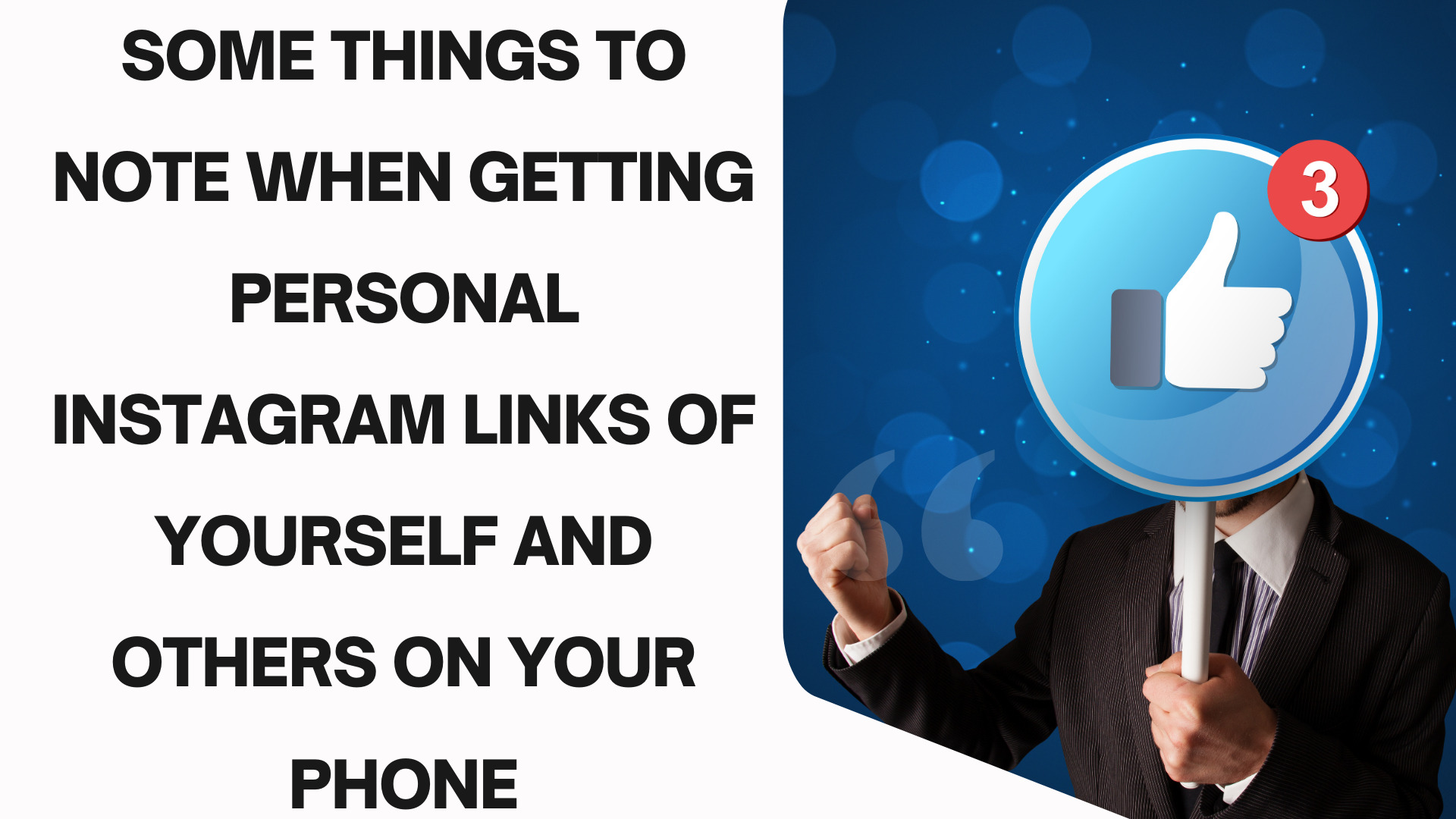
- Respect privacy: First, always respect the privacy of other users. Only take their link with permission or when it is public.
- Use only for reasonable purposes: Please use the Instagram link reasonably and do not abuse it for the purpose of cheating, spamming or annoying users.
- Check for Publicity: Make sure that the account you are trying to get a link from is public, as you cannot get links from private accounts.
- Do not share too much personal information: Avoid sharing too much personal information when retrieving or sharing Instagram links, especially when the destination is public.
- Protect personal information: Always make sure you are protecting your and others’ personal information when using and sharing Instagram links.
- Comply with Instagram’s rules: Use Instagram links in compliance with Instagram’s rules and terms to avoid violating the platform’s policies.
Remembering these notes will help you use Instagram links safely, correctly, and respectfully to other users.
By following the above notes, you can safely and reliably copy and share your Instagram profile link on your phone.
Above, Proxyv4 has shared with you extremely simple and fast ways to get personal Instagram links of yourself and others on your phone. Hopefully, the above information will help you get the Instagram link you want. You can regularly visit Proxyv4 to see other useful articles.








