Want to share your personal Twitter page with friends or colleagues? Getting your Twitter link on an iPhone is extremely simple, with just a few quick steps. This article will show you detailed instructions on how to get your Twitter link on your iPhone, helping you share your profile more easily than ever. Whether you’re new to Twitter or have been using it for a long time, getting your Twitter link only takes a few seconds with simple steps. Let’s follow the instructions to do it now!

What is a Twitter link?
A Twitter link is a direct link to your Twitter profile or a specific tweet. When you access the Twitter link, you will be taken to your profile page or the tweet of your choice.
There are two main types of Twitter links:
Twitter profile link: This type of link leads to your Twitter profile page.
Twitter tweet link: This type of link leads to a specific tweet on Twitter.
Effects of getting Twitter Link
Getting Twitter links has many useful effects such as:
Share information
Share your Twitter profile with friends, colleagues or on other social networks.
Share a specific tweet that you found interesting or useful.
Share information about an event, product or service on Twitter.
Increase interaction
Increase your Twitter followers.
Participate in discussions on Twitter.
Interact with people you care about on Twitter.
Follow the news
Follow the latest news and updates from the people you care about.
Follow official news sources on Twitter.
Follow hashtags related to topics you are interested in.
Brand promotion
Promote your brand on Twitter.
Share content related to your brand.
Interact with your customers on Twitter.
Another purpose
Use Twitter links to insert into articles, blogs, and websites.
Use Twitter links to create response videos, and reaction videos.
Use the Twitter link to participate in contests and minigames.
How to get your Twitter link on iPhone
There are two simple ways to get your Twitter link on iPhone:
Get the Twitter profile link
To get a link to your profile on Twitter through the Twitter app on iPhone, you can follow these steps:
Step 1: Open the Twitter app on your iPhone.
Step 2: Log in to your Twitter account if you haven’t done so already.
Step 3: Find your profile page by tapping your avatar in the upper left corner of the screen.

Step 4: Then, tap the “Share” icon (a rectangle with an arrow pointing up) in the upper right corner of the screen.
Step 5: In the “Share” menu, select “Copy Link”. This will copy the link to your profile to your clipboard.
Step 6: You can paste this link anywhere you want, like sending it via text message, email, or using it in another app on your iPhone.
This way, you can easily get the link to your profile on Twitter from your iPhone device.
Get the specific tweet link
Step 1: Open the Twitter app on your iPhone.
Step 2: Find the tweet you want to get the link for.
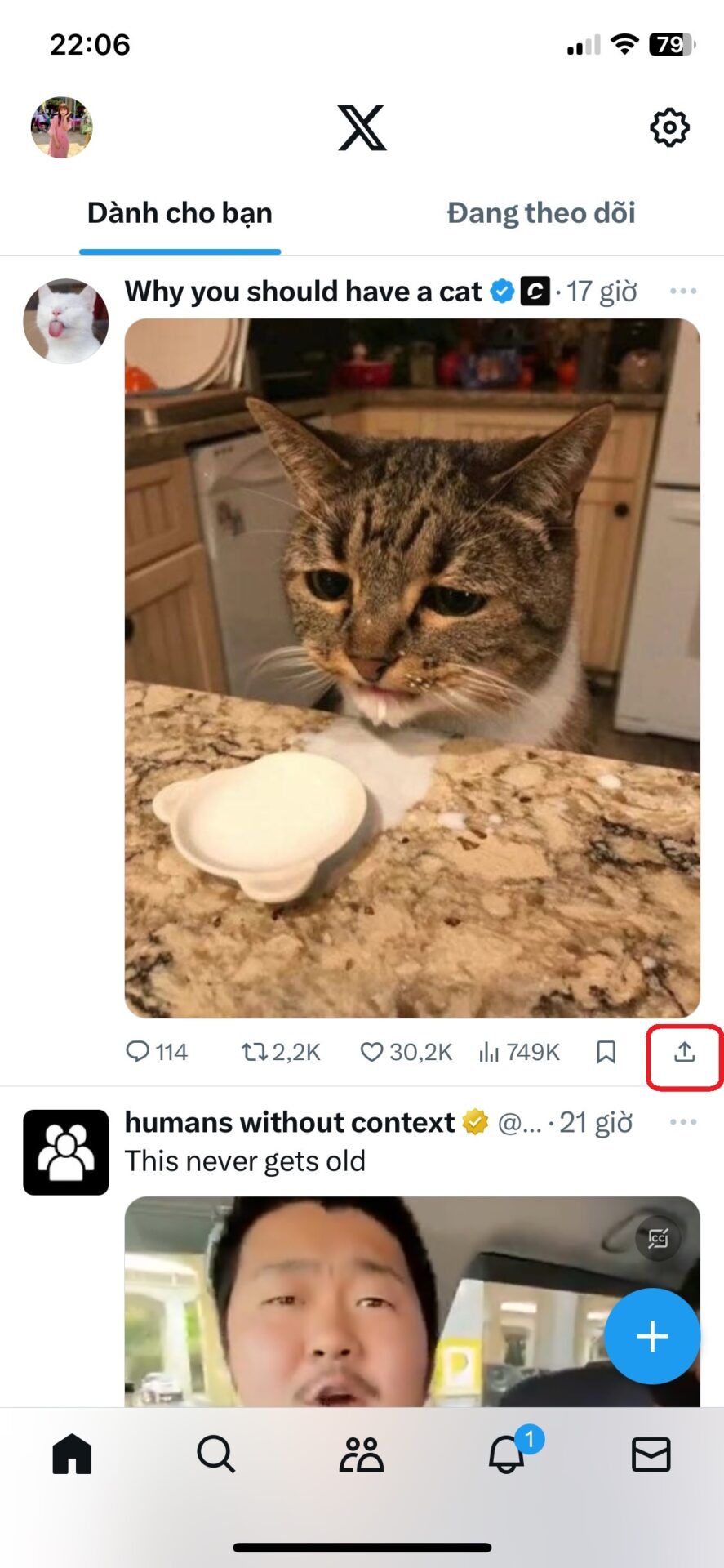
Step 3: Click the share icon (up arrow) in the lower right corner of the tweet. Select “Copy link”.
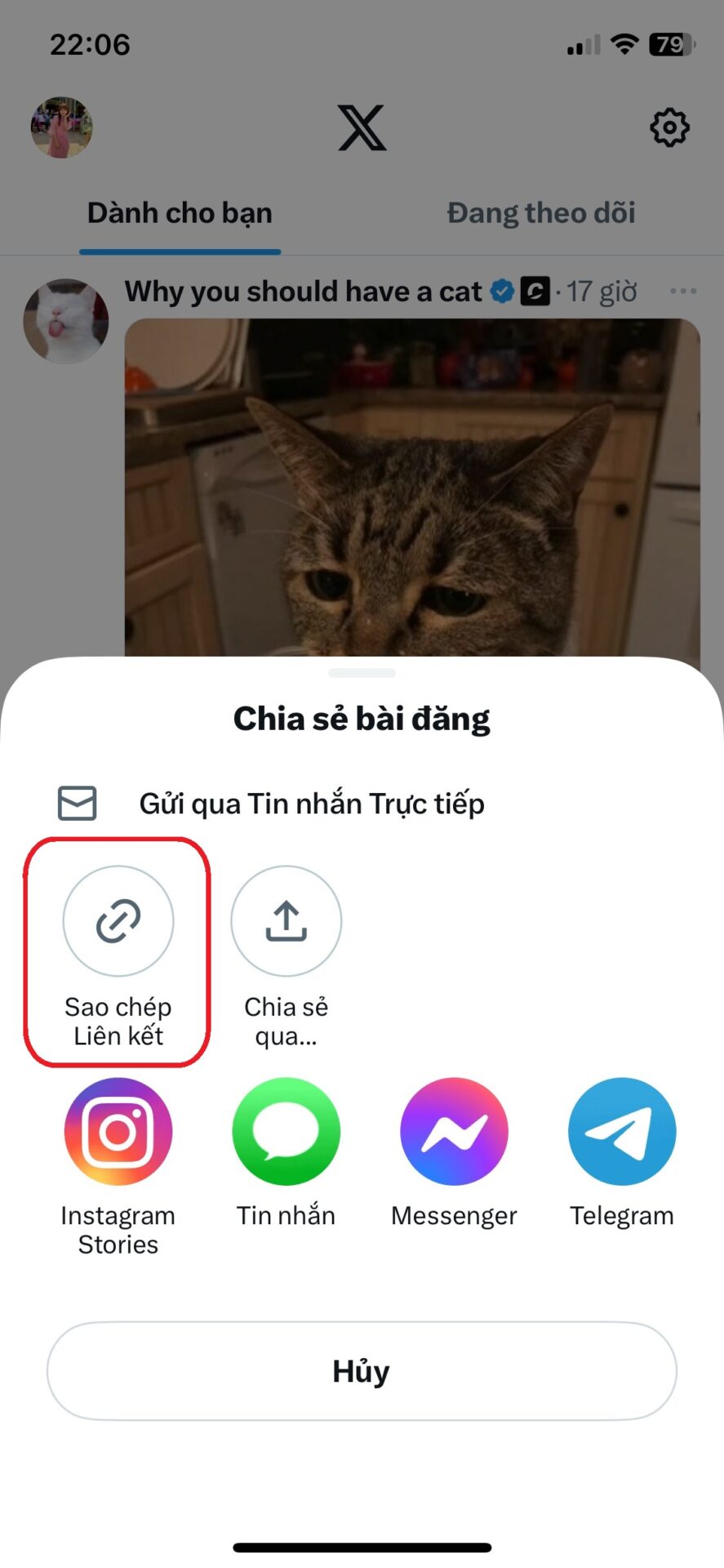
Note when getting the Twitter Link on the iPhone
You need to keep in mind a few things when getting Twitter Links on iPhone:
Privacy
Check your privacy settings: Make sure who you want to share your Twitter profile link with. You can set privacy so that only people you follow can access it.
Be careful with applications that get Twitter links: Do not use unreliable applications to get Twitter links.
Link type
Distinguish between profile link and tweet link: Clearly determine whether you want to get a Twitter profile link or a specific tweet link.
Use appropriate links: Use the type of link that suits your purpose.
Update
Link may change: Twitter links may change if you change your username or privacy settings.
Continuous updates: Update information about changes in how to get Twitter links to ensure you can get links effectively.
Security
Avoid sharing personal information: Do not share your personal information when getting Twitter links.
Be careful with phishing websites: Do not visit phishing websites that ask you to enter your Twitter account information.
Rational use
Use links for legitimate purposes: Use Twitter links for legitimate purposes, do not use them for bad purposes.
Comply with copyright laws: Do not share content that violates copyright laws on Twitter.
Besides the above notes, you should also
Learn carefully about how to get Twitter links: Refer to detailed instructions to get Twitter links correctly.
Experiment with different link acquisition methods: Experiment with different link acquisition methods to find the one that works best for you.
Above is information about Twitter Link as well as how to get your Twitter link on iPhone. Hopefully these notes will help you get Twitter links safely and effectively. Don’t forget to follow Proxyv4 for more useful information!








