In today’s business environment, managing and caring for customers is a crucial factor in determining the success of a company. To meet this demand, Maxcare has emerged as a comprehensive solution, helping businesses optimize their customer management and care processes. This article will guide you on how to use Maxcare software effectively to maximize benefits for your business.
What is Maxcare?
Maxcare is an application for managing and automating interactions with Facebook accounts. The features of this application are designed at a basic level, making it easy for users to use. Maxcare is suitable for those who want to focus on building and managing personal accounts on Facebook to boost sales rather than developing a fan page.

Key features of Maxcare
Fast Interactions
The software supports automatic fast interactions on Facebook, including 4 functions:
- Interacting with posts: Automatically like and comment on posts in the newsfeed, groups, pages, and posts of your friends.
- Making friends: Helps you automatically connect based on keywords, UID files, suggestions, and confirm friend requests.
- Interacting with friends: Automatically message, wish happy birthdays, and poke friends.
- Joining groups: Automatically join groups based on ID files. Each feature allows you to pre-set the quantity and execution time. This allows you to clearly define when the software will stop operating based on the set quantity and time.
Pre-scripted Interactions
Maxcare allows you to create scripted interactions similar to how a normal user interacts on Facebook. Each script will include multiple actions arranged in the order they are performed from top to bottom.
Personal Interactions
- Read notifications on Facebook.
- View stories and react, as well as comment.
- Watch videos on Facebook’s Watch section and interact (like, share, comment, follow).
- Message friends: Pre-compose message content and assign UID to send messages or execute from a random list.
- Poke friends.
- Respond to messages: Set up content to automatically reply to messages from friends.
- Post status with text, images, or videos and tag friends by assigning UID.
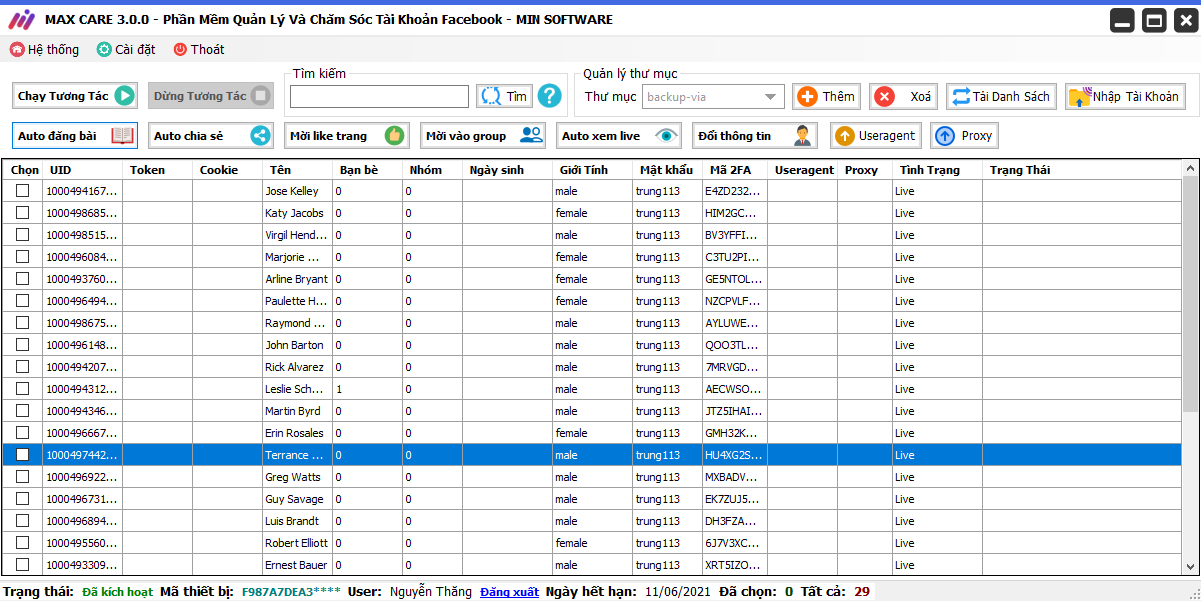
Post Interactions
- Interact with newsfeed: Like, share, and comment on content on the feed.
- Interact with friends: Like, share, and comment on content posted by friends.
- Interact specifically with different types of posts on the newsfeed, groups, pages, walls, and posts of friends.
- Interact with posts based on pre-assigned UIDs.
Friend Functions
- Make friends based on keywords.
- Make friends based on suggestions.
- Make friends based on UID files.
- Make friends with members in a group with pre-assigned UIDs.
- Make friends with friends of your friends.
- Make friends with friends assigned by UID.
- Confirm friend requests.
- Unfriend.
- Cancel sent friend requests.
Seeding Function
- Increase likes, comments, and shares for posts.
- Increase followers for personal accounts.
- Increase likes and follows for pages.
- Increase messages for personal accounts: Send messages to a designated Facebook account, and like and share their posts.
- Spam posts: Assign UID of the post and run automatic interaction on the post.
- Increase views for videos.
- Post on walls, groups, and pages. For each post, you can pre-set content, images, or videos.
- Invite friends to like a page.
Guide to Using Maxcare Software for Facebook Effectively
Maxcare software for Facebook is designed to help you manage and optimize customer care on the most popular social media platform today. Below is a basic guide to using Maxcare effectively.
Log in and Initialize Your Account
First, you need to log in to your Maxcare account or create a new account if you don’t have one.
Automate Messages
Maxcare allows you to schedule and automate sending messages to customers. This helps save time and ensures that no interactions are missed.
Step 1: Select the “Messages” section on the interface.
Step 2: Click on “Create New Message” and fill in the message content.
Step 3: Select the recipient and schedule the message.
Build Customer Care Strategies
You can create customer care strategies based on specific events such as birthdays, anniversaries of purchase, or any other important events.
Step 1: Select the “Strategies” section on the interface.
Step 2: Click on “Create New Strategy” and choose an event.
Monitor Statistics
Maxcare provides detailed reports on the effectiveness of your customer care campaigns. You can track message open rates, response rates, and other important information.
Step 1: Select the “Statistics” section on the interface.
Step 2: View detailed reports and adjust your customer care strategies based on this information.
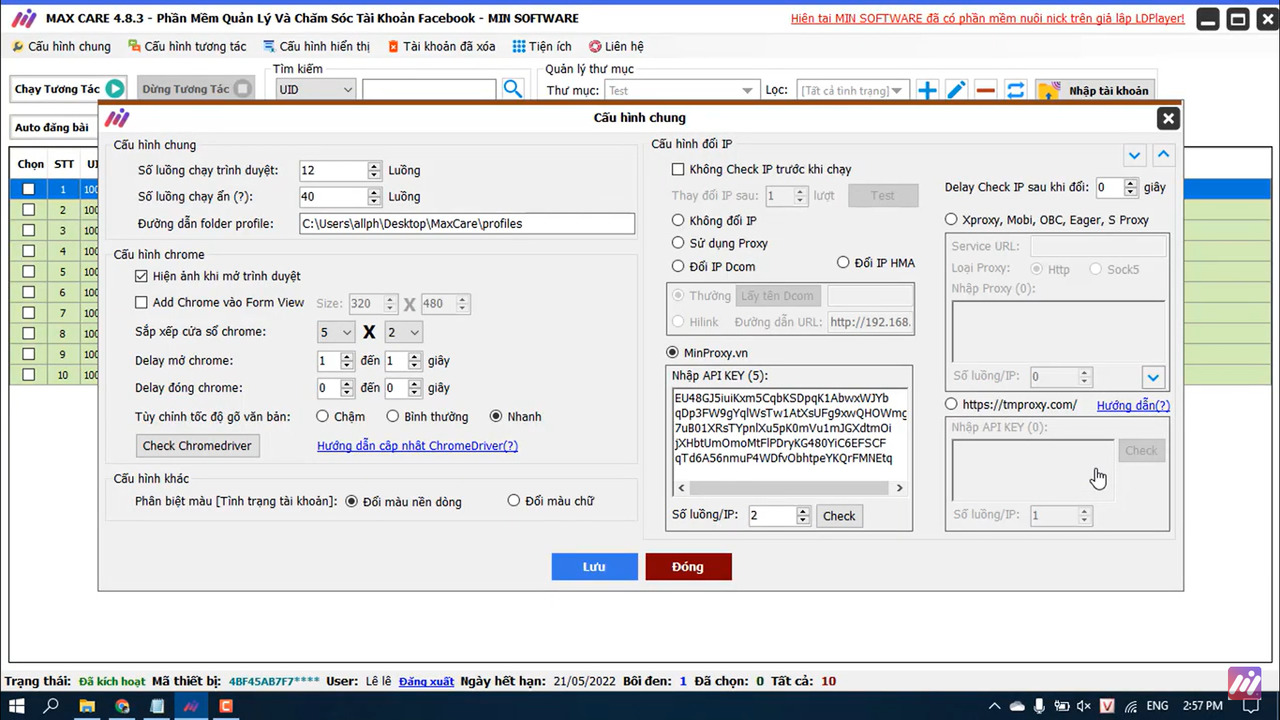
Evaluate and Optimize
Always monitor the effectiveness of your campaigns and make adjustments to optimize results. This helps you build long-term relationships and benefits for your business.
Buying Cheap Proxies at Proxyv4.net
Diverse and Flexible Proxies
Proxyv4.net offers a range of proxy types including HTTP, HTTPS, SOCKS4, and SOCKS5, ensuring that you always have the right type of proxy for your needs.
High Security
Proxyv4.net is committed to securing your information. Proxy connections are encrypted, ensuring that your data is always protected.
Speed and Stability
Proxyv4.net’s proxy service is provided with high speed and reliable stability, allowing you to browse smoothly without disruptions.








