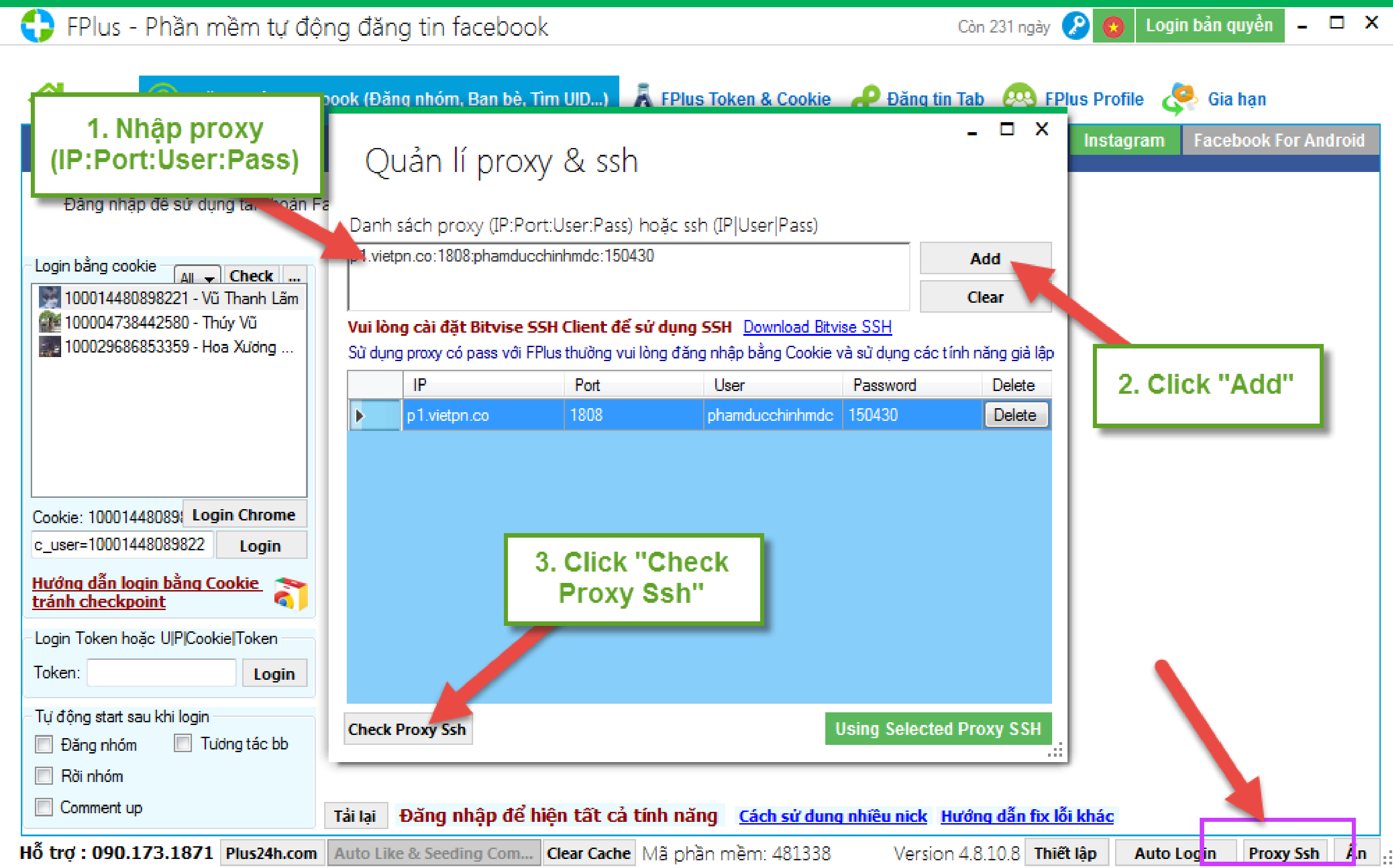In today’s digital era, using automation software for social media marketing has become widely popular. FPlus is one of the most powerful tools used for managing accounts and performing activities on social media platforms. To optimize the performance of FPlus, using Proxy FPlus is an essential aspect that cannot be overlooked. In this article, we will guide you on how to use Proxy FPlus quickly and effectively.
What is Proxy FPlus?
Before delving into how to use Proxy FPlus, let’s understand what Proxy FPlus is. Proxy FPlus is a type of intermediary server used to conceal your actual IP address and replace it with a different IP address. This allows you to browse the web and interact online without revealing your true IP address. In the case of using FPlus, Proxy FPlus is employed to change the IP address when interacting with social media platforms like Facebook, Instagram, and various others.
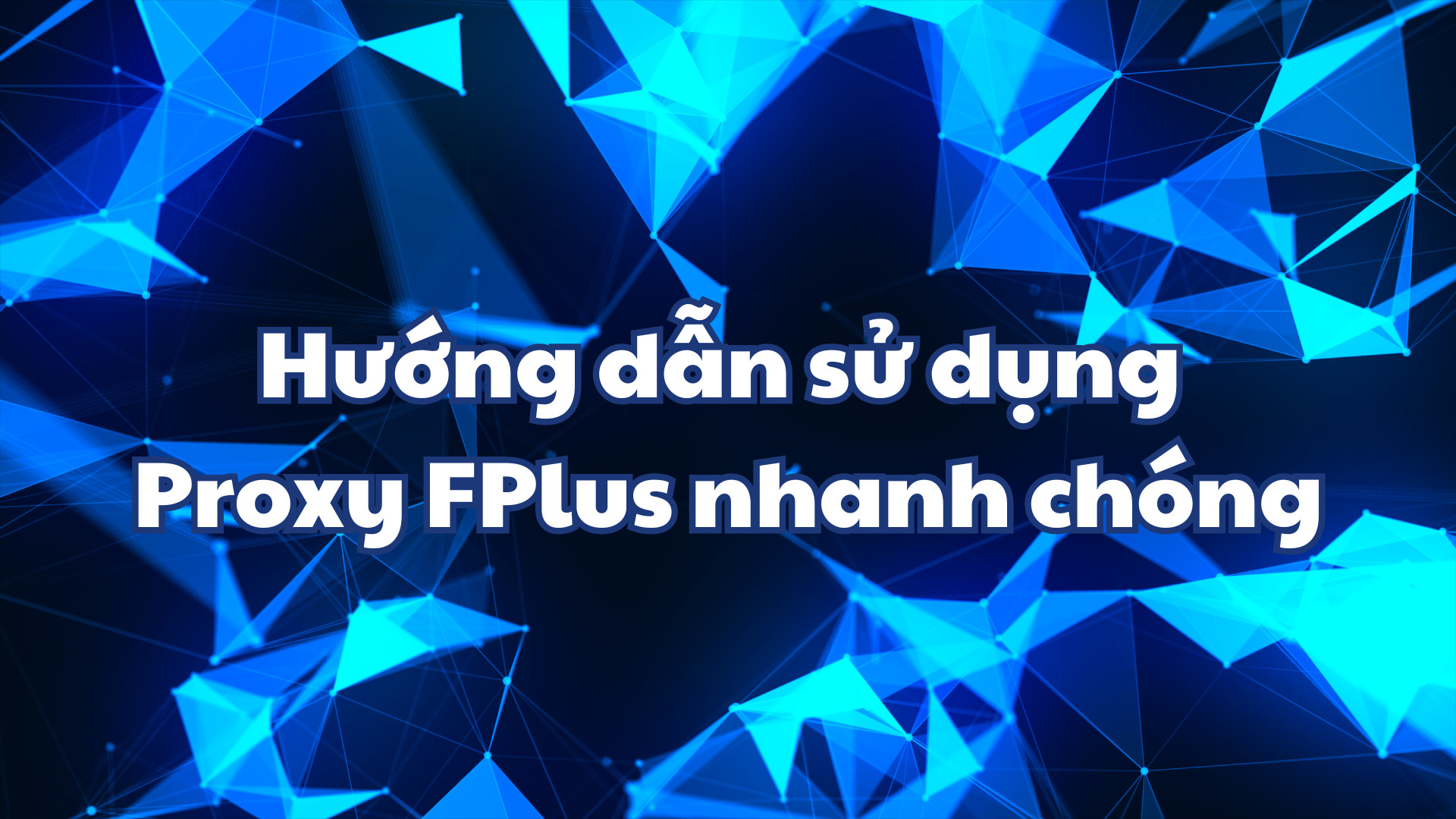
What are the Functions of Proxy FPlus?
Proxy FPlus serves several crucial functions when using FPlus or similar software. Below are some important functions of Proxy FPlus:
- Hide Real IP Address
- By using Proxy FPlus, you can hide your actual IP address. This helps protect your privacy and prevents tracking while interacting online.
- Change IP Continuously
- Proxy FPlus allows you to change your IP address frequently, preventing detection and account blocking by platforms like Facebook and others.
- Avoid Checkpoints and Account Locks
- By using Proxy FPlus, you can avoid situations like checkpoints and account locks on social media platforms. This helps maintain marketing activities continuously.
Why Do You Need to Use Proxy FPlus?
Using Proxy FPlus brings many significant benefits to managing your Facebook accounts:
- Account Protection
- Proxy FPlus helps prevent unwanted situations such as account locks or identity verification requests.
- Optimize Performance
- Continuously changing your IP helps optimize activities on FPlus, increasing your chances of reaching and interacting with your target audience.
How to Purchase Proxy at Proxyv4.net?
To use Proxy FPlus, you can buy proxies from Proxyv4.net, one of the leading and reliable proxy providers. Here are the steps to purchase a proxy:
- Visit the website Proxyv4.net.
- Choose a proxy package that suits your needs.
- Provide the necessary information and complete the payment.
- After successful payment, you will receive Proxy details for use on FPlus.
How to Use Proxy FPlus Efficiently?
When using multiple accounts in the software, you can add a proxy to continuously change the IP address during interactions, avoiding IP conflicts, Facebook checkpoints, or account locks.
Method 1: Directly Adding Proxy to Each Account
Open the “Facebook Login” tab in FPlus.
Right-click on the successfully added Facebook account in the login list.
Select “Edit Proxy Ssh”.
In the “Edit proxy ssh” tab, enter the proxy information as instructed above:
- Proxy: ( IP: Port:User:Pass)
- Click “Confirm”.
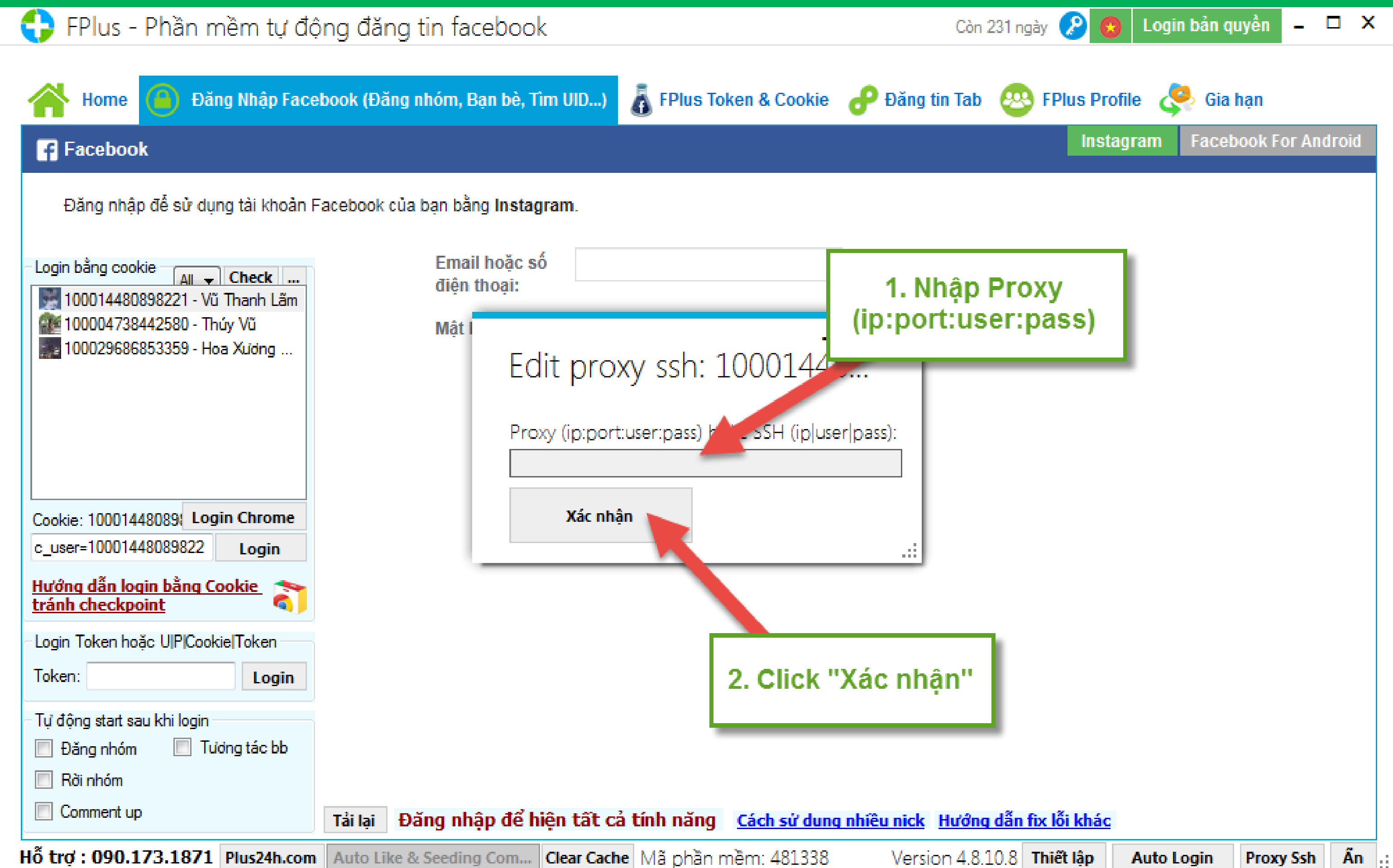
Method 2: Adding Proxy via “Auto Login”
Click on the “Auto Login” section at the bottom of the software.
To add a proxy for each account, right-click on the account and select “Edit Proxy Ssh”.
In the “Edit proxy ssh” tab, enter the proxy information (IP:Port:User:Pass).
Click “Confirm” to successfully add the proxy for the selected account.
How to Use Proxy FPlus Efficiently?
Adding Proxy for Multiple Accounts Simultaneously
Click “Import Proxy Ssh”.
In the “Import Proxy Ssh” tab, enter a list of proxies (IP:Port) or (IP:Port:User:Pass).
Click “Add”.
Click to check if the proxy is live or not.
Select the number of accounts that will use the same proxy (e.g., 2 accounts per proxy for the example).
Click “Import” to save the setup.
NOTE: Always check if the proxy is live before using it.
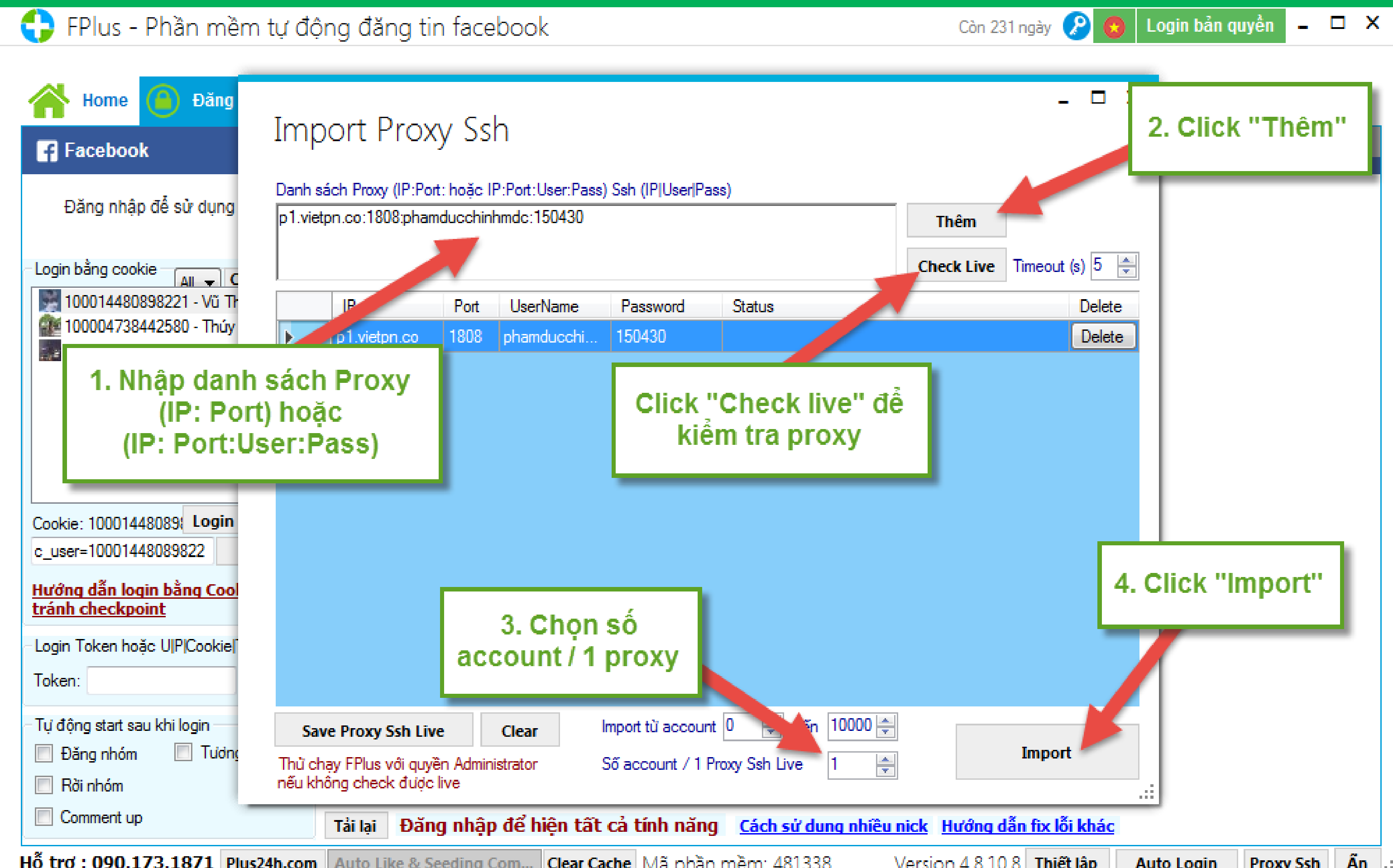
Buying Affordable Proxies at Proxyv4.net
Proxyv4.net is a leading proxy provider with a solid reputation in delivering high-quality proxy services at very reasonable prices. With over a decade of experience, Proxyv4.net not only offers reliability but also brings convenience and effectiveness to your online activities.
Proxyv4.net provides a variety of proxy types, including HTTP, HTTPS, SOCKS5, and many others, ensuring you’ll find the proxy type that suits your needs.
With Proxyv4.net, you’ll have the opportunity to make significant savings when purchasing proxies. The service is offered at extremely reasonable prices, giving you great value for your money.