In the context of a digitalized society, managing information and data through geographical proxies has become critically essential. Many businesses and organizations are looking for effective ways to adjust and control network access based on geographical location. This is why GeoProxy is not just a tool but also a vital strategy in protecting and optimizing data access. Join us in delving deeper into GeoProxy and why it’s considered a security shield for the current digital era.
Introducing GeoProxy
What is GeoProxy?
In today’s digital age, GeoProxy has become an indispensable tool to ensure safe and flexible access to online services from various locations worldwide. By managing access rights based on geography, GeoProxy offers a perfect solution to cope with the common geographical restrictions encountered when accessing online content.
One of GeoProxy’s most significant benefits is its ability to unlock access to streaming services like Netflix or BBC iPlayer, usually limited to people outside a specific region. This provides users with the opportunity to explore a world of rich content without being bound by geographical borders.
GeoProxy also proves its efficiency in e-commerce, where it aids businesses in probing and adjusting pricing strategies based on a customer’s specific geographical location, optimizing profits and enhancing customer satisfaction.
Moreover, using GeoProxy also contributes to safeguarding personal data and sensitive information from online threats, creating a safer and more private web surfing environment.
GeoProxy is among today’s top solutions, supporting various proxy types like HTTP, SOCKS, and SSL, to cater to the diverse needs of users and businesses. With GeoProxy, you not only broaden content access scope but also protect yourself from potential online risks.

Buy cheap proxies at proxyv6.net
Outstanding Features of GeoProxy
GeoProxy, more than a simple tool to hide IP addresses, is a sophisticated combination of security, performance optimization, and content adjustment based on geographical location. Below are some key features of GeoProxy:
Protect Identity and Conceal IP Address
GeoProxy allows users to hide their actual IP addresses, providing enhanced protection from tracking and potential online threats.
Control and Regulate Access
This tool enables administrators to set location-based access restrictions, adhering to legal compliance and an organization’s internal policies.
Optimize Load Distribution
Based on geography, GeoProxy intelligently allocates network traffic, improving system performance and stability.
Deliver Relevant Content
GeoProxy enables content adjustment according to language or location, enhancing user experience.
Geographical Analytics
This tool captures information about user behavior and access sources based on location, providing valuable data for business strategies.
Counter DDoS Attacks
GeoProxy helps detect and block attacks from specific geographic locations, shielding systems from threats.
Optimize Bandwidth and Performance
GeoProxy effectively manages bandwidth, ensuring optimal network access experiences for users everywhere.
Simulate Geographical Location
For those restricted by regional content, GeoProxy allows geographical location spoofing.
Optimize Marketing Campaigns
Using location detection, GeoProxy optimizes advertisements and marketing campaigns for potential areas.
Support for Mobile Apps and IoT
GeoProxy is not limited to computers; it also supports mobile apps and IoT devices, optimizing geographical access management.
Guide to Faking IP with GeoProxy
When you need to access a geographically restricted website or want to protect your personal information, changing your IP becomes critically important. GeoProxy is a browser extension that allows users to do this swiftly and straightforwardly. Here’s a detailed guide on how to use GeoProxy:
Extension Installation
First, visit the Chrome Web Store and search for GeoProxy. Once found, click “Add to Chrome” to start the installation process.
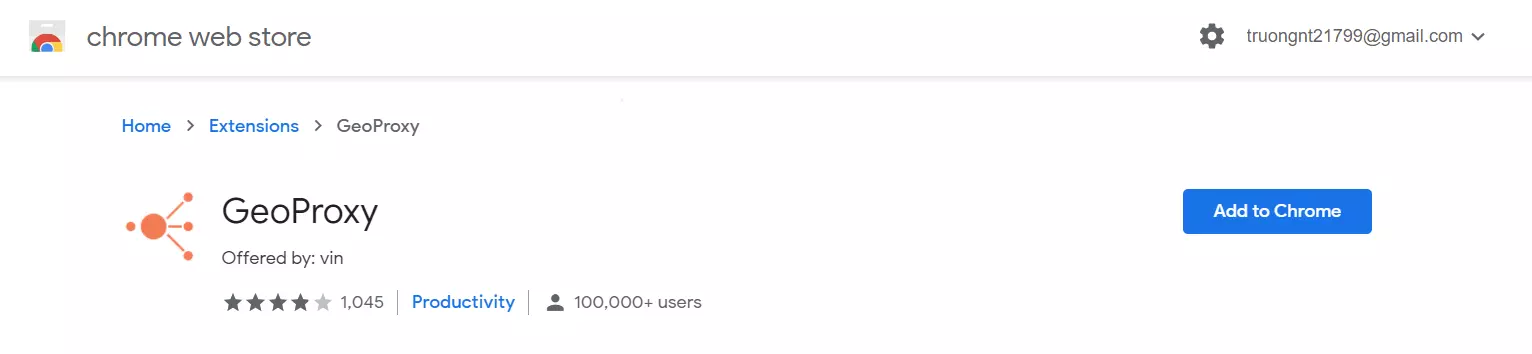
Access GeoProxy from the Toolbar
Once installed, you will see the GeoProxy icon appear on your browser’s toolbar. Click this icon to open the extension.

Choose the Desired Location
In the GeoProxy interface, you will find a list of countries. Select the country where you wish to simulate your IP address.

Activate the New IP Address
After selecting the country, a list of available IP addresses will appear. Click on one of these IP addresses to activate and simulate that location.

Buy Affordable Proxies at proxyv4.net
In today’s digital age, fast and secure internet access is indispensable. To ensure that you always browse the web quickly, secretly, and without limitations, owning a quality proxy is vitally important. This is why proxyv4.net has become a must-visit for those looking for affordable yet quality proxies.
At proxyv4.net, we offer a range of proxy services to accelerate your access speed and secure your personal information. Specially designed to meet all needs from basic to advanced, we proudly provide customers with the best options at extremely competitive prices.
Not just a cheap proxy service, proxyv4.net ensures a high level of security, helping you avoid potential threats online. Our team of experts is always here to support and advise, helping you choose the right product that meets your needs and budget.








