When it comes to VPNs, SoftEther VPN Client stands out with its flexibility and user-friendly interface. Specifically designed to seamlessly operate with SoftEther VPN servers, this software delivers a secure and stable connection experience. Notably, SoftEther VPN Client not only offers high-quality service but is also free of charge, making it an invaluable tool for anyone seeking a secure online presence. Network experts consistently praise the efficiency and reliability of SoftEther VPN Client.
Introducing SoftEther VPN
What is SoftEther VPN?
In the realms of networking and security, setting up and managing a VPN (Virtual Private Network) often requires profound technical understanding. However, the introduction of SoftEther VPN has made this task simpler than ever. SoftEther VPN, a unique application designed to connect to SoftEther VPN Servers, provides an optimal solution for those wanting secure and swift remote access. Beyond being a remote access tool, it allows users to directly interact with data, hard drives, and perform various operations without being in the same location as the server.
A highlight of SoftEther VPN is its incorporation of the SSL-VPN protocol. This facilitates its ability to bypass firewall restrictions and enhances connection speed, ensuring a smooth user experience. However, a point of concern is its compatibility. The software is currently supported only on Windows, hence users of other operating systems like Mac or Android will need alternative solutions.

Buy cheap proxies at proxyv6.net
Quick Installation Guide for SoftEther VPN
SoftEther VPN is a free, open-source, multi-platform VPN software that enables users to establish a robust and flexible VPN system. Here’s a quick installation guide:
Download SoftEther VPN
Visit SoftEther VPN’s official website at https://www.softether-download.com/. Select the version that suits your OS and download.
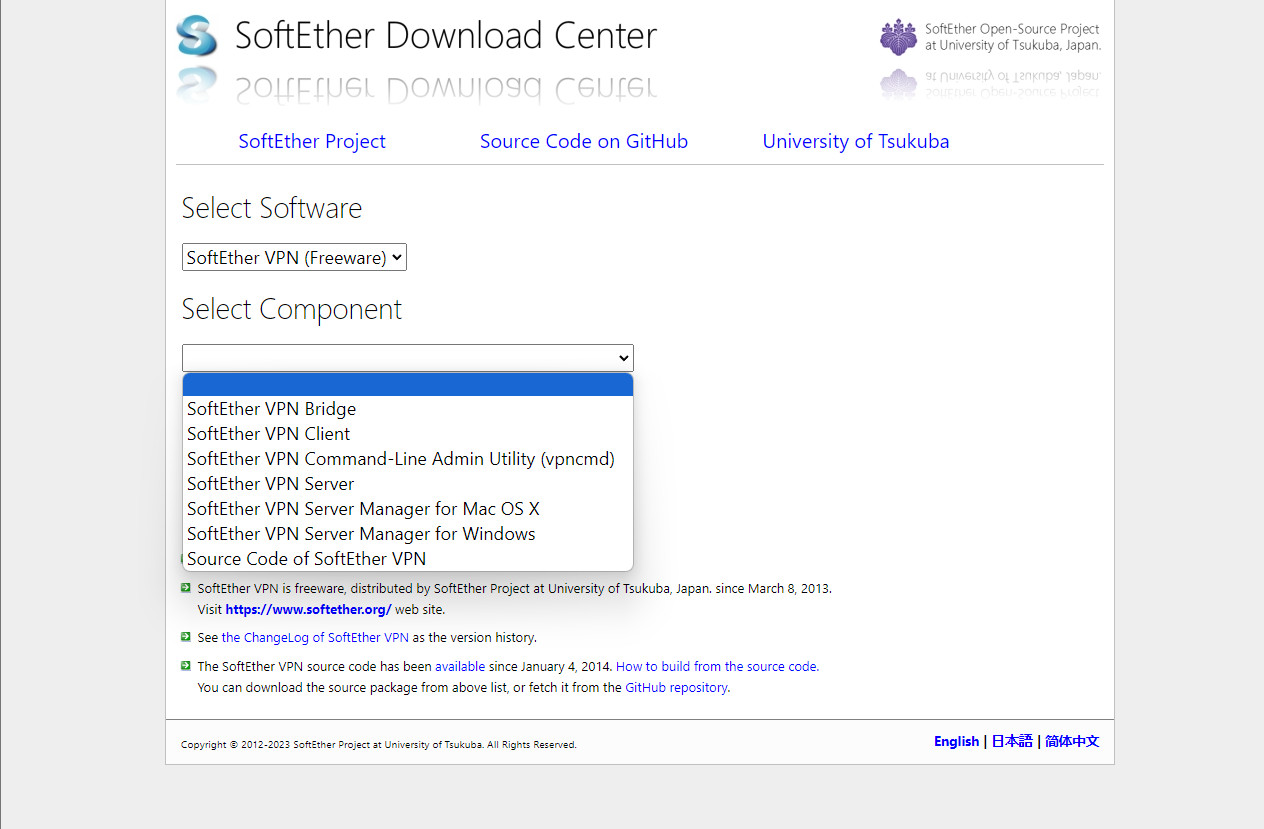
Install SoftEther VPN Server
Open the downloaded file and run the installation. Choose “SoftEther VPN Server” and click “Next”. Agree to the license, choose the installation path, and continue. After installation, open the “SoftEther VPN Server Manager” on your PC.
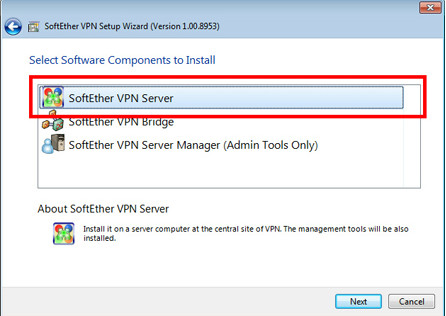
Configure SoftEther VPN Server
On opening the Server Manager, the system will prompt you to set an admin password for the VPN server. Opt for “Create a New Virtual Hub” to make a new hub. Name it and set a password. Within the Virtual Hub, you can create users, manage policies, and configure connections.
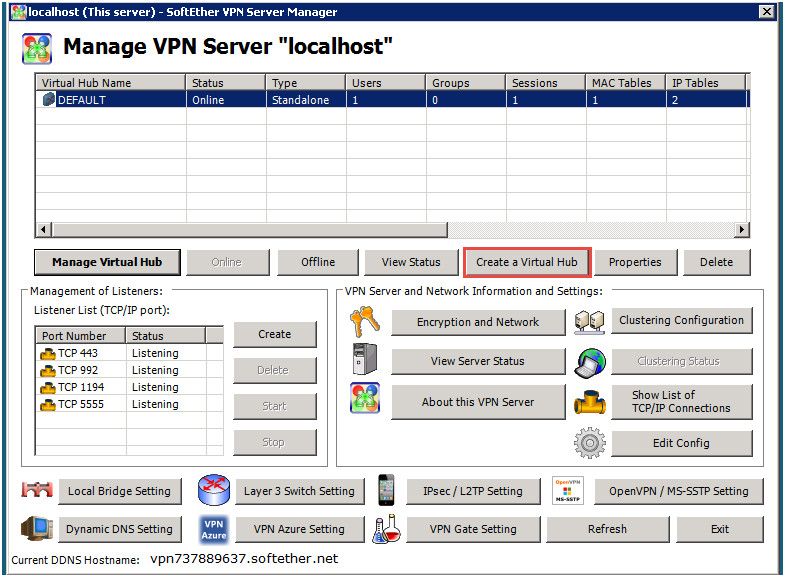
Install SoftEther VPN Client (if connecting from a client device)
Repeat step 1 but select “SoftEther VPN Client” during the installation. Open SoftEther VPN Client Manager, select “Add VPN Connection”, and input the server details you wish to connect to.
Connect to the VPN
On the SoftEther VPN Client Manager, choose the created VPN connection and click “Connect”.
Strengths and Weaknesses of SoftEther VPN
Strengths
- Open-source access: SoftEther VPN is open-source, allowing developers to freely access and modify its code without incurring costs.
- Multi-platform: SoftEther is versatile, running on virtually all major platforms, from Windows and Mac to Linux, and even mobile systems like Android and iOS.
- Firewall Penetration: SoftEther VPN excels in bypassing network restrictions, enabling unrestricted access.
- Security Assurance: The connection is robustly protected, ensuring user data remains safe from threats.
- Multi-factor Authentication: Supports RADIUS and NT Domain authentication functions, enhancing security.
- Diverse IP Support: Operates with both IPv4 and IPv6, enhancing compatibility and flexibility.
Weaknesses
- Setup Requirement: Effective use of SoftEther VPN demands user installation and operation, posing a challenge for tech novices.
Purchase Affordable Proxies at proxyv4.net
In this digital era, the demand for proxies to maintain online privacy and anonymity is skyrocketing. However, finding a trustworthy, quality proxy provider at a reasonable price is not always straightforward. That’s where proxyv4.net becomes an ideal choice for many. proxyv4.net not only guarantees high-quality proxy services but also offers them at incredibly competitive prices. For those looking for quality proxy services without breaking the bank, proxyv4.net is the optimal solution. Besides affordability, proxyv4.net’s service quality is also trustworthy. We understand that users need more than just affordability – they need reliability and stability. That’s the commitment proxyv4.net makes to its customers.








