Today, the Socks Proxy protocol has become extremely popular, with the SOCKS5 version highly rated for its superior and modern features. Surpassing its predecessors, SOCKS5 offers optimal flexibility and security while accessing the internet, fully meeting the increasing demands of modern users. Therefore, to gain a deeper insight into SOCKS5 and understand how to use this protocol, let us explore it thoroughly in the following article.
Introduction to Socks Proxy
What is Socks Proxy?
SOCKS, an abbreviation for Socket, is a crucial network protocol that allows packet exchange between a client and server via a proxy server. It operates as an intermediary, adjusting and directing network communication, ensuring safety and efficiency during the transmission. In the SOCKS5 version, an optional authentication feature is integrated, allowing only verified users access to the server, thereby enhancing network security.
SOCKS can strictly control network access by using ultimate destination information or user identity information. Once a connection is established, the data exchange occurs smoothly under SOCKS’ supervision. This helps protect essential information and maintain network stability.
Deeply integrated in the OSI model, SOCKS operates at the session layer, between the presentation and transport layer. As per the official specifications in RFC 1928, a SOCKS server typically receives connections from clients via TCP port 1080, ensuring flexibility and compatibility with various network systems. These characteristics make SOCKS a crucial tool in network management and security, deserving the attention of experts and network administrators.

Buy cheap proxies at proxyv6.net
Benefits of Socks5 Proxy
Below is a summary of the benefits of using a SOCKS5 proxy, as analyzed by internet and network security experts.
Overcoming Access Barriers
Based on the proxy server’s function, it acts as a bridge between your device and the internet world. This allows it to bypass internet access restrictions, effectively enhancing your internet access rights. This is essential when your IP address or the VPN server you are using is banned from accessing certain websites. However, this cannot be applied to overcome national firewalls as they often use Deep Packet Inspection (DPI) to block traffic.
High-Speed and Reliable Connection
SOCKS5 surpasses its predecessors by supporting the UDP protocol, enhancing connection speed and performance. This is a significant advancement compared to the TCP protocol, which can only create a stable connection between the client and server, but is less flexible and slower compared to UDP. With SOCKS5, you will experience faster and more efficient connection speeds.
Optimizing Performance and Accuracy
Unlike some other proxies, the SOCKS proxy server does not alter the packet headers, minimizing the risk of errors and enhancing performance. This means data transmission will be more accurate, simultaneously increasing overall efficiency. However, note that privacy and security may be diminished when using SOCKS5 as packet headers are not encrypted.
Improving P2P Connection Performance
Lastly, using SOCKS5 for P2P connections is also noteworthy. With smaller packet sizes, download speeds are increased, improving performance when downloading from P2P platforms. This is an ideal choice for those wanting to optimize speed and performance when using P2P services.
Guide to Using Socks5 Proxy for Computers
If you want to use a SOCKS5 proxy on your browser without applying it to your entire system, Firefox is your top choice. With simple navigation, you can easily use Firefox through SOCKS5 without affecting other internet connections on your computer. Below is a detailed guide from our expert on how to set up a SOCKS5 proxy on Firefox using the FoxyProxy extension.
Step 1: Install FoxyProxy
Go to the Firefox Add-ons page.
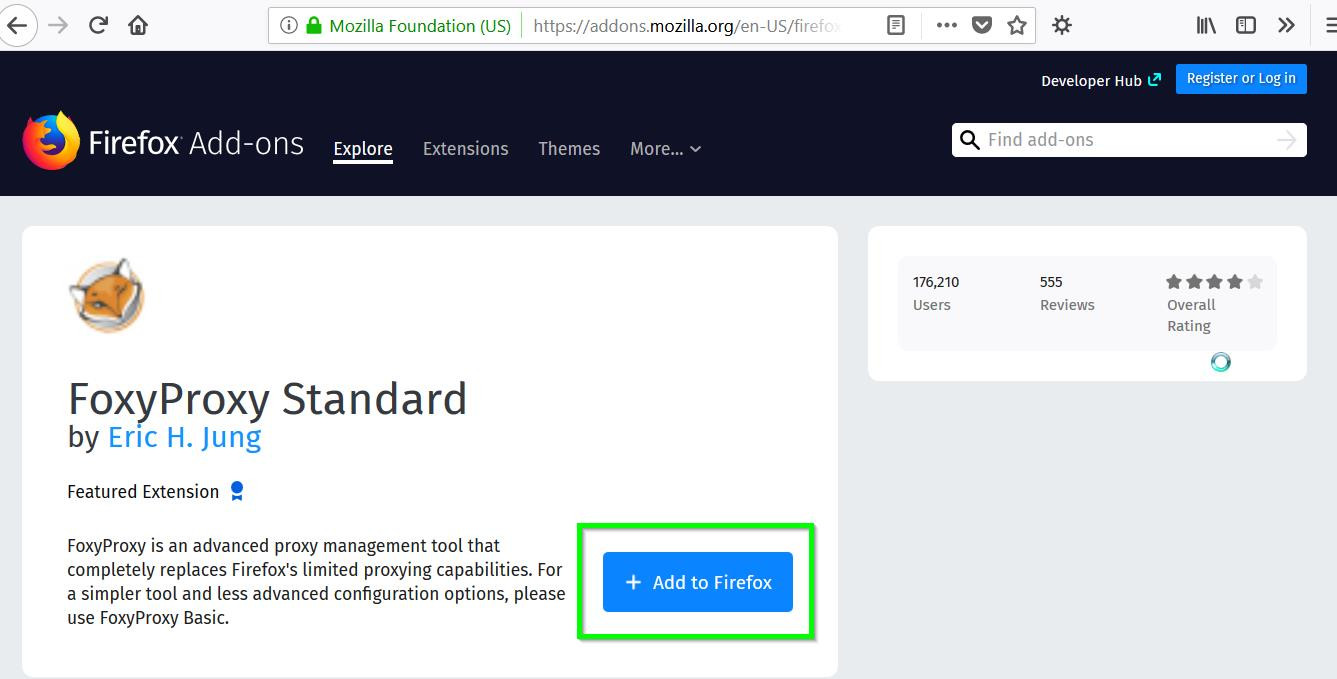
Find and download FoxyProxy Standard, then add it to your Firefox browser.
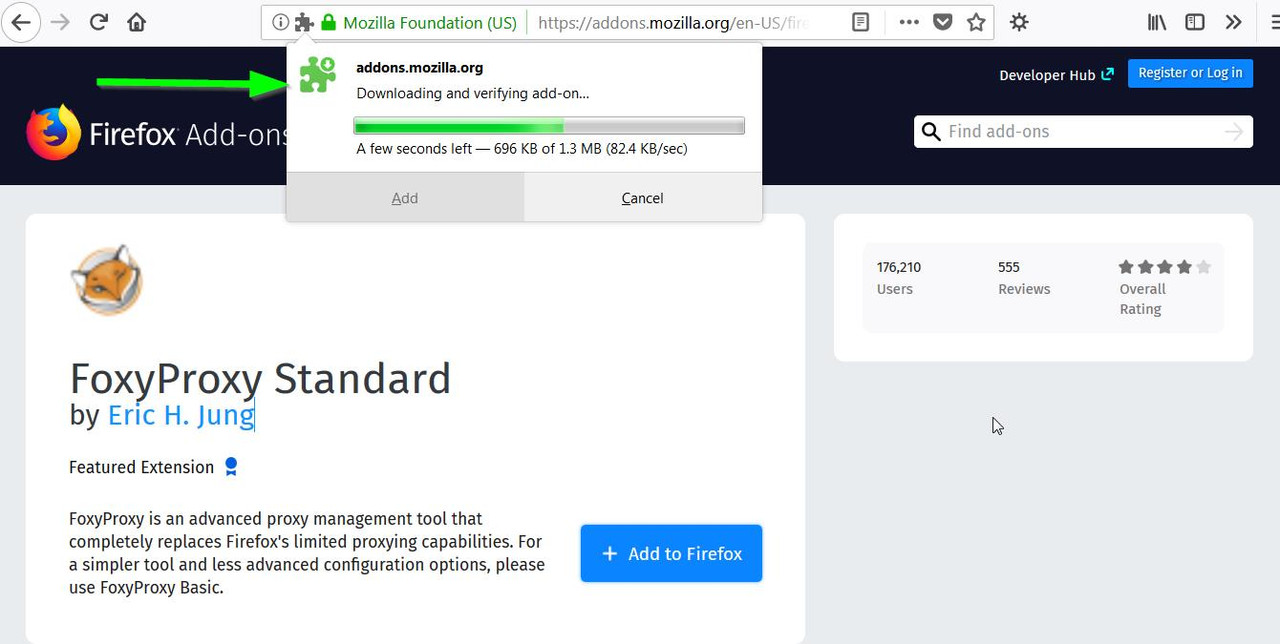
Step 2: Access FoxyProxy Settings
Click on the newly added FoxyProxy icon in your browser.
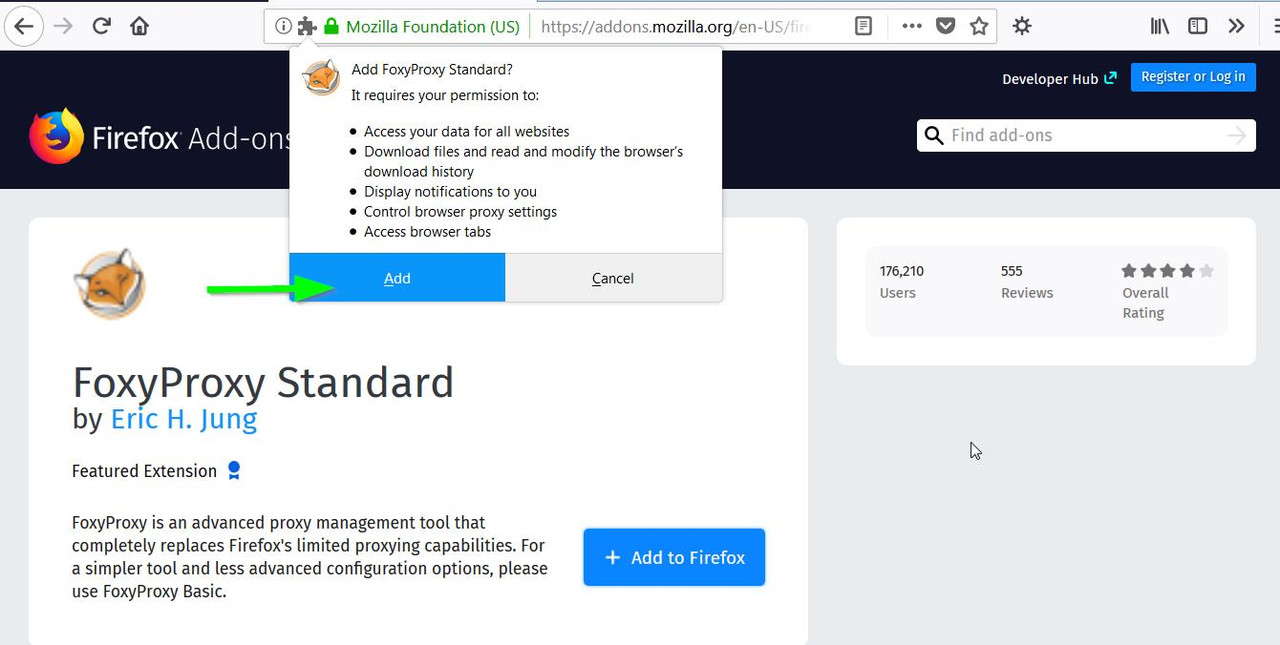
Choose Options to adjust the settings.
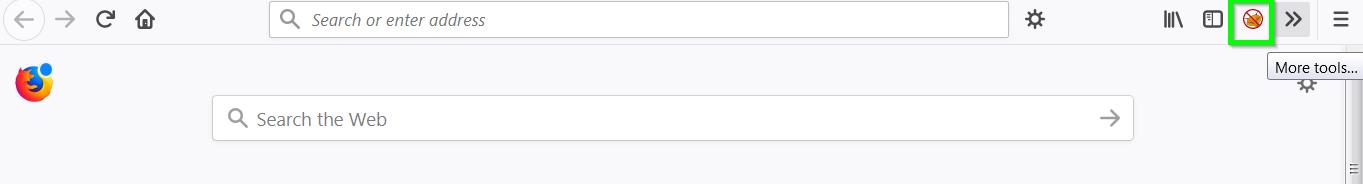
Step 3: Add New Proxy
Click the Add button and provide the following information:
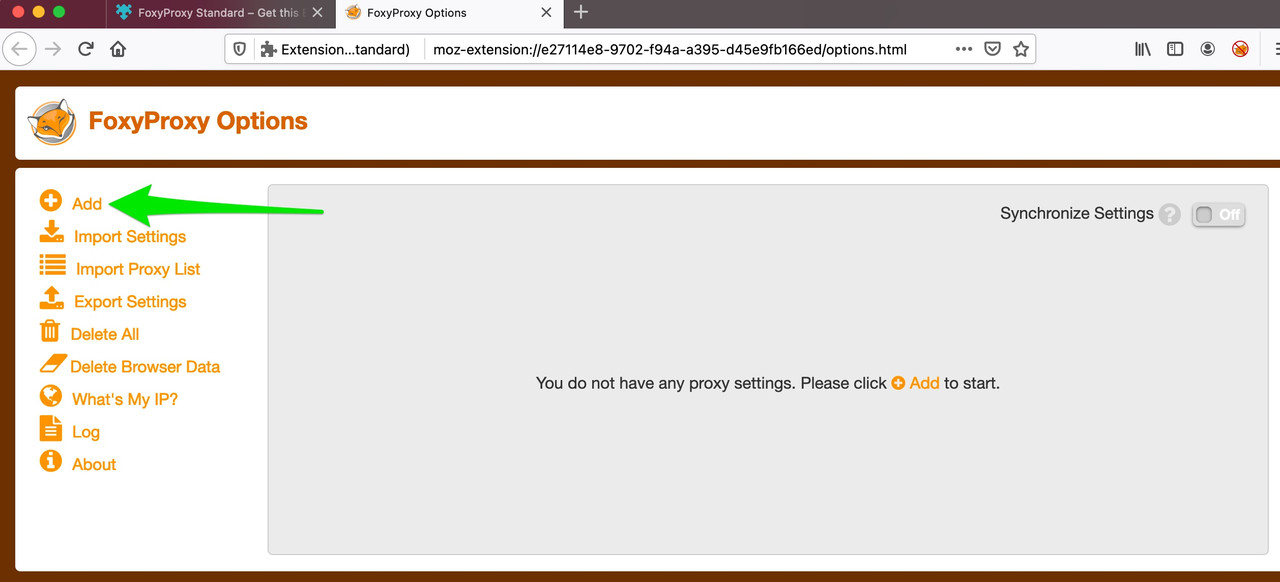
Name: IPVanish proxy
IP Address and Login Information: Found on the IPVanish Account page, SOCKS5 proxy tab.
Click to save the settings.
Step 4: Choose and Confirm Proxy
Return to the webpage and select “Off (Use Firefox Settings)” from the dropdown list.

Select IPVanish proxy.
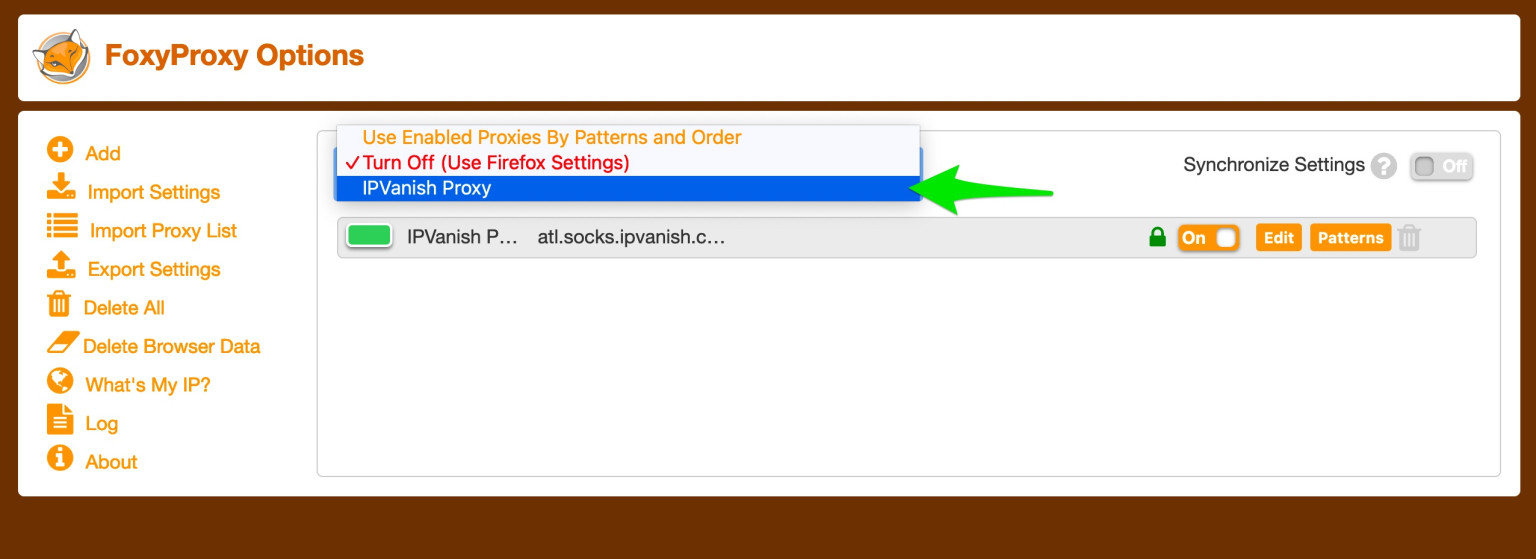
To confirm, go to the What’s My IP menu to check the proxy IP address details.
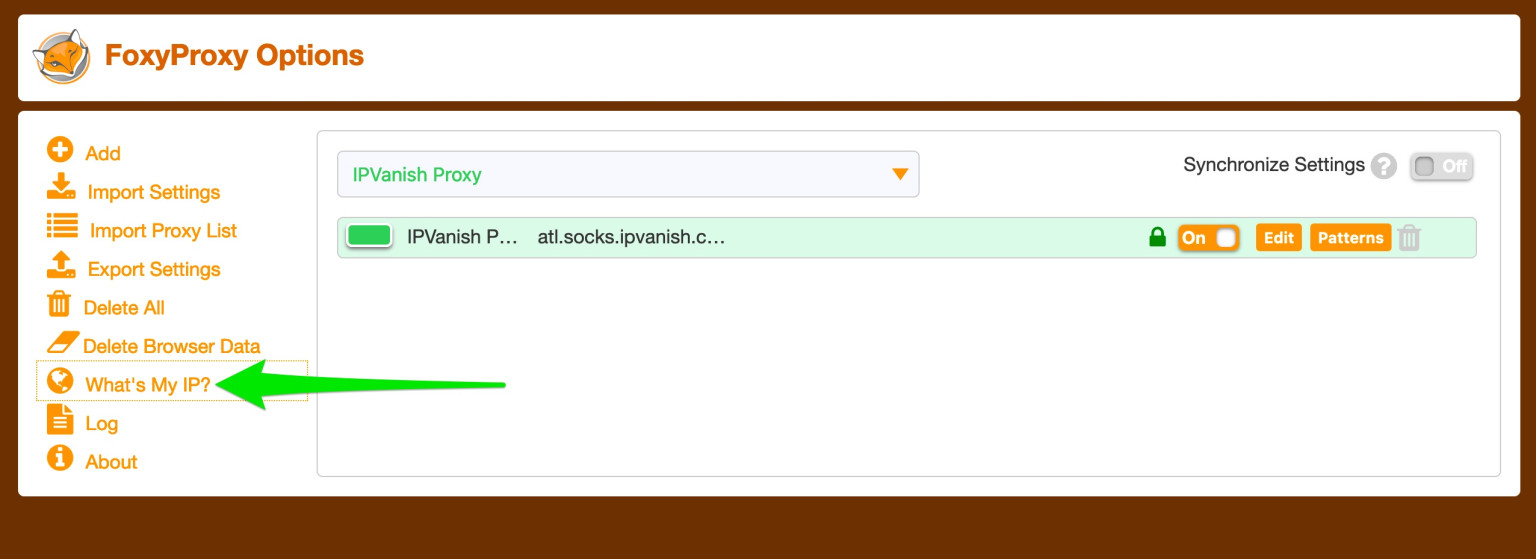
Buy Cheap Proxy at proxyv4.net
The demand for proxies is increasing in today’s modern digital era. Proxies help you browse the web more safely, securely, and efficiently. At Proxyv4.net, we offer affordable but high-quality proxy services.
With the motto “Customers are Gods,” Proxyv4.net always strives to bring satisfaction to our valued customers. Our professional technical team is ready to assist you 24/7, ensuring you can always browse the web smoothly and safely.
Come to Proxyv4.net to experience the cheapest, fastest, and most reliable proxy service today. Become a part of the growing community at Proxyv4.net, where we always welcome and serve you with the utmost sincerity!








