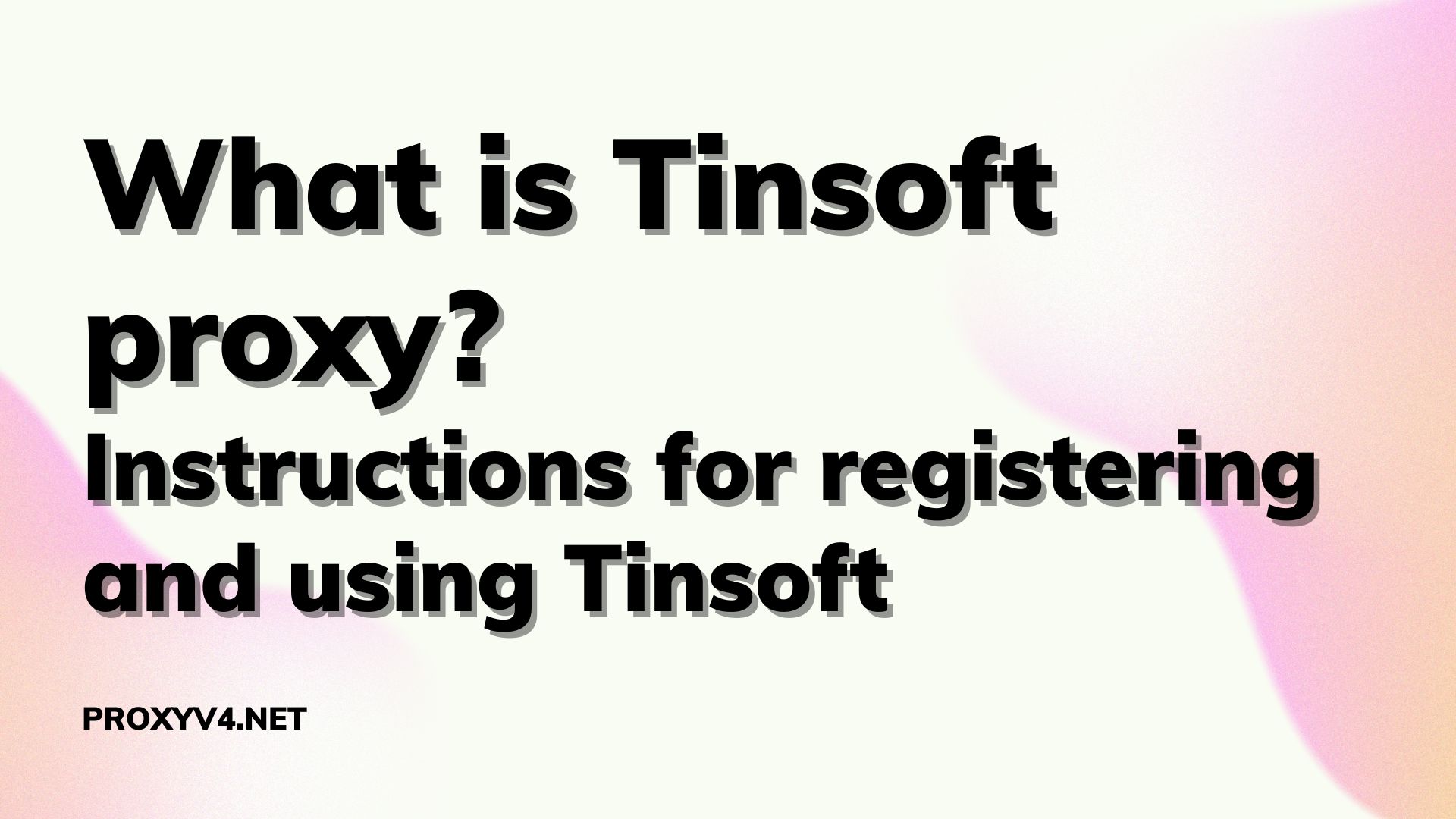In today’s internet-connected world, browsing the web safely and securely is more important than ever. With the advent of Proxy tools, users can experience the internet more securely, protect personal information and browse anonymously. In this article, we will learn about Proxy Switchysharp – a powerful tool that helps users customize and manage proxy connections on their web browser.
What is proxy switchysharp?
SwitchySharp Proxy is an extension for the Google Chrome browser, designed to help users easily manage and switch between different proxy servers. This utility is useful for those who need to change their IP address, protect their privacy online, or access geographically blocked websites.
Using proxy switchysharp, users can set up and store various proxy configurations, allowing them to switch between proxies quickly and easily with just a few clicks. This is especially useful in situations where users need to change their IP address to bypass geo-restrictions, like accessing streaming services not available in their country or blocked websites. blocked by corporate or national firewalls.

Outstanding features of proxy switchysharp
SwitchySharp Proxy is an outstanding extension for the Google Chrome browser, providing many useful features for managing and using proxy servers. Below are the outstanding features of proxy switchysharp:
Manage multiple proxy configurations
SwitchySharp Proxy allows users to create and store many different proxy configurations. You can easily switch between proxies with just a few clicks, saving time and increasing flexibility when you need to change your IP address.
Automatically switch proxies by URL
This extension supports URL-based proxy auto-switching. Users can set up rules so that proxy switchysharp automatically uses a specific proxy when accessing certain websites. This is very convenient for accessing various services or websites that require a proxy.
Supports many types of proxies
SwitchySharp Proxy supports popular proxy types such as HTTP, HTTPS, and SOCKS. This gives users flexibility when choosing the right proxy type for their needs.
Smart proxy mode
Smart proxy mode allows users to specify specific domains to use the proxy, while other sites will access it directly. This feature is useful when you only need to use a proxy for certain websites and don’t want to slow down your overall browsing process.
Integrated proxy connection checking
This utility allows users to check the connection status of proxies to ensure that they are working properly. This helps avoid using unavailable or insecure proxies.
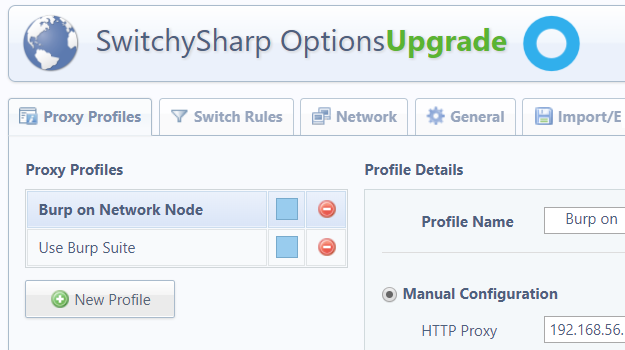
Simple instructions for installing and using proxy switchysharp
Below are simple instructions for installing and using v:
Step 1: Install proxy switchysharp
- Open Google Chrome browser: Make sure you have opened Google Chrome browser on your computer.
- Go to the Chrome Web Store: Click the menu icon in the upper right corner of the Chrome browser (three vertical dots) and select “Settings.” In the settings menu, select “Extension Settings” to open the Chrome Web Store.
- Search for proxy switchysharp: In the Chrome Web Store, search for “Switchysharp Proxy” by entering keywords in the search bar in the upper right corner and pressing Enter.
- Add an extension to Chrome: When the search results display, click the “Switchysharp Proxy” extension and then press the “Add to Chrome” button in the upper-right corner of the window.
- Confirm installation: A confirmation dialog box will appear. Click “Add extension” to complete the installation process.
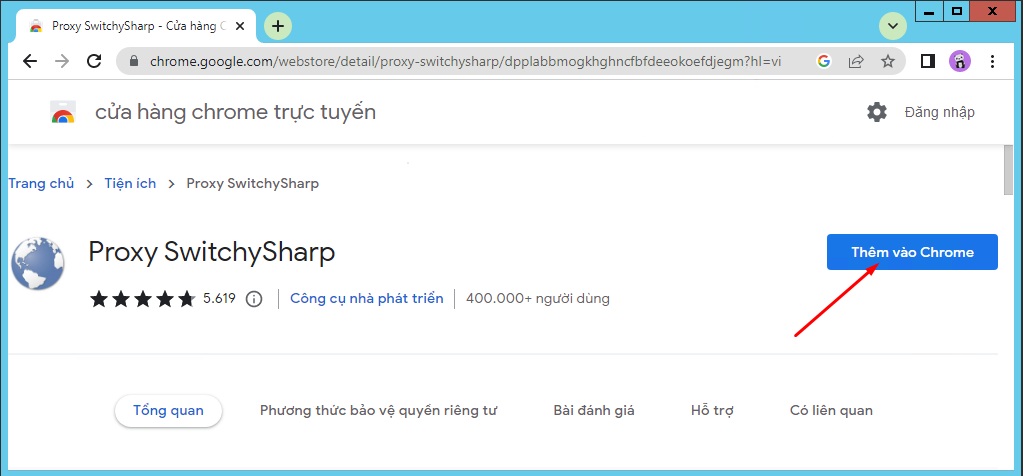
Step 2: Configure Switchysharp Proxy
- Open Switchysharp Proxy: After installation is complete, the proxy switchysharp icon will appear on Chrome’s toolbar. Click this icon to open the utility.
- Create a new proxy profile: In the proxy switchysharp window, click the “Options” button to open the settings page. Here, you can create a new proxy profile by clicking “New Profile”.
- Enter proxy information: Fill in the proxy details in the corresponding fields, including IP address, port, username and password (if necessary).
- Save profile: After entering the information, click “Save” to save your proxy configuration.
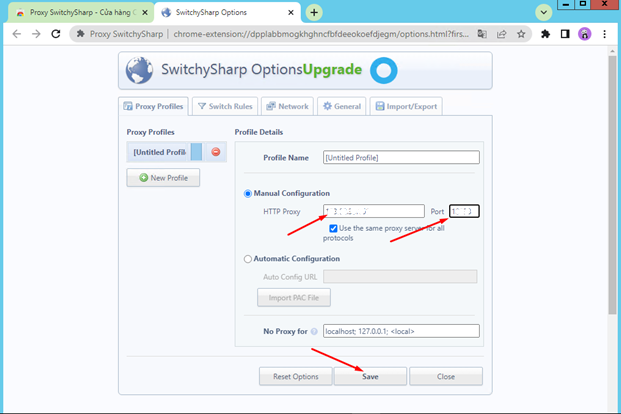
Step 3: Use proxy switchysharp
- Choose a proxy profile: When you want to use a proxy, click the proxy switchysharp icon on the Chrome toolbar. From there, select the proxy profile you created.
- Visit websites: Once you have selected a proxy profile, you can access websites as usual. Switchysharp Proxy will automatically apply the selected proxy to the websites you visit.
- Switch between proxies: If you want to switch between proxies, simply click the Switchysharp Proxy icon and select the proxy profile you want to use.
- Disable proxy (if needed): If you want to access the network directly, you can disable the proxy by selecting the “Direct Connection” option from Proxy Switchysharp.
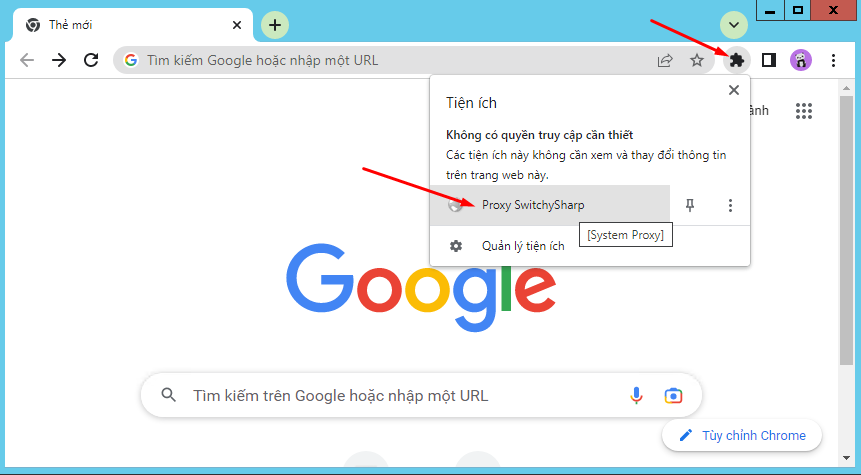
Some notes when installing and using proxy switchysharp
Here are some important notes when installing and using Switchysharp Proxy:
Choose a trustworthy proxy
When creating new proxy configurations, choose proxies from trusted and reputable sources to ensure the security and confidentiality of your personal information.
Check the proxy connection
Before using a proxy to access important websites, test your proxy connection to ensure that it is working properly and is not causing connection errors.
Updated frequently
Always update proxy switchysharp and the proxy servers you use to ensure that you have the latest version with security and performance enhancement features.
Comply with the law
Using proxies to access blocked content or perform illegal activities is against the law in many countries. Please ensure that you use proxies legally and in compliance with the law.
DRead the terms of use carefully
Before using proxy switchysharp, please carefully read and understand the utility’s terms of use to avoid violating regulations and encountering unwanted legal issues.
Proxy Switchysharp is a powerful and flexible tool that helps users manage and use proxies effectively. With detailed instructions on how to install and use proxy switchysharp above, Proxyv4.net Hopefully you will be able to take full advantage of this utility to protect your privacy, access blocked content, and browse the web more securely. Please follow us to update more useful information!