Proxy SwitchySharp is a powerful browser extension that allows you to control and manage your proxy settings easily. It is a useful tool for those who want to browse the web anonymously, access locally blocked websites, or change their online geographical location. Before we start guiding on how to install and use Proxy SwitchySharp, let’s learn about this tool and why it is valuable to internet users.
Introduction to Proxy SwitchySharp
So what essentially is Proxy SwitchySharp?
Proxy SwitchySharp is an extension for popular web browsers like Google Chrome and Microsoft Edge. It allows users to manage and switch between servers easily. This is useful for those who want to browse anonymously, access blocked websites, or change their geographical location on the internet.

Buy cheap proxies at proxyv6.net
Guide to Installing Proxy SwitchySharp for Browsers
Step 1: Visit the Chrome Web Store
Open your Google Chrome browser and go to the Chrome Web Store.
In the search bar, type “Proxy SwitchySharp” and press Enter.
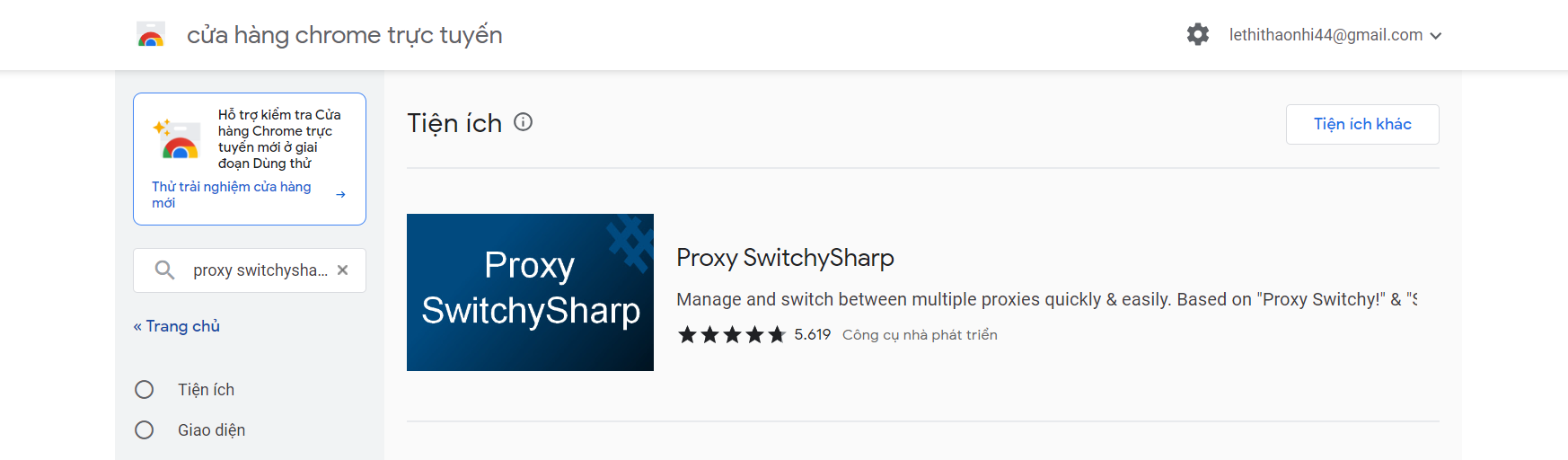
Step 2: Install the Extension
Search for the Proxy SwitchySharp extension from the search results and click on “Add to Chrome.”
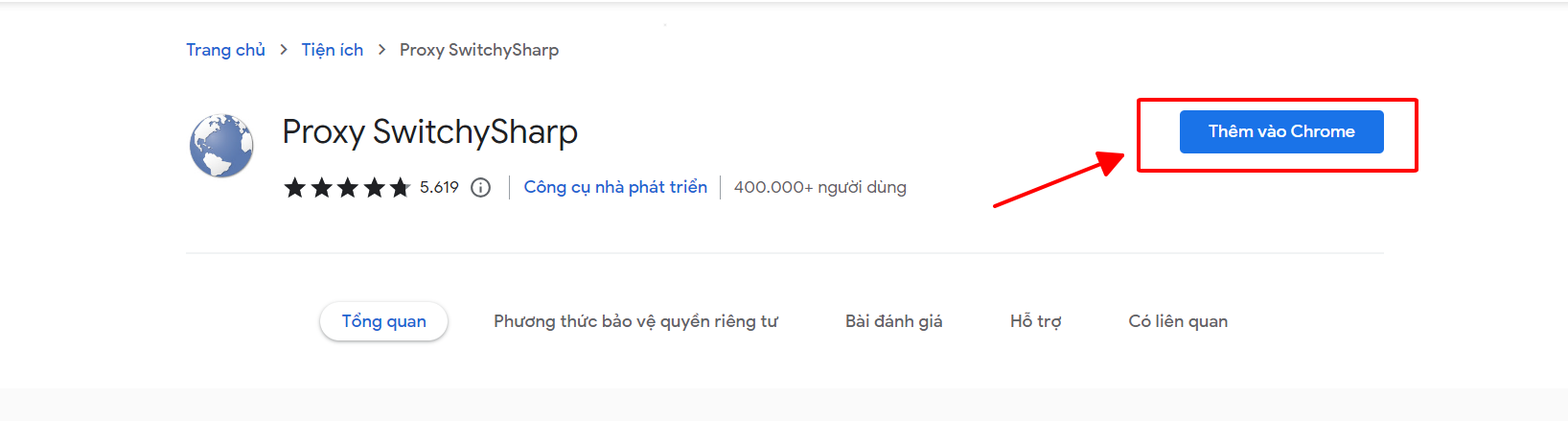
Step 3: Confirm Installation
A pop-up window will appear, asking you to confirm the installation of the extension. Click on “Add extension” to proceed.
Step 4: Configure Proxy SwitchySharp
After installation, you will see the Proxy SwitchySharp icon appear in the upper right corner of the browser.
Click on that icon to open the settings of Proxy SwitchySharp.
Here, you can enter your proxy information (IP address and port) and save the settings.
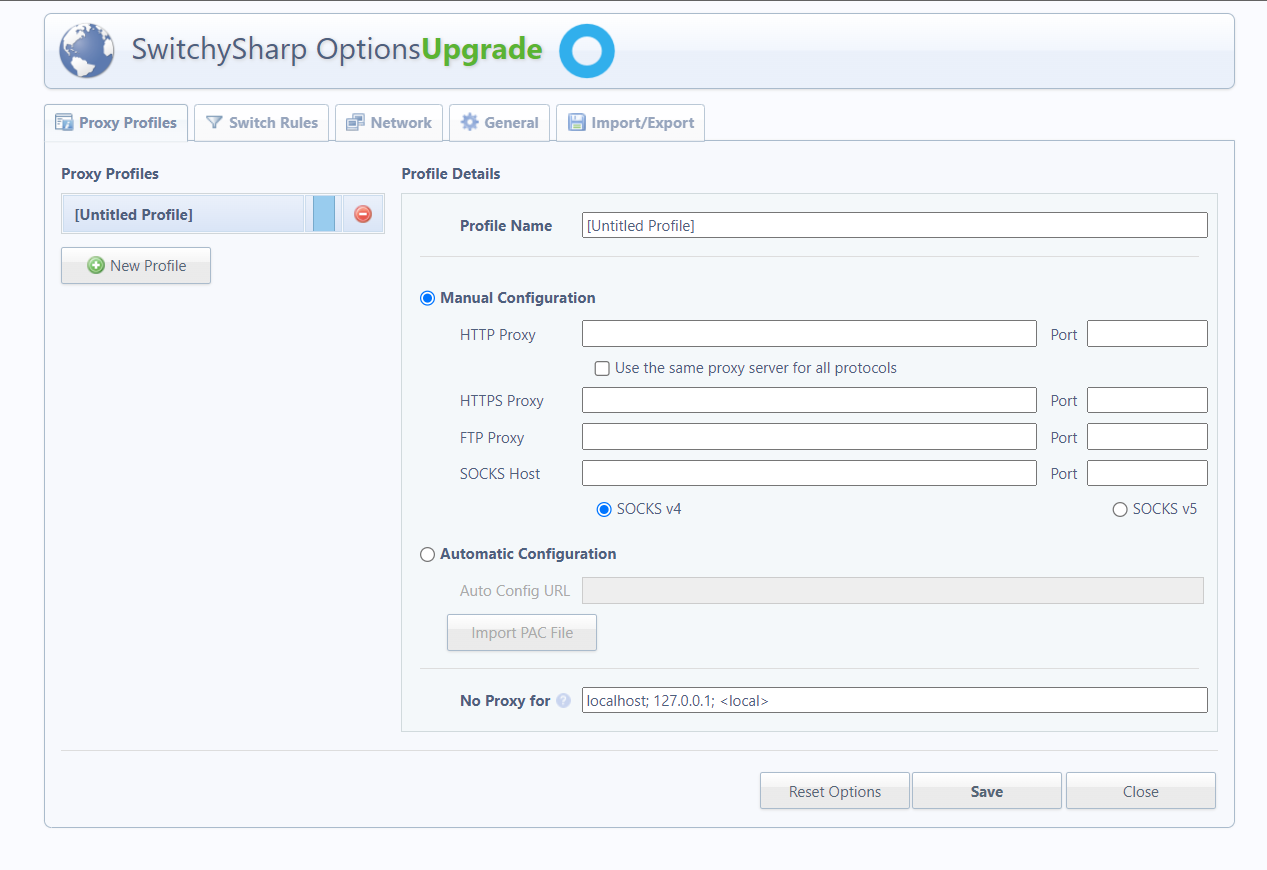
Step 5: Activate Proxy
When you want to use a proxy, just click on the Proxy SwitchySharp icon and select the proxy configuration you want to use.
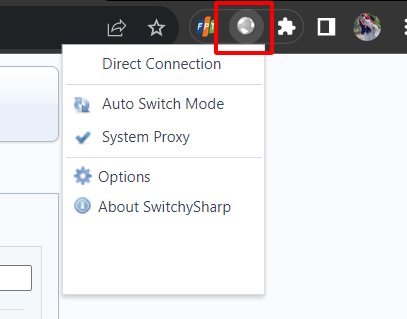
Some Notes When Using Proxy SwitchySharp
1.Be Careful with Unsafe Proxies
Ensure that you only use trustworthy proxies as unsafe proxies can steal your personal information.
2.Check Configuration
Always check your proxy configuration to ensure it is working as expected.
3.Use Passwords
If your proxy requires a password, ensure you enter the correct password to avoid connection issues.
4.Turn Off When Not In Use
Turn off the proxy when not in use to ensure that you can browse the web at the best possible speed and secure your personal information.
With the above guide and notes, you can effectively and safely install and use Proxy SwitchySharp.
6 Reasons You Should Use Proxy SwitchySharp
Below are six reasons why you should install Proxy SwitchySharp for your browser:
1.Access Blocked Websites
If you live in a country where some websites are blocked for political or cultural reasons, using Proxy SwitchySharp can help you easily and safely access these websites.
2.Security and Privacy
When you browse the web through a proxy, your network traffic is redirected through a proxy server. This means your real IP address is hidden, helping protect your privacy and personal information from those who want to track or collect data about you.
3.Anonymous Web Browsing
Proxy SwitchySharp also helps you browse the web anonymously, hiding your real IP address and even changing your browsing location, helping you avoid online tracking.
4.Improved Performance
Some proxy services provide caching, helping reduce web page loading time and improving your browsing performance.
5.Web Testing and Development
If you are a web developer, Proxy SwitchySharp can help you test your website from different locations and networks worldwide.
6.SEO Support
SEO experts can use Proxy SwitchySharp to check keyword rankings and conduct keyword research from different geographical locations.
However, most importantly, ensure that you are using a reputable and safe proxy service to avoid security and privacy risks when browsing the web.
Conclusion
Proxy SwitchySharp is a useful tool for those who want to manage and use proxies in their web browser. With simple installation and usage instructions, you can enjoy the benefits of using proxy servers to browse the web safely and anonymously.








