A Proxy Server, also known as a proxy, acts as an intermediary between a user’s computer and the target websites they want to access. Proxy Servers are designed to enhance both information security and safety while browsing the internet. If you are looking for a method to hide your true IP address in the online space, delve into the following content.
What is a Proxy Server?
A Proxy Server, or proxy, serves as an intermediate server positioned between a user’s computer and the target websites they wish to access. The proxy server’s primary function is to relay the user’s request to the desired website. Subsequently, the Proxy captures the information returned by the website and forwards the results to the user’s computer.
Principle of operation and features
To gain a better understanding of how Proxy Servers operate, let’s delve into the principles behind their functionality.
How Proxy Servers Operate
First and foremost, it’s essential to comprehend that each computer accessing the internet has a unique real IP address, known as an Internet Protocol (IP) address. When you browse the web, some websites record and track your browsing activity through this real IP address.
However, when you use a Proxy Server, it generates a separate IP address. This new IP address replaces your actual IP address when communicating with the target website. This substitution makes it impossible for the web developers to determine your actual geographical location, ensuring complete online anonymity.
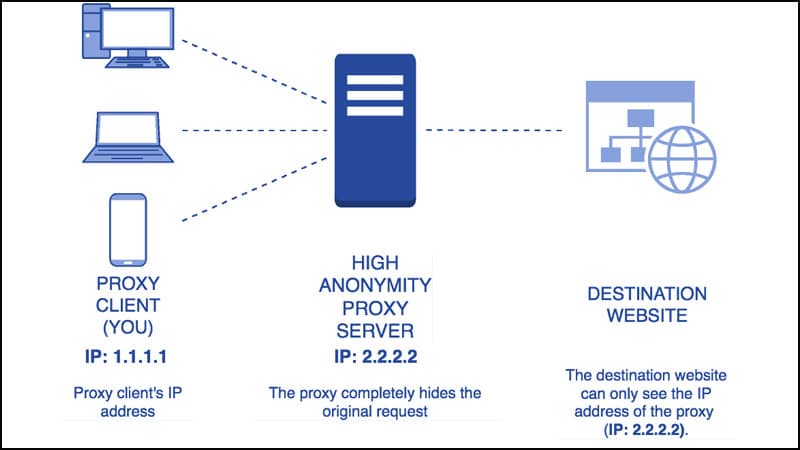
In more detail, when you initiate an access request to a specific website, the information travels first to the Proxy Server. The Proxy Server processes this information and, on your behalf, forwards the request to the target website using its own IP address, not your real IP address. The website responds with data, which the Proxy Server receives and then forwards to your computer for viewing in your web browser.
To break down the operations of a proxy server further:
- Forwarding User Requests: The Proxy Server receives user requests and relays them to the target server, the website the user wants to access.
- Request Identification and Processing: The server examines the user’s request and decides whether it can handle it immediately or needs to forward it to the target server. This decision is often based on pre-configured rules and proxy types.
- Forwarding to the Target Server: If the Proxy decides to forward the request, it sends it to the target server (e.g., the website the user wants to access).
- Receiving Responses and Relaying to the User: After the target server processes the request and returns the results, the Proxy received the response and sends it back to the user.
Buy cheap proxies at proxyv6.net
Proxy Server Features

The operation of a Proxy Server brings several benefits to users:
- Enhanced Information Security: By concealing the user’s real IP address, Proxy help maintain user privacy and safeguard against internet-based attacks.
- Online Anonymity: Using Proxy Servers allows users to browse the web without leaving any personal traces in the online space.
- Cache Storage: Some Proxy can store cached resources, saving bandwidth by reusing common resources for similar requests in the future.
- Traffic Control: Proxy Servers assist network administrators in establishing rules for optimal access control to specific websites or services, thus helping internal computer networks avoid accessing inappropriate websites.
- Internet Access Speed Enhancement: In some cases, Proxy Servers create copies of requested resources and store them locally. This feature minimizes response times and boosts internet access speed for users.
- Load Balancing: Certain types of Proxy can be employed for load balancing, helping distribute traffic evenly among servers and enhancing internal network scalability.
Quick Setup Guide for Proxy Server in the Chrome Browser
Setting up a Proxy quickly in the Chrome browser involves the following steps:
Step 1: Open Chrome and click on the three-dot icon in the upper-right corner of the screen. Then, select Settings => Click on Advanced and choose System (the wrench icon) => Select Open proxy settings on your computer (the third-to-last line).
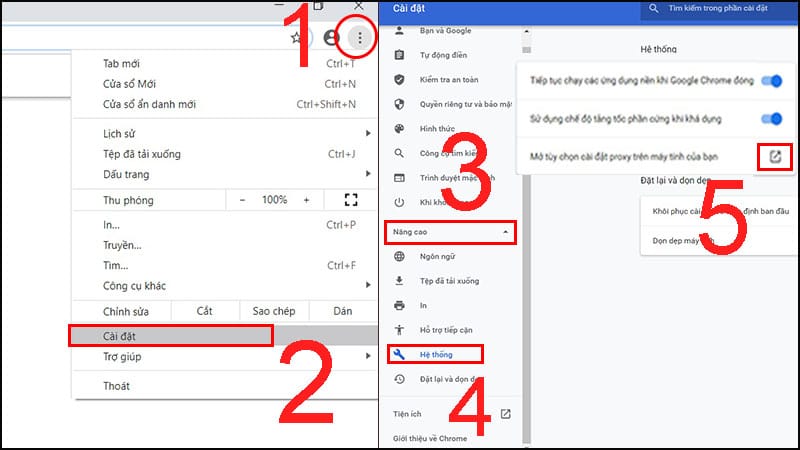
Step 2: Under the Proxy section, choose the Automatic proxy setup tab => Toggle the switch from Off to On => Enter the proxy address in the Script address field, and click Save => Next, in the Manual proxy setup tab, toggle the switch for Use a proxy server from Off to On =>Finally, enter the proxy address you want to use and click Save to complete the setup.
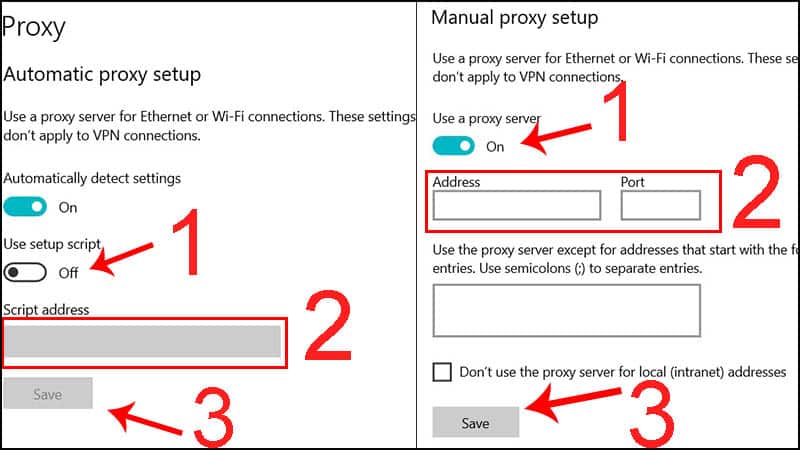
Buying Affordable, High-Speed Proxies from Proxyv4.net
To follow the setup guide mentioned above, you’ll need to purchase proxy server accounts from reputable sources. One of the leading proxy server providers today is Proxyv4.net.
At Proxyv4.net, we offer a wide range of proxy service packages to cater to your needs and budget. Our proxies are known for their excellent connectivity, high-speed performance, and exceptional stability, coupled with a professional privacy policy. Subscribe to Proxyv4.net’s proxy servers to experience top-tier service and ensure you won’t be disappointed.
What Is a Proxy Server?
A Proxy Server, also known as a proxy, acts as an intermediary server positioned between a user's computer and the target websites they wish to access. The proxy server's primary role is to forward the user's requests to the desired websites. Subsequently, the Proxy Server captures the information returned by the websites and relays the results to the user's computer.
Why Use a Proxy Server?
There are several compelling reasons to use a Proxy Server, with the primary ones being: enhanced security, IP concealment, internet access speed, internal network offloading, content filtering, ad blocking,...
How many types of Proxy Servers?
Proxy Servers can be classified into two main types based on the supported protocols:
- HTTP Proxy: Supports the HTTP protocol and is commonly used to access websites. It is the most prevalent type of proxy server.
- SOCKS5 Proxy: Supports a broader range of protocols, including FTP and SSH, in addition to HTTP. SOCKS5 Proxy Servers are typically used to access applications or services that do not support HTTP proxies.








