Proxy is an intermediary server that acts as a gateway between your computer and the target website, receiving and filtering information from your computer to the destination website you want to access. Using a proxy serves various purposes for different uses. To explore the detailed purposes as well as how to set up proxies for web browsers like Chrome or Firefox, please continue reading the following content.
Introduction to Proxy
What is a Proxy?
A proxy is a server that functions as an intermediary to forward requests from a user’s computer network to target websites they want to access. This means that if you want to access a certain website, your request will be sent to the proxy first, and then the proxy will forward this command to the desired website.
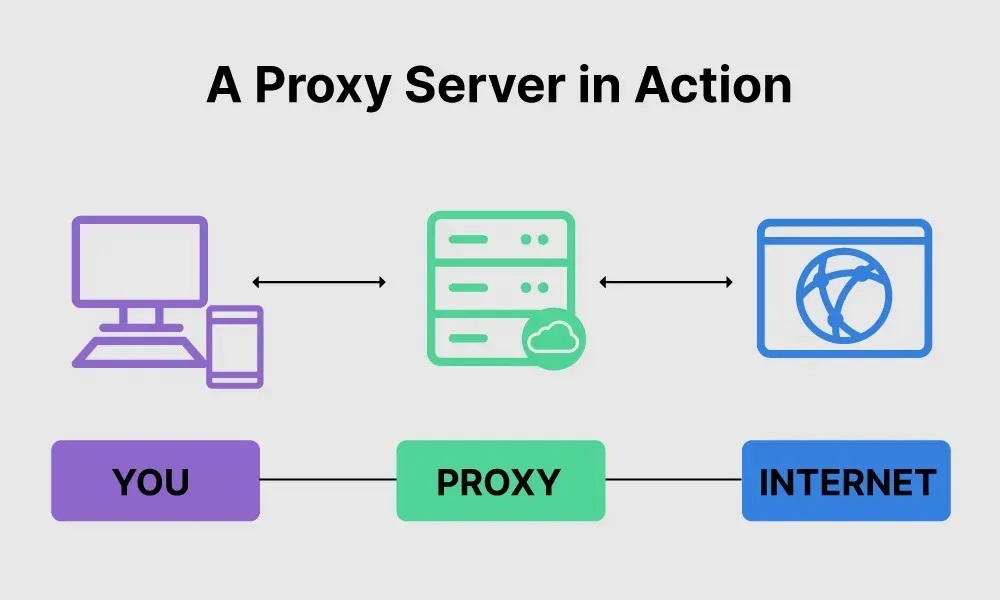
Purposes of Using a Proxy
Currently, using a proxy serves the following purposes:
- Hide your computer’s real IP address to avoid data access from web pages.
- Access blocked websites in your country or region.
- Accelerate internet access by storing frequently accessed content in the proxy server’s cache memory.
- Block ads or unwanted content.
- Run ads on Google, Facebook. Proxies can help you access advertising networks from various locations, thereby expanding your advertising reach to different geographical areas.
Common Types of Proxies
Proxies can be classified in various ways. Based on their functionality and operation, we can categorize them into the following four common types:
Transparent Proxy
This type of proxy operates automatically without requiring user configuration or intervention. Its main goal is to control network traffic automatically without user intervention. Transparent proxies are often used in internal network environments such as companies or enterprises, acting as intermediate firewalls.
Anonymity Proxy
This type is used to hide a user’s actual IP address when accessing the internet. The primary goal of an anonymity proxy is to protect user privacy and ensure that their online activities are not tracked or monitored by the websites they access. This proxy allows users to browse the web and interact online without revealing their personal information or actual IP address.
Distorting Proxy
A distorting proxy sends a different IP address to the web server instead of the user’s real IP address. This type is often used to access blocked websites or to hide the user’s IP address.
High Anonymity Proxy
Also known as an Elite Proxy, this is an advanced form of an anonymity proxy. It not only hides the user’s actual IP address but also conceals the fact that the user is using a proxy. This provides a higher level of security, allowing users to browse the web and interact online without leaving any traces of their IP address or proxy usage.
Buy cheap proxy at proxyv6.net
Guide to Setting Up Proxy for Chrome, Firefox
To set up a proxy for Chrome or Firefox browsers, users first need to acquire a proxy. For high-quality and affordable proxies, you can choose to purchase from Proxyv6.net or Proxyv4.net. Once you have a proxy account, follow these steps to set up the proxy on your browsers.
Setting Up Proxy for Chrome
For the Chrome browser on your computer, follow these steps:
- Step 1: Open the Chrome browser, click on the three-dot icon (located at the top-right corner of the screen), and select “Settings.”
- Step 2: In the search bar, type the keyword “Proxy” to filter out the proxy settings section => under the “System” tab => click “Open proxy settings on your computer.”
- Step 3: Next, click on “Automatic proxy setup” => Slide the “Use setup script” slider from Off to On => Enter the Proxy address in the “Script address” field => press “Save.”
- Step 4: In the “Manual proxy setup” tab => Slide the “Use a proxy server” slider from Off to On => Enter the Proxy address in the “Address” and “Port” fields => click “Save” to complete the process.
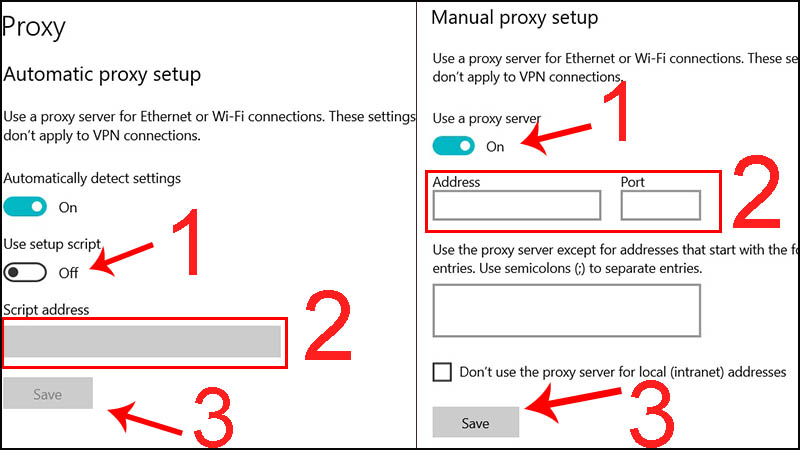
- Step 5: Test the proxy connection by accessing a website. If the connection is successful, the setup process is complete.
Setting Up Proxy for Firefox
For the Firefox browser, follow these steps:
- Step 1: Open the ‘Menu’ in the toolbar (represented by three horizontal lines at the top-right corner) and scroll down to select ‘Options’ or ‘Preferences’ (depending on the version).
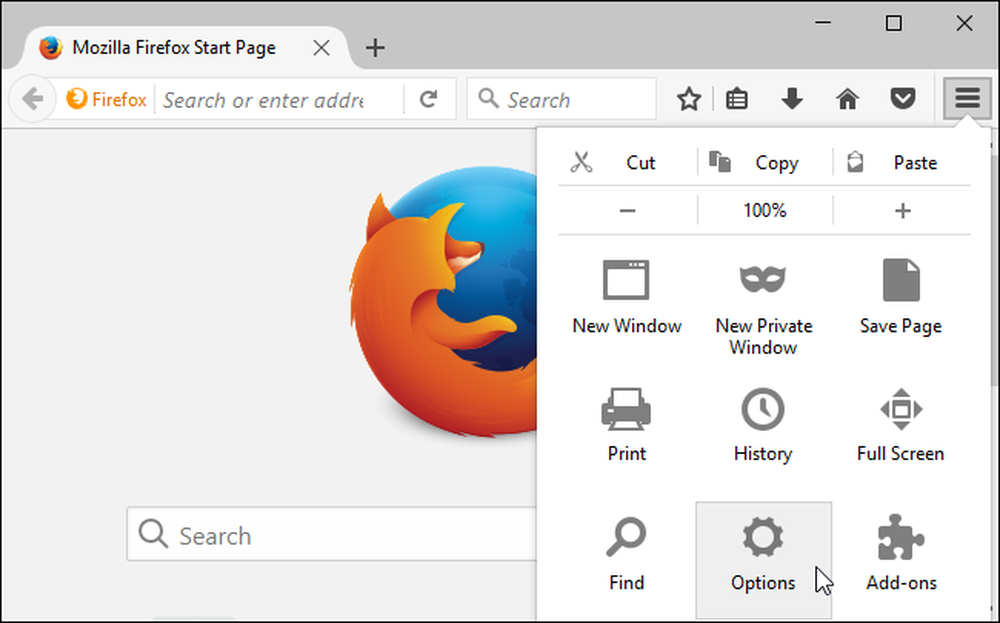
- Step 2: In the “General” or “Advanced” tab (depending on the version), scroll down and find the “Connection” or “Network Settings” section.
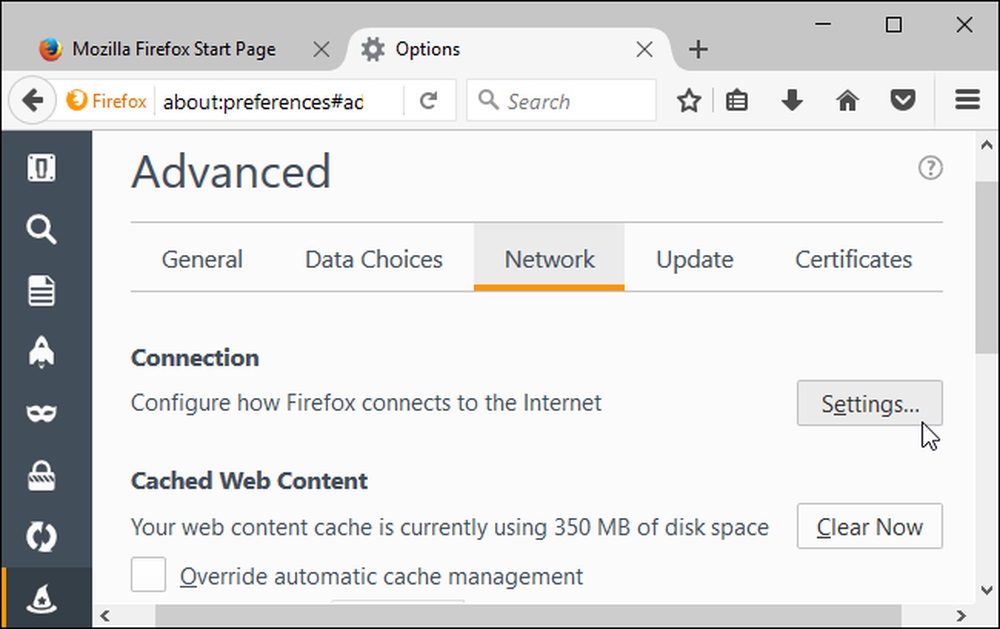
- Step 3: Under “Connection” or “Network Settings”, select “Settings” or “Configure” to open the “Connection Settings” window => choose “Manual Proxy configuration” or “Use manual proxy”.
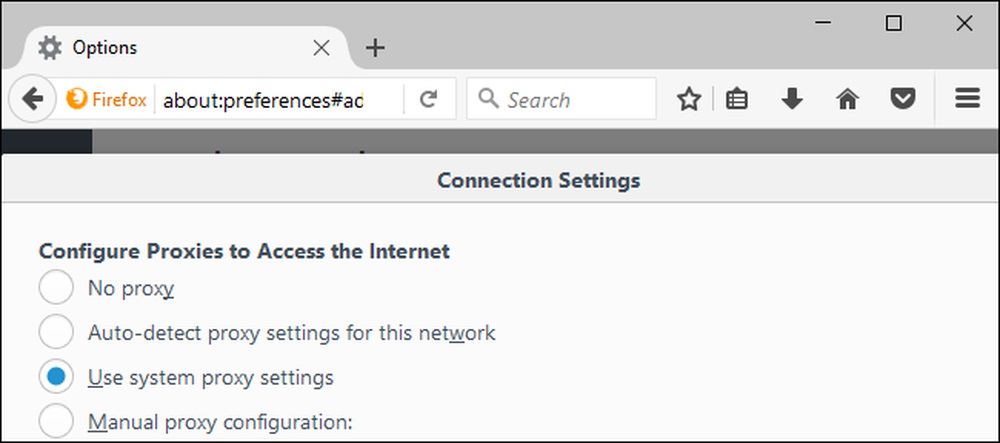
- Step 4: Enter the purchased IP address and port of the Proxy into the “HTTP Proxy” or “HTTP Proxy” and “Port” fields. If you want to use the proxy for all protocols, select “Use this proxy server for all protocols” Then click “OK” to save and complete the process.
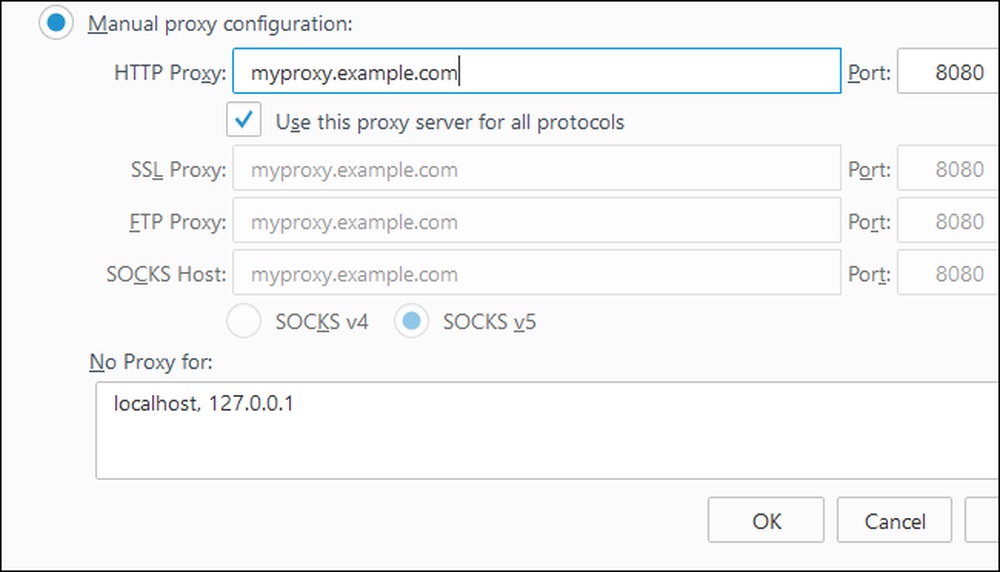
- Step 5: Test the connection by opening a web browser and accessing a website. If the website loads correctly, the proxy connection is successful.
Purchasing Affordable Proxies from Proxyv4.net
If you are looking for affordable and high-quality proxy services, Proxyv4.net is a reliable option to consider. We specialize in providing high-speed, stable, and secure proxy packages at an affordable price. Our aim is to offer users the best security when accessing websites on the internet, eliminating geographical boundaries, allowing you to explore the virtual world more extensively and comprehensively.
What is a Proxy?
A proxy is a server that acts as an intermediary, forwarding requests from a user's computer network to the desired target websites. In other words, if you want to access a specific website, your request first goes to the proxy. The proxy then sends this request to the website you want to access.
How Many Types of Proxies Are There?
Currently, there are four common types of proxies: Transparent Proxy, Anonymity Proxy, Distorting Proxy, and High Anonymity Proxy.
Where Can You Trust to Buy Proxies?
You can consider purchasing proxies from either of these reliable websites: Proxyv6.net or Proxyv4.net. Both platforms specialize in providing trustworthy proxy services in the market.








