Web Proxy can be either a service providing proxy servers or an intermediary server situated between your computer or device and the target website. To use this server, users need to purchase an IP proxy first, and then proceed with the setup and usage steps. If you are in the process of learning about web proxies and how to use them, follow this article to get the most comprehensive answers to your questions.
What is Web Proxy?
Web Proxy can be understood in two ways. Firstly, it is a service that provides proxy servers for users who need to use intermediary servers. Secondly, it refers to just an authorization server used to forward requests from your computer or device to the target websites you want to access. In this context, the second meaning is the most common interpretation of the term “web proxy” or “proxy web.”
In the first sense, these are web proxy service providers for users who need to use proxy servers for anonymous internet access. Or you can use an IP proxy to access blocked websites, etc.
For the server proxy meaning, you need to understand the principle of proxy operation. This is an important factor to help you determine which type of proxy you need for your web proxy service.
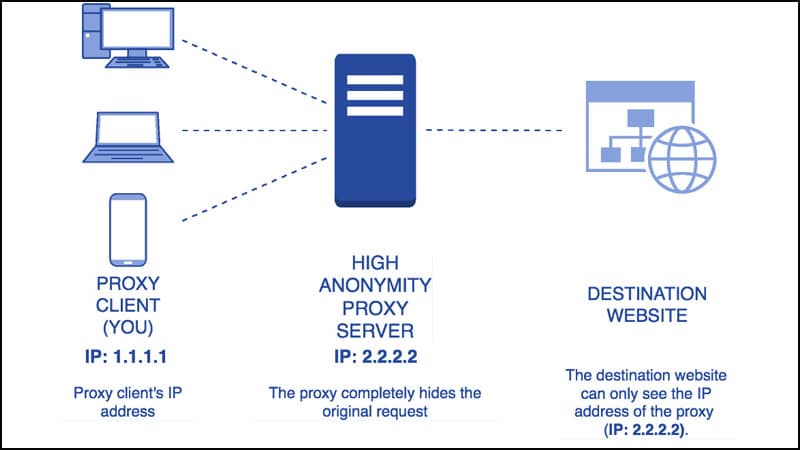
In terms of how it works, a web proxy is an intermediary or authorization server situated between your device and the websites you are accessing. When you make a web access request, the information is sent to the proxy server first. Next, the proxy server acts on your behalf and forwards the request to the target website you want to access.
During this process, your computer’s real IP address is replaced by the proxy IP created by the web proxy. This prevents the website you are accessing from collecting information from you, helping you protect your online privacy.
Why should you use Web Proxy?
Considering the general goals, using web proxy offers users several advantages, the most typical being the following three benefits:
- Privacy Protection: When using a web proxy, the user’s actual IP address is hidden from the websites they access, helping them avoid online tracking.
- Access to Blocked Websites: Web proxy can help change your IP location to another country, where the websites or applications you want to access are not blocked.
- Network Access Control: Web Proxy can be used to control and monitor network access in enterprises, ensuring employees adhere to the company’s network rules and policies.
- Speed Up Web Access: Web Proxy can improve web access speed by storing temporary copies of websites on the Proxy server. Users can then access these websites faster because they don’t need to be reloaded from the original server.
Quick guide to using Web Proxy
To help you use web proxy quickly, we will guide you step by step from buying a proxy on a proxy service website to the correct setup process.
Step 1: Choose the Type of Proxy According to Your Needs
In Vietnam, you can choose to buy a proxy from ProxyV4.net or ProxyV6.net. These are two proxy websites that specialize in providing high-quality proxies at affordable prices, ranking at the top of the market today. Before purchasing, you need to determine your specific proxy usage goals. For example, are you buying it to access blocked websites, to run advertisements, or to stay anonymous online?
For instance, if you choose to buy a proxy on ProxyV4.net, you can choose from the following packages:
- Proxy IPv4 Shared Cheap Price: for regular users
- Proxy IPv4 Private Unlimited Banwidth: high-speed private proxy for most websites, can be used for running ads.
- Or private proxy packages with various combo proxies sold on a monthly basis, allowing users to choose according to their needs.
After choosing the appropriate proxy type that matches your needs, you will proceed to the proxy purchase step.
Step 2: Purchase Proxy on the Proxy Website
The process of buying a proxy will be conducted in the following small steps:
- Select the service package and create an account on the proxy website. You need to provide accurate contact information and an account before you can purchase a proxy.
- After successfully creating an account, proceed to pay for the selected service package using payment methods such as credit cards or PayPal.
- After payment, you will receive the Proxy configuration information, including the Proxy server address and the Proxy port. This information will be used to set up the proxy configuration on your computer or mobile device.
Step 3: Configure and Use Web Proxy
The way to configure Proxy for devices may vary depending on the operating system or browser you are using. Here is a basic guide.
- For Windows Operating System
Firstly, open Settings on your computer => Select Network & Internet => Choose Proxy in the left menu => Turn on the Use a proxy server switch => Enter the Proxy server address and Proxy port => Click Save to apply the settings.
- For MacOS
First, open System Preferences on your computer => Select Network => Choose your Wi-Fi or Ethernet connection => Click on the Advanced button in the lower-right corner => Select the Proxy tab => Choose the Web Proxy or Proxy SOCKS option and enter the Proxy server address and Proxy port => Click OK to save the settings.
- Setting Up Proxy on Chrome Browser
Firstly, open Chrome and click on the three-dot icon in the upper-right corner => Select Settings => Scroll down and click on System => Click on Open your computer’s proxy settings => Under Proxy, turn on Use setup script => Enter the proxy address in the Script Address field => Click Save
Next, under the Manual proxy setup tab, you turn on the Use a proxy server switch => Enter the proxy server address you want to change => Click Save to complete the setup.
- Setting Up Proxy on Mozilla Firefox Browser
Firstly, open Firefox and click on the three-line icon in the upper-right corner to open the menu => Select Options => Choose Network & Internet => Scroll down to Connections and double-click Settings =>In the Connection Settings window, select Manual proxy configuration => Enter the Proxy server address and Proxy port => Click OK to save the settings.
Step 4: Test Web Proxy
Open the Chrome or Mozilla Firefox browser and enter the URL of a website you want to access. If the access proceeds normally, it means your proxy is working. Alternatively, you can access myip.com to check if the displayed IP and Location (Country) match the information you purchased from the provider.
Finally, you can start experiencing web access through the proxy server. If you want to stop using the proxy, you can remove the Web Proxy configuration from your network or web browser settings.
Buy Cheap Proxy at ProxyV4.net
If you need a reliable Web Proxy, ProxyV4.net is one of the top choices on the market today. We specialize in providing high-quality proxies at affordable prices, with a variety of service packages for users to choose from based on their needs and budgets, along with a reputable privacy policy. Contact ProxyV4.net for more details or to receive advice on the proxy package that suits your needs.
What Is Web Proxy?
If understood in the most common sense, Web Proxy is an intermediary server used to access the internet through it rather than connecting directly from your computer to the target website. Its primary function is to relay requests and web responses between users and web servers.
Why Do Users Use Web Proxy?
Users use Web Proxy to ensure security, anonymize their IP address, access blocked websites, or control network access in various situations. Proxy can also be used to accelerate web access by temporarily storing copies of web pages.
How to Configure Web Proxy in Web Browsers?
To configure Web Proxy in a web browser, you need to open the browser, go to settings or options, and find the "Proxy" or "Proxy Settings" section. Then, you can enter the proxy server information and proxy port provided by the Proxy service you are using or configure Proxy settings according to the specific instructions of that service.








