SOCKS5 Proxy is a widely used type of proxy server today due to its significant improvements over its predecessors. Let’s explore detailed information about this proxy type and how to quickly set it up on various platforms in the content below.
What is SOCKS5 Proxy?
A Proxy SOCKS5 is a proxy server used to establish anonymous and secure network connections for computer users. This proxy utilizes the SOCKS5 internet protocol to route service packets between the server and the client.

SOCKS5 stands for Socket Secure 5, representing an internet protocol that operates at the Transport Layer (Layer 5) in the OSI (Open Systems Interconnection) model. Originating in 1996, SOCKS5 is the latest version of the SOCKS protocol and supports various network protocols, including TCP, UDP, and DNS.
Currently, using a SOCKS5 Proxy allows you to route data through an intermediary server before reaching the destination, effectively concealing your real IP address on the internet. This enhances your privacy and protects your identity from third parties with intentions of accessing your data.
How Proxy SOCKS5 Works
The fundamental operation of a Proxy SOCKS5 is similar to other proxy servers. The SOCKS5 proxy server routes incoming traffic and changes the original IP address (from the user’s computer) to the IP address of the proxy server. Afterward, it forwards the access request from the user to the destination website.
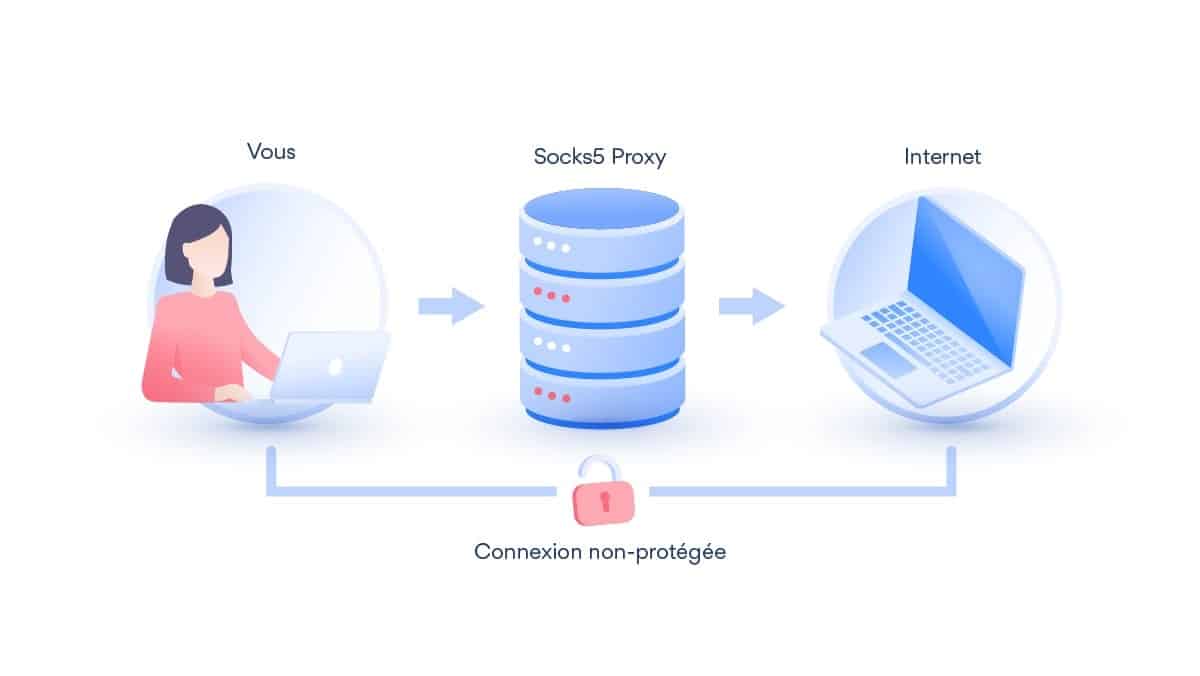
However, one drawback of SOCKS5 proxies is their inability to encrypt traffic, which means some third parties can potentially monitor your web browsing history, making your identity not entirely anonymous on the internet.
Features of Proxy SOCKS5
Despite not providing 100% anonymity, SOCKS5 proxies offer several useful features for users:
- Hide the User’s Real IP Address: Proxy SOCKS5 can conceal the user’s personal computer’s IP address, enabling anonymous internet access. This protects the user’s privacy and personal information from network attackers.
- Access Blocked Websites: SOCKS5 Proxy can be used to change the geographic location of IP addresses, making it easier to access websites that are blocked in your country or region.
- Improve Internet Access Speed: When used with the UDP protocol, SOCKS5 proxies can significantly improve internet access speed, especially for websites or services located far away. UDP does not require connection confirmation, reducing latency and enhancing connection performance. Moreover, UDP does not need to maintain connection states, saving proxy server resources.
- Fewer Errors: SOCKS5 proxies do not overwrite packet headers, minimizing the likelihood of errors and improving overall performance.
- Better Performance in P2P Environments: SOCKS5 proxies can transmit smaller data packets compared to other proxies, leading to improved website download speeds. This is why many users choose this protocol to connect to websites and P2P platforms.
Quick Setup Guide for SOCKS5 Proxy on Web Browsers
Setting Up a Proxy Server in Chrome
To set up a SOCKS5 Proxy in the Chrome browser, follow these steps:
Step 1: Install the Foxy Proxy Extension on the Chrome browser or download it directly from the official Chrome Web Store.
Step 2: Click the FoxyProxy icon and select Options.
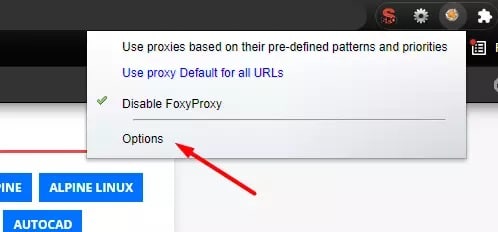
Step 3: Configure the settings under Host or address and Port. Note that you need a SOCKS5 Proxy account before configuring these settings. If you don’t have one, you can obtain it from reputable sources like ProxyV4.net or ProxyV6.net.
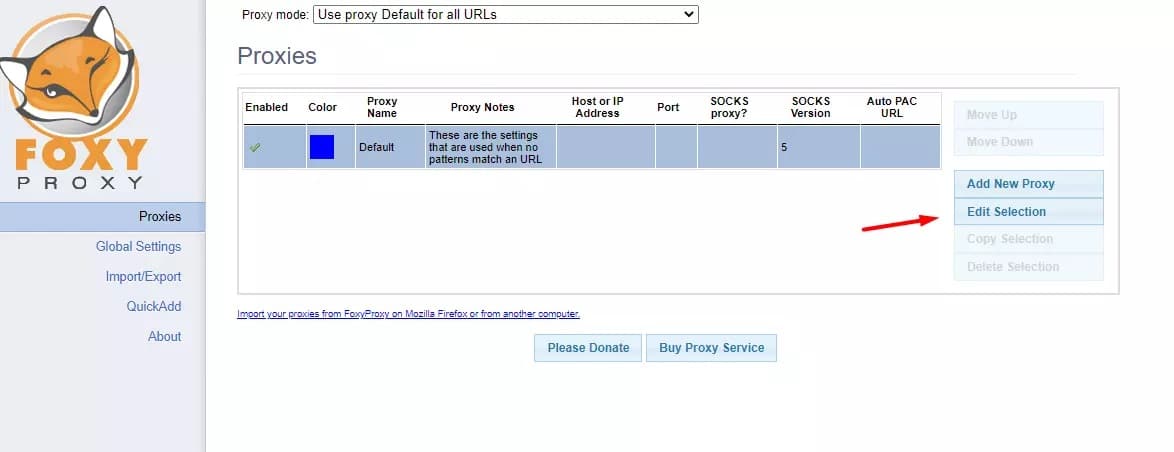
Step 4: After entering the required information, select Manual Proxy Configuration and check SOCKS proxy. Then, click Save to save your settings.
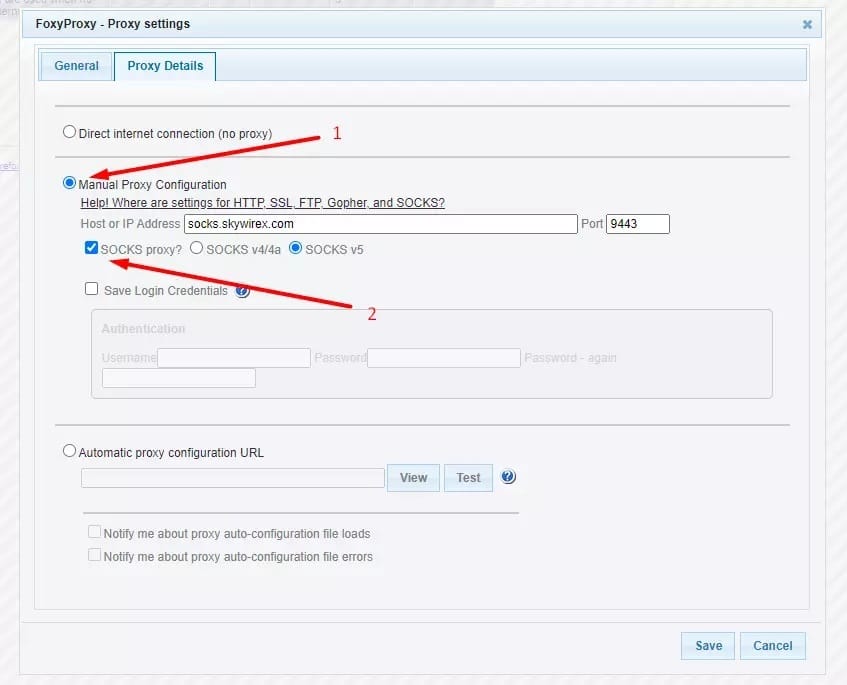
Step 5: Finally, click the FoxyProxy icon to use SOCKS5 Proxy.
Setting Up a Proxy Server in Firefox
For the Firefox browser, the setup steps include:
Step 1: Visit the official Foxy Proxy page and click Add to Firefox to install FoxyProxy.
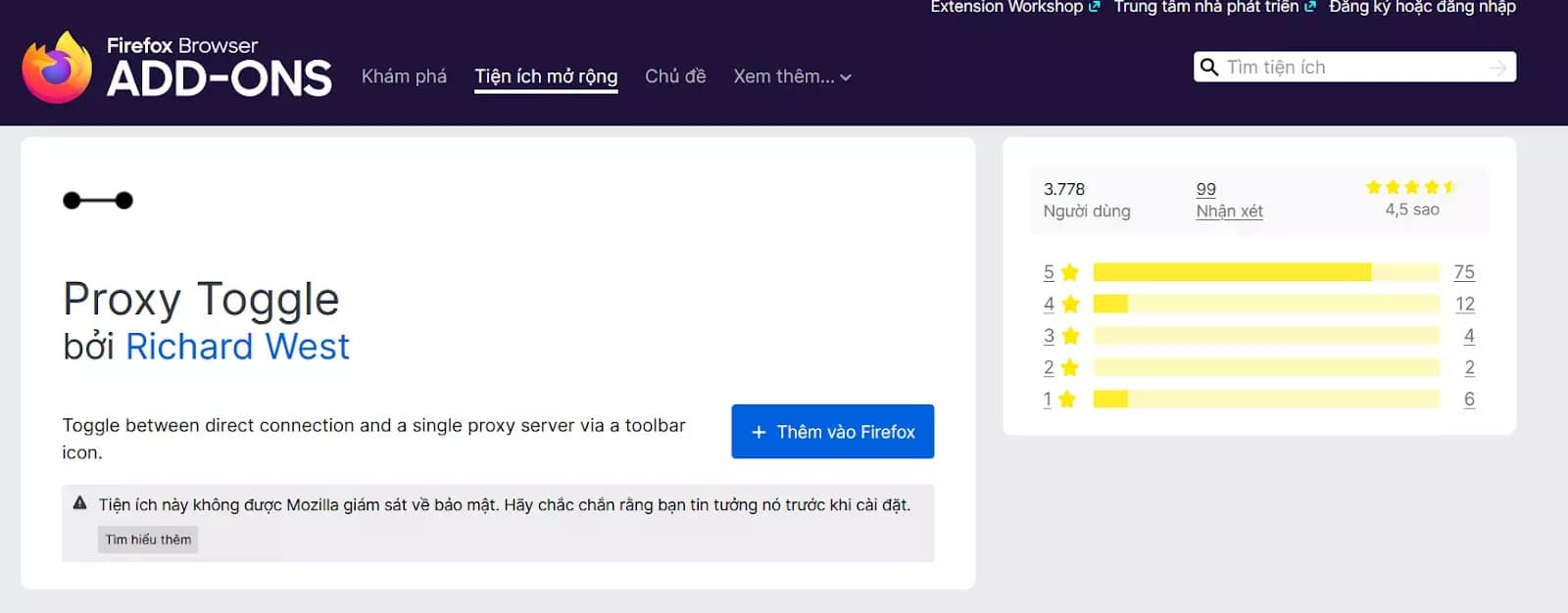
Step 2: Click the FoxyProxy icon in the browser toolbar, select Options and then click Add.
Step 3: Enter the proxy information you want to use, including the name, proxy IP address (or domain), and port. If necessary, input a username and password for proxy authentication. Finally, click “Save Changes” to save your settings.
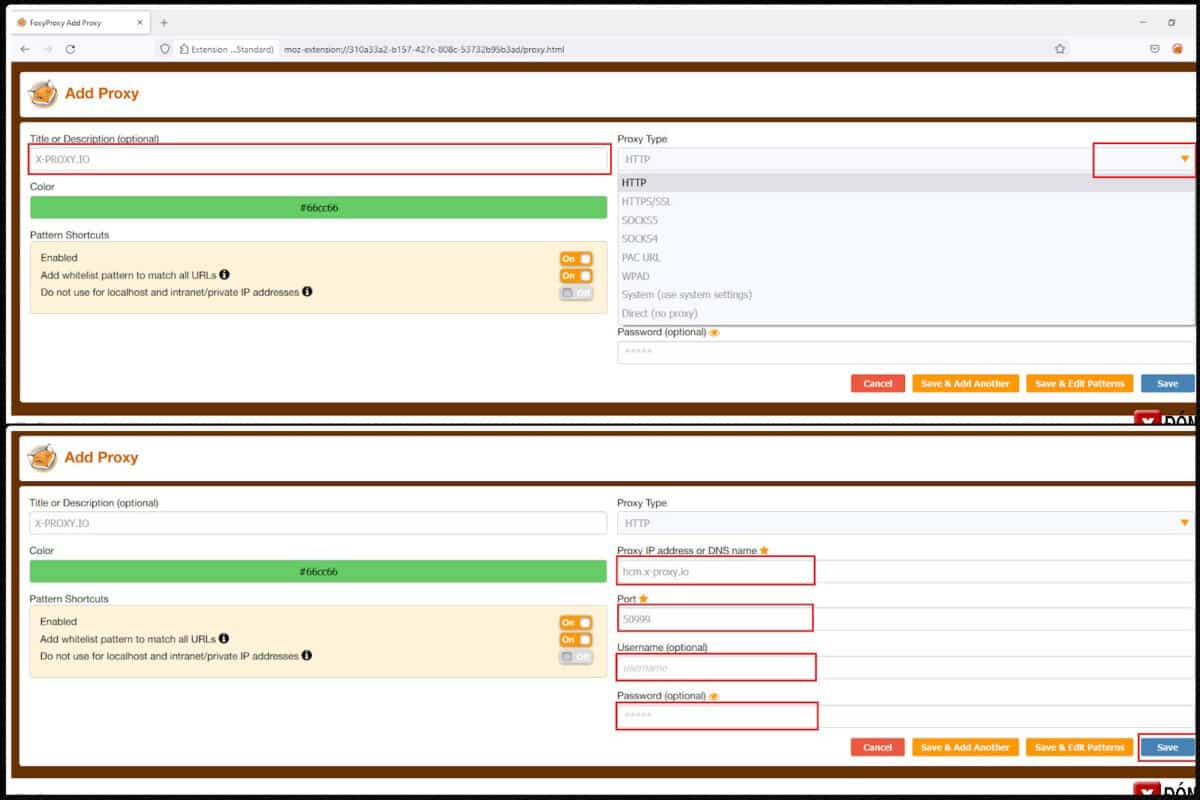
Step 4: To verify that the SOCKS5 Proxy is working, visit a website like https://whatismyipaddress.com/proxy-check. If your web browser operates normally, the setup process is successful.
Buying Affordable SOCKS5 Proxies from Proxyv4.net
To ensure a successful SOCKS5 Proxy setup, consider purchasing proxies from reliable sources like Proxyv4.net. We specialize in providing various proxy types, offering competitive prices, high speeds, and professional security.
At Proxyv4.net, you can choose from a variety of proxy packages, all while receiving 24/7 support to ensure the best assistance for customers. Contact Proxyv4.net, and we’ll provide comprehensive support from start to finish.
What is SOCKS5 Proxy?
A SOCKS5 Proxy is a proxy server used to establish secure and anonymous network connections for computer users. This proxy utilizes the SOCKS5 internet protocol to route service packets between the server and the client.
What are the benefits of using SOCKS5 Proxy?
SOCKS5 Proxy offers several advantages, including:
- Concealing your real IP address for anonymity
- Successfully accessing websites blocked in your country
- Enhancing internet access speed.
How are HTTP Proxy and SOCKS5 Proxy different?
In essence, both HTTP Proxy and SOCKS5 Proxy are intermediary servers that facilitate connections between clients and target servers. Here are the key distinctions between these two protocols:
- HTTP Proxy is primarily employed to boost internet access speed. HTTP Proxy overwrites packet headers before forwarding them to the target server. However, this can increase the likelihood of errors, such as invalid headers or data structure issues.
- SOCKS5 Proxy is a low-level proxy protocol designed to offer high security and performance. SOCKS5 does not support the features of HTTP proxies, such as caching and compression.








