Surfing Facebook, have you accidentally come across an impressive personal page, a useful page, or an inspirational article? Do you want to share this information with everyone but don’t know how to get the link? Don’t worry, this article will guide you on how to get Facebook post links on your computer or phone simply and quickly.

The effect of getting a Facebook post link
Getting a Facebook post link seems simple, but it contains many practical benefits that you may not have fully discovered. Let’s uncover the secret and discover the wonderful effects of getting Facebook post links:
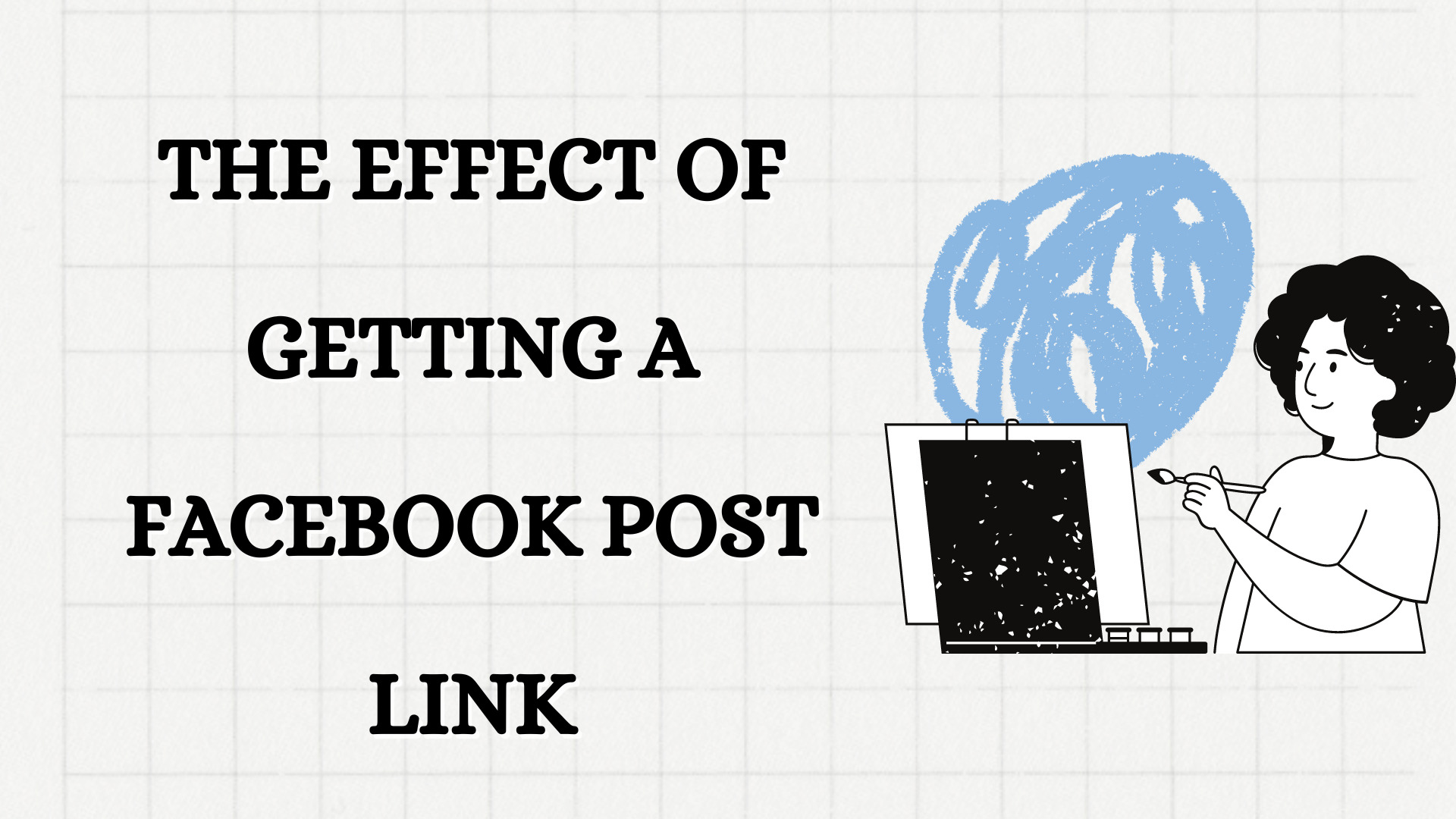
Share easily
- Save time: Instead of a lengthy description, just share the article link for everyone to access directly.
- Increase interaction: Retrieving a Facebook article link to share will attract more clicks, increase views and interaction for the article.
- Quick access: Recipients can access articles immediately without searching.
Safe storage
- Long-term storage: Retrieving Facebook article links helps store information safely, preventing the article from being deleted or hidden.
- Easy search: Easily manage and search for important archived articles by getting Facebook article links.
- Back up data: Store article links to back up data for personal or work purposes.
Effective analysis
- Track effectiveness: Track the number of clicks on article links to evaluate the effectiveness of marketing campaigns or share information.
- Behavioral analysis: Analyze user behavior, understand their preferences and needs to adjust content accordingly.
- Improve efficiency: Improve the effectiveness of advertising, marketing, and communication campaigns based on data collected from article links.
Expand connectivity
- Community connection: Share article links to connect with people with similar interests, creating an online community.
- Work support: Share links to specialized articles to learn and exchange knowledge and experience in the field you are interested in.
- Expand opportunities: Share article links to introduce products and services, promote your brand, and reach potential customers.
Increase professionalism
- Show professionalism: Sharing article links instead of taking screenshots creates a professional and well-groomed impression.
- Increase credibility: Provide a clear source of information, increasing the credibility of the content you share.
- Mark copyright: Keep content copyrighted by sharing the original article link, avoiding unauthorized copying.
Getting a Facebook post link is a simple operation but brings many practical benefits. Make the most of this tool to improve work efficiency, connect with the community, and expand opportunities for yourself.
A simple way to get Facebook post links on computer and phone
Do you want to share your Facebook profile with friends, colleagues, or partners but don’t know how to get the link? Don’t worry, Proxyv4 will guide you on how to get Facebook post links on your phone and computer quickly and simply.
How to get Facebook post link on the phone
Quick Start Guide:
With just a few simple steps, you can get your Facebook post link on your phone:
Access and log in to Facebook.
Go to personal page.
Tap the “…” button in the upper right corner of the screen.
Scroll down to the bottom of the page.
Select “Copy link” or “Copy page URL”.
Detailed instructions
To get detailed Facebook post links on your phone, you can follow these steps:
Step 1: Open the Facebook app on your phone.
Step 2: Log in to your Facebook account (if not already logged in).
Step 3: Tap your image icon in the upper left corner of the screen. This icon is a circle with your avatar.
Step 4: Your personal page will be opened. Next, tap the “…” button in the upper right corner of the screen. This button may have a three-dot icon or it may be a different icon, depending on your version of the Facebook app.
Step 5: A menu appears. Scroll to the bottom and tap “Copy link” or “Copy page URL”.
Step 6: The link of your personal page has been copied to the phone’s clipboard.
Step 7: Now you can paste the link wherever you want to use it, such as sending it via text message, email, or pasting it into your web browser to view your profile on your computer.
How to get Facebook post links on a computer
Let’s follow the steps to get Facebook post links on your device as quickly as possible!
Quick Start Guide:
With just a few simple steps, you can get your Facebook post link on your computer:
Access and log in to Facebook on your web browser.
Go to your personal page to get the link.
Copy the link in the address bar (URL) on the web browser.
Paste the link wherever you want to use it.
Detailed instructions
To get detailed Facebook post links on your computer, you can follow these steps:
Step 1: Open a web browser on your computer and visit the Facebook website (https://www.facebook.com/).
Step 2: Log in to your Facebook account (if not already logged in).
Step 3: On the Facebook interface, navigate to your personal page. You can:
Click on your name in the top left.
Click your image icon in the upper right corner and select “Personal Page” from the menu that appears.
Step 4: Once your profile is open, check the address bar (URL) on your web browser. This address will display the link to your personal page.
Step 5: Copy the URL address of your personal page by:
Click on the address bar.
Press the key combination Ctrl + C (or right-click and select “Copy”).
Step 6: The link of your Facebook profile has been copied to your computer’s clipboard.
Step 7: Now you can paste the link anywhere you want to use it, such as:
Send via text message.
Send via email.
Paste into your web browser to view your profile on other devices.
Common types of Facebook post links
Surfing Facebook, you will come across countless articles with many different formats and content. Each article will come with a unique Facebook article link, which plays an important role in sharing, storing and accessing information.
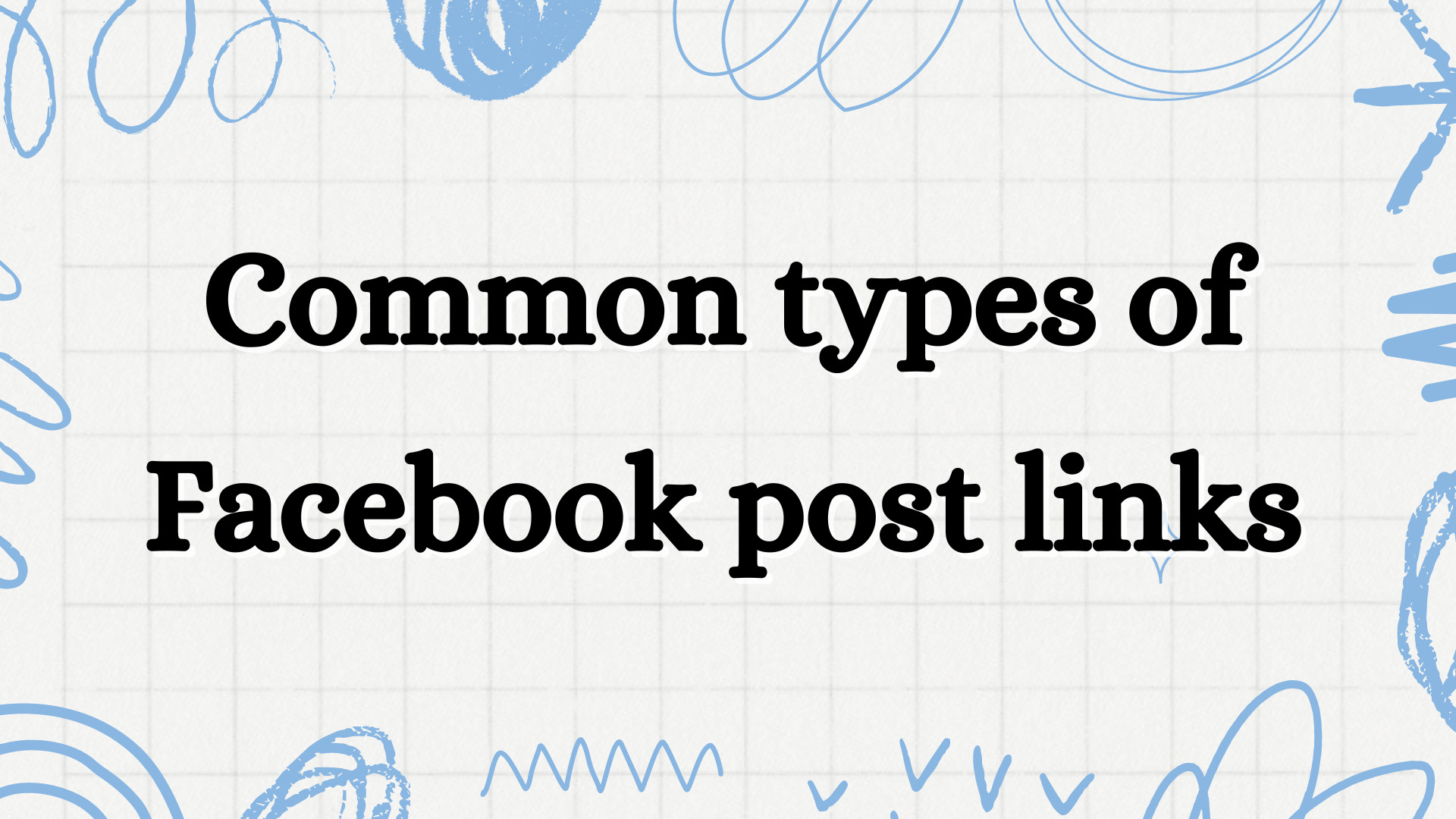
Personal Article Link: This is the most common type of link, used to share articles posted on Facebook users’ personal pages.
Fanpage Article Link: This type of link is used to share articles posted on the page of a famous business, organization or individual.
Group Post Link: This type of link is used to share articles posted in a Facebook group.
Marketplace Article Link: This type of link is used to share articles posted on Facebook Marketplace, where users can buy and sell products and services.
Video Article Link: This type of link is used to share videos posted on Facebook.
Photo Post Link: This type of link is used to share photos posted on Facebook.
Livestream Article Link: This type of link is used to share livestream videos broadcast live on Facebook.
Story Article Link: This type of link is used to share stories (short messages) posted on Facebook.
Proxyv4 provides cheap, reputable, and quality Proxy
Proxyv4 is a reliable address for those looking for cheap and quality proxy services. Committed to ensuring online privacy and anonymity, Proxyv4 provides stable and fast proxy servers, helping users browse the web smoothly and efficiently.
Proxyv4’s proxy service is designed to meet a variety of user needs, from individuals to businesses. With flexible service packages, users can choose the package that suits their needs without worrying about quality and reliability.
With reputation and experience in the field of proxy provision, Proxyv4 has built trust from customers. If you are looking for a reliable, quality and flexible proxy service, Proxyv4 is the choice to consider.
Above is all the information about how to get Facebook post links on computers and phones simply that we learned. Hopefully this article will help you find a way to get Facebook post links. Finally, don’t forget to follow Proxyv4 so you don’t miss out on useful articles that we update every day!








