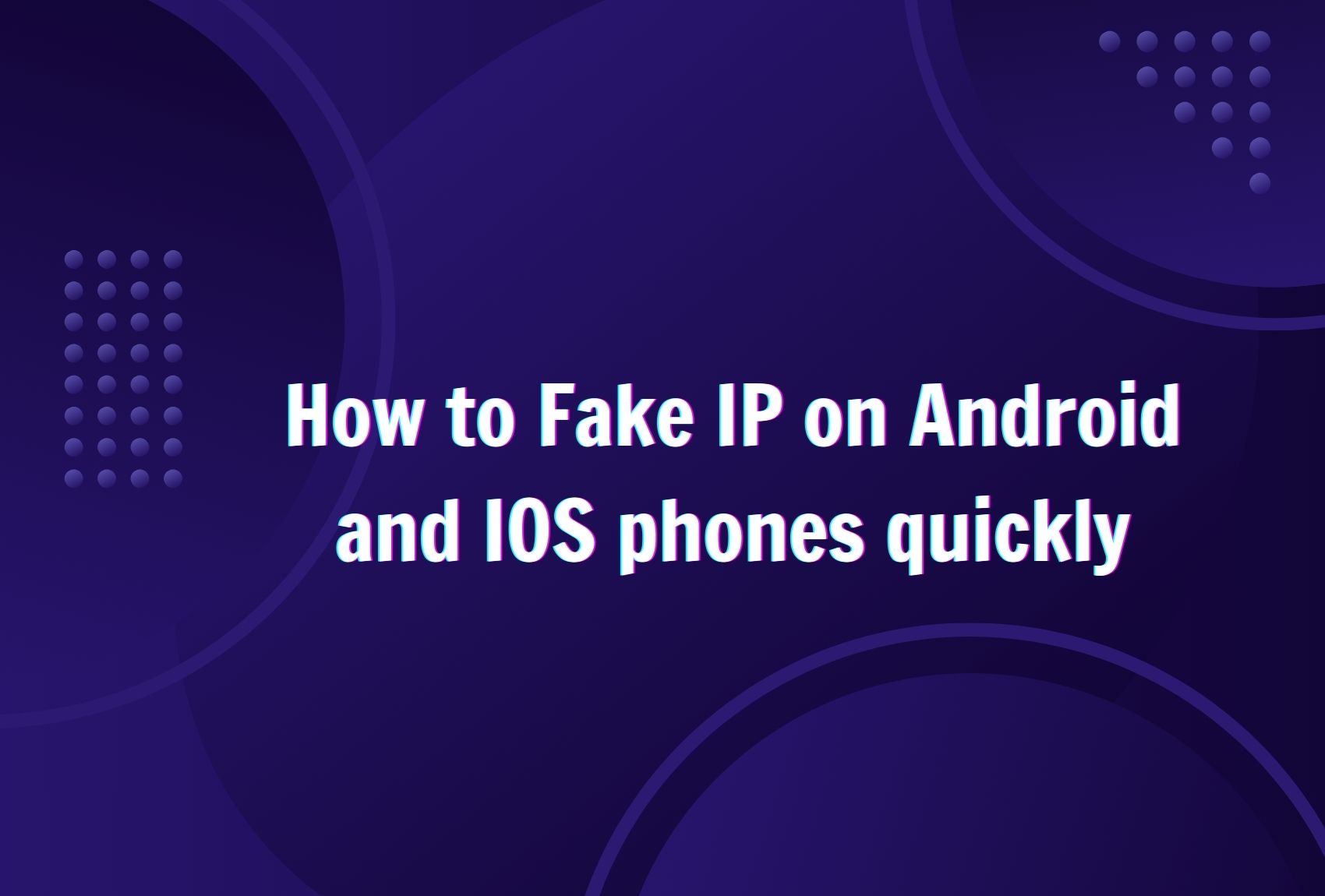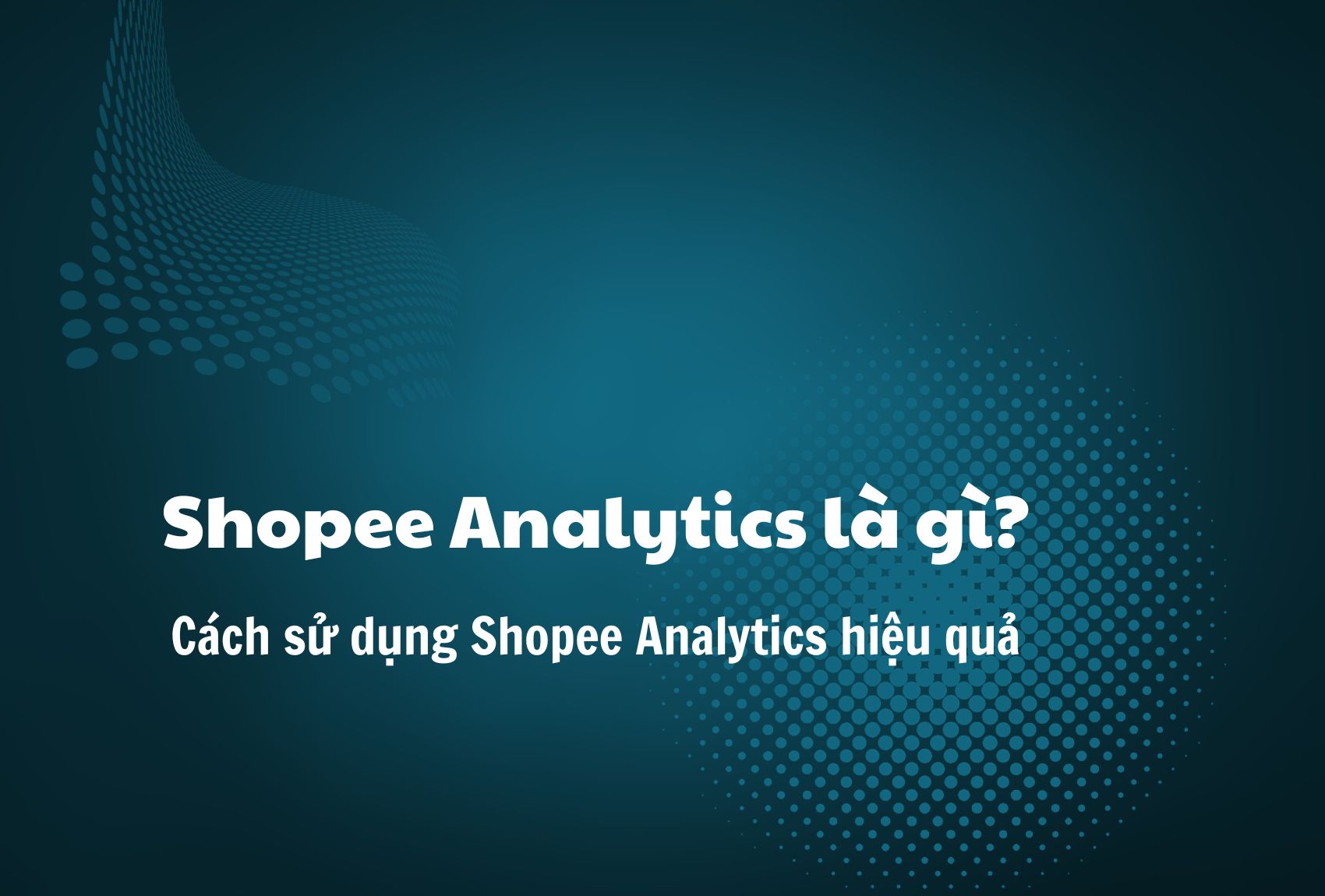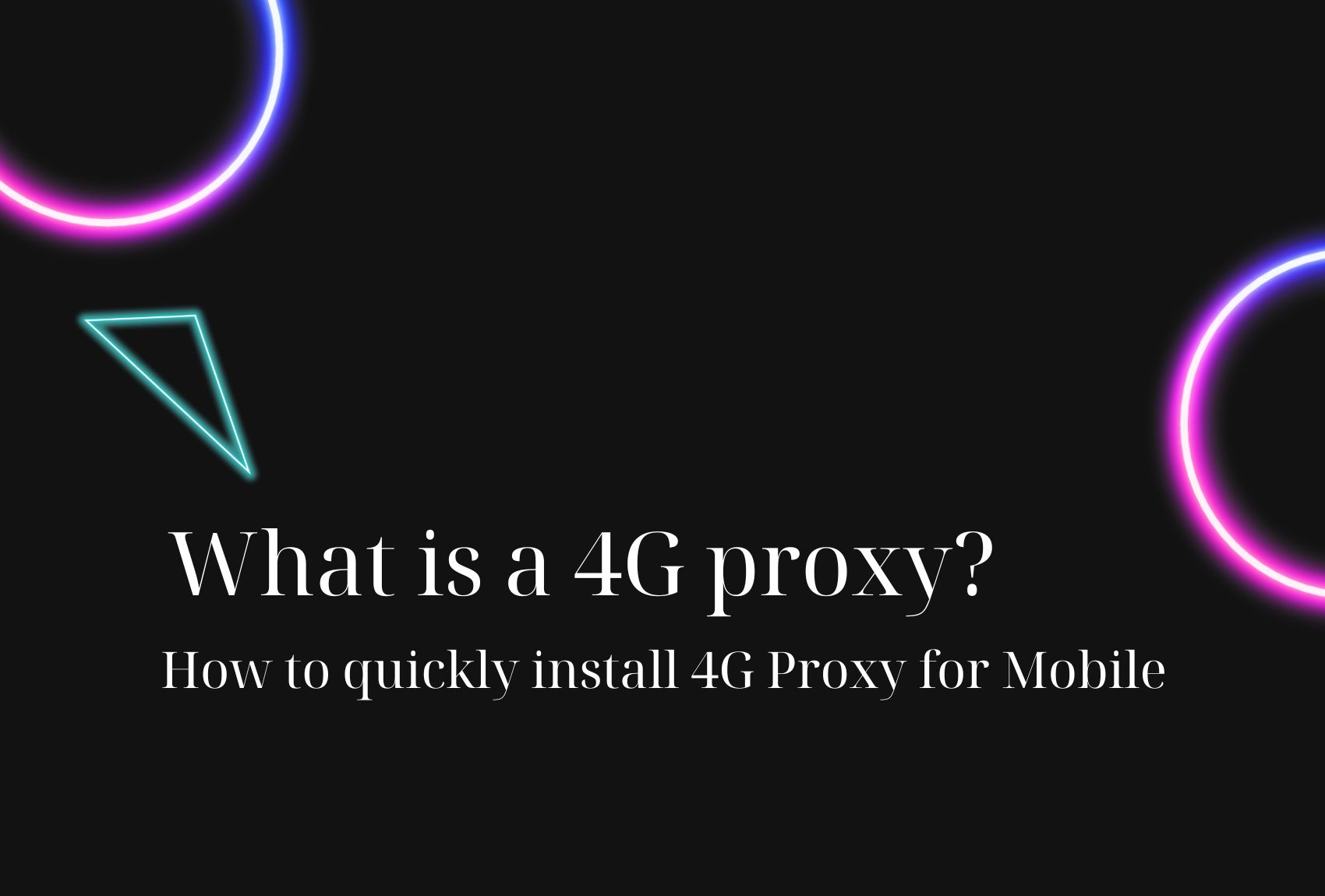In the digital age, accessing websites and online services is an essential part of our daily lives. However, sometimes, some websites may be blocked or access is restricted based on geographical location or other network limitations. To address this issue, using a proxy is one of the most common ways to access blocked websites. This article will guide you on how to quickly and simply access blocked websites using a proxy.
Why Are Websites Blocked and How to Resolve This
What is a blocked website?
A blocked website is a site that cannot be accessed due to the regulations of network providers or other organizations. There are many ways to access blocked websites, and using a proxy is a popular and effective method.

Why are some websites blocked?
There are various reasons, and here are some common situations causing websites to be blocked:
Not providing service in your country or region: e.g., Disney Plus, HBO Max, YouTube Premium, YouTube TV.
Service providers cease offering services in your country or region for various reasons: e.g., Wattpad, Medium.
Blocked for violating laws or not aligning with the culture in some specific countries.
Additionally, service providers might have blocked/banned your IP for reasons like policy violations or exploiting promotions.
What is a proxy?
A proxy is an intermediary server acting as a bridge between users and websites. When you access a website via a proxy, your requests are sent to the proxy first, and then the proxy sends the request to the target website and returns the results to you.
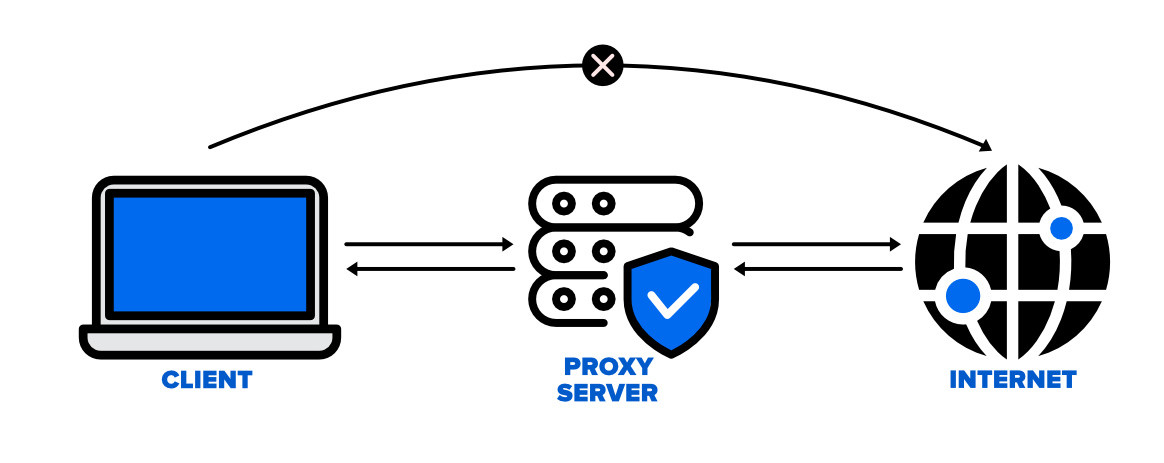
Using a proxy helps you access blocked websites by changing your IP address, making it difficult for network providers or organizations to identify and block your access.
How to Access Blocked Websites Using Proxy
There are two main ways to use a proxy to access blocked websites:
- Using a static proxy: A static proxy has a fixed IP address and port. You can find a list of static proxies on the internet.
- Using a dynamic proxy: A dynamic proxy has a changing IP address and port. You can use dynamic proxy services like HideMyAss, ProxySite, or ProxFree.
Guide to Accessing Blocked Websites
Step 1: Register an account on a proxy service.
You can find a list of static proxies on the internet. Some popular sources include:
Open your browser and enter the proxy address into the address bar.
Step 2: Open your browser and enter the proxy address in the address.
Example: if the proxy address is 123.456.789.000 and the proxy port is 80, enter the following into the browser’s address bar: http://123.456.789.000:80
Step 3: Change the port proxy if necessary.
Proxy ports are usually 80 or 8080, but some websites may require a different proxy port.
Step 4: Press Enter to access the website.
Detailed instructions on how to use proxies to access blocked websites
Step 1: Register an account on a dynamic proxy service.
Some popular dynamic proxy services include:
When you sign up for an account on a dynamic proxy service, you receive login information to access the service’s proxy application.
Step 2: Download and install the proxy application of the service.
The service’s proxy application will allow you to connect with a dynamic proxy.
Step3 : Open the proxy application and log in with your account.
Step 4: Select a proxy to use.
The dynamic proxy service will provide you with a list of active proxies. You can select a proxy to use.
Step 5: Press Connect to connect with the proxy.
Step 6: Access the website you want to access.
Once connected with a dynamic proxy, you can access blocked websites.
Note:
- Some websites may block proxies. If you encounter errors accessing a website, try using another proxy.
- Using a dynamic proxy may slow down your browsing speed.
Hope these instructions will help you access blocked websites easily and effectively.
Why should you use proxies?
Using a proxy offers many benefits:
Privacy Protection
Proxies help hide your real IP address, protect your online privacy, and help you protect your personal data from being stolen.
Access Blocked Websites
You may be able to access websites that are blocked or restricted in certain countries or networks.
Security When Using Public Networks
When you connect to a public network, a proxy can help protect personal information from potential threats.
Minimize tracking by advertisers
Proxies can help you hide your IP address, making it harder for advertisers to track your activities on the internet.
Conclusion
Using a proxy is an effective way to access blocked websites quickly and simply. However, note that proxy usage might be limited or blocked depending on the regulations of each website or country. Always adhere to the law and prioritize your privacy when using a proxy to access the internet.