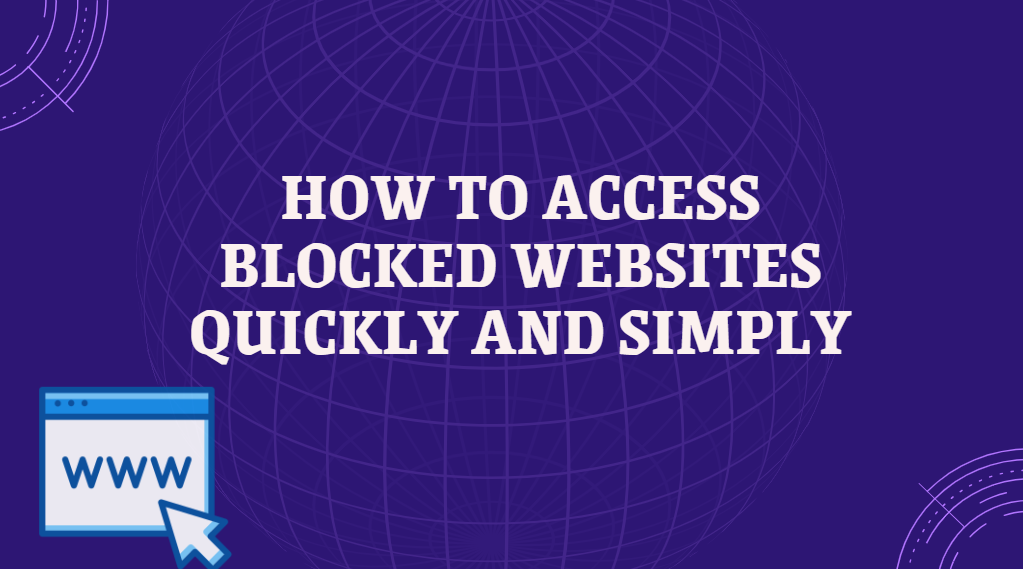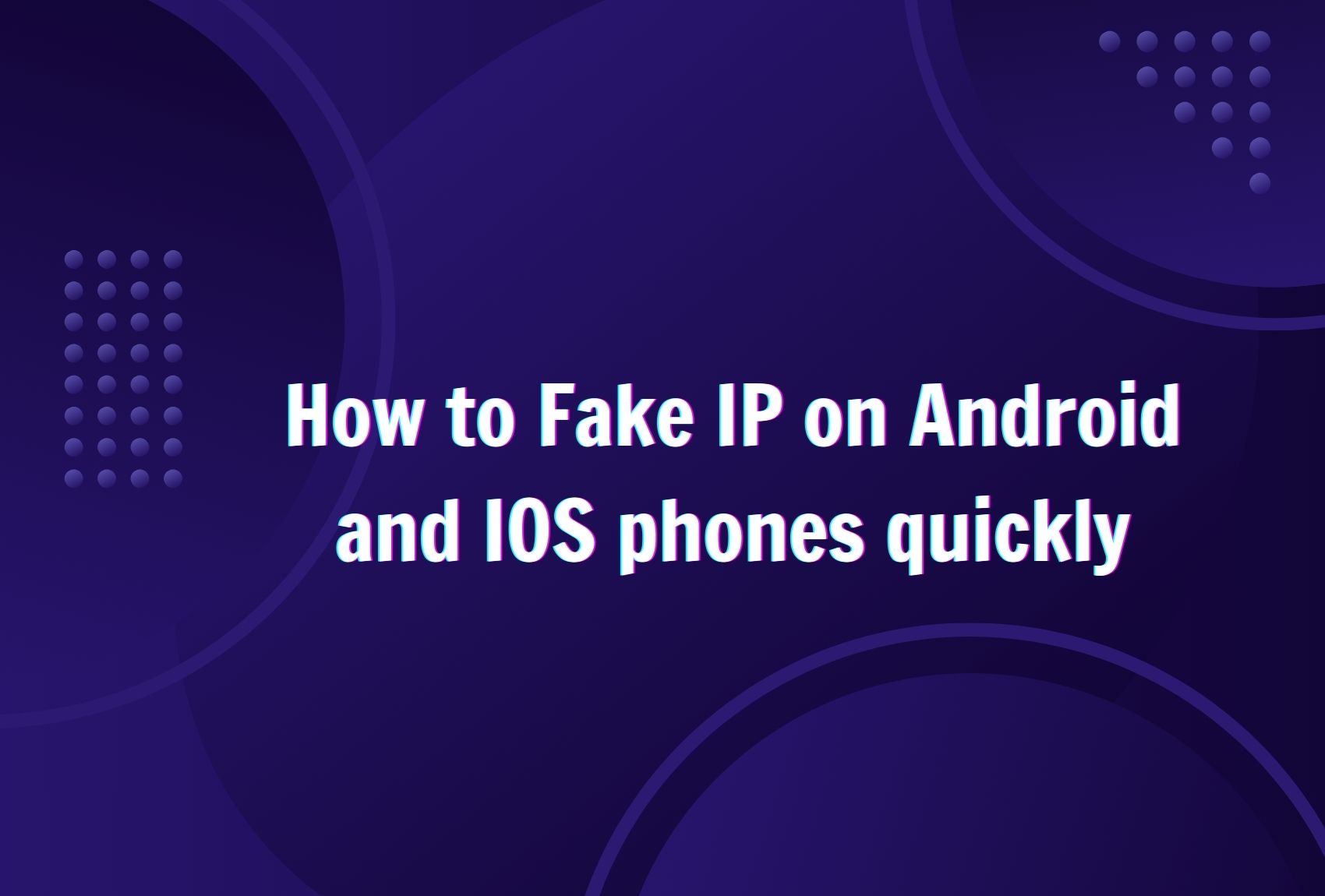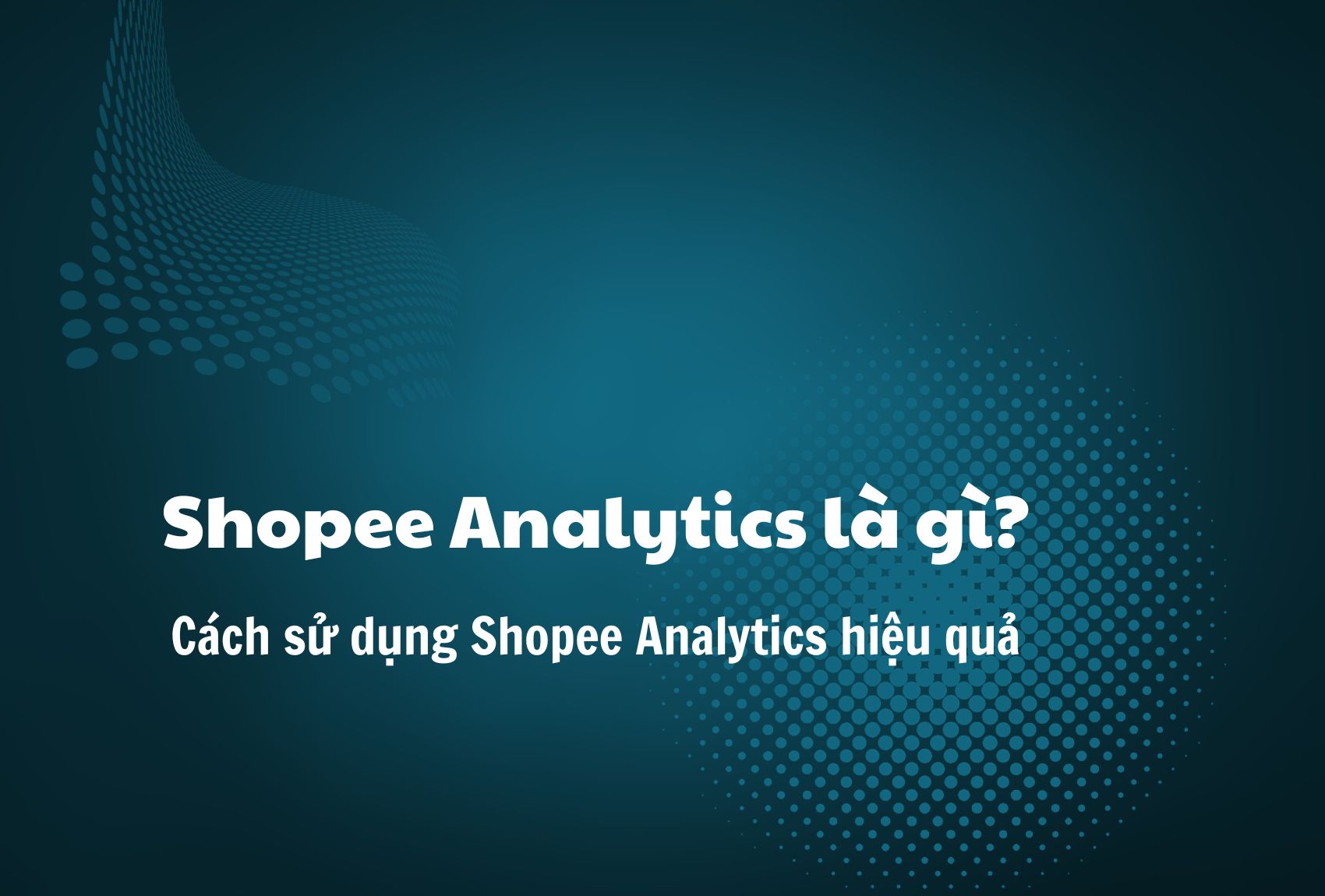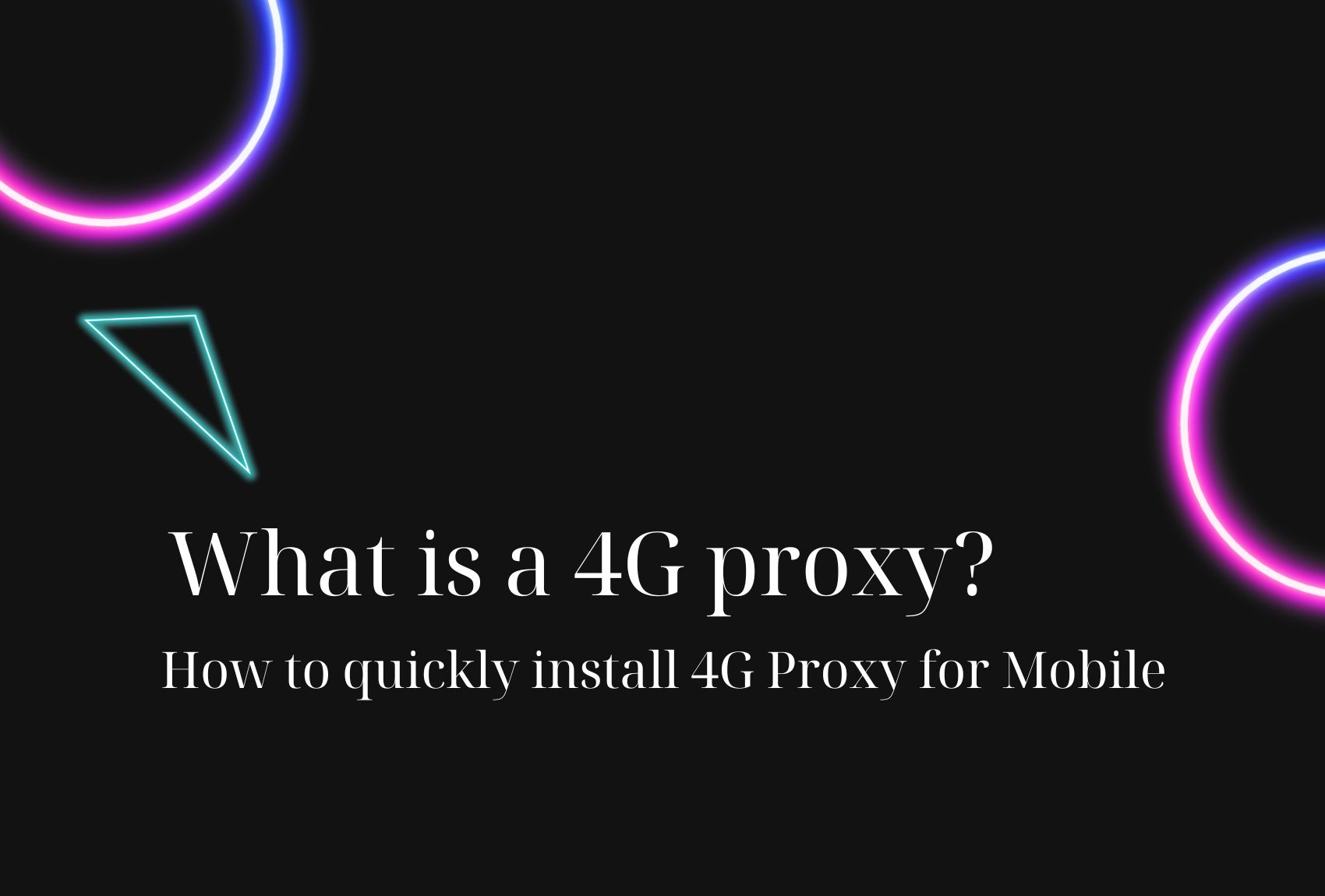Want to explore unique content and rich Chinese culture via the internet? Let’s learn about how to use fake IP technology to connect and experience the online experience this country has to offer. We’ll walk you through the simple steps to do this quickly and effectively.
Guide on How to Quickly Fake IP to China
When needing to access websites or services exclusively for users in China, faking an IP to China becomes essential. Below is a simple step to accomplish this:
Choose a Reputable VPN Service
- Select a reputable VPN (Virtual Private Network) service that provides servers in China.
- Services such as NordVPN, ExpressVPN, and VyprVPN all offer VPN servers in China.
Buy cheap proxies at proxyv6.net
Download and Install VPN Software
- Download and install the software from the chosen VPN service.
- Monitor the installation process and complete the steps as instructed.
Connect to a Chinese Server
- Open the VPN software and log into your account.
- Choose a server in China from the list and connect.
After successfully connecting, your IP will change, and you can access websites in China without any restrictions.
Confirm IP Address
Access a website to check your IP address and ensure that you have successfully connected to a server in China.
Websites like “WhatIsMyIP.com” can provide information about your IP address.
Access Websites and Services in China
Now you can access websites and services exclusively for users in China. Note that this may violate the terms of use of the service or website.
Detailed Guide to Faking IP to China
How to Fake IP to China using OpenVPN:

Step 1: Download and install OpenVPN for your computer.
Step 2: Visit https://www.vpngate.net/en/ to search for a Chinese IP then select the OpenVPN Config file.
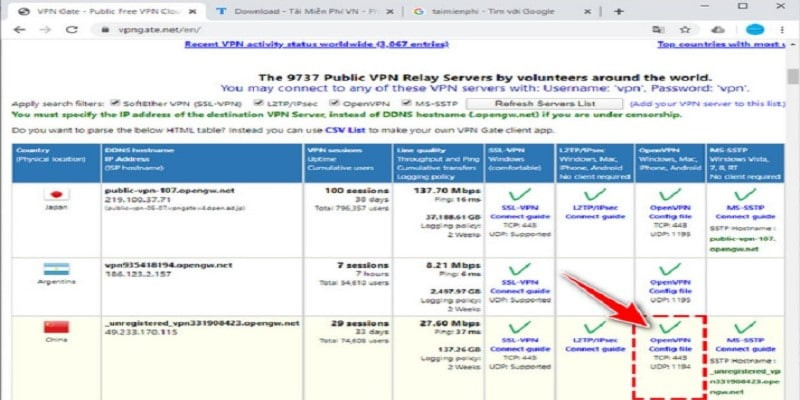
Step 3: Click to download the OpenVPN Config file with a UDP 1194 extension to your computer.
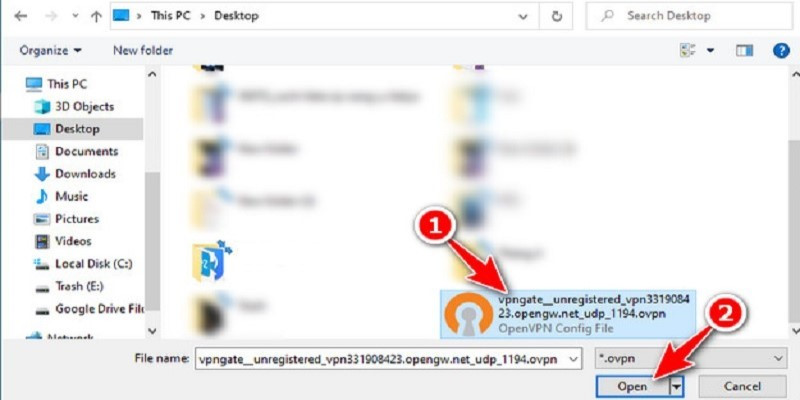
Step 4: In the new window, click download the config file to the device. For the best access speed, Taimienphi recommends that you choose UDP 1194.
The browser will automatically configure the file with the .ovpn extension to the device.
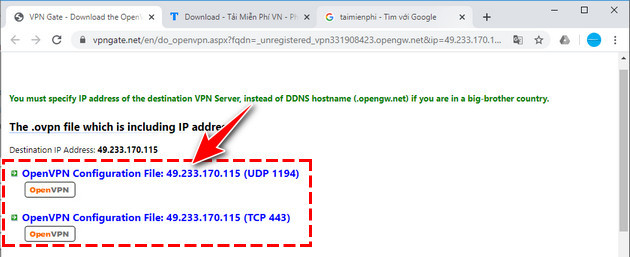
Step 5: Locate the path to the recently downloaded config file, click on the file and select Open.
Step 6: Select OpenVPN then click Connect. The software will automatically connect with a Fake IP to China for you.
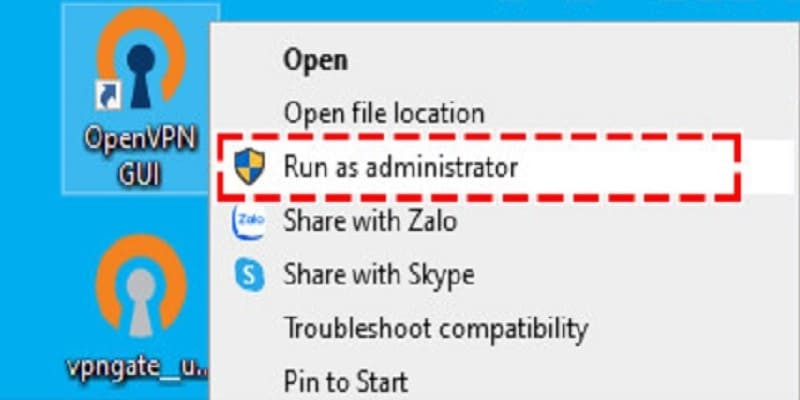
Conclusion
Faking an IP to China can be done quickly and easily with the help of reputable VPN services. However, always remember that this should be done cautiously and comply with all relevant laws and regulations. Ensure you understand and adhere to all laws and terms of use when faking an IP.