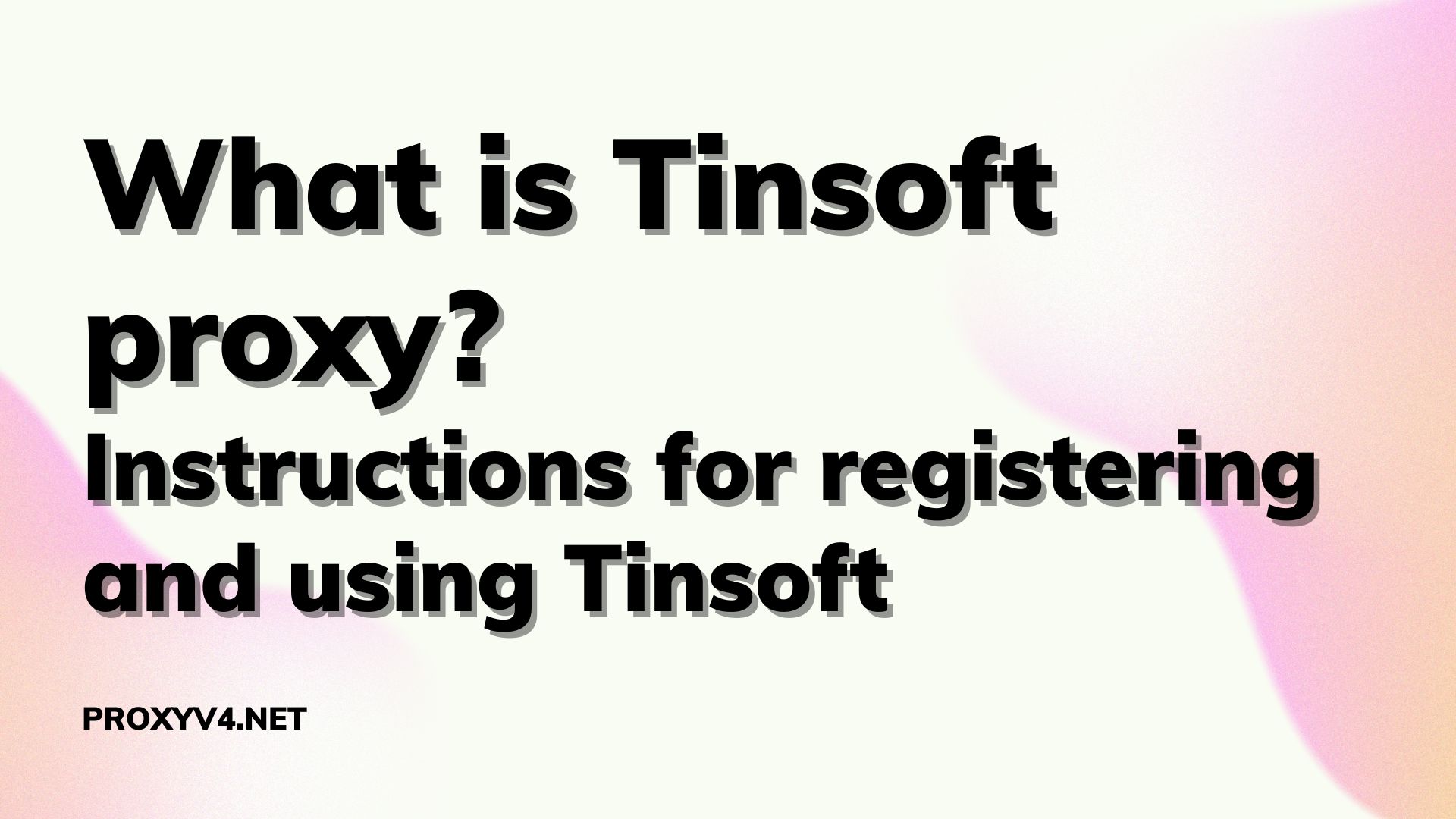If you want to change your name on Facebook to a unique name but encounter difficulties because your account may be locked or you haven’t had 60 days to do it, don’t worry too much. Right in this article Proxyv4 will share a solution through Link 237 to help you rename an unapproved Facebook more quickly and easily. Please follow the instructions below now!
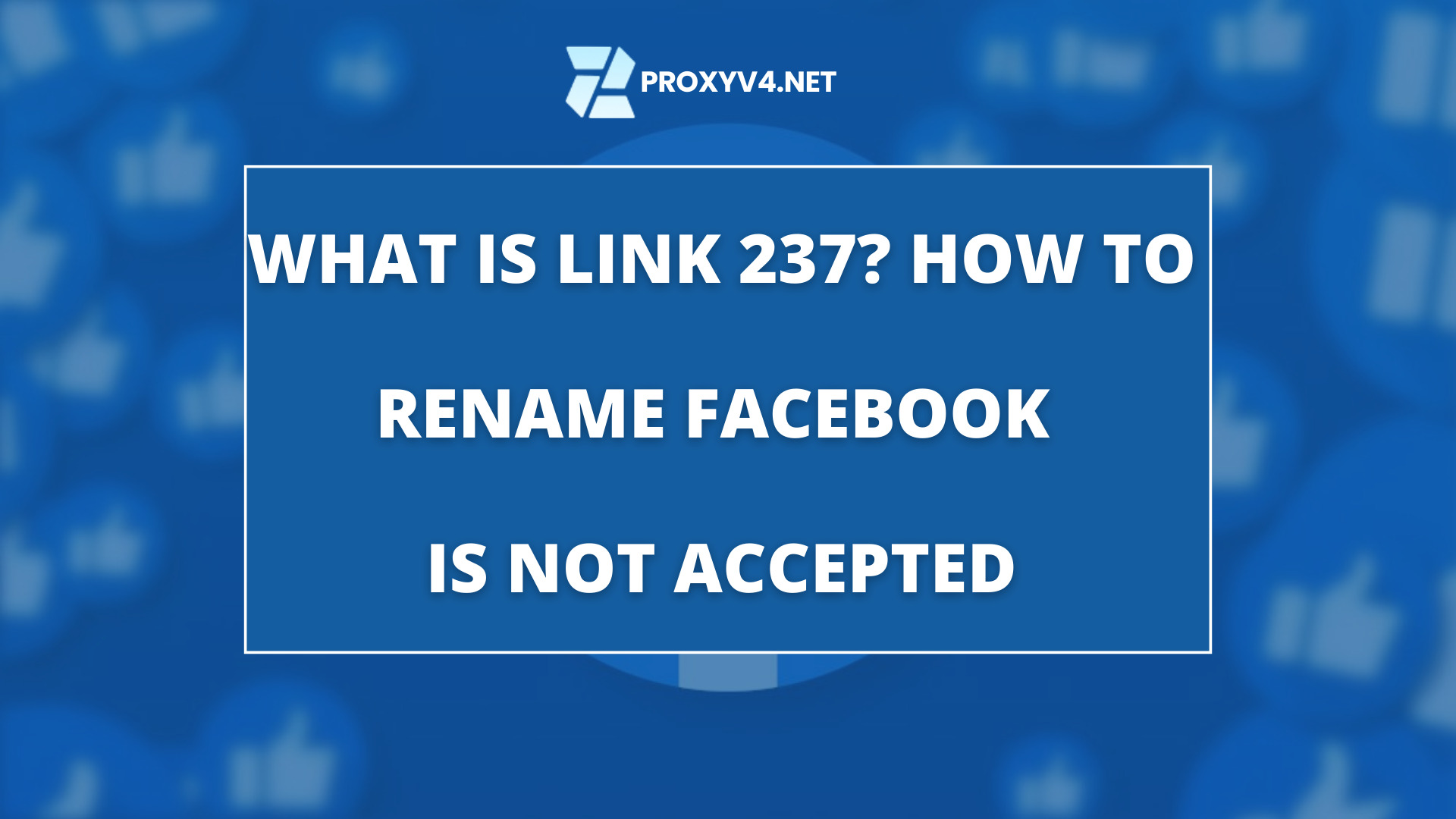
What is Link 237?
When you encounter common problems on Facebook, there are many different contact links for support, each serving a specific purpose. For example, Link 808 helps report fake accounts, and Link 333 and Link 907 have different purposes.
Among these links, Link 237 will have a special effect in helping Facebook users change account names that contain special characters. The name Link 237 is determined by the last number in the link to this particular Facebook website, and this designation is also used to name other links on Facebook.
When to use Link 237?
Link 237 on Facebook is an important tool and is used in many different situations, especially when it comes to solving issues related to security and verification of personal information. Below are some specific cases where link 237 is often applied:
Unlock account
When your account is temporarily locked for security reasons, Facebook may ask you to verify personal information through link 237 to unlock your account.
Rename with special characters
In case you want to change your name on Facebook and use special characters or different symbols, this link can be used to do the name change privately.
Dispute about account name
If you have provided identification documents that clearly prove the information registered on your Facebook account, but are still rejected and have doubts about the authenticity of that name, you can use link 237 to appeal. and request a name change for your account.
Link 237 on Facebook is a useful tool that helps solve security issues and verify personal information effectively on this social networking platform.
How to rename Facebook is not accepted using Link 237
To rename Facebook without approval via link 237, you need to follow these steps:

Step 1: Access link 237 at: [https://www.facebook.com/help/contact/237843336274237]
Step 2: Fill in personal information such as full name, email address, gender, and date of birth in the corresponding boxes on the form.
Step 3: Take a photo of your identification document (eg ID card, passport) and send it to Facebook to authenticate the information.
Note: The information you provide must be accurate and match the information on your identification documents.
Step 4: Once completed, press the “Send” button and wait for a few hours to a day to receive an email response from Facebook.
Remember that this process may take some time to process, so you’ll need to be patient as you wait for a response from Facebook.
Notes when using Link 237 to rename Facebook is not accepted
When you use link 237 to quickly and easily change your name on Facebook, remember the following:

Provide accurate information
Make sure you provide correct personal information that matches the identification you use to verify with Facebook. Any errors or falsified information may lead to the rejection of the request.
Take sharp photos of documents
When taking photos of identification documents, make sure that both sides of the document are clear and sharp, showing complete information such as full name and date of birth. This makes the verification process easier and faster.
Check email regularly
Facebook may send requests for additional information or identification documents via email. Always check your email to make sure you don’t miss any requests.
Comply with the naming policy
Understand and comply with Facebook’s naming policy to avoid rejection when changing your name.
Personal information security
Make sure your personal information and identification documents are secure. Do not share private information with others and always use a secure connection when sending information over the internet.
Proxyv4 provides cheap, reputable, and quality proxies
Proxyv4 provides cheap, reliable, and quality proxies. Allows users to access the Internet through proxy servers, helping to protect privacy and hide users’ IP addresses.
The proxies provided by Proxyv4 are guaranteed to be stable and fast, helping users browse the web smoothly and efficiently. Besides, Proxyv4 also provides flexible services, from personal packages to business packages, to suit everyone’s needs.
With a reputation and experience in the field of proxy provisioning, Proxyv4 is worth considering if you are looking for a reliable and quality proxy service.
Above is all the information about Link 237, what is it? How to rename Facebook is not acceptable as we found out. Hopefully, this article will help you better understand this support link, as well as know how to change your name on your Facebook account. Finally, don’t forget to follow Proxyv4 so you don’t miss out on useful articles that we update every day!