Suddenly one day you receive a notification that you cannot log in or account when accessing Facebook. Feeling confused and not knowing what to do. Don’t worry, this article will guide you to unlock your Facebook account with Link 862. Let’s learn and apply!

What is Link 862?
Link 862 is Facebook’s support link, abbreviated from the last 3 numbers of the Facebook contact link with the ID number: 179049432194862. This link 862 is often used by people to report problems or problems to Facebook about posting. Can’t log in to Facebook like checkpoint 72 or blocked from logging in.
Effects of Link 862
Link 862 is a useful tool that users can take advantage of to solve several problems related to their Facebook account. Below are some specific effects that this link brings:
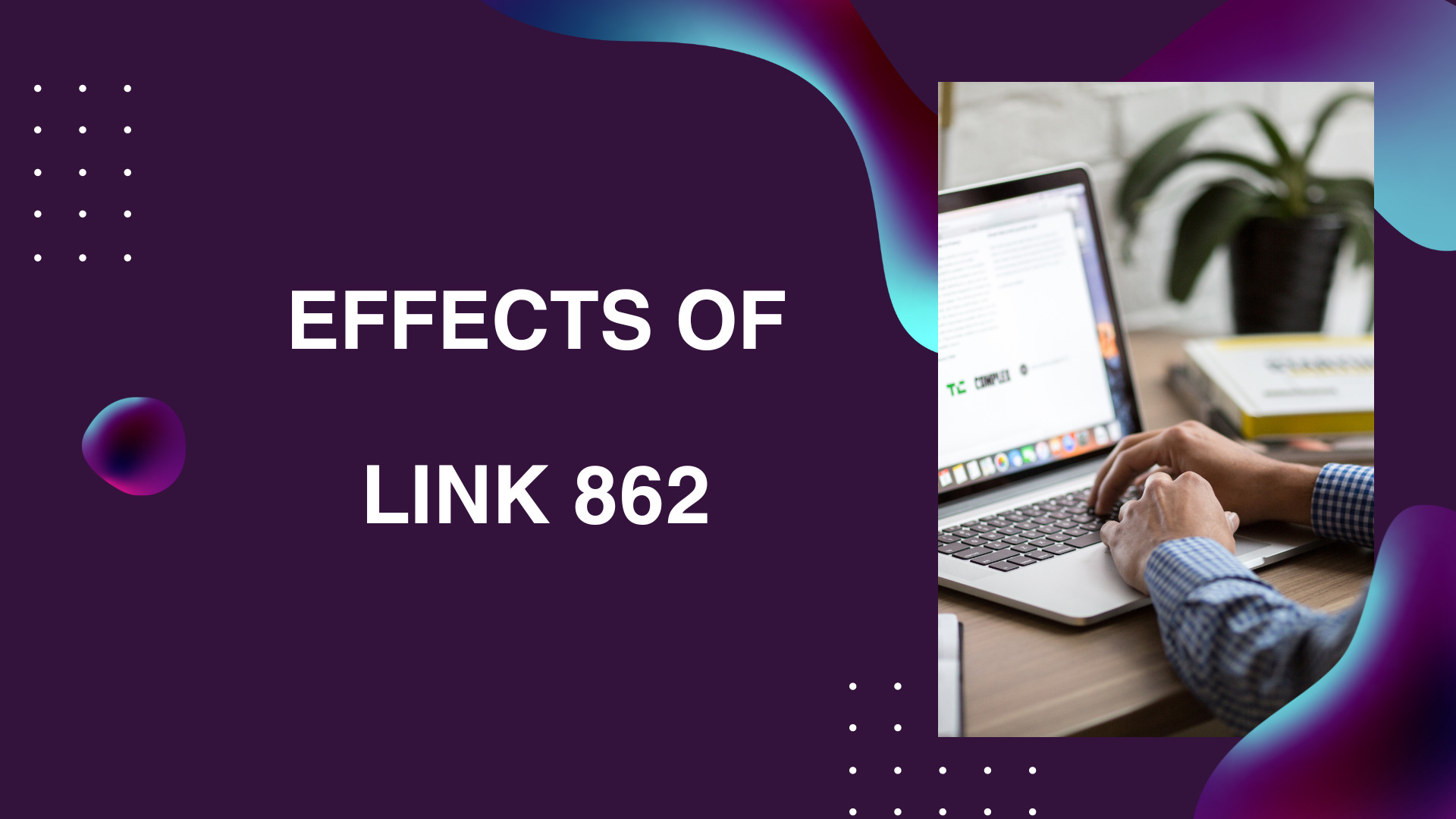
Recover locked account
Sometimes, your Facebook account can be locked due to various reasons, including violating Facebook’s terms and conditions. Link 862 provides a means by which you can begin the process of recovering your account, helping you get back to using this social networking service quickly.
Report problems logging into your account
If you detect suspicious activity on your account, such as logging in from unfamiliar locations or unknown devices, link 862 also provides a mechanism for you to report this issue. This helps protect your personal information and ensure the security of your account.
Deal with spam or account abuse situations
Some Facebook accounts can be abused or used to spread spam content. Link 862 allows users to report such inappropriate accounts or activities, making the Facebook community safer and reducing harassment on the platform.
So it can be seen that link 862 is an important tool to help users maintain and protect their accounts on Facebook against problems that may arise.
Instructions for unlocking Facebook account using link 862
To use Link 862 on Facebook and submit a request to check and reactivate your account, you need to follow these steps:
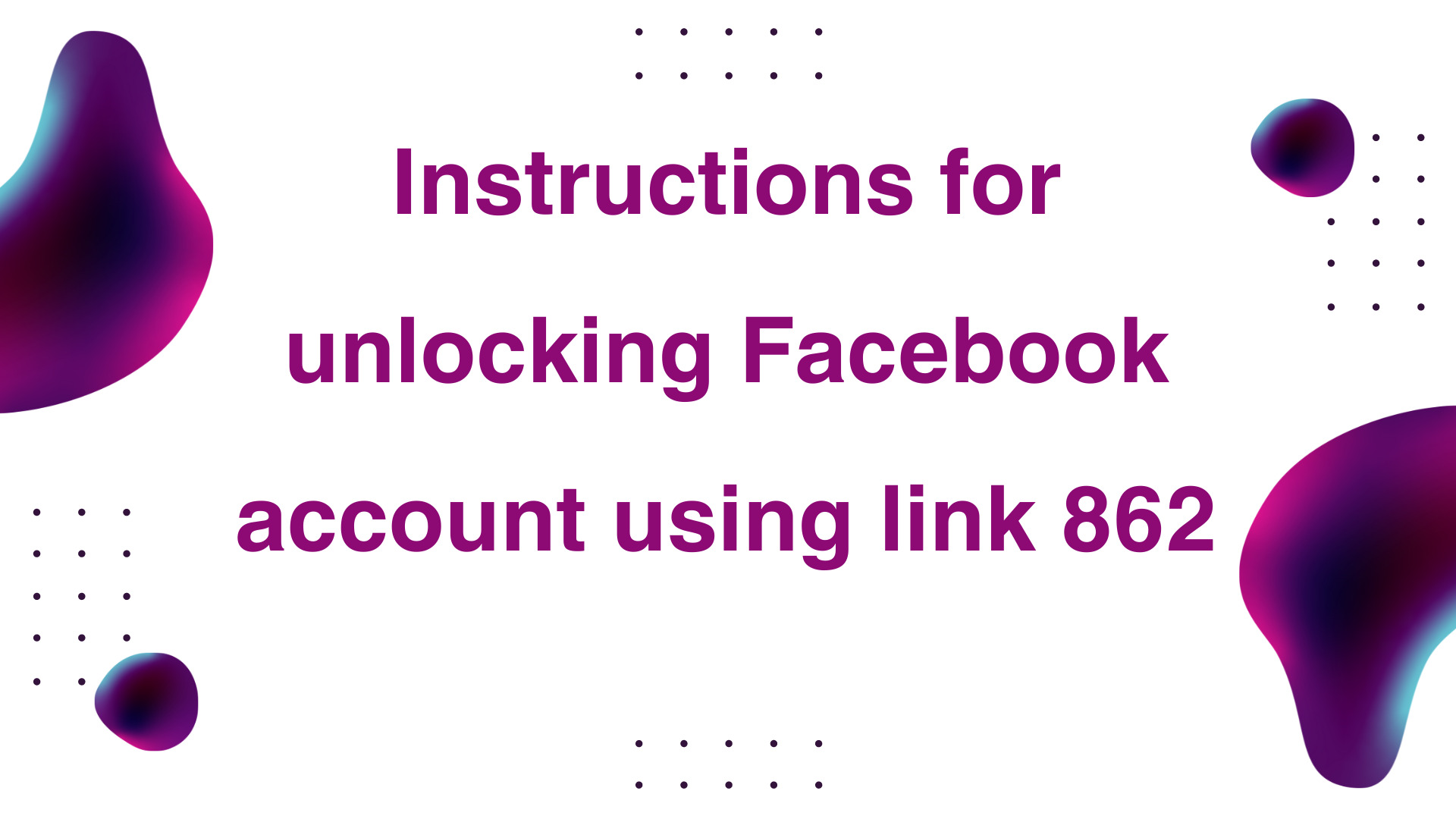
- Step 1: First, access your Facebook account via web browser and open the contact link at: https://m.facebook.com/help/contact/179049432194862.
- Step 2: In the attachment section, you need to take a screenshot of the page or message where you have problems. Make sure this screenshot clearly shows the error you’re seeing, especially if you can’t upload images to Facebook.
- Step 3: Next, you need to write specific and detailed content, presenting the problem you are facing
- Step 4: right. Make sure you provide the necessary information so Facebook can understand the status of your account.
Once completed, click the send feedback button so that Facebook receives your request and processes it.
Some notes when using Link 862
When using Link 862 on Facebook to send a request to check and reactivate your account, here are some important notes that you need to remember:
- Choose a clear and detailed image: When taking a screenshot to attach to your request, make sure the image clearly shows the error or issue you’re experiencing on Facebook. This will help Facebook understand the specific status of your account.
- Write a detailed message: In the request text section, provide a detailed description of the problem you are experiencing. Please provide a clear description of your account’s condition and what happened to cause the problem.
- Comply with Facebook’s terms and conditions: When submitting a request, make sure you comply with all Facebook terms and conditions. Avoid using violative behavior to avoid account bans or further restrictions.
- Be patient when waiting for a response: After sending the request, wait patiently for a response from Facebook. Processing time may take some time depending on Facebook’s workload and priority.
- Check your inbox and spam: Make sure you check both your inbox and spam in the email you registered your Facebook account with. A response from Facebook may be sent via email to inform you of the processing of your request
- Regularly check the status of your request: If you don’t hear back from Facebook after a certain time, check the status of your request again on Facebook’s support page or via email.
Above is information about what Link 862 is. Instructions for unlocking a Facebook account using link 862 provided by Proxyv4. Hopefully after reading this article, you can understand more about this 862 Facebook contact link. As well as giving you additional steps to contact Facebook when your account is locked or cannot log in. Besides, if you are looking for a cheap and quality Proxy provider, don’t hesitate to contact Proxyv4 immediately. If you have any questions or comments, you can leave a comment below this article!








